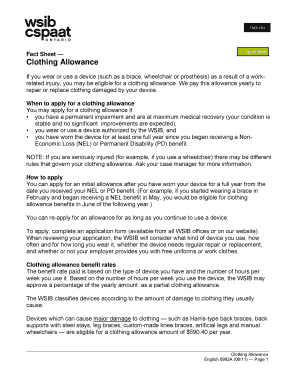
Wsib Clothing Allowance Form


What is the WSIB Clothing Allowance Form
The WSIB Clothing Allowance Form is a document used by workers in Canada to claim reimbursement for clothing expenses incurred due to workplace injuries. This form is essential for those who require specific clothing or gear as a result of their work environment, ensuring they receive the financial support needed to maintain their safety and comfort. The clothing allowance policy is designed to help employees who have been injured on the job and need to replace or repair clothing that has been damaged or soiled as a direct consequence of their work-related activities.
Steps to Complete the WSIB Clothing Allowance Form
Completing the WSIB Clothing Allowance Form involves several key steps to ensure accuracy and compliance. First, gather all necessary documentation, including receipts for clothing purchases related to your injury. Next, fill out the form with your personal information, including your name, address, and WSIB claim number. Clearly specify the clothing items for which you are claiming reimbursement, along with their costs. After completing the form, review it for any errors or omissions, and then submit it according to the instructions provided.
Legal Use of the WSIB Clothing Allowance Form
The WSIB Clothing Allowance Form must be filled out correctly to be considered legally binding. This means adhering to the guidelines set forth by the WSIB, including providing accurate information and necessary documentation. The form serves as a formal request for financial assistance, and any discrepancies may lead to delays or denials in processing your claim. It is crucial to understand the legal implications of submitting this form, as it can affect your eligibility for benefits under the clothing allowance policy.
Eligibility Criteria
To qualify for the clothing allowance, applicants must meet specific eligibility criteria set by the WSIB. Generally, this includes being a registered worker who has sustained an injury while on the job, requiring clothing replacement or repair due to that injury. Additionally, the clothing must be necessary for the worker's safe return to their duties. It is important to review these criteria carefully to ensure that your claim aligns with the requirements outlined in the clothing allowance policy.
How to Obtain the WSIB Clothing Allowance Form
The WSIB Clothing Allowance Form can be obtained through the WSIB's official website or by contacting their customer service. Many employers also provide this form to their employees as part of the claims process. Ensure that you are using the most current version of the form to avoid any issues during submission. Accessing the form digitally allows for easier completion and submission, aligning with modern practices for managing workplace injury claims.
Form Submission Methods
There are several methods for submitting the WSIB Clothing Allowance Form. Workers can choose to submit the form online through the WSIB's digital portal, which often expedites processing times. Alternatively, the form can be mailed directly to the WSIB office or delivered in person. Each submission method has its own guidelines, so it is important to follow the instructions carefully to ensure your claim is processed efficiently.
Quick guide on how to complete wsib clothing allowance form
Complete Wsib Clothing Allowance Form effortlessly on any device
Digital document management has gained popularity among both corporations and individuals. It serves as an ideal eco-friendly alternative to traditional printed and signed paperwork, allowing you to obtain the correct form and secure it online. airSlate SignNow equips you with all the tools required to create, modify, and eSign your documents swiftly without delays. Handle Wsib Clothing Allowance Form on any platform using airSlate SignNow's Android or iOS applications and enhance any document-based workflow today.
How to modify and eSign Wsib Clothing Allowance Form seamlessly
- Locate Wsib Clothing Allowance Form and then click Get Form to begin.
- Utilize the tools we provide to complete your form.
- Highlight pertinent sections of your documents or obscure sensitive information using tools specifically designed for that purpose by airSlate SignNow.
- Generate your eSignature with the Sign feature, which takes only seconds and carries the same legal validity as a conventional wet ink signature.
- Review the information and then click the Done button to save your modifications.
- Choose how you would like to send your form, via email, SMS, or invitation link, or download it to your computer.
Eliminate the hassle of lost or misplaced files, cumbersome form navigation, or mistakes that require printing new document copies. airSlate SignNow meets your document management needs in just a few clicks from any chosen device. Edit and eSign Wsib Clothing Allowance Form and ensure exceptional communication at every stage of your form preparation process with airSlate SignNow.
Create this form in 5 minutes or less
Create this form in 5 minutes!
How to create an eSignature for the wsib clothing allowance form
How to create an electronic signature for a PDF online
How to create an electronic signature for a PDF in Google Chrome
How to create an e-signature for signing PDFs in Gmail
How to create an e-signature right from your smartphone
How to create an e-signature for a PDF on iOS
How to create an e-signature for a PDF on Android
People also ask
-
What is a clothing allowance policy template?
A clothing allowance policy template is a structured document that outlines the guidelines for providing employees with allowances for work-related clothing expenses. This template ensures that both the employer and employees understand the expectations and limitations regarding clothing allowances.
-
How can I create a clothing allowance policy using airSlate SignNow?
With airSlate SignNow, you can easily create a clothing allowance policy template by using our customizable document editor. You can add specific sections relevant to your business needs, such as eligibility, allowance amounts, and reimbursement procedures, ensuring a tailored approach for your organization.
-
What are the benefits of using a clothing allowance policy template?
Using a clothing allowance policy template streamlines the process of allocating funds for employee attire, which can enhance workplace professionalism. Additionally, it helps clarify expectations and reduces misunderstandings regarding what qualifies for reimbursement, ultimately benefiting both employees and employers.
-
Is the clothing allowance policy template customizable?
Absolutely! The clothing allowance policy template available through airSlate SignNow is fully customizable. You can modify sections to suit your specific company's requirements, including different allowance rates or policies suited to various job roles.
-
What features does the airSlate SignNow clothing allowance policy template offer?
The clothing allowance policy template offers features such as electronic signatures, custom branding options, and seamless document management. These features facilitate easier handling and storage of essential documentation, streamlining your HR processes.
-
Does airSlate SignNow provide support for creating a clothing allowance policy template?
Yes, airSlate SignNow offers robust support for users creating their clothing allowance policy template. Our comprehensive resources include guides, tutorials, and customer support, ensuring you can design a policy that meets your needs effectively.
-
How does airSlate SignNow handle document security for the clothing allowance policy template?
AirSlate SignNow prioritizes document security, with features like encryption and secure cloud storage for your clothing allowance policy template. You can rest assured that sensitive information is protected throughout the document lifecycle, from creation to sharing.
Get more for Wsib Clothing Allowance Form
Find out other Wsib Clothing Allowance Form
- Electronic signature Montana Courts Promissory Note Template Now
- Electronic signature Montana Courts Limited Power Of Attorney Safe
- Electronic signature Oklahoma Sports Contract Safe
- Electronic signature Oklahoma Sports RFP Fast
- How To Electronic signature New York Courts Stock Certificate
- Electronic signature South Carolina Sports Separation Agreement Easy
- Electronic signature Virginia Courts Business Plan Template Fast
- How To Electronic signature Utah Courts Operating Agreement
- Electronic signature West Virginia Courts Quitclaim Deed Computer
- Electronic signature West Virginia Courts Quitclaim Deed Free
- Electronic signature Virginia Courts Limited Power Of Attorney Computer
- Can I Sign Alabama Banking PPT
- Electronic signature Washington Sports POA Simple
- How To Electronic signature West Virginia Sports Arbitration Agreement
- Electronic signature Wisconsin Sports Residential Lease Agreement Myself
- Help Me With Sign Arizona Banking Document
- How Do I Sign Arizona Banking Form
- How Can I Sign Arizona Banking Form
- How Can I Sign Arizona Banking Form
- Can I Sign Colorado Banking PPT