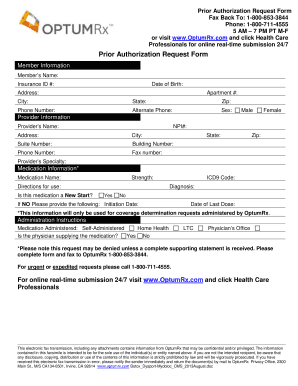
Prior Authorization Request Form OptumRx


What is the Prior Authorization Request Form OptumRx
The Prior Authorization Request Form OptumRx is a crucial document used to obtain approval for specific medications or treatments before they are covered by insurance. This form is essential for ensuring that prescribed therapies align with the patient's medical needs and the insurance provider's guidelines. By submitting this form, healthcare providers can request authorization from OptumRx, which helps streamline the approval process for necessary medications.
How to use the Prior Authorization Request Form OptumRx
Using the Prior Authorization Request Form OptumRx involves several straightforward steps. First, healthcare providers must fill out the form with accurate patient information, including the patient's name, date of birth, and insurance details. Next, they should provide information about the medication or treatment being requested, including dosage and duration. Once completed, the form can be submitted to OptumRx for review. It is important to ensure that all required fields are filled out to avoid delays in processing.
Steps to complete the Prior Authorization Request Form OptumRx
Completing the Prior Authorization Request Form OptumRx requires careful attention to detail. Follow these steps for successful submission:
- Gather patient information, including their insurance details.
- Provide specific details about the medication or treatment, including the prescribing physician's information.
- Include clinical justification for the requested treatment, detailing why it is necessary for the patient's health.
- Review the form for accuracy and completeness before submission.
- Submit the form via the preferred method, either online, by mail, or in person, as outlined by OptumRx.
Key elements of the Prior Authorization Request Form OptumRx
The Prior Authorization Request Form OptumRx includes several key elements that must be addressed to ensure a smooth approval process. These elements typically include:
- Patient Information: Full name, date of birth, and insurance policy number.
- Prescribing Physician Details: Name, contact information, and National Provider Identifier (NPI) number.
- Medication Information: Name of the medication, dosage, and frequency of use.
- Clinical Justification: A detailed explanation of why the medication is necessary for the patient's treatment.
- Signature: The prescribing physician's signature to validate the request.
Form Submission Methods (Online / Mail / In-Person)
The Prior Authorization Request Form OptumRx can be submitted through various methods, offering flexibility for healthcare providers. Options include:
- Online Submission: Providers can complete and submit the form directly through the OptumRx online portal, ensuring quick processing.
- Mail Submission: The completed form can be printed and mailed to the designated OptumRx address, although this method may take longer for processing.
- In-Person Submission: Providers may also choose to deliver the form in person to an OptumRx office, which can facilitate immediate confirmation of receipt.
Eligibility Criteria
Eligibility for the Prior Authorization Request Form OptumRx is determined by the patient's insurance plan and the specific medication being requested. Generally, patients must:
- Be enrolled in a health plan that requires prior authorization for certain medications.
- Have a prescription from a licensed healthcare provider.
- Meet clinical criteria set by OptumRx for the medication in question.
Quick guide on how to complete prior authorization request form optumrx 50745398
Prepare Prior Authorization Request Form OptumRx seamlessly on any device
Online document management has become increasingly popular among businesses and individuals. It offers an excellent eco-friendly substitute for conventional printed and signed documents, as you can obtain the required form and securely store it online. airSlate SignNow furnishes you with all the tools necessary to create, edit, and electronically sign your documents quickly without delays. Manage Prior Authorization Request Form OptumRx on any device using airSlate SignNow's Android or iOS applications and simplify any document-related task today.
How to edit and eSign Prior Authorization Request Form OptumRx effortlessly
- Obtain Prior Authorization Request Form OptumRx and click on Get Form to initiate the process.
- Utilize the tools we offer to complete your form.
- Emphasize relevant sections of the documents or redact sensitive information with the tools that airSlate SignNow provides specifically for that purpose.
- Create your eSignature with the Sign feature, which takes seconds and holds the same legal validity as a traditional wet ink signature.
- Verify the information and click on the Done button to save your changes.
- Select how you wish to send your form, via email, SMS, or invitation link, or download it to your computer.
Eliminate concerns about lost or misplaced documents, time-consuming form navigation, or mistakes that necessitate printing new copies. airSlate SignNow satisfies all your document management needs in just a few clicks from any device you prefer. Edit and eSign Prior Authorization Request Form OptumRx and ensure outstanding communication at any stage of the form preparation process with airSlate SignNow.
Create this form in 5 minutes or less
Create this form in 5 minutes!
How to create an eSignature for the prior authorization request form optumrx 50745398
How to create an electronic signature for a PDF online
How to create an electronic signature for a PDF in Google Chrome
How to create an e-signature for signing PDFs in Gmail
How to create an e-signature right from your smartphone
How to create an e-signature for a PDF on iOS
How to create an e-signature for a PDF on Android
People also ask
-
What is the optum rx phone number for customer support?
The optum rx phone number for customer support is essential for addressing any queries related to your prescriptions and services. By contacting this number, you can access assistance with your medications or account management. It's available to ensure you receive the support needed promptly.
-
How can I use the optum rx phone number to manage my prescriptions?
You can use the optum rx phone number to manage your prescriptions by calling the customer service team for assistance. They can help you with prescription refills, tracking orders, and addressing any concerns you have about your medications. This ensures you're always informed and able to manage your health effectively.
-
Is there a cost associated with using the optum rx phone number?
No, there is no cost associated with calling the optum rx phone number. Customers can signNow out to receive support at no charge. This allows users to get answers to their questions without worrying about additional fees.
-
What features can I access when I call the optum rx phone number?
When you call the optum rx phone number, you can access features like prescription management, order tracking, and personalized assistance. This dedicated service empowers you to get the help needed to manage your medications efficiently. Always have your account information handy for the best experience.
-
Can I update my account information through the optum rx phone number?
Yes, you can update your account information through the optum rx phone number. The customer service representatives are trained to assist you with making any necessary changes to improve your experience. Whether it's updating your personal details or preferences, they are there to help.
-
What benefits will I receive by contacting the optum rx phone number?
By contacting the optum rx phone number, you'll receive timely assistance with your prescriptions and benefit information. This service allows for quick resolution of issues and access to expert advice tailored to your health needs. It's an efficient way to ensure all your questions are answered.
-
Are there any integration options available when using the optum rx phone number?
While the optum rx phone number primarily offers support for prescription management, they can also provide information on integration with other health services. If you're looking to streamline your healthcare processes, the representatives can guide you through available options. This makes managing your health easier than ever.
Get more for Prior Authorization Request Form OptumRx
Find out other Prior Authorization Request Form OptumRx
- How Do I Sign Washington Healthcare / Medical Word
- How Can I Sign Indiana High Tech PDF
- How To Sign Oregon High Tech Document
- How Do I Sign California Insurance PDF
- Help Me With Sign Wyoming High Tech Presentation
- How Do I Sign Florida Insurance PPT
- How To Sign Indiana Insurance Document
- Can I Sign Illinois Lawers Form
- How To Sign Indiana Lawers Document
- How To Sign Michigan Lawers Document
- How To Sign New Jersey Lawers PPT
- How Do I Sign Arkansas Legal Document
- How Can I Sign Connecticut Legal Document
- How Can I Sign Indiana Legal Form
- Can I Sign Iowa Legal Document
- How Can I Sign Nebraska Legal Document
- How To Sign Nevada Legal Document
- Can I Sign Nevada Legal Form
- How Do I Sign New Jersey Legal Word
- Help Me With Sign New York Legal Document