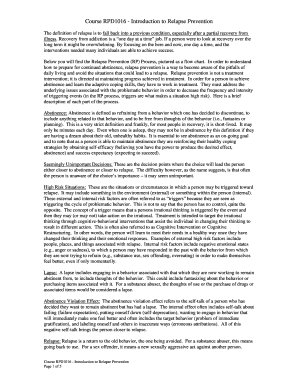
Relapse Prevention Plan PDF Form


What is the relapse prevention plan PDF?
The relapse prevention plan PDF is a structured document designed to help individuals identify triggers and develop strategies to maintain sobriety. It serves as a personalized guide that outlines specific coping mechanisms, support systems, and emergency contacts. This document is particularly useful for those recovering from substance use disorders, as it provides a clear framework for navigating challenging situations.
How to use the relapse prevention plan PDF
Using the relapse prevention plan PDF involves several key steps. First, individuals should fill out the template with their personal information, including their triggers and coping strategies. Next, they should review the plan regularly, updating it as necessary to reflect changes in their circumstances or insights gained from their recovery journey. Sharing the plan with a support network can enhance accountability and provide additional encouragement.
Steps to complete the relapse prevention plan PDF
Completing the relapse prevention plan PDF requires a thoughtful approach. Begin by identifying personal triggers that may lead to relapse. Next, outline specific coping strategies that have been effective in the past or that you plan to try. Include a list of supportive individuals or groups that can be contacted in times of need. Finally, set measurable goals for your recovery and review the plan periodically to ensure it remains relevant and effective.
Key elements of the relapse prevention plan PDF
Essential components of the relapse prevention plan PDF include:
- Triggers: Situations, people, or emotions that may lead to cravings.
- Coping strategies: Techniques to manage cravings, such as mindfulness or exercise.
- Support network: Names and contact information for friends, family, or support groups.
- Emergency contacts: Individuals to reach out to during a crisis.
- Goals: Short-term and long-term objectives for maintaining sobriety.
Legal use of the relapse prevention plan PDF
The relapse prevention plan PDF can be legally binding when completed and signed appropriately. To ensure its validity, it is important to use a platform that complies with eSignature laws, such as the ESIGN Act and UETA. This compliance provides legal recognition of electronic signatures, making the document enforceable in a court of law if necessary.
How to obtain the relapse prevention plan PDF
The relapse prevention plan PDF can be obtained through various sources, including rehabilitation centers, mental health professionals, or online resources. Many organizations provide free templates that can be easily downloaded and customized. When selecting a template, ensure it meets your specific needs and includes all necessary elements for effective relapse prevention.
Quick guide on how to complete relapse prevention plan pdf
Easily Prepare Relapse Prevention Plan Pdf on Any Device
Managing documents online has become increasingly favored by businesses and individuals alike. It offers an excellent environmentally friendly substitute for conventional paper-based and signed documents, as you can access the correct form and securely archive it online. airSlate SignNow provides all the tools necessary to create, modify, and eSign your documents swiftly without delays. Handle Relapse Prevention Plan Pdf on any device using airSlate SignNow's Android or iOS applications and simplify any document-related process today.
How to Edit and eSign Relapse Prevention Plan Pdf Effortlessly
- Find Relapse Prevention Plan Pdf and click on Get Form to initiate.
- Use the tools we provide to complete your document.
- Highlight important sections of your documents or redact sensitive information with the tools that airSlate SignNow offers specifically for this purpose.
- Create your eSignature using the Sign tool, which takes mere seconds and holds the same legal validity as a traditional handwritten signature.
- Review the details and click on the Done button to save your changes.
- Choose how you wish to share your form, via email, text message (SMS), shared link, or download it to your computer.
Eliminate concerns about lost or misplaced documents, tedious form searches, or errors that necessitate printing additional copies. airSlate SignNow addresses your document management needs in just a few clicks from any device you prefer. Modify and eSign Relapse Prevention Plan Pdf to ensure clear communication at every stage of your form preparation process with airSlate SignNow.
Create this form in 5 minutes or less
Create this form in 5 minutes!
How to create an eSignature for the relapse prevention plan pdf
How to create an electronic signature for a PDF online
How to create an electronic signature for a PDF in Google Chrome
How to create an e-signature for signing PDFs in Gmail
How to create an e-signature right from your smartphone
How to create an e-signature for a PDF on iOS
How to create an e-signature for a PDF on Android
People also ask
-
What is a relapse prevention plan template pdf?
A relapse prevention plan template pdf is a structured document designed to help individuals identify triggers and create strategies to prevent relapse. This template serves as a guide in outlining personalized coping strategies and support systems. Using a pdf format ensures easy sharing and accessibility, making it a valuable tool for recovery.
-
How can I create a relapse prevention plan template pdf?
You can create a relapse prevention plan template pdf using specialized software like airSlate SignNow that allows you to design and customize your document. Start by outlining your triggers, coping strategies, and support networks in the template. Once completed, you can save it as a pdf for easy access and distribution.
-
What are the benefits of using a relapse prevention plan template pdf?
Using a relapse prevention plan template pdf provides several benefits, such as improved clarity on recovery goals and easier tracking of progress. It also facilitates communication with support teams and can help individuals stay accountable. This resource can be revisited and revised as necessary, making it a dynamic tool in your recovery journey.
-
Is the relapse prevention plan template pdf customizable?
Yes, the relapse prevention plan template pdf can be fully customized to meet your specific needs. You can modify various sections to include personal triggers, unique coping strategies, and resources tailored for your situation. This flexibility ensures that your plan is both effective and personally relevant.
-
Are there any costs associated with obtaining a relapse prevention plan template pdf?
While some relapse prevention plan template pdfs may be available for free, others might come with a cost, especially when using professional software like airSlate SignNow for customizable features. Pricing typically depends on the level of customization and additional tools provided. Always review the options to find a plan that fits your budget.
-
Can I integrate my relapse prevention plan template pdf with other tools?
Absolutely, the relapse prevention plan template pdf can be integrated with various digital tools, especially if you use services like airSlate SignNow. This allows you to collaborate with support teams, track progress, and ensure that the document remains up-to-date. Integrations enhance the usability of your template in a broader recovery framework.
-
How does a relapse prevention plan template pdf support addiction recovery?
A relapse prevention plan template pdf is pivotal in addiction recovery as it provides a clear roadmap of triggers and strategies to avoid relapse. By identifying potential risks and planning responses, individuals can signNowly reduce the chances of returning to substance use. This proactive approach is critical for long-term recovery success.
Get more for Relapse Prevention Plan Pdf
Find out other Relapse Prevention Plan Pdf
- Can I Sign New Jersey Lodger Agreement Template
- Sign New York Lodger Agreement Template Later
- Sign Ohio Lodger Agreement Template Online
- Sign South Carolina Lodger Agreement Template Easy
- Sign Tennessee Lodger Agreement Template Secure
- Sign Virginia Lodger Agreement Template Safe
- Can I Sign Michigan Home Loan Application
- Sign Arkansas Mortgage Quote Request Online
- Sign Nebraska Mortgage Quote Request Simple
- Can I Sign Indiana Temporary Employment Contract Template
- How Can I Sign Maryland Temporary Employment Contract Template
- How Can I Sign Montana Temporary Employment Contract Template
- How Can I Sign Ohio Temporary Employment Contract Template
- Sign Mississippi Freelance Contract Online
- Sign Missouri Freelance Contract Safe
- How Do I Sign Delaware Email Cover Letter Template
- Can I Sign Wisconsin Freelance Contract
- Sign Hawaii Employee Performance Review Template Simple
- Sign Indiana Termination Letter Template Simple
- Sign Michigan Termination Letter Template Free