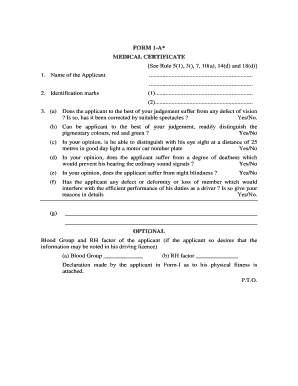
Filled Medical Certificate Sample 1999


What is the filled medical certificate sample
A filled medical certificate sample serves as a template that outlines the necessary information required to complete a medical certificate. This document typically includes details such as the patient's name, date of birth, medical conditions, and the physician's signature. The filled health certificate is often used for various purposes, including school admissions, employment requirements, or travel documentation. Having a sample can guide individuals in ensuring all relevant information is accurately captured and formatted correctly.
Steps to complete the filled medical certificate sample
Completing a filled medical certificate requires attention to detail to ensure accuracy and compliance with legal standards. Here are the steps to follow:
- Gather necessary patient information, including full name, date of birth, and contact details.
- Document the medical history relevant to the purpose of the certificate, such as recent illnesses or vaccinations.
- Include the date of the examination and the physician's findings.
- Ensure the physician signs and dates the certificate, providing their medical license number if required.
- Review the completed document for accuracy and completeness before submission.
Legal use of the filled medical certificate sample
The filled medical certificate sample must adhere to specific legal standards to be considered valid. In the United States, electronic signatures are recognized under the ESIGN Act and UETA, provided that certain conditions are met. This includes ensuring that the signer has consented to use electronic records and signatures. Additionally, the filled health certificate must be free from any alterations after it has been signed to maintain its legal integrity. Understanding these legal requirements is crucial for both the issuer and the recipient of the certificate.
Key elements of the filled medical certificate sample
Several key elements must be included in a filled medical certificate to ensure it serves its intended purpose effectively. These elements typically include:
- Patient Information: Full name, date of birth, and contact details.
- Medical History: Relevant medical conditions, treatments, and vaccinations.
- Examination Details: Date of examination and findings by the physician.
- Physician Information: Name, signature, and medical license number.
- Purpose of the Certificate: Clearly state why the certificate is being issued.
How to use the filled medical certificate sample
Using a filled medical certificate sample can streamline the process of completing a medical certificate. Individuals should first review the sample to understand the required format and information. After familiarizing themselves with the structure, they can fill in their specific details as outlined in the sample. It is important to ensure that all sections are completed accurately. Once filled, the document should be reviewed for any errors before being signed by the physician. This ensures that the final certificate meets all necessary requirements for its intended use.
Examples of using the filled medical certificate sample
Filled medical certificate samples can be utilized in various scenarios, including:
- School Requirements: Many schools require a filled health certificate to ensure students are up-to-date with vaccinations.
- Employment Verification: Employers may request a filled medical certificate to confirm a candidate's fitness for work.
- Travel Documentation: Some travel destinations require a filled health certificate to verify the absence of contagious diseases.
Quick guide on how to complete filled medical certificate sample 30939766
Prepare Filled Medical Certificate Sample effortlessly on any device
Online document management has gained traction among companies and individuals. It offers an ideal eco-friendly alternative to traditional printed and signed documents, allowing you to access the correct form and securely store it online. airSlate SignNow provides you with all the tools needed to create, modify, and eSign your documents swiftly without delays. Manage Filled Medical Certificate Sample on any platform with airSlate SignNow Android or iOS applications and enhance any document-related task today.
How to modify and eSign Filled Medical Certificate Sample with ease
- Locate Filled Medical Certificate Sample and then click Get Form to begin.
- Utilize the tools we provide to fill out your form.
- Highlight pertinent sections of your documents or redact sensitive information using tools specifically designed for that purpose by airSlate SignNow.
- Generate your signature using the Sign feature, which takes mere seconds and holds the same legal validity as a conventional wet ink signature.
- Review all the details and then click the Done button to save your modifications.
- Select how you would prefer to submit your form, via email, text message (SMS), or invite link, or download it to your computer.
Put aside concerns about lost or misplaced files, cumbersome form searching, or mistakes that necessitate printing new document copies. airSlate SignNow meets all your document management needs in just a few clicks from your preferred device. Edit and eSign Filled Medical Certificate Sample and guarantee exceptional communication at any stage of your form preparation process with airSlate SignNow.
Create this form in 5 minutes or less
Find and fill out the correct filled medical certificate sample 30939766
Create this form in 5 minutes!
How to create an eSignature for the filled medical certificate sample 30939766
How to create an electronic signature for a PDF online
How to create an electronic signature for a PDF in Google Chrome
How to create an e-signature for signing PDFs in Gmail
How to create an e-signature right from your smartphone
How to create an e-signature for a PDF on iOS
How to create an e-signature for a PDF on Android
People also ask
-
What is a filled health certificate?
A filled health certificate is an official document that certifies the health status of an individual, often required for travel or pet relocation. With airSlate SignNow, you can efficiently complete and sign these certificates digitally, making the process streamlined and hassle-free.
-
How does airSlate SignNow facilitate the creation of filled health certificates?
AirSlate SignNow offers templates and tools that enable users to easily fill out health certificates online. The platform allows you to customize your filled health certificate, ensuring all necessary details are captured effectively before sending it off for signatures.
-
Is there a cost associated with using airSlate SignNow for filled health certificates?
Yes, airSlate SignNow provides various pricing plans suited for different business needs. You can choose a plan that fits your budget while ensuring you have access to the necessary features for managing filled health certificates and other document types.
-
What benefits does using airSlate SignNow for filled health certificates provide?
Using airSlate SignNow for filled health certificates offers several benefits, including reduced paperwork, improved turnaround time, and enhanced security. The digital solution also allows easy access to your documents from anywhere, ensuring you can always manage your health certificate needs effectively.
-
Can I integrate airSlate SignNow with other applications to manage filled health certificates?
Absolutely! AirSlate SignNow supports integration with various applications, making it easy to manage your filled health certificates alongside other business tools. These integrations enhance workflow efficiency and ensure that all your document needs are addressed seamlessly.
-
Is it secure to sign filled health certificates using airSlate SignNow?
Yes, airSlate SignNow employs robust security measures, including encryption and authentication protocols. This ensures that all filled health certificates and other documents you sign through the platform are protected, providing peace of mind for you and your recipients.
-
What types of filled health certificates can I create with airSlate SignNow?
With airSlate SignNow, you can create various types of filled health certificates tailored to specific needs, whether for international travel, pet health documentation, or medical inspections. The platform's flexibility allows you to adapt templates to suit different regulations and requirements.
Get more for Filled Medical Certificate Sample
Find out other Filled Medical Certificate Sample
- Can I eSign Hawaii Courts Document
- Can I eSign Nebraska Police Form
- Can I eSign Nebraska Courts PDF
- How Can I eSign North Carolina Courts Presentation
- How Can I eSign Washington Police Form
- Help Me With eSignature Tennessee Banking PDF
- How Can I eSignature Virginia Banking PPT
- How Can I eSignature Virginia Banking PPT
- Can I eSignature Washington Banking Word
- Can I eSignature Mississippi Business Operations Document
- How To eSignature Missouri Car Dealer Document
- How Can I eSignature Missouri Business Operations PPT
- How Can I eSignature Montana Car Dealer Document
- Help Me With eSignature Kentucky Charity Form
- How Do I eSignature Michigan Charity Presentation
- How Do I eSignature Pennsylvania Car Dealer Document
- How To eSignature Pennsylvania Charity Presentation
- Can I eSignature Utah Charity Document
- How Do I eSignature Utah Car Dealer Presentation
- Help Me With eSignature Wyoming Charity Presentation