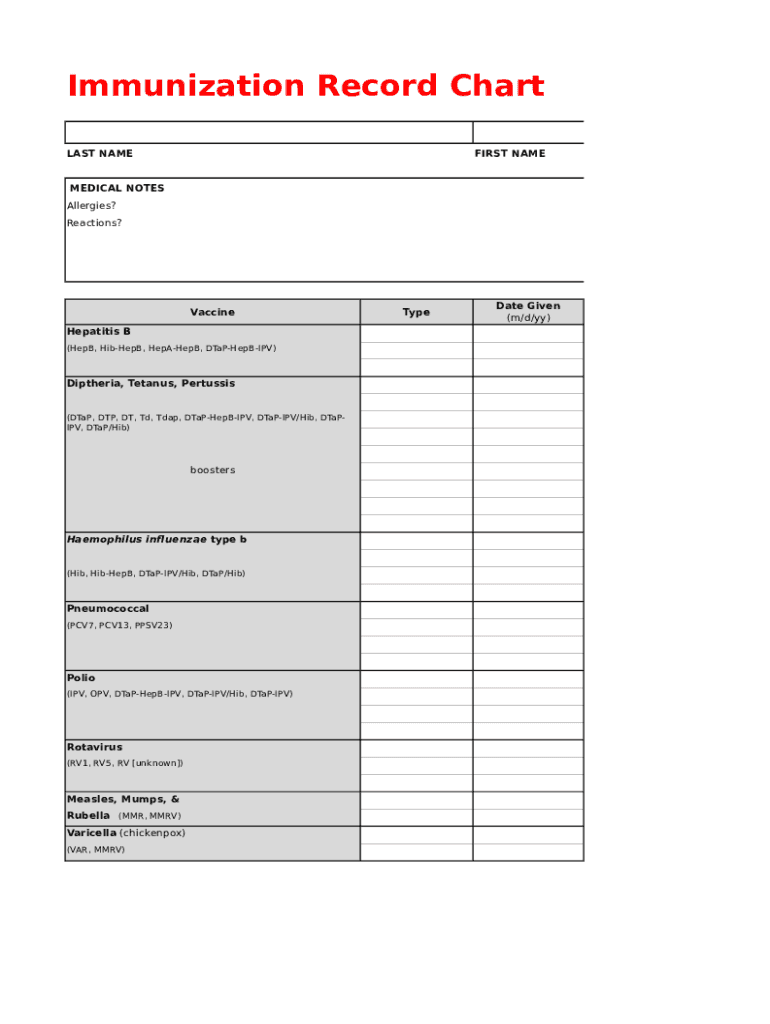
Immunization Record Sheet Form


What is the immunization record sheet
The immunization record sheet is a vital document that tracks an individual's vaccination history. This form typically includes information such as the recipient's name, date of birth, and a detailed list of vaccinations received, including the dates and types of vaccines administered. It serves as an official record that can be used for school enrollment, employment requirements, and international travel. Maintaining an accurate immunization record is essential for ensuring public health and safety.
Key elements of the immunization record sheet
Several key elements must be included in an immunization record sheet to ensure its effectiveness and compliance with health regulations. These elements typically include:
- Personal Information: This includes the individual's full name, date of birth, and contact information.
- Vaccination Details: Each entry should specify the vaccine name, date administered, and the administering healthcare provider's information.
- Signature: A signature from the healthcare provider or a stamp from the clinic may be required to validate the record.
- Additional Notes: Any relevant notes regarding allergies or medical conditions related to vaccinations should also be included.
Steps to complete the immunization record sheet
Completing the immunization record sheet involves several straightforward steps to ensure accuracy and compliance. Follow these steps:
- Gather Personal Information: Collect all necessary personal details, including the individual's name and date of birth.
- List Vaccinations: Document each vaccination received, including the name of the vaccine, date of administration, and the provider's details.
- Review for Accuracy: Double-check all entries for accuracy and completeness.
- Obtain Required Signatures: Ensure the form is signed by the administering healthcare provider if necessary.
Legal use of the immunization record sheet
The immunization record sheet has legal significance, especially in contexts such as school admissions and healthcare compliance. To be legally recognized, the record must be accurate and complete. It should comply with local and federal regulations regarding health records. In the United States, many states have specific laws governing the use and retention of immunization records, making it essential to keep this document up to date and secure.
How to obtain the immunization record sheet
Obtaining an immunization record sheet can typically be done through several channels. Individuals can request a copy from their healthcare provider or clinic, where vaccinations were administered. Many states also offer online access to immunization records through public health departments. Additionally, schools and employers may provide templates for immunization records that can be filled out. It is important to ensure that any record obtained is official and includes all necessary details.
Digital vs. paper version
Both digital and paper versions of the immunization record sheet have their advantages. Digital records can be easily stored, shared, and accessed from various devices, which enhances convenience and reduces the risk of loss. On the other hand, paper records may be required in certain situations, such as school admissions or when presenting proof of vaccination in person. It is advisable to maintain both versions to ensure accessibility and compliance with varying requirements.
Quick guide on how to complete immunization record sheet
Complete Immunization Record Sheet with ease on any device
Digital document management has gained traction among businesses and individuals. It offers an ideal eco-friendly alternative to conventional printed and signed documents, allowing you to obtain the necessary form and securely store it online. airSlate SignNow equips you with all the tools required to create, modify, and eSign your documents quickly without delays. Manage Immunization Record Sheet on any device using the airSlate SignNow Android or iOS applications and simplify any document-related task today.
The simplest way to modify and eSign Immunization Record Sheet effortlessly
- Find Immunization Record Sheet and click on Get Form to initiate the process.
- Utilize the tools we provide to fill out your document.
- Emphasize important sections of the documents or conceal sensitive information with tools specifically designed for that purpose by airSlate SignNow.
- Create your eSignature using the Sign feature, which takes moments and carries the same legal validity as a traditional ink signature.
- Review the details and click on the Done button to save your edits.
- Select your preferred method to deliver your form, whether via email, SMS, invitation link, or download it to your computer.
Eliminate concerns about lost or misplaced files, tedious form searches, or errors that necessitate reprinting new document copies. airSlate SignNow addresses all your document management needs in just a few clicks from your chosen device. Edit and eSign Immunization Record Sheet to ensure excellent communication throughout the document preparation phase with airSlate SignNow.
Create this form in 5 minutes or less
Create this form in 5 minutes!
How to create an eSignature for the immunization record sheet
How to create an electronic signature for a PDF online
How to create an electronic signature for a PDF in Google Chrome
How to create an e-signature for signing PDFs in Gmail
How to create an e-signature right from your smartphone
How to create an e-signature for a PDF on iOS
How to create an e-signature for a PDF on Android
People also ask
-
What is the immunization register format used for?
The immunization register format is essential for tracking vaccinations and immunizations in an organized manner. It helps healthcare providers maintain accurate records of patient immunization history, ensuring compliance with health regulations. By using this format, users can easily manage and retrieve immunization data as needed.
-
How does airSlate SignNow support the immunization register format?
airSlate SignNow offers a customizable platform that allows users to create and manage documents in the immunization register format effortlessly. With its intuitive interface, users can quickly set up their immunization registers tailored to their specific needs. This streamlines the documentation process, reducing errors and enhancing overall efficiency.
-
Is there a cost associated with using the immunization register format on airSlate SignNow?
Yes, there is a pricing structure associated with airSlate SignNow that varies based on the features needed, including the immunization register format. Subscription plans provide access to various functionalities, such as eSigning and document management, at competitive prices. Users can choose a plan that best fits their organization's size and requirements.
-
Can I integrate the immunization register format with other software?
Absolutely! airSlate SignNow provides integrations with various healthcare management systems, making it easy to incorporate the immunization register format into your existing workflows. This ensures seamless data transfer and helps maintain up-to-date records across multiple platforms for enhanced productivity.
-
What benefits does the immunization register format provide?
The immunization register format provides several key benefits, including improved accuracy in tracking vaccinations, enhanced reporting capabilities, and easier access to patient immunization data. With airSlate SignNow, users can ensure that their immunization records are precise, secure, and compliant with industry standards. This ultimately leads to better patient care and outcomes.
-
How user-friendly is the immunization register format in airSlate SignNow?
The immunization register format within airSlate SignNow is designed with user-friendliness in mind, making it accessible for individuals with varying levels of technical expertise. The easy-to-navigate interface allows users to quickly create, edit, and manage their immunization records without any hassle. This simplicity helps save time and reduce frustration.
-
Can I customize the immunization register format?
Yes, one of the standout features of airSlate SignNow is the ability to customize the immunization register format to suit specific organizational needs. Users can modify templates, add fields, and adjust layouts as necessary. This flexibility ensures that the immunization register meets unique reporting and compliance requirements.
Get more for Immunization Record Sheet
Find out other Immunization Record Sheet
- Can I eSign Minnesota Legal Document
- How Do I eSign Hawaii Non-Profit PDF
- How To eSign Hawaii Non-Profit Word
- How Do I eSign Hawaii Non-Profit Presentation
- How Do I eSign Maryland Non-Profit Word
- Help Me With eSign New Jersey Legal PDF
- How To eSign New York Legal Form
- How Can I eSign North Carolina Non-Profit Document
- How To eSign Vermont Non-Profit Presentation
- How Do I eSign Hawaii Orthodontists PDF
- How Can I eSign Colorado Plumbing PDF
- Can I eSign Hawaii Plumbing PDF
- How Do I eSign Hawaii Plumbing Form
- Can I eSign Hawaii Plumbing Form
- How To eSign Hawaii Plumbing Word
- Help Me With eSign Hawaii Plumbing Document
- How To eSign Hawaii Plumbing Presentation
- How To eSign Maryland Plumbing Document
- How Do I eSign Mississippi Plumbing Word
- Can I eSign New Jersey Plumbing Form