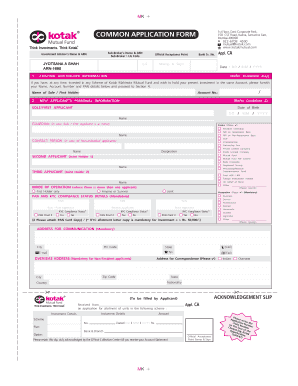
Sauchalay Form PDF


What is the Sauchalay Form PDF?
The Sauchalay form, often referred to in the context of the Swachh Bharat Mission, is a crucial document that facilitates the application for toilet construction under this initiative. This form is designed to streamline the process for individuals seeking to build sanitation facilities in their homes or communities. It typically includes sections for personal information, project details, and compliance with local regulations. The Sauchalay form PDF is available online, allowing applicants to fill it out digitally, ensuring accessibility and ease of use.
How to Use the Sauchalay Form PDF
Using the Sauchalay form PDF involves several straightforward steps. First, download the form from a reliable source. Next, fill in the required fields, including personal details and specifics about the toilet construction project. After completing the form, review all entries for accuracy. Once verified, the form can be submitted electronically or printed for physical submission, depending on local guidelines. Utilizing digital tools can enhance the efficiency of this process, ensuring all necessary information is accurately captured and submitted.
Steps to Complete the Sauchalay Form PDF
Completing the Sauchalay form PDF requires careful attention to detail. Follow these steps:
- Download the Sauchalay form PDF from a trusted source.
- Open the form using a PDF reader that allows editing.
- Fill in your name, address, and contact information in the designated fields.
- Provide details about the proposed toilet construction, including location and type of facility.
- Attach any required documents, such as proof of residence or project estimates.
- Review the form for completeness and accuracy.
- Submit the form as per local submission guidelines, either online or in person.
Legal Use of the Sauchalay Form PDF
The Sauchalay form PDF holds legal significance as it serves as an official application for sanitation facilities under the Swachh Bharat Mission. To ensure its legal validity, the form must be completed accurately and submitted according to local regulations. Compliance with specific guidelines, such as providing truthful information and necessary documentation, is essential. Failure to adhere to these requirements may result in delays or denial of the application.
Eligibility Criteria
Eligibility for submitting the Sauchalay form typically includes several criteria that applicants must meet. Generally, individuals or families residing in areas lacking adequate sanitation facilities can apply. Applicants may need to demonstrate their need for a toilet facility and comply with local government regulations regarding construction. It is advisable to check with local authorities to confirm specific eligibility requirements, as these can vary by region.
Form Submission Methods
Submitting the Sauchalay form can be done through various methods, depending on local regulations. Common submission methods include:
- Online submission via a designated government portal.
- Mailing the completed form to the local municipal office.
- In-person submission at designated government offices or community centers.
Choosing the appropriate method is crucial for ensuring that the application is processed efficiently.
Key Elements of the Sauchalay Form PDF
The Sauchalay form PDF contains several key elements essential for the application process. These include:
- Applicant’s personal information, such as name, address, and contact details.
- Details about the proposed toilet construction, including location and type.
- Attachments for supporting documents, such as proof of residence.
- A declaration of compliance with local sanitation regulations.
Each of these elements plays a vital role in ensuring that the application is complete and meets all necessary requirements for approval.
Quick guide on how to complete sauchalay form pdf
Complete Sauchalay Form Pdf seamlessly on any device
Web-based document management has become increasingly favored by businesses and individuals alike. It offers a superb eco-friendly substitute for traditional printed and signed documents, allowing you to find the suitable form and securely save it online. airSlate SignNow provides you with all the resources you need to create, modify, and eSign your documents quickly and efficiently. Manage Sauchalay Form Pdf on any device with airSlate SignNow's Android or iOS apps and simplify any document-centric process today.
The easiest way to edit and eSign Sauchalay Form Pdf effortlessly
- Find Sauchalay Form Pdf and click Get Form to begin.
- Utilize the features we provide to complete your document.
- Emphasize important sections of your documents or redact sensitive information with tools that airSlate SignNow offers specifically for this purpose.
- Create your eSignature using the Sign tool, which takes mere seconds and carries the same legal validity as a conventional handwritten signature.
- Review the information and click on the Done button to save your modifications.
- Choose how you’d like to share your form, via email, text message (SMS), or invite link, or download it to your computer.
Eliminate concerns about lost or misplaced documents, frustrating form searches, or errors that necessitate printing additional copies. airSlate SignNow meets your document management needs in just a few clicks from any device you prefer. Edit and eSign Sauchalay Form Pdf to ensure excellent communication at every stage of the form preparation process with airSlate SignNow.
Create this form in 5 minutes or less
Create this form in 5 minutes!
How to create an eSignature for the sauchalay form pdf
How to create an electronic signature for a PDF online
How to create an electronic signature for a PDF in Google Chrome
How to create an e-signature for signing PDFs in Gmail
How to create an e-signature right from your smartphone
How to create an e-signature for a PDF on iOS
How to create an e-signature for a PDF on Android
People also ask
-
What is a sauchalay form and how can it benefit my business?
A sauchalay form is an electronic document template that streamlines the process of capturing signatures and essential information. By using the sauchalay form, businesses can improve efficiency, reduce paperwork, and enhance the speed of transactions, ultimately leading to better customer satisfaction.
-
How can I create a sauchalay form using airSlate SignNow?
Creating a sauchalay form with airSlate SignNow is simple. Just log in to your account, navigate to the document creation section, and select the 'sauchalay form' template. Customize the fields according to your requirements and save it for use in your document workflows.
-
Is there a cost associated with using the sauchalay form?
Yes, there is a cost to using the sauchalay form, but airSlate SignNow offers various pricing plans to suit different business needs. Each plan includes features that allow you to effectively create and manage your sauchalay forms without breaking your budget, ensuring a cost-effective solution.
-
What features does airSlate SignNow offer for sauchalay forms?
AirSlate SignNow provides features like customizable templates, real-time tracking of document statuses, and automated reminders for the sauchalay form. These features ensure that your form is both user-friendly and efficient, optimizing your document workflow.
-
Can I integrate the sauchalay form with other software tools?
Yes, the sauchalay form can be seamlessly integrated with various CRM and project management tools. This ensures that you can automate workflows and capture signature data directly into the applications you’re already using, increasing productivity across your organization.
-
How secure are the sauchalay forms created with airSlate SignNow?
Security is a top priority for airSlate SignNow. The sauchalay forms are protected with advanced encryption methods, ensuring that your documents are safe from unauthorized access and data bsignNowes, giving you peace of mind as you handle sensitive information.
-
Can I access my sauchalay forms from mobile devices?
Absolutely! AirSlate SignNow allows access to your sauchalay forms from any mobile device. This allows users to send, sign, and manage their documents on-the-go, ensuring flexibility and convenience in document management.
Get more for Sauchalay Form Pdf
Find out other Sauchalay Form Pdf
- How Can I eSign Iowa House rental lease agreement
- eSign Florida Land lease agreement Fast
- eSign Louisiana Land lease agreement Secure
- How Do I eSign Mississippi Land lease agreement
- eSign Connecticut Landlord tenant lease agreement Now
- eSign Georgia Landlord tenant lease agreement Safe
- Can I eSign Utah Landlord lease agreement
- How Do I eSign Kansas Landlord tenant lease agreement
- How Can I eSign Massachusetts Landlord tenant lease agreement
- eSign Missouri Landlord tenant lease agreement Secure
- eSign Rhode Island Landlord tenant lease agreement Later
- How Can I eSign North Carolina lease agreement
- eSign Montana Lease agreement form Computer
- Can I eSign New Hampshire Lease agreement form
- How To eSign West Virginia Lease agreement contract
- Help Me With eSign New Mexico Lease agreement form
- Can I eSign Utah Lease agreement form
- Can I eSign Washington lease agreement
- Can I eSign Alabama Non disclosure agreement sample
- eSign California Non disclosure agreement sample Now