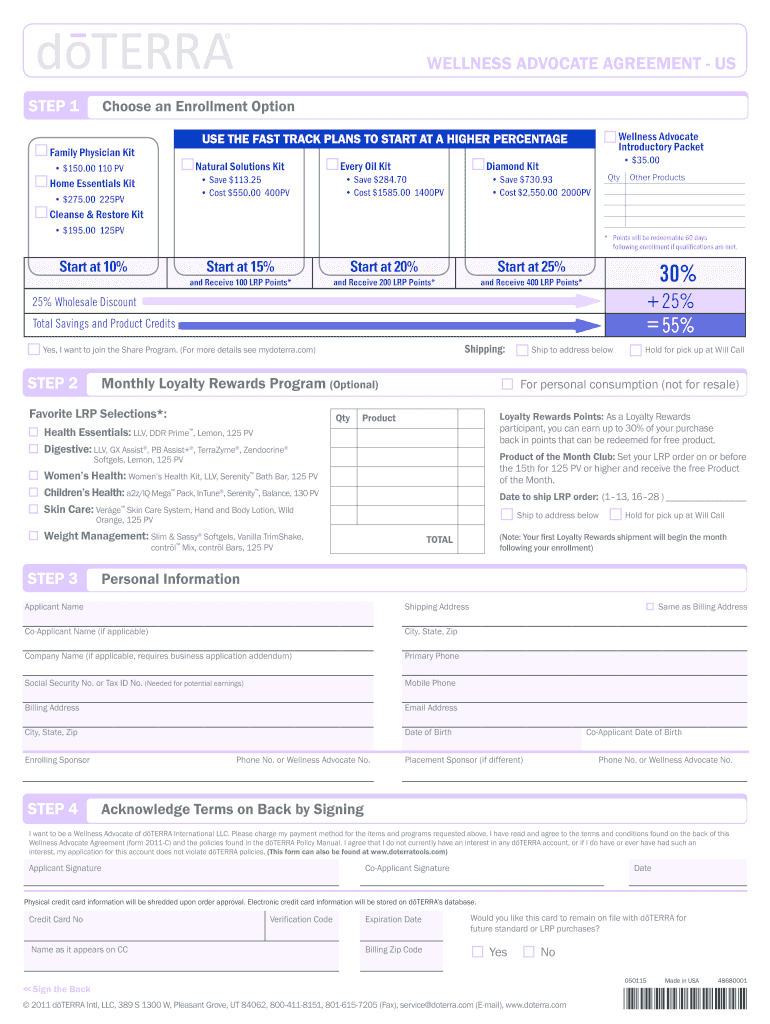
Doterra Wellness Advocate Agreement Form


What is the Doterra Wellness Advocate Agreement
The Doterra Wellness Advocate Agreement is a formal document that establishes the relationship between Doterra and individuals who wish to promote and sell its products. This agreement outlines the rights and responsibilities of both parties, ensuring that advocates understand their role within the Doterra community. It includes essential details such as commission structures, product pricing, and compliance with company policies. By signing this agreement, wellness advocates commit to representing Doterra's values and adhering to its guidelines, which is crucial for maintaining brand integrity.
Key elements of the Doterra Wellness Advocate Agreement
Understanding the key elements of the Doterra Wellness Advocate Agreement is vital for anyone looking to become a wellness advocate. The agreement typically includes:
- Commission Structure: Details on how advocates earn commissions from sales.
- Product Pricing: Information on wholesale and retail pricing for products.
- Compliance Requirements: Guidelines for marketing and selling Doterra products.
- Termination Clause: Conditions under which the agreement can be terminated.
- Confidentiality Provisions: Obligations to protect sensitive company information.
Steps to complete the Doterra Wellness Advocate Agreement
Completing the Doterra Wellness Advocate Agreement involves several straightforward steps:
- Review the Agreement: Carefully read through the entire document to understand your rights and responsibilities.
- Provide Personal Information: Fill in required personal details, including your name, address, and contact information.
- Sign the Agreement: Add your signature to confirm your acceptance of the terms.
- Submit the Agreement: Send the completed agreement to Doterra through the specified submission method.
Legal use of the Doterra Wellness Advocate Agreement
The Doterra Wellness Advocate Agreement is legally binding, provided it meets specific requirements under U.S. law. To ensure its legality, the agreement must be signed by both parties and comply with relevant regulations governing eSignatures, such as the ESIGN Act and UETA. This means that electronic signatures obtained through a compliant platform are considered valid. It is important for advocates to understand that any violation of the agreement's terms could lead to penalties, including termination of their status as a wellness advocate.
How to obtain the Doterra Wellness Advocate Agreement
Obtaining the Doterra Wellness Advocate Agreement is a straightforward process. Interested individuals can typically access the agreement through Doterra's official website or by contacting their support team. It may also be provided during the enrollment process for new advocates. Ensure that you have the latest version of the agreement, as Doterra may update its terms periodically. Having the most current document is essential for understanding your obligations and benefits as a wellness advocate.
Who Issues the Form
The Doterra Wellness Advocate Agreement is issued by Doterra International, LLC, the company responsible for the production and distribution of essential oils and wellness products. As the governing body, Doterra sets the terms of the agreement to ensure that all advocates operate under consistent guidelines. This oversight helps maintain the quality and reputation of the Doterra brand, ensuring that advocates are well-informed and compliant with company standards.
Quick guide on how to complete doterra wellness advocate agreement
Effortlessly Prepare Doterra Wellness Advocate Agreement on Any Device
Digital document management has gained traction among companies and individuals alike. It offers an ideal eco-friendly substitute for traditional printed and signed documents, allowing you to obtain the required format and securely store it online. airSlate SignNow provides you with all the tools necessary to create, modify, and electronically sign your documents swiftly and without delays. Manage Doterra Wellness Advocate Agreement on any device with the airSlate SignNow applications for Android or iOS and simplify any document-related task today.
The easiest way to modify and eSign Doterra Wellness Advocate Agreement with ease
- Obtain Doterra Wellness Advocate Agreement and click on Get Form to begin.
- Utilize the tools we provide to fill out your form.
- Highlight pertinent sections of the documents or obscure sensitive information with tools that airSlate SignNow offers specifically for this purpose.
- Create your eSignature using the Sign feature, which takes just seconds and holds the same legal validity as a conventional wet ink signature.
- Verify the details and click on the Done button to save your changes.
- Choose how you would like to send your form, via email, SMS, or an invitation link, or download it to your computer.
Say goodbye to lost or misfiled documents, frustrating form searches, or errors that necessitate printing new document copies. airSlate SignNow meets all your document management requirements in a few clicks from any device you prefer. Amend and eSign Doterra Wellness Advocate Agreement while ensuring effective communication throughout your form preparation process with airSlate SignNow.
Create this form in 5 minutes or less
Create this form in 5 minutes!
How to create an eSignature for the doterra wellness advocate agreement
How to create an electronic signature for a PDF online
How to create an electronic signature for a PDF in Google Chrome
How to create an e-signature for signing PDFs in Gmail
How to create an e-signature right from your smartphone
How to create an e-signature for a PDF on iOS
How to create an e-signature for a PDF on Android
People also ask
-
What is the doterra sign and how does it work?
The doterra sign is a digital signing solution that allows users to electronically sign documents easily. It integrates seamlessly with your workflow, enabling quick document turnaround while ensuring security and compliance. With the doterra sign, you can manage your electronic signatures efficiently from any device.
-
How much does the doterra sign cost?
The pricing for doterra sign varies based on the plan you choose. AirSlate SignNow offers flexible pricing tiers, which include monthly and annual subscriptions to fit your business needs. With competitive pricing, the doterra sign provides cost-effective solutions for businesses of all sizes.
-
What are the key features of the doterra sign?
The doterra sign comes with a variety of features including customizable templates, in-person signing, and cloud storage integration. Users can also track their documents in real-time and automate repetitive tasks. These features make the doterra sign an efficient tool for managing electronic signatures.
-
What benefits does the doterra sign offer for businesses?
Utilizing the doterra sign streamlines document workflows and enhances overall productivity. By reducing the need for physical paperwork, it also helps in saving time and costs associated with printing and shipping. The increased efficiency provided by the doterra sign allows businesses to focus on core operations.
-
Can I integrate the doterra sign with other tools?
Yes, the doterra sign integrates with a wide range of popular applications such as Google Drive, Salesforce, and Microsoft Office. This seamless integration ensures that your workflow remains uninterrupted while utilizing various business tools. You can enhance your productivity by using the doterra sign with your favorite apps.
-
Is the doterra sign secure and compliant with regulations?
Absolutely, the doterra sign is designed with security as a top priority. It complies with industry standards and regulations, including eIDAS and UETA, ensuring that all your electronic signatures are legally binding. You can trust the doterra sign to keep your sensitive information safe.
-
How easy is it to set up and use the doterra sign?
Setting up the doterra sign is quick and intuitive, making it user-friendly for individuals and teams alike. After signing up, you can start sending documents for eSigning almost immediately. The interface is designed to be straightforward, allowing users of all skill levels to navigate easily.
Get more for Doterra Wellness Advocate Agreement
Find out other Doterra Wellness Advocate Agreement
- eSignature New York Fundraising Registration Form Simple
- How To Integrate Sign in Banking
- How To Use Sign in Banking
- Help Me With Use Sign in Banking
- Can I Use Sign in Banking
- How Do I Install Sign in Banking
- How To Add Sign in Banking
- How Do I Add Sign in Banking
- How Can I Add Sign in Banking
- Can I Add Sign in Banking
- Help Me With Set Up Sign in Government
- How To Integrate eSign in Banking
- How To Use eSign in Banking
- How To Install eSign in Banking
- How To Add eSign in Banking
- How To Set Up eSign in Banking
- How To Save eSign in Banking
- How To Implement eSign in Banking
- How To Set Up eSign in Construction
- How To Integrate eSign in Doctors