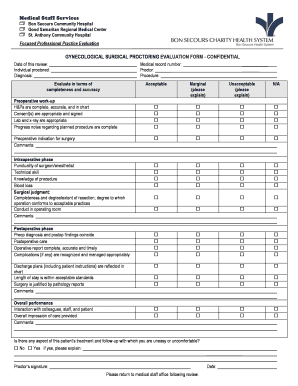
Fppe Example Form


What is the FPPE Example
The FPPE example refers to a specific form used in the context of healthcare and professional credentialing. FPPE stands for Focused Professional Practice Evaluation. This evaluation is a process that hospitals and healthcare organizations use to assess the competency of practitioners who are new to the institution or who have undergone a significant change in their practice. The FPPE example serves as a template that outlines the criteria and procedures for evaluating a practitioner’s performance, ensuring that they meet the necessary standards for patient care and safety.
Key Elements of the FPPE Example
Understanding the key elements of the FPPE example is crucial for effective implementation. The main components typically include:
- Evaluation Criteria: Specific standards and benchmarks that the practitioner must meet during the evaluation period.
- Duration: The time frame during which the evaluation takes place, often ranging from three to six months.
- Assessment Methods: Various methods used to assess performance, such as direct observation, peer reviews, and patient feedback.
- Documentation: Requirements for documenting the evaluation process, including any findings and recommendations.
- Outcome Measures: Metrics that determine whether the practitioner has successfully met the evaluation criteria.
Steps to Complete the FPPE Example
Completing the FPPE example involves several structured steps to ensure thorough evaluation. The process typically includes:
- Define Objectives: Clearly outline the goals of the FPPE, including what competencies will be evaluated.
- Gather Documentation: Collect all necessary documents, including the practitioner’s credentials and previous performance reviews.
- Conduct Evaluations: Utilize various assessment methods to evaluate the practitioner’s performance against the defined criteria.
- Review Findings: Analyze the data collected during the evaluation to determine if the practitioner meets the required standards.
- Provide Feedback: Offer constructive feedback to the practitioner, highlighting strengths and areas for improvement.
- Document Results: Ensure all findings and recommendations are documented properly for compliance and future reference.
Legal Use of the FPPE Example
The legal use of the FPPE example is essential for compliance with healthcare regulations and standards. It is important to ensure that the evaluation process adheres to federal and state laws governing healthcare practices. This includes maintaining patient confidentiality, following due process in evaluations, and ensuring that the evaluation criteria are applied consistently across all practitioners. Additionally, proper documentation of the FPPE process can serve as legal protection for healthcare organizations in case of disputes regarding practitioner competency.
Examples of Using the FPPE Example
Practical examples of using the FPPE example can provide valuable insights into its application. For instance, a hospital may use the FPPE example to evaluate a newly hired surgeon's performance during their initial months. This could involve monitoring surgical outcomes, patient satisfaction scores, and peer reviews. Another example could involve assessing a physician who has changed specialties, ensuring they meet the necessary competencies in their new area of practice. These examples illustrate how the FPPE example can be tailored to meet the specific needs of various healthcare professionals.
Required Documents for the FPPE Example
To effectively complete the FPPE example, certain documents are typically required. These may include:
- Credentialing Information: Documentation of the practitioner’s qualifications, including licenses and certifications.
- Performance Data: Previous performance evaluations, patient feedback, and any relevant incident reports.
- Evaluation Criteria: A clear outline of the standards against which the practitioner will be assessed.
- Documentation Templates: Standardized forms for recording evaluation findings and feedback.
Quick guide on how to complete fppe example
Easily Prepare Fppe Example on Any Device
Digital document management has become increasingly popular among businesses and individuals alike. It offers a perfect eco-friendly substitute for conventional printed and signed papers, as you can easily locate the desired form and securely store it online. airSlate SignNow equips you with all the necessary tools to create, edit, and eSign your documents quickly and without interruptions. Handle Fppe Example on any device with airSlate SignNow's Android or iOS applications and simplify any document-related task today.
The Easiest Method to Edit and eSign Fppe Example Effortlessly
- Locate Fppe Example and click Get Form to commence.
- Utilize the tools we provide to fill out your document.
- Emphasize relevant parts of the documents or black out sensitive information with tools that airSlate SignNow offers specifically for that purpose.
- Create your signature using the Sign feature, which takes mere seconds and holds the same legal validity as a conventional wet ink signature.
- Verify the information and click on the Done button to save your changes.
- Choose how you would like to share your form, via email, text message (SMS), an invite link, or download it to your computer.
Eliminate concerns about lost or misplaced files, tedious form searching, or mistakes that require printing new document copies. airSlate SignNow meets all your document management needs in just a few clicks from any device you prefer. Edit and eSign Fppe Example and ensure superior communication at every stage of your form preparation process with airSlate SignNow.
Create this form in 5 minutes or less
Create this form in 5 minutes!
How to create an eSignature for the fppe example
How to create an electronic signature for a PDF online
How to create an electronic signature for a PDF in Google Chrome
How to create an e-signature for signing PDFs in Gmail
How to create an e-signature right from your smartphone
How to create an e-signature for a PDF on iOS
How to create an e-signature for a PDF on Android
People also ask
-
What is an FPPE example in the context of electronic signatures?
An FPPE example refers to how Forward Planning and Primary Evidence can be utilized in electronic signature processes. By integrating such examples into your workflow, you ensure compliance and enhance the legitimacy of signed documents, a crucial aspect of using airSlate SignNow.
-
How does airSlate SignNow help with FPPE examples?
airSlate SignNow facilitates the use of FPPE examples by providing templates that support regulatory requirements. This ensures that all documents processed through our platform meet the necessary compliance standards, streamlining your eSigning experience.
-
Are there any costs associated with using FPPE examples in airSlate SignNow?
airSlate SignNow offers a range of pricing plans that include access to features supporting FPPE examples. Our pricing is designed to be cost-effective, ensuring that businesses can utilize our platform without breaking the bank while benefiting from robust eSignature functionalities.
-
What key features does airSlate SignNow provide for FPPE examples?
Key features of airSlate SignNow that support FPPE examples include customizable templates, secure storage, and audit trails. These features ensure that you can create, manage, and sign documents with confidence, adhering to compliance needs efficiently.
-
Can I integrate airSlate SignNow with other applications for FPPE example purposes?
Yes, airSlate SignNow can be integrated with various applications to enhance the use of FPPE examples. This allows for seamless workflows across platforms, ensuring that all necessary documentation is easily shared and signed, improving overall efficiency.
-
What benefits does using FPPE examples in airSlate SignNow provide?
Utilizing FPPE examples in airSlate SignNow offers several benefits, including improved compliance, security, and efficiency in document management. It provides a strong foundation for businesses looking to streamline their signing processes while adhering to regulatory standards.
-
How can I create an FPPE example in airSlate SignNow?
Creating an FPPE example in airSlate SignNow is straightforward. You can start by selecting a customizable template that aligns with your document requirements and integrating necessary compliance elements, ensuring that your FPPE example meets all legal standards.
Get more for Fppe Example
- Deertree hills screening application updated 11192007 1 form
- Application for business deposit rbc royal bank form
- Sc real estate repair request proposal form
- Heco net agreement sample sheet form
- Salon lease agreement form
- Humana military eia supervisor application form
- Canva fillable forms
- Safeway job application pdf form
Find out other Fppe Example
- How Do I eSign Idaho Finance & Tax Accounting Form
- Can I eSign Illinois Finance & Tax Accounting Presentation
- How To eSign Wisconsin Education PDF
- Help Me With eSign Nebraska Finance & Tax Accounting PDF
- How To eSign North Carolina Finance & Tax Accounting Presentation
- How To eSign North Dakota Finance & Tax Accounting Presentation
- Help Me With eSign Alabama Healthcare / Medical PDF
- How To eSign Hawaii Government Word
- Can I eSign Hawaii Government Word
- How To eSign Hawaii Government Document
- How To eSign Hawaii Government Document
- How Can I eSign Hawaii Government Document
- Can I eSign Hawaii Government Document
- How Can I eSign Hawaii Government Document
- How To eSign Hawaii Government Document
- How To eSign Hawaii Government Form
- How Can I eSign Hawaii Government Form
- Help Me With eSign Hawaii Healthcare / Medical PDF
- How To eSign Arizona High Tech Document
- How Can I eSign Illinois Healthcare / Medical Presentation