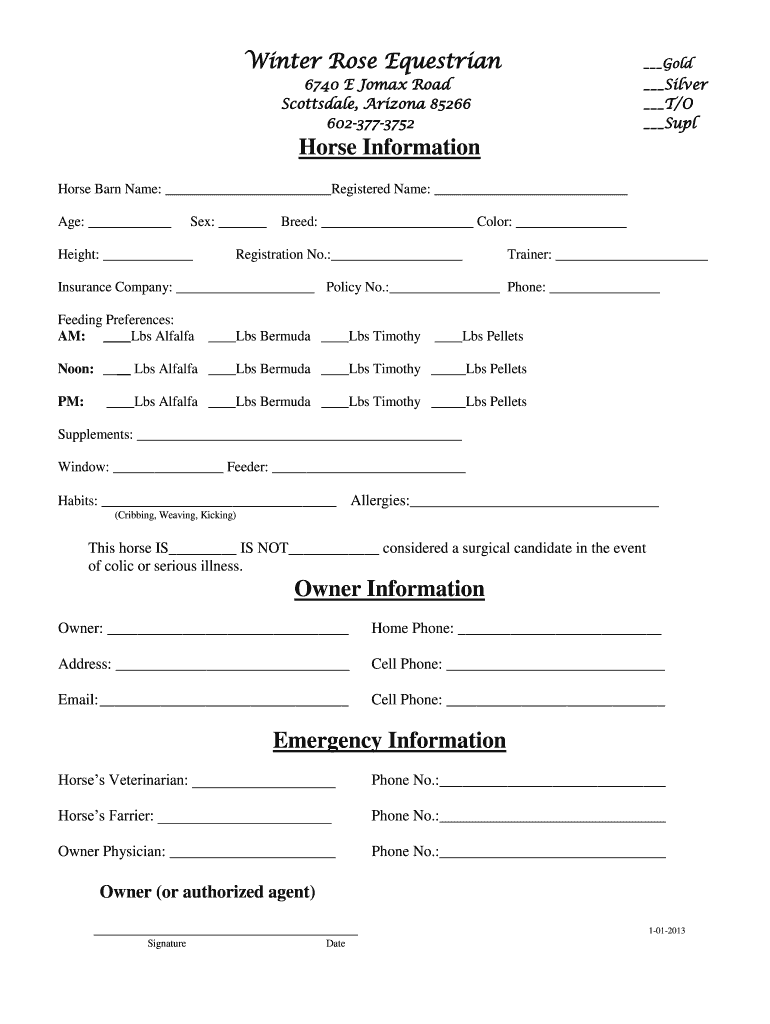
Horse Information Sheet 2013


What is the Horse Information Sheet
The horse information sheet is a comprehensive document designed to capture essential details about a horse. This form typically includes the horse's name, breed, age, color, and unique identification numbers, such as registration or microchip numbers. It serves as a valuable resource for horse owners, trainers, and veterinarians, providing critical information for health records, breeding, and ownership verification. By consolidating important data, the horse information sheet helps ensure that all parties involved have access to the necessary information regarding the horse's background and care.
How to use the Horse Information Sheet
The horse information sheet can be utilized in various contexts, including sales, transfers of ownership, and veterinary care. To use the sheet effectively, begin by filling in all relevant sections with accurate information. Ensure that you include details such as the horse's medical history, vaccination records, and any special needs or dietary restrictions. This document can be shared with potential buyers, trainers, or veterinarians to provide a clear understanding of the horse's background and health status. Keeping this information up to date is crucial for maintaining the horse's welfare and legal ownership status.
Key elements of the Horse Information Sheet
Several key elements are essential to include in the horse information sheet. These elements ensure that the document serves its purpose effectively. Important sections typically include:
- Name: The registered name of the horse.
- Breed: The specific breed of the horse, which can affect its training and care.
- Age: The horse's age, which is critical for determining training needs and health care.
- Color: The horse's color and markings, which are important for identification.
- Identification: Registration numbers and microchip information for tracking ownership.
- Health Records: A summary of vaccinations, medical history, and any ongoing treatments.
Steps to complete the Horse Information Sheet
Completing the horse information sheet involves a series of straightforward steps. Begin by gathering all necessary information about the horse. Follow these steps to ensure accuracy:
- Collect identification details, including name, breed, and age.
- Document the horse's color and any distinguishing features.
- Include registration numbers and microchip information.
- Summarize the horse's health records, including vaccinations and medical history.
- Review the completed sheet for accuracy and completeness.
Legal use of the Horse Information Sheet
The horse information sheet can have legal implications, particularly in matters of ownership and sales. To ensure its legal validity, it should be completed accurately and signed by relevant parties when necessary. This document can serve as evidence in disputes regarding ownership or care responsibilities. Additionally, maintaining an updated horse information sheet is essential for compliance with state regulations regarding animal ownership and welfare.
Digital vs. Paper Version
Both digital and paper versions of the horse information sheet have their advantages. A digital format allows for easy sharing and storage, reducing the risk of loss or damage. It can be filled out and signed electronically, providing a legally binding option that complies with eSignature laws. Conversely, a paper version may be preferred in situations where physical documentation is required or when sharing with individuals who may not be comfortable with digital formats. Ultimately, the choice between digital and paper depends on user preference and specific circumstances.
Quick guide on how to complete horse information sheet
Prepare Horse Information Sheet effortlessly on any device
Online document management has gained popularity among businesses and individuals. It offers an ideal eco-friendly alternative to traditional printed and signed documents, allowing you to access the correct form and securely store it online. airSlate SignNow provides all the tools you need to create, edit, and electronically sign your documents swiftly without delays. Manage Horse Information Sheet on any device using airSlate SignNow's Android or iOS applications and enhance any document-based process today.
How to edit and electronically sign Horse Information Sheet with ease
- Locate Horse Information Sheet and click on Get Form to begin.
- Utilize the tools we offer to complete your form.
- Emphasize important sections of your documents or redact sensitive information using tools specifically designed for this purpose by airSlate SignNow.
- Generate your electronic signature with the Sign feature, which takes mere seconds and carries the same legal standing as a conventional wet ink signature.
- Review all the details and click on the Done button to save your modifications.
- Select your preferred method for sending your form, whether by email, SMS, invite link, or download it to your computer.
Eliminate concerns about lost or misplaced documents, tedious form searching, or errors that necessitate printing new document copies. airSlate SignNow addresses all your document management needs in just a few clicks from any device you prefer. Modify and electronically sign Horse Information Sheet to ensure exceptional communication throughout your form preparation process with airSlate SignNow.
Create this form in 5 minutes or less
Find and fill out the correct horse information sheet
Create this form in 5 minutes!
How to create an eSignature for the horse information sheet
How to create an electronic signature for a PDF online
How to create an electronic signature for a PDF in Google Chrome
How to create an e-signature for signing PDFs in Gmail
How to create an e-signature right from your smartphone
How to create an e-signature for a PDF on iOS
How to create an e-signature for a PDF on Android
People also ask
-
What is a horse information sheet and why is it important?
A horse information sheet is a detailed document that contains essential data about a horse, including its health history, ownership details, and care requirements. This sheet is important for horse owners and caretakers to ensure all relevant information is easily accessible, promoting better health and care management.
-
How can I create a horse information sheet using airSlate SignNow?
Creating a horse information sheet with airSlate SignNow is simple. You can utilize our customizable templates to fill in necessary details and then save or share the finalized document with ease. The platform streamlines the entire process, making it efficient for horse owners.
-
Is there a cost associated with creating a horse information sheet on airSlate SignNow?
airSlate SignNow offers various pricing plans that cater to different business needs. While there are free and subscription-based models available, you can create a horse information sheet at no cost if you utilize our basic features. Explore our pricing page for detailed information.
-
What features does airSlate SignNow offer for horse information sheets?
airSlate SignNow provides a variety of features tailored for creating horse information sheets, such as customizable templates, secure eSigning options, and cloud storage for easy access. These features ensure that you can maintain and manage your horse's information effectively.
-
Can I integrate other tools with airSlate SignNow when managing horse information sheets?
Yes, airSlate SignNow allows for seamless integrations with various third-party applications, enhancing how you manage your horse information sheets. You can connect tools like Google Drive and Dropbox to streamline document storage and sharing.
-
How does airSlate SignNow ensure the security of my horse information sheet?
Security is a top priority at airSlate SignNow. We utilize robust encryption protocols and secure cloud storage to protect your horse information sheets and all other documents. Rest assured that only authorized users will have access to sensitive horse data.
-
What are the benefits of using airSlate SignNow for horse information sheets?
Using airSlate SignNow for horse information sheets offers signNow benefits, including time-saving eSigning features, simplified document management, and easy collaboration with other users. These advantages help horse owners effectively organize and maintain crucial information.
Get more for Horse Information Sheet
Find out other Horse Information Sheet
- Sign Kansas Car Dealer Agreement Secure
- Sign Louisiana Car Dealer Resignation Letter Mobile
- Help Me With Sign Kansas Car Dealer POA
- How Do I Sign Massachusetts Car Dealer Warranty Deed
- How To Sign Nebraska Car Dealer Resignation Letter
- How Can I Sign New Jersey Car Dealer Arbitration Agreement
- How Can I Sign Ohio Car Dealer Cease And Desist Letter
- How To Sign Ohio Car Dealer Arbitration Agreement
- How To Sign Oregon Car Dealer Limited Power Of Attorney
- How To Sign Pennsylvania Car Dealer Quitclaim Deed
- How Can I Sign Pennsylvania Car Dealer Quitclaim Deed
- Sign Rhode Island Car Dealer Agreement Safe
- Sign South Dakota Car Dealer Limited Power Of Attorney Now
- Sign Wisconsin Car Dealer Quitclaim Deed Myself
- Sign Wisconsin Car Dealer Quitclaim Deed Free
- Sign Virginia Car Dealer POA Safe
- Sign Wisconsin Car Dealer Quitclaim Deed Fast
- How To Sign Wisconsin Car Dealer Rental Lease Agreement
- How To Sign Wisconsin Car Dealer Quitclaim Deed
- How Do I Sign Wisconsin Car Dealer Quitclaim Deed