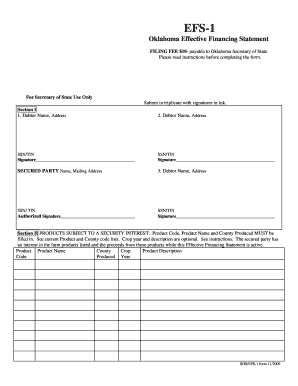
Oklahoma Efs 1 Form


What is the Oklahoma Efs 1
The Oklahoma Efs 1 form is a crucial document used for filing specific business-related information with the state of Oklahoma. This form is primarily utilized by businesses to report essential details, such as ownership structure and operational status. It serves as a legal declaration to the Oklahoma Secretary of State, ensuring compliance with state regulations. Understanding the purpose and requirements of the Oklahoma Efs 1 is vital for any business operating within the state.
Steps to Complete the Oklahoma Efs 1
Completing the Oklahoma Efs 1 form involves several key steps to ensure accuracy and compliance with state regulations. First, gather all necessary information about your business, including its legal name, address, and ownership details. Next, accurately fill out the form, ensuring that all sections are completed as required. After completing the form, review it for any errors or omissions. Finally, submit the form through the appropriate channels, whether online, by mail, or in person, depending on your preference and the guidelines set forth by the Oklahoma Secretary of State.
Legal Use of the Oklahoma Efs 1
The Oklahoma Efs 1 form holds legal significance as it is a formal declaration submitted to the state. For the filing to be considered legally binding, it must be completed in accordance with state laws and regulations. This includes providing accurate information and ensuring that all required signatures are included. Failure to comply with these legal requirements can result in penalties or complications regarding your business's legal status.
Required Documents for the Oklahoma Efs 1
When preparing to file the Oklahoma Efs 1 form, certain documents may be required to support your submission. These typically include proof of business registration, identification of the business owners, and any relevant financial statements. Having these documents ready can facilitate a smoother filing process and help ensure that your submission meets all necessary criteria set by the state.
Form Submission Methods
The Oklahoma Efs 1 form can be submitted through various methods, providing flexibility for businesses. You may choose to file online through the Oklahoma Secretary of State's website, which often offers a streamlined process. Alternatively, you can submit the form by mail, ensuring that it is sent to the correct address. In-person submissions are also an option, allowing for direct interaction with state officials if needed. Each method has its own guidelines and timelines, so it is essential to choose the one that best fits your needs.
Penalties for Non-Compliance
Failure to file the Oklahoma Efs 1 form or inaccuracies in the submission can lead to significant penalties. These may include fines, legal repercussions, or complications with your business's operational status. It is important to stay informed about the filing deadlines and ensure that your submission is accurate and timely to avoid these potential issues.
Quick guide on how to complete oklahoma efs 1
Complete Oklahoma Efs 1 effortlessly on any device
Online document management has gained traction among businesses and individuals. It serves as an ideal eco-friendly substitute for traditional printed and signed documents, allowing you to locate the appropriate form and securely store it online. airSlate SignNow provides all the tools necessary to create, modify, and electronically sign your documents quickly and seamlessly. Manage Oklahoma Efs 1 on any device with airSlate SignNow's Android or iOS applications and enhance any document-driven process today.
How to modify and eSign Oklahoma Efs 1 with ease
- Obtain Oklahoma Efs 1 and then click Get Form to begin.
- Utilize the tools we offer to complete your form.
- Highlight pertinent sections of your documents or conceal confidential information using tools provided by airSlate SignNow specifically for that purpose.
- Create your eSignature with the Sign tool, which takes seconds and carries the same legal validity as a conventional handwritten signature.
- Review the information and then click on the Done button to save your modifications.
- Choose how you want to send your form, via email, text message (SMS), an invite link, or download it to your computer.
Forget about missing or lost files, tedious form searching, or mistakes that require reprinting new document copies. airSlate SignNow addresses your document management needs in just a few clicks from any device you prefer. Modify and eSign Oklahoma Efs 1 and ensure excellent communication at any stage of your form preparation process with airSlate SignNow.
Create this form in 5 minutes or less
Create this form in 5 minutes!
How to create an eSignature for the oklahoma efs 1
How to create an electronic signature for a PDF online
How to create an electronic signature for a PDF in Google Chrome
How to create an e-signature for signing PDFs in Gmail
How to create an e-signature right from your smartphone
How to create an e-signature for a PDF on iOS
How to create an e-signature for a PDF on Android
People also ask
-
What are Oklahoma EFS forms?
Oklahoma EFS forms are electronic forms used for submitting documents related to the Oklahoma transportation industry. These forms streamline the filing process, making it easier for businesses to stay compliant with regulations. By using airSlate SignNow, you can fill out and eSign these forms quickly and efficiently.
-
How does airSlate SignNow help with Oklahoma EFS forms?
airSlate SignNow simplifies the process of completing Oklahoma EFS forms by providing an easy-to-use platform for electronic signatures and document management. Its intuitive interface allows users to fill out forms accurately and securely. Additionally, our software ensures that your documents are legally binding and compliant with state regulations.
-
Is there a cost associated with using airSlate SignNow for Oklahoma EFS forms?
Yes, airSlate SignNow offers competitive pricing plans tailored to various business needs. Our solution provides excellent value in managing Oklahoma EFS forms efficiently, saving time and reducing paperwork costs. You can choose a plan that suits your budget while accessing all the necessary features.
-
Can I integrate airSlate SignNow with other software for managing Oklahoma EFS forms?
Absolutely! airSlate SignNow offers integrations with various software solutions that optimize your workflow for handling Oklahoma EFS forms. Whether you use CRM systems, document management software, or other applications, our platform can connect seamlessly to enhance your productivity and streamline processes.
-
What features does airSlate SignNow offer for Oklahoma EFS forms?
airSlate SignNow includes features such as customizable templates, document tracking, and secure cloud storage for Oklahoma EFS forms. These tools make it easy to manage documents while ensuring they remain accessible and organized. Our platform also supports mobile signing, allowing users to complete forms on the go.
-
How secure is my information when using airSlate SignNow for Oklahoma EFS forms?
When using airSlate SignNow for Oklahoma EFS forms, your data security is a top priority. Our platform employs advanced encryption and authentication methods to protect sensitive information. You can trust that your documents and personal details are safe with us.
-
Can airSlate SignNow help me track the status of my Oklahoma EFS forms?
Yes, airSlate SignNow provides tracking capabilities for Oklahoma EFS forms, allowing you to monitor their status in real-time. You will receive notifications when documents are viewed, signed, or require additional attention. This feature helps you stay informed and ensures timely processing of your forms.
Get more for Oklahoma Efs 1
Find out other Oklahoma Efs 1
- eSignature New York Affidavit of Service Easy
- How To eSignature Idaho Affidavit of Title
- eSign Wisconsin Real estate forms Secure
- How To eSign California Real estate investment proposal template
- eSignature Oregon Affidavit of Title Free
- eSign Colorado Real estate investment proposal template Simple
- eSign Louisiana Real estate investment proposal template Fast
- eSign Wyoming Real estate investment proposal template Free
- How Can I eSign New York Residential lease
- eSignature Colorado Cease and Desist Letter Later
- How Do I eSignature Maine Cease and Desist Letter
- How Can I eSignature Maine Cease and Desist Letter
- eSignature Nevada Cease and Desist Letter Later
- Help Me With eSign Hawaii Event Vendor Contract
- How To eSignature Louisiana End User License Agreement (EULA)
- How To eSign Hawaii Franchise Contract
- eSignature Missouri End User License Agreement (EULA) Free
- eSign Delaware Consulting Agreement Template Now
- eSignature Missouri Hold Harmless (Indemnity) Agreement Later
- eSignature Ohio Hold Harmless (Indemnity) Agreement Mobile