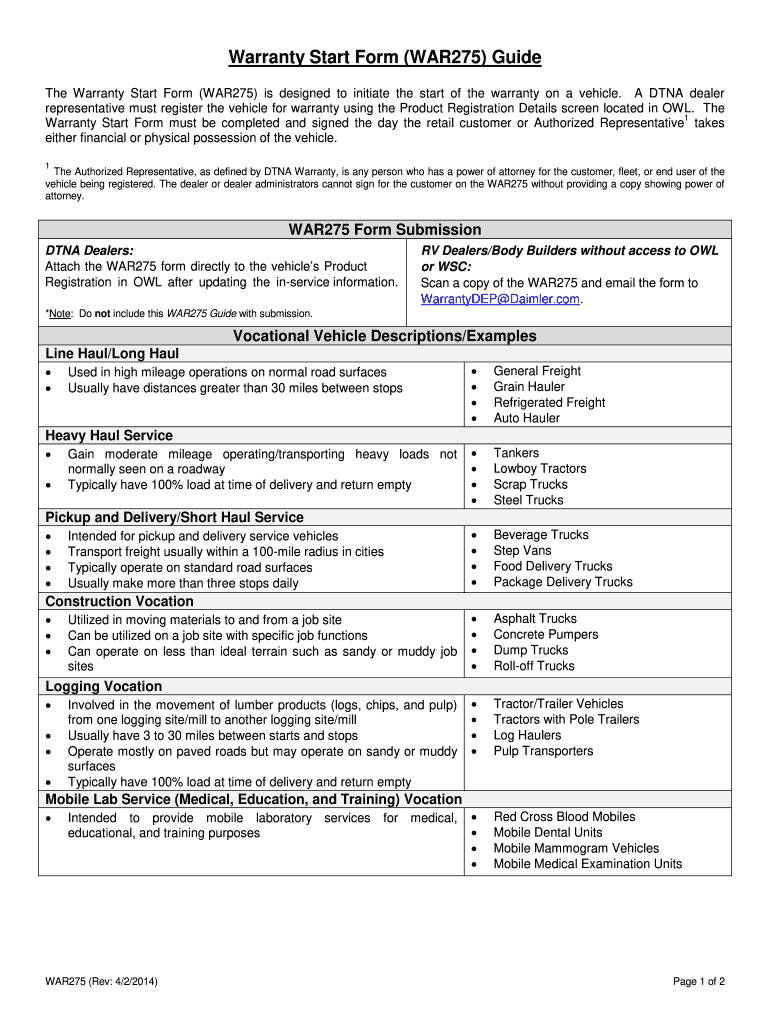
Warranty Form Guide 2014-2026


What is the warranty form guide?
The warranty form guide serves as a comprehensive resource for understanding the specifics of warranty coverage for Freightliner vehicles. It outlines the necessary steps to check the warranty status using the vehicle identification number (VIN). This guide is essential for owners who want to ensure they are aware of their warranty rights and obligations. It includes details on the types of warranties available, such as factory warranties and extended warranties, as well as the coverage limits and duration.
How to use the warranty form guide
Using the warranty form guide involves a straightforward process. First, locate your vehicle's VIN, which can typically be found on the driver's side dashboard or on the vehicle registration documents. Once you have the VIN, refer to the warranty form guide to understand how to input this information into the Freightliner warranty check system. The guide provides step-by-step instructions on accessing warranty information, including any necessary forms or documentation required for verification.
Steps to complete the warranty form guide
Completing the warranty form guide requires several key steps:
- Gather your vehicle's VIN.
- Access the warranty check section as outlined in the guide.
- Input your VIN into the designated field.
- Review the warranty details provided, including coverage and expiration dates.
- Document any findings for your records.
Following these steps ensures that you have accurate and up-to-date information regarding your Freightliner warranty.
Legal use of the warranty form guide
The warranty form guide is designed to comply with legal standards in the United States. It is important for users to understand that the information provided is meant for personal use and should be handled according to the applicable laws regarding warranty claims. Ensuring that the warranty check is conducted legally protects the rights of the vehicle owner and maintains the integrity of the warranty agreement.
Key elements of the warranty form guide
Several key elements are essential in the warranty form guide:
- Vehicle Identification Number (VIN): A unique identifier for your Freightliner vehicle.
- Warranty Coverage: Details on what is covered under the warranty, including parts and labor.
- Duration: The time frame for which the warranty is valid.
- Exclusions: Specific items or conditions that are not covered by the warranty.
These elements help vehicle owners understand their warranty better and navigate any claims they may need to make.
Examples of using the warranty form guide
Examples of using the warranty form guide can illustrate its practical application. For instance, if a Freightliner Cascadia experiences engine issues, the owner can refer to the guide to check if the warranty covers engine repairs. By following the steps outlined in the guide, the owner can quickly determine their warranty status and take appropriate action, such as contacting a dealer or filing a claim. This proactive approach can save time and ensure that the vehicle is serviced under warranty when eligible.
Quick guide on how to complete freightliner warranty registration 2014 2019 form
The simplest method to obtain and sign Warranty Form Guide
On the scale of an entire organization, ineffective procedures regarding document approval can eat up numerous working hours. Signing documents such as Warranty Form Guide is an inherent component of operations in any organization, which is why the efficacy of each agreement’s lifecycle signNowly impacts the overall productivity of the company. With airSlate SignNow, signing your Warranty Form Guide can be as effortless and swift as possible. You will discover on this platform the latest version of nearly any form. Even better, you can sign it immediately without needing to install third-party software on your computer or printing anything as physical copies.
Steps to obtain and sign your Warranty Form Guide
- Browse our collection by category or utilize the search function to find the document you require.
- Check the form preview by clicking on Learn more to confirm it’s the correct one.
- Click Get form to begin editing immediately.
- Fill out your form and add any necessary information using the toolbar.
- When finished, select the Sign tool to sign your Warranty Form Guide.
- Choose the signature method that suits you best: Draw, Create initials, or upload an image of your handwritten signature.
- Click Done to finalize editing and move on to document-sharing options as required.
With airSlate SignNow, you have everything you need to manage your documents efficiently. You can find, complete, modify, and even send your Warranty Form Guide all within a single tab without any trouble. Optimize your processes with one smart eSignature solution.
Create this form in 5 minutes or less
Find and fill out the correct freightliner warranty registration 2014 2019 form
FAQs
-
How do I fill out the ICSI registration form?
Online Registration for CS Foundation | Executive | ProfessionalCheck this site
-
How do I fill codes in the NEET UG 2019 registration form?
Qualifying codes are quite dubious for the students who are registering for NEET examination 2019. Such codes are confusing for the students, the codes look similar but you have to understand the fine differences.Code 1This code is applicable for the candidates who are appearing for board examination ie, class 12 along with taking NEET exam. The students have to qualify the board examination with the required percentage.Code 2This code is for the single year drop out. The student should have already qualified the higher secondary examination. The major subjects are Chemistry, Physics, Biology or Biotechnology, and Maths or any other optional along with English in their board examinations.The students of the open school ie, NIOS or the private school candidates are not eligible for the examination. This code is used for those students who are from CBSE or ICSE board.Code 3This code is used for those students who are appearing for the NEET examination other than these two boards of education. This code is especially for those who are from the state board of education.Code 4This code is used for those students who have enrolled themselves in any kind of pre-professional or pre-medical courses in any degree course colleges or medical colleges. If a student has enrolled for BSc in Zoology, he/she can write this qualifying code. So this code is for those who have enrolled in any degree course but still preparing for NEET examination.Code 5This code is used for those students who have enrolled themselves for any degree courses of three years and studying in the first year of the course. So it is for those candidates who are pursuing the college degree.Code 6This code is used for those students who have already completed the degree courses.Code 7This code is only for those students who are pursuing their education from any foreign boards of education. So this code is for the NRI students.
-
How do I fill the 2015 IBPS form if I don't remember the 2014 registration number?
Generally You should get in your email. If you didnt get, then don worry. Thats Not compulsory to fill the registration of ibps 2014. You can see the point. There is not * mark against it. Only * marked are compulsory to fill up. So Just chill.
-
I forgot to fill the final registration form of AIIMS 2019. What should I do?
What Should I do? — Start preparing to appear next year.I don't know how could you forget such an important thing, maybe you had some more important things to take care of but now my friend, we can't do anything.Still if you want to try you can email the concerned authorities and wait for their reply. It's the only thing i can suggest you right now.Please don't repeat such things again in your life .
Create this form in 5 minutes!
How to create an eSignature for the freightliner warranty registration 2014 2019 form
How to create an electronic signature for your Freightliner Warranty Registration 2014 2019 Form in the online mode
How to make an eSignature for the Freightliner Warranty Registration 2014 2019 Form in Google Chrome
How to generate an electronic signature for putting it on the Freightliner Warranty Registration 2014 2019 Form in Gmail
How to make an eSignature for the Freightliner Warranty Registration 2014 2019 Form straight from your smart phone
How to generate an electronic signature for the Freightliner Warranty Registration 2014 2019 Form on iOS
How to make an electronic signature for the Freightliner Warranty Registration 2014 2019 Form on Android OS
People also ask
-
What is a Freightliner warranty check by VIN?
A Freightliner warranty check by VIN allows you to verify the warranty status of your vehicle using its unique Vehicle Identification Number (VIN). This service provides details about the existing coverage, enabling owners to ensure they are utilizing any applicable warranty benefits.
-
How can I perform a Freightliner warranty check by VIN?
You can perform a Freightliner warranty check by VIN through various online platforms. Simply enter your VIN in the designated field to receive instant information regarding your vehicle's warranty status. This process is quick and convenient, allowing you to check warranties from the comfort of your home.
-
Is there a cost associated with the Freightliner warranty check by VIN?
Generally, a Freightliner warranty check by VIN is offered free of charge by various authorized dealers and online services. However, some platforms may charge a fee for additional services or reports. Always review the specifics before proceeding with any paid options.
-
What information do I need for a Freightliner warranty check by VIN?
To conduct a Freightliner warranty check by VIN, you only need your vehicle's VIN, which is typically found on the driver's side dashboard or in the vehicle registration documents. Providing this information will give you access to your warranty details without the need for additional documents.
-
Why is it important to check my Freightliner warranty by VIN?
Checking your Freightliner warranty by VIN is essential to understand the current coverage and benefits available for your vehicle. It helps you avoid unexpected repair costs and ensures you're taking full advantage of any warranty services that may be applicable to your vehicle.
-
How often should I check my Freightliner warranty by VIN?
It's wise to check your Freightliner warranty by VIN whenever you purchase a pre-owned vehicle, and periodically during the ownership period, especially before any repairs. This ensures you remain informed about your warranty status and can plan for any potential maintenance or service needs.
-
Can I integrate the Freightliner warranty check by VIN with other tools?
Many online platforms that offer Freightliner warranty check by VIN can be integrated with fleet management tools and vehicle tracking software. Integration options may vary, so it's best to check with the specific service provider to see how their tools can work together to streamline your vehicle management.
Get more for Warranty Form Guide
- Weekly language review q1 3 answer key form
- Bcbs continuity of care form
- California notary public application form wikiform
- Diary of two motorcycle hobos form
- Transcript request form bishop kearney
- Fish health certificate 129579 form
- Town of clarkstown alarm permit form
- Employee code of conduct acknowledgement form
Find out other Warranty Form Guide
- How To eSignature Iowa Doctors Business Letter Template
- Help Me With eSignature Indiana Doctors Notice To Quit
- eSignature Ohio Education Purchase Order Template Easy
- eSignature South Dakota Education Confidentiality Agreement Later
- eSignature South Carolina Education Executive Summary Template Easy
- eSignature Michigan Doctors Living Will Simple
- How Do I eSignature Michigan Doctors LLC Operating Agreement
- How To eSignature Vermont Education Residential Lease Agreement
- eSignature Alabama Finance & Tax Accounting Quitclaim Deed Easy
- eSignature West Virginia Education Quitclaim Deed Fast
- eSignature Washington Education Lease Agreement Form Later
- eSignature Missouri Doctors Residential Lease Agreement Fast
- eSignature Wyoming Education Quitclaim Deed Easy
- eSignature Alaska Government Agreement Fast
- How Can I eSignature Arizona Government POA
- How Do I eSignature Nevada Doctors Lease Agreement Template
- Help Me With eSignature Nevada Doctors Lease Agreement Template
- How Can I eSignature Nevada Doctors Lease Agreement Template
- eSignature Finance & Tax Accounting Presentation Arkansas Secure
- eSignature Arkansas Government Affidavit Of Heirship Online