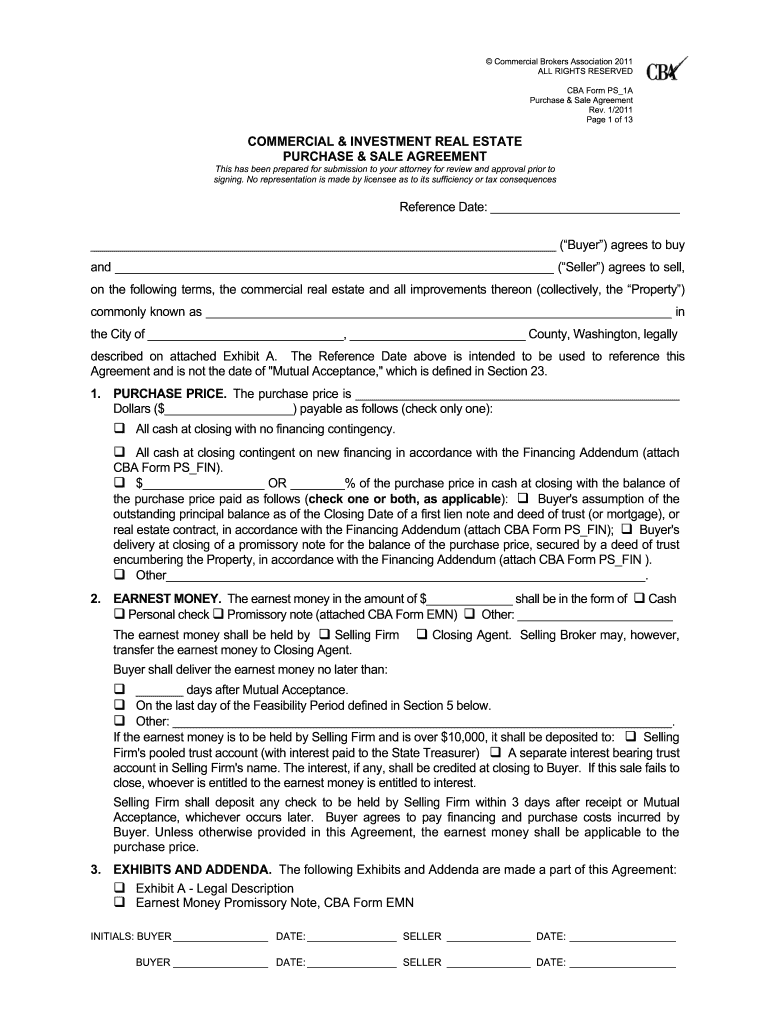
Commercial Purchase Agreement 2011-2026


What is the Commercial Purchase Agreement
A commercial purchase agreement is a legally binding document that outlines the terms and conditions for the sale of commercial property. This agreement serves as a roadmap for both the buyer and seller, detailing essential elements such as the purchase price, financing arrangements, and any contingencies that must be met before the sale is finalized. It is crucial for both parties to understand the implications of this agreement, as it protects their interests and ensures compliance with relevant laws and regulations.
Key Elements of the Commercial Purchase Agreement
Several key elements are essential in a commercial purchase agreement to ensure clarity and enforceability. These elements typically include:
- Property Description: A detailed description of the commercial property being sold, including its address and any relevant legal descriptions.
- Purchase Price: The agreed-upon price for the property, along with any deposit or earnest money required.
- Closing Date: The date on which the transaction will be completed and ownership transferred.
- Contingencies: Conditions that must be met for the sale to proceed, such as financing approval or inspections.
- Disclosures: Any known issues or defects with the property that the seller must disclose to the buyer.
Steps to Complete the Commercial Purchase Agreement
Completing a commercial purchase agreement involves several important steps to ensure that all legal requirements are met. The process typically includes:
- Drafting the Agreement: Begin by drafting the agreement, incorporating all necessary elements and ensuring clarity in language.
- Reviewing the Agreement: Both parties should review the document carefully, preferably with legal counsel, to ensure all terms are understood.
- Negotiating Terms: If necessary, negotiate any terms that require adjustment before finalizing the agreement.
- Signing the Agreement: Once both parties agree to the terms, the agreement should be signed and dated to make it legally binding.
- Storing the Document: Keep a copy of the signed agreement in a secure location for future reference.
Legal Use of the Commercial Purchase Agreement
The legal use of a commercial purchase agreement is critical for protecting the rights of both buyers and sellers. This agreement must comply with state and federal laws, including regulations related to real estate transactions. It is advisable to consult with a legal professional to ensure that the agreement adheres to applicable laws and includes all necessary provisions to safeguard against potential disputes.
State-Specific Rules for the Commercial Purchase Agreement
Each state may have specific rules and regulations governing commercial real estate transactions. It is essential to be aware of these state-specific requirements when drafting and executing a commercial purchase agreement. This may include particular disclosures, forms, or procedures that must be followed to ensure compliance and avoid legal complications. Consulting with a local real estate attorney can provide valuable insights into these regulations.
How to Obtain the Commercial Purchase Agreement
Obtaining a commercial purchase agreement can be accomplished through various means. Many real estate professionals, including brokers and attorneys, can provide standardized templates that comply with local laws. Additionally, online resources may offer customizable templates that can be tailored to specific transactions. It is important to ensure that any template used is appropriate for the specific jurisdiction and transaction type.
Quick guide on how to complete commercial real estate purchase agreement form
The optimal method to locate and authorize Commercial Purchase Agreement
Across the entire organization, ineffective workflows related to paper approvals can consume a signNow amount of working time. Approving documents such as Commercial Purchase Agreement is an integral part of operations in every sector, which is why the effectiveness of each agreement's lifecycle signNowly impacts the overall productivity of the company. With airSlate SignNow, endorsing your Commercial Purchase Agreement is as simple and swift as possible. This platform provides you with the latest version of nearly any form. Even better, you can endorse it instantly without needing to install additional software on your device or produce physical copies.
Steps to obtain and authorize your Commercial Purchase Agreement
- Explore our collection by category or use the search bar to locate the form you require.
- View the form preview by clicking on Learn more to confirm it’s the correct one.
- Hit Get form to start editing immediately.
- Fill in your form and append any required information using the toolbar.
- When completed, click the Sign tool to endorse your Commercial Purchase Agreement.
- Select the signature method that suits you best: Draw, Generate initials, or upload an image of your handwritten signature.
- Click Done to finalize editing and proceed to document-sharing options as needed.
With airSlate SignNow, you possess everything necessary to handle your documents efficiently. You can discover, complete, modify, and even distribute your Commercial Purchase Agreement in a single tab with ease. Enhance your workflows by employing a single, intelligent eSignature solution.
Create this form in 5 minutes or less
Create this form in 5 minutes!
How to create an eSignature for the commercial real estate purchase agreement form
How to make an eSignature for the Commercial Real Estate Purchase Agreement Form in the online mode
How to create an electronic signature for your Commercial Real Estate Purchase Agreement Form in Google Chrome
How to generate an electronic signature for signing the Commercial Real Estate Purchase Agreement Form in Gmail
How to create an electronic signature for the Commercial Real Estate Purchase Agreement Form straight from your smartphone
How to make an electronic signature for the Commercial Real Estate Purchase Agreement Form on iOS devices
How to generate an eSignature for the Commercial Real Estate Purchase Agreement Form on Android
People also ask
-
What features does airSlate SignNow offer for a contract for commercial property?
airSlate SignNow provides a range of features specifically designed for managing a contract for commercial property. Users can easily create, send, and eSign documents, ensuring that the signing process is smooth and efficient. Additionally, the platform offers customizable templates and real-time tracking, making it easier to manage commercial property transactions.
-
How does airSlate SignNow ensure the security of a contract for commercial property?
Security is a top priority at airSlate SignNow, especially for sensitive documents like a contract for commercial property. The platform employs advanced encryption methods and complies with industry standards to protect all data. These measures help ensure that your contracts remain confidential and secure from unauthorized access.
-
Can I integrate airSlate SignNow with other tools when managing a contract for commercial property?
Yes, airSlate SignNow can seamlessly integrate with various applications, enhancing your workflow for a contract for commercial property. You can connect it with popular tools like Salesforce, Google Drive, and Dropbox, allowing for automatic syncing of documents and streamlined processes. This integration helps in managing commercial property agreements more efficiently.
-
What are the pricing options for airSlate SignNow when creating a contract for commercial property?
airSlate SignNow offers flexible pricing plans to suit various business needs when handling a contract for commercial property. Plans start at an affordable monthly fee, allowing businesses of all sizes to access critical features without breaking the bank. Additionally, there is a free trial available to let you explore the platform before committing.
-
Is it possible to customize a contract for commercial property using airSlate SignNow?
Absolutely! airSlate SignNow allows users to customize a contract for commercial property through its user-friendly interface. You can add fields, set signing order, and include specific requirements, ensuring that the document meets all your business needs. This flexibility helps tailor the agreement to the nuances of your commercial property deal.
-
How can airSlate SignNow improve efficiency when handling a contract for commercial property?
Using airSlate SignNow can greatly enhance efficiency when dealing with a contract for commercial property. The platform automates many tedious tasks, such as document preparation and reminders for signatories, which speeds up the entire process. As a result, businesses can close property deals faster and reduce time spent on paperwork.
-
What support options are available for airSlate SignNow users managing contracts for commercial property?
airSlate SignNow offers robust customer support options for users managing contracts for commercial property. You can access a comprehensive knowledge base, tutorial videos, and a responsive customer service team ready to assist you. This support helps ensure that you can effectively navigate any challenges while using the platform.
Get more for Commercial Purchase Agreement
- About schedule r form 1040 credit for the elderly or the disabled
- Untitled 622977636 form
- Members of the clergyinternal revenue service irs tax forms
- 56 f notice concerning fiduciary relationship irs tax forms
- Publication 1693 rev 10 2022 social security administrationinternal revenue service ssairs reporter form
- Afdcenergygovlaws319alternative fuel excise tax credit energy form
- 2021 trcf 1000 tax form r1 pocono mountain school district
- How to transfer your car title in missourihow to transfer your car title in missourimissouri dor forms renewals power of
Find out other Commercial Purchase Agreement
- Sign South Dakota Charity Residential Lease Agreement Simple
- Sign Vermont Charity Business Plan Template Later
- Sign Arkansas Construction Executive Summary Template Secure
- How To Sign Arkansas Construction Work Order
- Sign Colorado Construction Rental Lease Agreement Mobile
- Sign Maine Construction Business Letter Template Secure
- Can I Sign Louisiana Construction Letter Of Intent
- How Can I Sign Maryland Construction Business Plan Template
- Can I Sign Maryland Construction Quitclaim Deed
- Sign Minnesota Construction Business Plan Template Mobile
- Sign Construction PPT Mississippi Myself
- Sign North Carolina Construction Affidavit Of Heirship Later
- Sign Oregon Construction Emergency Contact Form Easy
- Sign Rhode Island Construction Business Plan Template Myself
- Sign Vermont Construction Rental Lease Agreement Safe
- Sign Utah Construction Cease And Desist Letter Computer
- Help Me With Sign Utah Construction Cease And Desist Letter
- Sign Wisconsin Construction Purchase Order Template Simple
- Sign Arkansas Doctors LLC Operating Agreement Free
- Sign California Doctors Lease Termination Letter Online