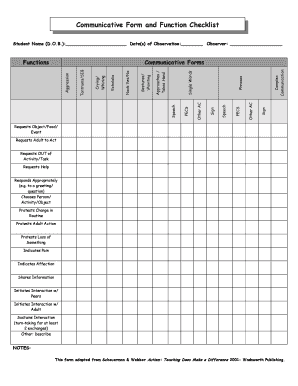
Function Checklist Form


What is the Function Checklist
The function checklist is a structured document designed to ensure all necessary steps and requirements are met when completing specific tasks or processes. It serves as a guide for individuals and organizations to verify that they have fulfilled all obligations, particularly in legal and administrative contexts. This checklist is especially useful in environments where compliance and accuracy are critical, such as in business operations, legal filings, and project management.
How to Use the Function Checklist
Using the function checklist involves several straightforward steps. First, review the checklist to understand each item and its significance. Next, systematically go through each point, marking off completed tasks. This methodical approach helps to minimize errors and ensures that no critical steps are overlooked. Additionally, it can be beneficial to keep a record of any comments or notes next to each item for future reference.
Steps to Complete the Function Checklist
To effectively complete the function checklist, follow these steps:
- Gather all necessary documents and information related to the tasks outlined in the checklist.
- Review each item on the checklist carefully to understand its requirements.
- Complete each task or requirement, ensuring accuracy and compliance.
- Document any relevant notes or observations next to each item for clarity.
- Once all items are checked off, review the entire checklist to confirm completeness.
Legal Use of the Function Checklist
The function checklist can be legally binding when used in accordance with applicable laws and regulations. To ensure its legal validity, it is essential to comply with relevant eSignature laws, such as the ESIGN Act and UETA. These laws stipulate that electronic signatures and documents are recognized as valid, provided they meet specific criteria. Utilizing a reliable eSigning platform can enhance the legal standing of the completed checklist.
Key Elements of the Function Checklist
Key elements of the function checklist typically include:
- Clear and concise item descriptions.
- Space for signatures or initials to confirm completion.
- Deadlines or timelines for each task.
- Instructions for any required documentation or additional steps.
- Contact information for questions or clarifications.
Examples of Using the Function Checklist
Examples of the function checklist in action include:
- Project management checklists to ensure all phases of a project are completed.
- Compliance checklists for regulatory filings to confirm all legal requirements are met.
- Event planning checklists to ensure all logistical details are addressed.
Quick guide on how to complete function checklist
Effortlessly Prepare Function Checklist on Any Device
Digital document management has gained traction among businesses and individuals. It offers an ideal environmentally friendly alternative to traditional printed and signed documents, allowing you to access the necessary forms and securely save them online. airSlate SignNow equips you with all the tools required to create, edit, and eSign your documents quickly without delays. Handle Function Checklist on any platform using airSlate SignNow's Android or iOS applications and enhance any document-focused workflow today.
How to Alter and eSign Function Checklist with Ease
- Locate Function Checklist and then click Get Form to initiate the process.
- Utilize the tools we offer to complete your document.
- Emphasize important sections of the documents or conceal sensitive information with the tools that airSlate SignNow provides specifically for this purpose.
- Generate your signature using the Sign feature, which takes mere seconds and carries the same legal validity as a conventional ink signature.
- Verify all the details and then click the Done button to save your modifications.
- Choose your method of delivering your form: via email, SMS, invitation link, or download it to your computer.
Eliminate worries about lost or misplaced documents, tedious form searches, or errors that necessitate printing new document copies. airSlate SignNow addresses your document management needs in just a few clicks from any device of your preference. Edit and eSign Function Checklist to ensure seamless communication throughout the form preparation process with airSlate SignNow.
Create this form in 5 minutes or less
Create this form in 5 minutes!
How to create an eSignature for the function checklist
How to create an electronic signature for a PDF online
How to create an electronic signature for a PDF in Google Chrome
How to create an e-signature for signing PDFs in Gmail
How to create an e-signature right from your smartphone
How to create an e-signature for a PDF on iOS
How to create an e-signature for a PDF on Android
People also ask
-
What is a function checklist in airSlate SignNow?
A function checklist in airSlate SignNow refers to a detailed guide outlining the key features and capabilities of the eSignature platform. This checklist helps users understand what functionalities are available, making it easier to identify the right tools for their document management needs.
-
How can I use the function checklist to optimize my document workflows?
By leveraging the function checklist, you can pinpoint essential features within airSlate SignNow that streamline your document workflows. This ensures that you utilize the platform effectively, enhancing productivity and improving turnaround times for document approvals.
-
Is there a free trial available for airSlate SignNow's function checklist features?
Yes, airSlate SignNow offers a free trial that allows you to explore the function checklist and test out various features. This trial enables prospective customers to assess the platform's capabilities before committing to a subscription.
-
What types of integrations does airSlate SignNow support?
airSlate SignNow supports a variety of integrations, as detailed in the function checklist. You can connect with popular tools such as Google Workspace, Salesforce, and Microsoft applications, which simplifies document management across different platforms.
-
How does airSlate SignNow enhance team collaboration?
The platform enhances team collaboration through features outlined in the function checklist, enabling multiple users to co-author and review documents. By providing tools for tracking changes and comments, airSlate SignNow ensures a unified approach to document management.
-
What are the pricing options for airSlate SignNow?
airSlate SignNow provides various pricing plans tailored to different business needs, as described in the function checklist. These options range from individual plans to enterprise solutions, ensuring flexibility and affordability for all organizations.
-
Can I access the function checklist on mobile devices?
Yes, the function checklist is accessible through airSlate SignNow's mobile app, allowing users to manage their documents on the go. This mobile compatibility facilitates quick approvals and edits, ensuring your workflow remains efficient regardless of location.
Get more for Function Checklist
Find out other Function Checklist
- eSign Texas Lawers Contract Fast
- eSign Texas Lawers Lease Agreement Free
- eSign Maine Insurance Rental Application Free
- How Can I eSign Maryland Insurance IOU
- eSign Washington Lawers Limited Power Of Attorney Computer
- eSign Wisconsin Lawers LLC Operating Agreement Free
- eSign Alabama Legal Quitclaim Deed Online
- eSign Alaska Legal Contract Safe
- How To eSign Alaska Legal Warranty Deed
- eSign Alaska Legal Cease And Desist Letter Simple
- eSign Arkansas Legal LLC Operating Agreement Simple
- eSign Alabama Life Sciences Residential Lease Agreement Fast
- How To eSign Arkansas Legal Residential Lease Agreement
- Help Me With eSign California Legal Promissory Note Template
- eSign Colorado Legal Operating Agreement Safe
- How To eSign Colorado Legal POA
- eSign Insurance Document New Jersey Online
- eSign Insurance Form New Jersey Online
- eSign Colorado Life Sciences LLC Operating Agreement Now
- eSign Hawaii Life Sciences Letter Of Intent Easy