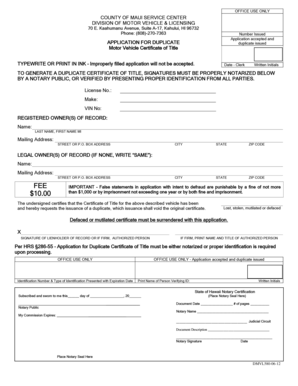
Dmvl580 Form 2012-2026


What is the Dmvl580 Form
The Dmvl580 form, also known as the County of Maui Service Center Form DMVL580 06 12, is a document used in the state of Hawaii for various motor vehicle-related services. This form is essential for individuals seeking to register vehicles, obtain titles, or make changes to vehicle ownership. It serves as a standardized method for collecting necessary information from residents and ensures compliance with state regulations.
How to Obtain the Dmvl580 Form
To obtain the Dmvl580 form, individuals can visit the official website of the County of Maui or the Hawaii Department of Motor Vehicles. The form is typically available for download in PDF format, allowing users to print and fill it out at their convenience. Additionally, physical copies may be available at local service centers and DMV offices throughout Maui County.
Steps to Complete the Dmvl580 Form
Completing the Dmvl580 form involves several straightforward steps:
- Gather necessary information, including vehicle details, personal identification, and any previous registration documents.
- Carefully fill out the form, ensuring all required fields are completed accurately.
- Review the form for any errors or omissions before submission.
- Sign and date the form as required to validate the information provided.
Legal Use of the Dmvl580 Form
The Dmvl580 form is legally binding when completed and submitted in accordance with state laws. It must be signed by the applicant, and any falsification of information can lead to penalties. The form is recognized by the County of Maui and the Hawaii DMV, making it an essential document for legal vehicle transactions.
Form Submission Methods
Individuals can submit the Dmvl580 form through various methods:
- Online: Some services may allow electronic submission through official DMV websites.
- Mail: Completed forms can be mailed to the appropriate County of Maui service center.
- In-Person: Residents can also submit the form directly at local DMV offices for immediate processing.
Key Elements of the Dmvl580 Form
The Dmvl580 form includes several key elements that must be accurately filled out:
- Personal Information: Name, address, and contact details of the applicant.
- Vehicle Information: Make, model, year, and VIN of the vehicle.
- Transaction Type: Indication of whether the form is for registration, title transfer, or another purpose.
Quick guide on how to complete dmvl580 form
Effortlessly Create Dmvl580 Form on Any Device
Digital document management has become increasingly popular among businesses and individuals. It offers an ideal eco-conscious substitute for conventional printed and signed paperwork, enabling you to find the right form and securely store it online. airSlate SignNow provides you with all the tools necessary to generate, edit, and eSign your documents swiftly and without complications. Handle Dmvl580 Form on any device using the airSlate SignNow Android or iOS applications and simplify any document-related process today.
The simplest method to edit and eSign Dmvl580 Form with ease
- Find Dmvl580 Form and click on Get Form to begin.
- Utilize the tools we offer to complete your document.
- Highlight important sections of the documents or obscure sensitive information with tools that airSlate SignNow offers specifically for that purpose.
- Create your signature using the Sign tool, which takes mere seconds and bears the same legal validity as a conventional ink signature.
- Review all the details and click on the Done button to save your updates.
- Choose how you wish to share your form: via email, text message (SMS), or invitation link, or download it to your computer.
Say goodbye to lost or misplaced documents, tedious form searching, or mistakes that require printing new document copies. airSlate SignNow addresses your document management needs with just a few clicks from any device you prefer. Modify and eSign Dmvl580 Form and ensure excellent communication at every step of the form preparation process with airSlate SignNow.
Create this form in 5 minutes or less
Create this form in 5 minutes!
How to create an eSignature for the dmvl580 form
How to create an electronic signature for a PDF online
How to create an electronic signature for a PDF in Google Chrome
How to create an e-signature for signing PDFs in Gmail
How to create an e-signature right from your smartphone
How to create an e-signature for a PDF on iOS
How to create an e-signature for a PDF on Android
People also ask
-
What is the county of maui service center form dmvl580 06 12?
The county of maui service center form dmvl580 06 12 is a specific document required for various services within Maui County. This form is essential for residents needing to complete transactions at the county service center, such as vehicle registration and other administrative procedures related to DMV services.
-
How can airSlate SignNow assist with the county of maui service center form dmvl580 06 12?
airSlate SignNow streamlines the process of completing the county of maui service center form dmvl580 06 12 by enabling you to fill out, sign, and send the form electronically. This eliminates the need for physical paperwork, saving time and enhancing efficiency for both individuals and businesses.
-
What are the pricing options for using airSlate SignNow for the county of maui service center form dmvl580 06 12?
airSlate SignNow offers various subscription plans that cater to different needs, including a free trial for new users. The pricing structure is designed to be cost-effective, ensuring that you can efficiently manage documents like the county of maui service center form dmvl580 06 12 without breaking the bank.
-
What features does airSlate SignNow offer for filling out the county of maui service center form dmvl580 06 12?
Key features of airSlate SignNow include easy document editing, customizable templates, and robust e-signature capabilities. These features enhance the usability of the county of maui service center form dmvl580 06 12 by simplifying data entry and facilitating fast document turnaround.
-
Is airSlate SignNow secure for handling the county of maui service center form dmvl580 06 12?
Yes, airSlate SignNow prioritizes security, employing advanced encryption and compliance with data protection regulations. This ensures that all your documents, including the county of maui service center form dmvl580 06 12, remain confidential and secure throughout the signing process.
-
Can I integrate airSlate SignNow with other applications when using the county of maui service center form dmvl580 06 12?
Absolutely! airSlate SignNow offers compatibility with numerous applications, facilitating integration that enhances productivity. This means you can efficiently manage the county of maui service center form dmvl580 06 12 alongside other tools you already use.
-
What are the benefits of using airSlate SignNow for the county of maui service center form dmvl580 06 12?
Using airSlate SignNow provides numerous benefits, including improved efficiency, reduced paperwork, and enhanced collaboration capabilities. These advantages make it easier to manage the county of maui service center form dmvl580 06 12 effectively, whether you are working independently or with a team.
Get more for Dmvl580 Form
- Device tracking form allergan
- Degree form muhs
- How to fill up visa application form in algeria
- Final settlement agreement gloveralbrecht class action form
- Steven ness form
- Notice of mining location vein or lode claim state of form
- Mining location vein or load form number 830
- Form 1457 affiant deed example
Find out other Dmvl580 Form
- Can I Sign Oklahoma Doctors LLC Operating Agreement
- Sign South Dakota Doctors LLC Operating Agreement Safe
- Sign Texas Doctors Moving Checklist Now
- Sign Texas Doctors Residential Lease Agreement Fast
- Sign Texas Doctors Emergency Contact Form Free
- Sign Utah Doctors Lease Agreement Form Mobile
- Sign Virginia Doctors Contract Safe
- Sign West Virginia Doctors Rental Lease Agreement Free
- Sign Alabama Education Quitclaim Deed Online
- Sign Georgia Education Business Plan Template Now
- Sign Louisiana Education Business Plan Template Mobile
- Sign Kansas Education Rental Lease Agreement Easy
- Sign Maine Education Residential Lease Agreement Later
- How To Sign Michigan Education LLC Operating Agreement
- Sign Mississippi Education Business Plan Template Free
- Help Me With Sign Minnesota Education Residential Lease Agreement
- Sign Nevada Education LLC Operating Agreement Now
- Sign New York Education Business Plan Template Free
- Sign Education Form North Carolina Safe
- Sign North Carolina Education Purchase Order Template Safe