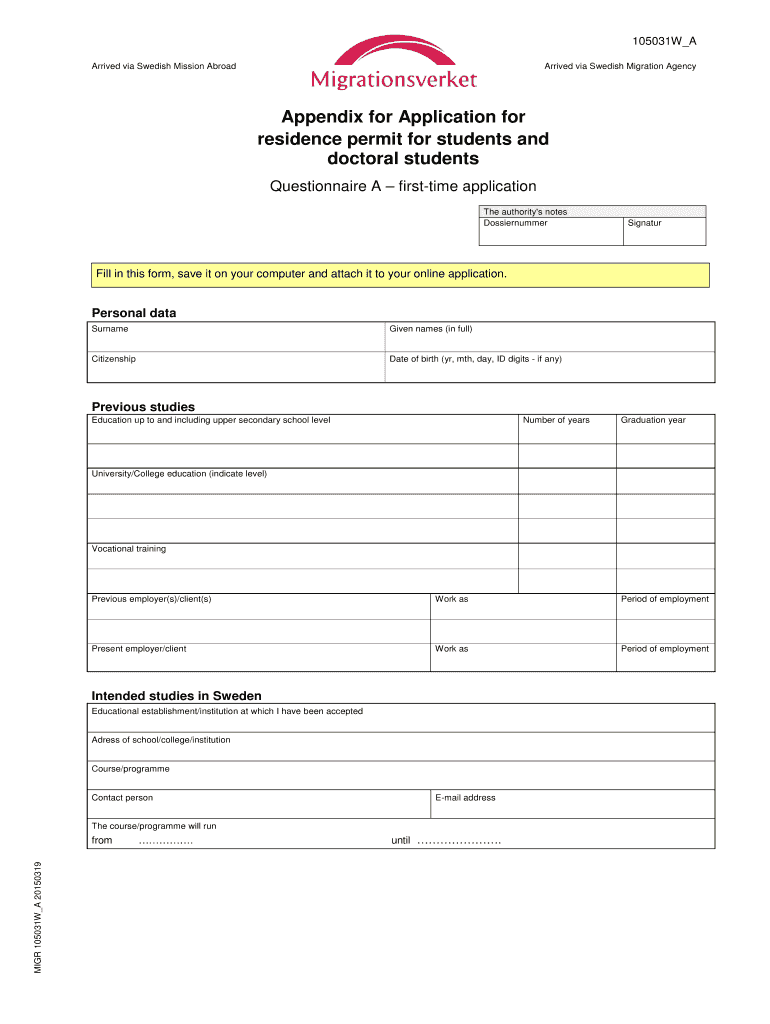
Appendix for Application for Residence Permit for Students and Doctoral Students QA 105031WA Migrationsverket 2015-2026


Understanding the Appendix for Application for Residence Permit for Students and Doctoral Students
The Appendix for Application for Residence Permit for Students and Doctoral Students, designated as QA 105031WA by Migrationsverket, serves as a crucial document for individuals seeking to study in Sweden. This appendix outlines specific requirements and provides essential information necessary for the application process. It is vital for applicants to understand the purpose of this appendix, as it includes details on the necessary documentation, eligibility criteria, and the overall application procedure.
Steps to Complete the Appendix for Application for Residence Permit
Completing the Appendix for Application for Residence Permit requires careful attention to detail. Here are the steps to follow:
- Gather required documents, including proof of admission to a Swedish educational institution.
- Fill out the appendix accurately, ensuring all personal details are correct.
- Attach any additional documentation as specified in the guidelines.
- Review the completed appendix for accuracy and completeness.
- Submit the appendix along with your main application to Migrationsverket.
Legal Use of the Appendix for Application
The legal use of the Appendix QA 105031WA is governed by Swedish immigration laws. This document must be filled out and submitted in accordance with the regulations set forth by Migrationsverket. Failure to comply with these legal requirements can result in delays or rejection of the application. It is essential for applicants to ensure that their submissions meet all legal standards to facilitate a smooth application process.
Key Elements of the Appendix for Application
Several key elements must be included in the Appendix for Application for Residence Permit. These include:
- Personal identification information, such as name and date of birth.
- Details of the educational program, including the institution and duration of study.
- Financial documentation to demonstrate the ability to support oneself during the study period.
- Health insurance information, if applicable.
Eligibility Criteria for the Appendix
To be eligible for the residence permit, applicants must meet specific criteria outlined by Migrationsverket. These criteria typically include:
- Acceptance into a recognized Swedish educational institution.
- Proof of sufficient financial resources to cover living expenses.
- Compliance with health insurance requirements, if necessary.
Application Process and Approval Time
The application process for the Appendix for Application for Residence Permit involves several stages. After submission, Migrationsverket will review the application, which can take several weeks to months, depending on various factors such as application volume and completeness. Applicants are encouraged to check the status of their application regularly to stay informed about any updates or additional requirements.
Quick guide on how to complete appendix for application for residence permit for students and doctoral students qa 105031w_a migrationsverket
Complete Appendix For Application For Residence Permit For Students And Doctoral Students QA 105031WA Migrationsverket seamlessly on any device
Digital document management has gained traction among businesses and individuals. It serves as an ideal eco-friendly alternative to conventional printed and signed paperwork, allowing you to access the necessary form and securely store it online. airSlate SignNow equips you with all the tools required to create, modify, and eSign your documents swiftly without any hold-ups. Manage Appendix For Application For Residence Permit For Students And Doctoral Students QA 105031WA Migrationsverket on any platform using airSlate SignNow's Android or iOS applications and simplify any document-related task today.
How to modify and eSign Appendix For Application For Residence Permit For Students And Doctoral Students QA 105031WA Migrationsverket effortlessly
- Find Appendix For Application For Residence Permit For Students And Doctoral Students QA 105031WA Migrationsverket and click on Get Form to begin.
- Take advantage of the tools we offer to complete your form.
- Emphasize pertinent sections of the documents or conceal sensitive details using tools provided by airSlate SignNow specifically for that purpose.
- Create your signature using the Sign tool, which takes mere moments and carries the same legal validity as a conventional wet ink signature.
- Review all the information and click on the Done button to save your modifications.
- Choose how you wish to send your form, via email, text message (SMS), invitation link, or download it to your computer.
Eliminate concerns about lost or misplaced documents, tedious form searches, or mistakes that require printing new document copies. airSlate SignNow meets your document management needs in just a few clicks from any device you prefer. Revise and eSign Appendix For Application For Residence Permit For Students And Doctoral Students QA 105031WA Migrationsverket and ensure excellent communication at every stage of your form preparation process with airSlate SignNow.
Create this form in 5 minutes or less
FAQs
-
What is the code to be entered in filling out the NEET application form 2019 for 1st year BSc students doing triple major (physics, chemistry, and mathematics)?
Code 05You can check page no 13 in information bulletin.
-
I am 2015 passed out CSE student, I am preparing for GATE2016 from a coaching, due to some reasons I do not have my provisional certificate, am I still eligible to fill application form? How?
Yes you are eligible. There is still time, application closes on October 1 this year. So if you get the provisional certificate in time you can just wait or if you know that you won't get it in time, just mail GATE organising institute at helpdesk@gate.iisc.ernet.in mentioning your problem. Hope it helps.
-
What is the procedure to fill in the NEET 2019 application form for additional biology students, and what is the qualification code for additional biology in the NEET 2019?
Hey there,What is meant by Biology as an additional subject?A. As per the available interpretations, there are three meanings to Biology as an additional subject in Class 12:1. That you did not study Biology in Class 11 but only opted for it in Class 12 as an extra subject to the ones you already had.2. That you cleared your Class 12 without Biology but wanted to improve your overall scores so opted for an improvement exam and took Biology as one of the subject options.3. You wanted Biology in your Class 12 mark sheet so you studied and appeared only for Biology separately after clearing your Class 12 exam earlier."In the recent NEET 2019 qualification Codes in Code 2, it mentioned that“Provided that 2 years of regular & continuous study of PCB taking together are required at 10+2 level for all the candidates. Candidates who have passed 10+ 2 from NIOS, State Open School or as the private candidate are not be eligible to appear for NEET (UG). Furthermore, the study of BIology/Biotechnology as an additional subject at 10+2 level also are not permissible.”But in a recent judgment on Aug 21, 2018, Delhi High court has given a verdict for the similar type of students (who have written 2018 NEET UG exams but were disallowed to take admissions in their MBBS course) saying that “Lack of any empirical study supporting the MCI’s conclusion — that those who qualify from regular scholastic study in the 10+2 exams with additional subjects of biology/biotechnology either at one go, or after a year, do so without laboratory experience — render Regulation 4 (2) (a) to that extent arbitrary…” Supporting the cause of these students and permitting them to take admissions into MBBSSOURCE:http://ttps://indianexpress.com/article/education/mbbs-admissions-delhi-high-court-relief-for-students-with-biology-as-additional-subject-5316486/Still, so many Debates are going on based on this case and verdict. If that’s the case similar suit against the same will surely win in the court of law. So definitely students with additional biology subjects will get to write the NEET exams in 2019.Be Positive.In the meantime Refer to this webpage for the procedures to fill up the application form released by NTA. https://ntaneet.nic.in/Ntaneet/R...Thanks for A2A!
Create this form in 5 minutes!
How to create an eSignature for the appendix for application for residence permit for students and doctoral students qa 105031w_a migrationsverket
How to generate an eSignature for the Appendix For Application For Residence Permit For Students And Doctoral Students Qa 105031w_a Migrationsverket in the online mode
How to create an electronic signature for the Appendix For Application For Residence Permit For Students And Doctoral Students Qa 105031w_a Migrationsverket in Google Chrome
How to generate an eSignature for putting it on the Appendix For Application For Residence Permit For Students And Doctoral Students Qa 105031w_a Migrationsverket in Gmail
How to make an electronic signature for the Appendix For Application For Residence Permit For Students And Doctoral Students Qa 105031w_a Migrationsverket right from your smart phone
How to make an eSignature for the Appendix For Application For Residence Permit For Students And Doctoral Students Qa 105031w_a Migrationsverket on iOS
How to create an electronic signature for the Appendix For Application For Residence Permit For Students And Doctoral Students Qa 105031w_a Migrationsverket on Android OS
People also ask
-
What is the process to conclude case migrationsverket using airSlate SignNow?
To conclude case migrationsverket using airSlate SignNow, you simply upload your document, specify the signing order, and send it to the relevant parties for eSignature. Our platform ensures that all documents are securely signed and stored, streamlining the conclusion of your case. With our user-friendly interface, you can manage your documents efficiently and track their progress in real-time.
-
What are the pricing options for airSlate SignNow and how do they relate to concluding case migrationsverket?
airSlate SignNow offers flexible pricing plans to accommodate different business needs when concluding case migrationsverket. Our plans include essential features necessary for document signing and management, ensuring that businesses can find a suitable option without overspending. Get started with a free trial to see how our solutions fit your budget and requirements.
-
What features does airSlate SignNow provide for concluding case migrationsverket?
airSlate SignNow includes a variety of features tailored for concluding case migrationsverket, such as customizable templates, automated workflows, and advanced security measures. These tools make it easy to prepare documents for signature, track their status, and ensure compliance with legal standards. Our platform enhances the efficiency of document handling, making it an ideal choice for businesses.
-
How does airSlate SignNow enhance the eSigning process for case migrationsverket?
With airSlate SignNow, the eSigning process for case migrationsverket is streamlined and efficient. Users can quickly send documents for signature, receive notifications upon completion, and access signed documents instantly. This eliminates delays and ensures that your cases can be concluded without unnecessary interruptions.
-
Can airSlate SignNow integrate with other tools to help conclude case migrationsverket?
Yes, airSlate SignNow offers seamless integrations with various business applications, which can assist you in concluding case migrationsverket efficiently. Our API allows for smooth data exchange between platforms, ensuring that all parts of your workflow are connected. This integration capability helps enhance productivity and simplifies your document management process.
-
What benefits do businesses gain when using airSlate SignNow to conclude case migrationsverket?
Businesses using airSlate SignNow to conclude case migrationsverket enjoy signNow benefits such as improved efficiency, faster turnaround times, and enhanced security for their documents. By automating the eSigning process, organizations can save time, reduce human error, and ensure compliance with regulations. This results in a more streamlined workflow and better overall productivity.
-
Is it secure to conclude case migrationsverket with airSlate SignNow?
Absolutely! AirSlate SignNow prioritizes security to protect your sensitive information while concluding case migrationsverket. We implement robust encryption protocols and ensure compliance with industry standards, meaning your documents and signatures are secure throughout the process. You can confidently manage your documents knowing they are protected.
Get more for Appendix For Application For Residence Permit For Students And Doctoral Students QA 105031WA Migrationsverket
Find out other Appendix For Application For Residence Permit For Students And Doctoral Students QA 105031WA Migrationsverket
- How To eSignature Hawaii Police RFP
- Can I eSignature Minnesota Real Estate Warranty Deed
- How Do I eSignature Indiana Police Lease Agreement Form
- eSignature Police PPT Kansas Free
- How Can I eSignature Mississippi Real Estate Rental Lease Agreement
- How Do I eSignature Kentucky Police LLC Operating Agreement
- eSignature Kentucky Police Lease Termination Letter Now
- eSignature Montana Real Estate Quitclaim Deed Mobile
- eSignature Montana Real Estate Quitclaim Deed Fast
- eSignature Montana Real Estate Cease And Desist Letter Easy
- How Do I eSignature Nebraska Real Estate Lease Agreement
- eSignature Nebraska Real Estate Living Will Now
- Can I eSignature Michigan Police Credit Memo
- eSignature Kentucky Sports Lease Agreement Template Easy
- eSignature Minnesota Police Purchase Order Template Free
- eSignature Louisiana Sports Rental Application Free
- Help Me With eSignature Nevada Real Estate Business Associate Agreement
- How To eSignature Montana Police Last Will And Testament
- eSignature Maine Sports Contract Safe
- eSignature New York Police NDA Now