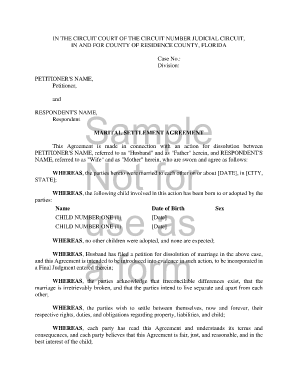
Divorce Agreement Sample Form


What is the divorce agreement sample?
A divorce agreement sample is a template that outlines the terms and conditions agreed upon by both parties during a divorce. This document typically includes provisions related to asset division, child custody, visitation rights, and spousal support. Using a sample can help individuals understand the necessary components of a divorce agreement, ensuring that all relevant issues are addressed comprehensively. It serves as a guide to create a personalized document that reflects the specific circumstances of the marriage and the needs of both parties.
How to use the divorce agreement sample
To effectively use a divorce agreement sample, start by reviewing the template to familiarize yourself with its structure and content. Identify the sections that apply to your situation, such as asset division and child custody arrangements. Next, customize the sample by inserting your specific details, including names, dates, and any unique agreements made between both parties. It is essential to ensure that the language used is clear and unambiguous to avoid future misunderstandings. Once completed, both parties should review the document together before signing to confirm mutual understanding and agreement.
Steps to complete the divorce agreement sample
Completing a divorce agreement sample involves several key steps:
- Gather necessary information: Collect financial documents, details about children, and any other relevant information.
- Review the sample: Understand the structure and common clauses included in the template.
- Customize the document: Fill in the template with your specific details, ensuring all pertinent issues are addressed.
- Consult legal advice: Consider having a lawyer review the document to ensure it meets legal requirements and protects your rights.
- Sign the agreement: Once both parties are satisfied with the terms, sign the document in the presence of a notary if required.
Key elements of the divorce agreement sample
Key elements typically found in a divorce agreement sample include:
- Asset division: Clear terms regarding how property, debts, and assets will be divided.
- Child custody: Arrangements detailing physical and legal custody of children.
- Child support: Provisions for financial support, including amounts and payment schedules.
- Spousal support: Terms regarding alimony or maintenance payments, if applicable.
- Dispute resolution: Methods for resolving future disputes, such as mediation or arbitration.
Legal use of the divorce agreement sample
The legal use of a divorce agreement sample requires adherence to state-specific laws and regulations. While a sample can provide a solid foundation, it is crucial to ensure that the final document complies with local legal standards. This may involve including specific language or provisions mandated by state law. Additionally, both parties must voluntarily agree to the terms, and the agreement should be signed and dated to be considered legally binding. Consulting with a legal professional can help ensure that the agreement is enforceable in court.
State-specific rules for the divorce agreement sample
Each state in the U.S. has its own rules governing divorce agreements. These rules can affect how assets are divided, child custody is determined, and support payments are calculated. It is important to research the specific requirements in your state to ensure compliance. Some states may have mandatory forms or specific language that must be included in a divorce agreement. Understanding these nuances can help prevent delays or complications during the divorce process.
Quick guide on how to complete divorce agreement sample
Effortlessly Prepare Divorce Agreement Sample on Any Device
Digital document management has gained traction among companies and individuals alike. It offers an excellent environmentally friendly alternative to traditional printed and signed documents, as you can locate the correct form and securely save it online. airSlate SignNow equips you with the necessary tools to create, modify, and electronically sign your documents swiftly and without issues. Manage Divorce Agreement Sample on any platform using the airSlate SignNow apps for Android or iOS and streamline any document-related process today.
How to Modify and Electronically Sign Divorce Agreement Sample Without Stress
- Locate Divorce Agreement Sample and click on Get Form to get started.
- Utilize the tools we provide to submit your document.
- Highlight key sections of the documents or redact sensitive information with tools specifically designed for that purpose by airSlate SignNow.
- Create your signature using the Sign tool, which takes just seconds and has the same legal validity as a conventional ink signature.
- Review the information and click on the Done button to save your changes.
- Choose how you want to deliver your form—via email, text message (SMS), invite link, or download it to your computer.
Eliminate concerns about lost or misfiled documents, tedious form searches, or errors that necessitate printing new copies. airSlate SignNow meets your document management needs in just a few clicks from your preferred device. Modify and electronically sign Divorce Agreement Sample and ensure exceptional communication throughout every stage of the form preparation process with airSlate SignNow.
Create this form in 5 minutes or less
Create this form in 5 minutes!
How to create an eSignature for the divorce agreement sample
How to create an electronic signature for a PDF online
How to create an electronic signature for a PDF in Google Chrome
How to create an e-signature for signing PDFs in Gmail
How to create an e-signature right from your smartphone
How to create an e-signature for a PDF on iOS
How to create an e-signature for a PDF on Android
People also ask
-
What are printable blank divorce forms?
Printable blank divorce forms are standardized legal documents that individuals can fill out to initiate and process their divorce. These forms are designed to be easy to use and can be customized as per your specific needs. By utilizing printable blank divorce forms, you can simplify the divorce process and save time.
-
How can I obtain printable blank divorce forms?
You can easily obtain printable blank divorce forms through various online platforms, including airSlate SignNow. Our service provides accessible templates that can be downloaded and printed for your convenience. Just select the form you need, and you’ll have it ready for use in minutes.
-
Are printable blank divorce forms legally valid?
Yes, printable blank divorce forms can be legally valid if they comply with your state's requirements. It's essential to ensure that the forms you are using are up-to-date and properly filled out. airSlate SignNow offers forms that meet legal standards to help facilitate your divorce process.
-
What features do airSlate SignNow's printable blank divorce forms include?
airSlate SignNow's printable blank divorce forms offer user-friendly templates that can be customized to suit your situation. Additionally, our platform ensures that these forms are easy to fill out and provides instructions where necessary. You can also save and print your forms whenever needed.
-
Is there a cost associated with printable blank divorce forms?
Although some printable blank divorce forms may be available for free, airSlate SignNow offers a cost-effective solution that includes premium features and integrations. Pricing varies based on the plan you choose, and investing in our service ensures high-quality support and advanced document functionalities.
-
Can I eSign printable blank divorce forms with airSlate SignNow?
Absolutely! One of the benefits of using airSlate SignNow is that you can eSign your printable blank divorce forms directly within our platform. This feature saves you time, eliminates the need for printing and scanning, and makes the process seamless and secure.
-
What are the benefits of using airSlate SignNow for printable blank divorce forms?
Using airSlate SignNow for your printable blank divorce forms offers numerous advantages, including ease of use, accessibility, and secure document handling. Our platform also provides templates that are tailored to meet legal requirements, ensuring that you complete your divorce paperwork accurately and efficiently.
Get more for Divorce Agreement Sample
Find out other Divorce Agreement Sample
- How Do I eSignature Kentucky Police LLC Operating Agreement
- eSignature Kentucky Police Lease Termination Letter Now
- eSignature Montana Real Estate Quitclaim Deed Mobile
- eSignature Montana Real Estate Quitclaim Deed Fast
- eSignature Montana Real Estate Cease And Desist Letter Easy
- How Do I eSignature Nebraska Real Estate Lease Agreement
- eSignature Nebraska Real Estate Living Will Now
- Can I eSignature Michigan Police Credit Memo
- eSignature Kentucky Sports Lease Agreement Template Easy
- eSignature Minnesota Police Purchase Order Template Free
- eSignature Louisiana Sports Rental Application Free
- Help Me With eSignature Nevada Real Estate Business Associate Agreement
- How To eSignature Montana Police Last Will And Testament
- eSignature Maine Sports Contract Safe
- eSignature New York Police NDA Now
- eSignature North Carolina Police Claim Secure
- eSignature New York Police Notice To Quit Free
- eSignature North Dakota Real Estate Quitclaim Deed Later
- eSignature Minnesota Sports Rental Lease Agreement Free
- eSignature Minnesota Sports Promissory Note Template Fast