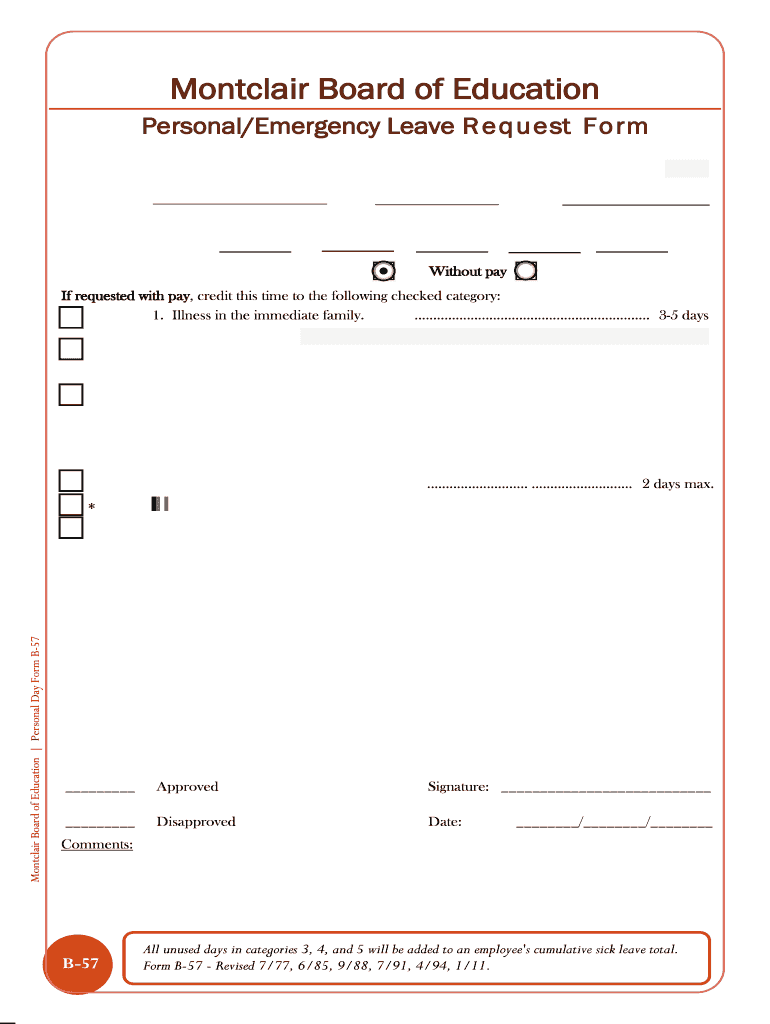
Montclair Board of Education Montclair Nj 2011-2026


What is the Montclair Board of Education Leave?
The Montclair Board of Education Leave refers to the policies and procedures established by the Montclair Board of Education in Montclair, New Jersey, for employees seeking time off from work. This leave can encompass various types, including personal days, sick leave, and emergency leave. Understanding the specific guidelines and eligibility criteria is essential for employees to ensure compliance and proper utilization of their leave benefits.
Steps to Complete the Montclair Board of Education Leave Request
Completing a leave request through the Montclair Board of Education involves several key steps:
- Review the leave policies outlined by the Montclair Board of Education to determine eligibility.
- Obtain the appropriate leave request form, such as the B-57 personal leave form.
- Fill out the form accurately, providing all necessary details, including dates and reasons for the leave.
- Submit the completed form to your supervisor or the designated HR representative, following the submission guidelines.
- Await confirmation of your leave request and any further instructions from the administration.
Required Documents for Leave Request
When applying for leave through the Montclair Board of Education, certain documents may be required to support your request. These can include:
- The completed B-57 personal leave form.
- Any medical documentation if the leave is due to health reasons.
- Supporting documents for emergency leave, if applicable.
Ensuring that all required documents are submitted will facilitate a smoother approval process.
Eligibility Criteria for Montclair Board of Education Leave
Eligibility for leave under the Montclair Board of Education policies typically depends on several factors:
- Length of employment with the Montclair Board of Education.
- Type of leave being requested (personal, sick, or emergency).
- Compliance with any specific notice requirements, such as advance notice for personal leave.
Employees should consult the official policies to understand their specific eligibility and any exceptions that may apply.
Legal Use of Montclair Board of Education Leave
Using leave from the Montclair Board of Education must comply with applicable laws and regulations. Employees should be aware of their rights under federal and state laws, including the Family and Medical Leave Act (FMLA) and any relevant state-specific leave laws. Proper adherence to these legal guidelines ensures that leave is used appropriately and protects employees from potential penalties or disputes.
Form Submission Methods for Montclair Board of Education Leave
Employees can typically submit their leave requests through various methods, including:
- Online submission via the Montclair Board of Education's designated portal.
- Mailing the completed form to the human resources department.
- In-person submission to a supervisor or HR representative.
Choosing the appropriate submission method can impact the processing time of the leave request.
Quick guide on how to complete montclair board of education personal day request form
Discover how to effortlessly navigate the Montclair Board Of Education Montclair Nj completion with this simple guide
eFiling and completing forms online is becoming more and more common and is the preferred option for diverse users. It provides numerous advantages over outdated printed documents, including convenience, time savings, enhanced accuracy, and security.
With tools like airSlate SignNow, you can locate, modify, verify, and enhance and send your Montclair Board Of Education Montclair Nj without getting mired in endless printing and scanning. Follow this brief guide to begin and complete your document.
Follow these steps to access and complete Montclair Board Of Education Montclair Nj
- Begin by clicking the Get Form button to open your form in our editor.
- Observe the green label on the left that indicates mandatory fields so you don’t miss them.
- Utilize our advanced features to comment, modify, sign, secure, and enhance your form.
- Secure your document or convert it into a fillable format using the options on the right panel.
- Review the form and look for errors or inconsistencies.
- Press DONE to complete editing.
- Change the name of your document or keep it as is.
- Choose the storage service where you want to save your form, send it via USPS, or click the Download Now button to retrieve your document.
If Montclair Board Of Education Montclair Nj isn’t what you were searching for, you can explore our comprehensive library of pre-loaded templates that you can complete with minimal hassle. Discover our solution now!
Create this form in 5 minutes or less
FAQs
-
How do I respond to a request for a restraining order? Do I need to fill out a form?
As asked of me specifically;The others are right, you will likely need a lawyer. But to answer your question, there is a response form to respond to a restraining order or order of protection. Worst case the form is available at the courthouse where your hearing is set to be heard in, typically at the appropriate clerk's window, which may vary, so ask any of the clerk's when you get there.You only have so many days to respond, and it will specify in the paperwork.You will also have to appear in court on the date your hearing is scheduled.Most courts have a department that will help you respond to forms at no cost. I figure you are asking because you can't afford an attorney which is completely understandable.The problem is that if you aren't represented and the other person is successful in getting a temporary restraining order made permanent in the hearing you will not be allowed at any of the places the petitioner goes, without risking arrest.I hope this helps.Not given as legal advice-
-
Are there any chances to fill out the improvement form for 2019 of the RBSE board for 12 class?
Hari om, you are asking a question as to : “ Are there any chancesto fill out the improvement form for 2019 of the RBSE Board for 12 class?”. Hari om. Hari om.ANSWER :Browse through the following links for further details regarding the answers to your questions on the improvement exam for class 12 of RBSE 2019 :how to give improvement exams in rbse class 12is there a chance to fill rbse improvement form 2019 for a 12th class studentHari om.
-
How can I fill out Google's intern host matching form to optimize my chances of receiving a match?
I was selected for a summer internship 2016.I tried to be very open while filling the preference form: I choose many products as my favorite products and I said I'm open about the team I want to join.I even was very open in the location and start date to get host matching interviews (I negotiated the start date in the interview until both me and my host were happy.) You could ask your recruiter to review your form (there are very cool and could help you a lot since they have a bigger experience).Do a search on the potential team.Before the interviews, try to find smart question that you are going to ask for the potential host (do a search on the team to find nice and deep questions to impress your host). Prepare well your resume.You are very likely not going to get algorithm/data structure questions like in the first round. It's going to be just some friendly chat if you are lucky. If your potential team is working on something like machine learning, expect that they are going to ask you questions about machine learning, courses related to machine learning you have and relevant experience (projects, internship). Of course you have to study that before the interview. Take as long time as you need if you feel rusty. It takes some time to get ready for the host matching (it's less than the technical interview) but it's worth it of course.
-
How do I fill out the form of DU CIC? I couldn't find the link to fill out the form.
Just register on the admission portal and during registration you will get an option for the entrance based course. Just register there. There is no separate form for DU CIC.
Create this form in 5 minutes!
How to create an eSignature for the montclair board of education personal day request form
How to generate an electronic signature for the Montclair Board Of Education Personal Day Request Form online
How to generate an eSignature for your Montclair Board Of Education Personal Day Request Form in Google Chrome
How to create an electronic signature for putting it on the Montclair Board Of Education Personal Day Request Form in Gmail
How to make an electronic signature for the Montclair Board Of Education Personal Day Request Form straight from your smartphone
How to generate an eSignature for the Montclair Board Of Education Personal Day Request Form on iOS
How to create an eSignature for the Montclair Board Of Education Personal Day Request Form on Android
People also ask
-
What is the montclair board leave search feature in airSlate SignNow?
The montclair board leave search feature allows users to easily search through leave requests and approvals in one efficient interface. It helps organizations track and manage employee leave with transparency and accountability. Using this feature streamlines the workflow and enhances productivity.
-
How does airSlate SignNow support the montclair board leave search for businesses?
airSlate SignNow supports the montclair board leave search by providing a digital platform to manage leave requests seamlessly. It offers templates and tools that automate the approval process, reducing paperwork and saving time. This ensures that all leave-related documentation is secure and easily accessible.
-
Is there a cost associated with using the montclair board leave search feature?
While airSlate SignNow offers competitive pricing, the montclair board leave search feature is included in our plans, ensuring value for money. We provide flexible pricing options depending on your organization’s needs, allowing you to scale as you grow. Request a demo to find the best plan for your requirements.
-
What are the key benefits of using montclair board leave search with airSlate SignNow?
The key benefits of the montclair board leave search include improved organization, reduced processing time, and enhanced compliance with company policies. By digitizing your leave management, airSlate SignNow allows for instant access to data and a more streamlined approval process. This leads to better employee satisfaction and easier reporting.
-
Can the montclair board leave search feature integrate with other tools?
Yes, the montclair board leave search feature easily integrates with various HR and productivity tools. This integration allows for seamless data exchange and communication across platforms, making it easier to oversee leave management. Such connectivity ensures that you can maintain a cohesive workflow.
-
How can I set up the montclair board leave search feature in airSlate SignNow?
Setting up the montclair board leave search feature in airSlate SignNow is simple and user-friendly. You can begin by creating a free account and accessing the templates for leave management. Our intuitive interface guides you through the steps, and comprehensive support is available whenever you need assistance.
-
What types of documents can I manage using montclair board leave search?
The montclair board leave search feature allows you to manage various document types related to leave requests, such as applications, approvals, and policy documents. airSlate SignNow supports multiple file formats, ensuring you can handle all necessary documentation effectively. This reduces errors and makes tracking easier.
Get more for Montclair Board Of Education Montclair Nj
- City of dayton affirmative action form
- Eta application for tourist purpose individual form
- Part i know your client kyc application form for nonindividuals
- 3850 pm bcw0083h form
- Sex linked traits with fred and wilma answers form
- Ohio historical marker application test file upload change form
- Organic product clean transport affidavit form
- Time clock missed punch request form
Find out other Montclair Board Of Education Montclair Nj
- eSign California Business Operations LLC Operating Agreement Myself
- Sign Courts Form Mississippi Secure
- eSign Alabama Car Dealer Executive Summary Template Fast
- eSign Arizona Car Dealer Bill Of Lading Now
- How Can I eSign Alabama Car Dealer Executive Summary Template
- eSign California Car Dealer LLC Operating Agreement Online
- eSign California Car Dealer Lease Agreement Template Fast
- eSign Arkansas Car Dealer Agreement Online
- Sign Montana Courts Contract Safe
- eSign Colorado Car Dealer Affidavit Of Heirship Simple
- eSign Car Dealer Form Georgia Simple
- eSign Florida Car Dealer Profit And Loss Statement Myself
- eSign Georgia Car Dealer POA Mobile
- Sign Nebraska Courts Warranty Deed Online
- Sign Nebraska Courts Limited Power Of Attorney Now
- eSign Car Dealer Form Idaho Online
- How To eSign Hawaii Car Dealer Contract
- How To eSign Hawaii Car Dealer Living Will
- How Do I eSign Hawaii Car Dealer Living Will
- eSign Hawaii Business Operations Contract Online