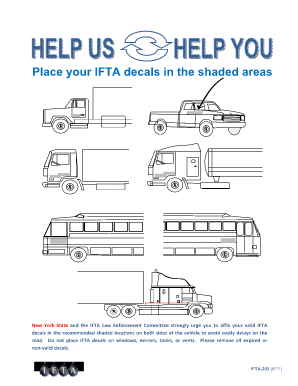
Ifta Sticker Placement Form


What is the IFTA Sticker Placement
The International Fuel Tax Agreement (IFTA) sticker placement is a requirement for commercial vehicles operating in multiple jurisdictions. This sticker serves as proof that the vehicle is registered under IFTA, allowing for the simplification of fuel tax reporting across member states. The IFTA sticker must be displayed prominently on the vehicle to ensure compliance with state regulations and to facilitate the enforcement of fuel tax laws.
How to use the IFTA Sticker Placement
Using the IFTA sticker involves properly affixing it to your vehicle to meet state requirements. Each jurisdiction has specific guidelines on where the sticker should be placed. Typically, the IFTA sticker should be displayed on the driver's side of the vehicle, on the lower corner of the windshield or on the side of the cab. It is essential to ensure that the sticker is visible and not obstructed by any other items or decals.
Key elements of the IFTA Sticker Placement
When considering the key elements of IFTA sticker placement, several factors must be taken into account:
- Visibility: The sticker must be easily seen by enforcement officers.
- Correct location: Adhere to state-specific guidelines regarding placement.
- Condition: Ensure the sticker is not damaged or obscured.
- Renewal: Replace stickers annually as required by IFTA regulations.
State-specific rules for the IFTA Sticker Placement
Each state may have unique rules regarding IFTA sticker placement. For example, some states may require the sticker on the driver's side window, while others may allow placement on the vehicle's exterior. It is important to consult the specific regulations of each state where the vehicle operates to ensure compliance. Failure to adhere to these state-specific rules can result in penalties or fines.
Legal use of the IFTA Sticker Placement
The legal use of the IFTA sticker placement is governed by the regulations set forth by the IFTA agreement. Proper placement and visibility of the sticker are crucial for legal compliance. Vehicles operating without the appropriate IFTA sticker may face legal repercussions, including fines and increased scrutiny from law enforcement. It is essential for operators to understand the legal implications of improper sticker placement to avoid potential issues.
Steps to complete the IFTA Sticker Placement
To complete the IFTA sticker placement correctly, follow these steps:
- Obtain the IFTA stickers from your state’s transportation department.
- Review your state’s specific placement requirements.
- Clean the area where the sticker will be affixed to ensure proper adhesion.
- Carefully apply the sticker to the designated location on the vehicle.
- Verify that the sticker is visible and not obstructed by any other items.
Quick guide on how to complete where does the ifta sticker go
Complete where does the ifta sticker go effortlessly on any device
Online document management has become popular among businesses and individuals. It offers an ideal eco-friendly alternative to traditional printed and signed documents, as you can obtain the correct form and securely store it online. airSlate SignNow provides all the tools you need to create, edit, and eSign your documents swiftly and without delays. Manage ifta sticker placement on any device using airSlate SignNow's Android or iOS applications and streamline any document-centric task today.
How to edit and eSign ifta sticker placement hotshot with ease
- Obtain where to put ifta sticker and then click Get Form to begin.
- Utilize the tools we supply to complete your form.
- Highlight important sections of the documents or conceal sensitive information with tools that airSlate SignNow offers specifically for that purpose.
- Create your signature using the Sign tool, which takes moments and holds the same legal validity as a conventional wet ink signature.
- Review the information and then click on the Done button to save your changes.
- Select how you wish to send your form, via email, SMS, or invitation link, or download it to your computer.
Say goodbye to lost or misplaced files, tedious form searching, or errors that require printing new copies of documents. airSlate SignNow meets your document management needs in just a few clicks from any device of your choice. Edit and eSign ifta sticker requirements and ensure exceptional communication at every stage of the form preparation process with airSlate SignNow.
Create this form in 5 minutes or less
Related searches to semi truck ifta sticker placement
Create this form in 5 minutes!
How to create an eSignature for the proper placement of ifta stickers
How to create an electronic signature for a PDF online
How to create an electronic signature for a PDF in Google Chrome
How to create an e-signature for signing PDFs in Gmail
How to create an e-signature right from your smartphone
How to create an e-signature for a PDF on iOS
How to create an e-signature for a PDF on Android
People also ask wisconsin international fuel tax agreement license
-
What is the correct IFTA sticker placement on my vehicle?
The proper IFTA sticker placement is on the driver's side lower corner of the windshield or on the side windows of your vehicle. Ensuring correct IFTA sticker placement is essential to comply with regulations and avoid penalties. Always check local guidelines for any specific requirements.
-
How can airSlate SignNow assist with IFTA sticker placement documentation?
airSlate SignNow streamlines the process of preparing and signing documents related to IFTA sticker placement. With its easy-to-use interface, you can quickly send forms for approval and eSign them to ensure all necessary paperwork is completed efficiently. This can save time and reduce errors in your documentation.
-
Is there a cost associated with using airSlate SignNow for IFTA sticker placement?
airSlate SignNow offers a variety of pricing plans that cater to different business needs, ensuring cost-effectiveness while managing IFTA sticker placement. You can choose a plan that fits your budget and volume of documents. Additionally, the platform often provides a free trial, allowing you to test its features before committing.
-
What features does airSlate SignNow offer for managing IFTA sticker placements?
airSlate SignNow includes features like document templating, secure eSignature capabilities, and easy document sharing, which are beneficial for managing IFTA sticker placement. Its integration with other applications also allows for a seamless workflow, enabling you to handle all related documents from one platform. This enhances efficiency and productivity.
-
Can airSlate SignNow integrate with other software for IFTA applications?
Yes, airSlate SignNow integrates seamlessly with various software applications, enhancing its utility for IFTA sticker placement needs. Whether you use accounting software or fleet management tools, these integrations allow for easy import and export of relevant documents. This connectivity simplifies your operations, making compliance easier.
-
What are the benefits of using airSlate SignNow for IFTA sticker placement?
Using airSlate SignNow for IFTA sticker placement provides signNow benefits, including increased efficiency, reduced paperwork, and enhanced security. The platform allows for quick sending and signing of documents, ensuring your compliance is met without delay. Additionally, it helps maintain clear records for audits and reviews.
-
How does eSigning improve the IFTA sticker placement process?
eSigning through airSlate SignNow streamlines the IFTA sticker placement process by eliminating the need for physical signatures, thus speeding up approvals. This digital approach reduces the time spent on completing paperwork and minimizes human errors. You'll receive instant notifications, making tracking easier and more efficient.
Get more for ifta sticker placement 2019
Find out other ifta sticker placement texas
- Sign Colorado Courts LLC Operating Agreement Mobile
- Sign Connecticut Courts Living Will Computer
- How Do I Sign Connecticut Courts Quitclaim Deed
- eSign Colorado Banking Rental Application Online
- Can I eSign Colorado Banking Medical History
- eSign Connecticut Banking Quitclaim Deed Free
- eSign Connecticut Banking Business Associate Agreement Secure
- Sign Georgia Courts Moving Checklist Simple
- Sign Georgia Courts IOU Mobile
- How Can I Sign Georgia Courts Lease Termination Letter
- eSign Hawaii Banking Agreement Simple
- eSign Hawaii Banking Rental Application Computer
- eSign Hawaii Banking Agreement Easy
- eSign Hawaii Banking LLC Operating Agreement Fast
- eSign Hawaii Banking Permission Slip Online
- eSign Minnesota Banking LLC Operating Agreement Online
- How Do I eSign Mississippi Banking Living Will
- eSign New Jersey Banking Claim Mobile
- eSign New York Banking Promissory Note Template Now
- eSign Ohio Banking LLC Operating Agreement Now