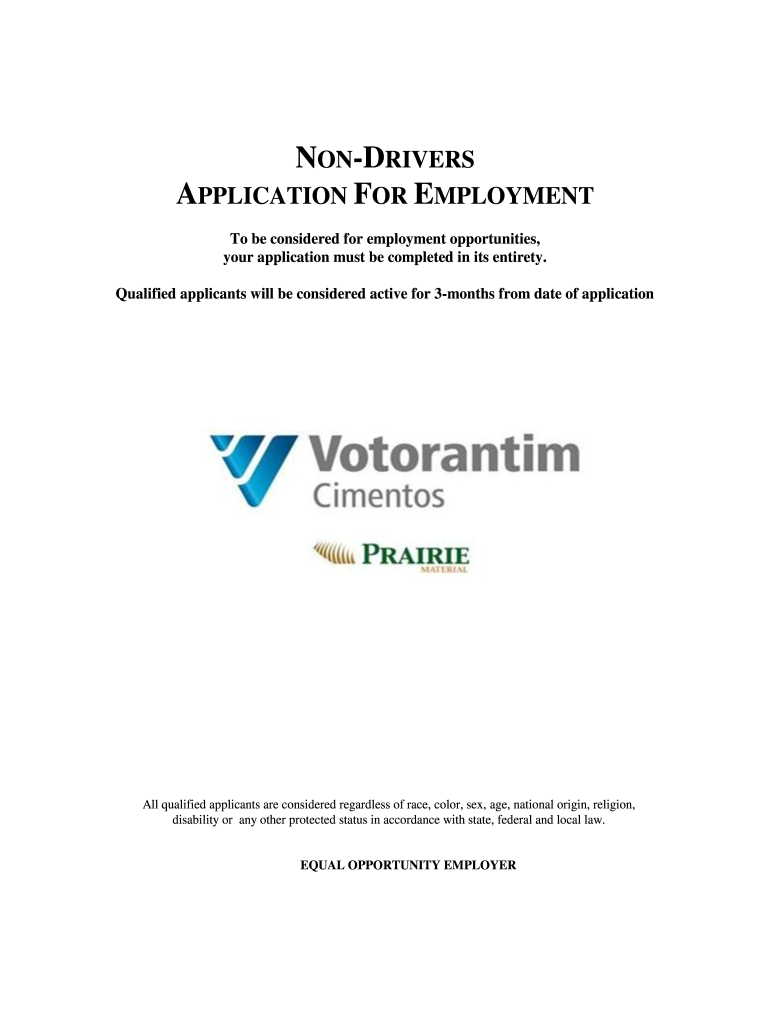
NON DRIVERS APPLICATION for EMPLOYMENT Prairie Form


What is the non drivers application for employment Prairie?
The non drivers application for employment Prairie is a specific form designed for individuals seeking employment in positions that do not require a driver's license. This application is essential for employers to assess the qualifications and background of potential employees who may be applying for roles where driving is not a primary responsibility. The form typically collects personal information, employment history, education, and references, allowing employers to make informed hiring decisions.
Steps to complete the non drivers application for employment Prairie
Completing the non drivers application for employment Prairie involves several clear steps:
- Gather necessary information: Collect personal details, including your full name, address, and contact information.
- Detail your employment history: List previous jobs, including the name of the employer, job title, and dates of employment.
- Provide educational background: Include information about your educational qualifications, such as schools attended and degrees earned.
- List references: Identify individuals who can vouch for your character and work ethic, along with their contact details.
- Review and sign: Carefully review the completed application for accuracy, then sign and date it to certify that the information provided is true.
Legal use of the non drivers application for employment Prairie
The legal use of the non drivers application for employment Prairie is crucial for both employers and applicants. Employers must ensure that the application complies with federal and state employment laws, including anti-discrimination laws. This means that the application should not ask for information that could lead to discrimination based on race, gender, age, or disability. For applicants, providing accurate information is essential, as any false statements can lead to disqualification from the hiring process or termination if discovered after hiring.
Key elements of the non drivers application for employment Prairie
Several key elements are typically included in the non drivers application for employment Prairie:
- Personal Information: Name, address, phone number, and email address.
- Employment History: A detailed account of previous employment, including job titles and responsibilities.
- Education: Information about high school and any post-secondary education.
- References: Contact information for individuals who can provide professional references.
- Signature: A declaration that the information provided is accurate and complete.
Application process & approval time
The application process for the non drivers application for employment Prairie typically involves submitting the completed form to the employer. Once submitted, the employer will review the application, which may take anywhere from a few days to several weeks, depending on the company's hiring policies and the number of applicants. During this time, employers may conduct background checks or contact references, which can also influence the overall timeline for approval.
Eligibility criteria
Eligibility criteria for positions requiring the non drivers application for employment Prairie can vary by employer and job type. Generally, applicants must meet the following criteria:
- Be of legal working age in the state of employment.
- Possess the necessary skills and qualifications for the job.
- Have a clean employment record, free from significant issues that could affect hiring.
Quick guide on how to complete non drivers application for employment prairie
The optimal method to acquire and endorse NON DRIVERS APPLICATION FOR EMPLOYMENT Prairie
Across the entire organization, ineffective procedures concerning document endorsement can drain considerable amounts of productive time. Signing papers like NON DRIVERS APPLICATION FOR EMPLOYMENT Prairie is a fundamental aspect of operations in every sector, which is why the effectiveness of each contract’s lifecycle signNowly impacts the overall performance of the organization. With airSlate SignNow, executing your NON DRIVERS APPLICATION FOR EMPLOYMENT Prairie is as straightforward and quick as possible. This platform provides you with the latest version of nearly any document. Even better, you can sign it instantly without needing to install external software on your computer or print out physical copies.
Steps to acquire and endorse your NON DRIVERS APPLICATION FOR EMPLOYMENT Prairie
- Browse our collection by category or utilize the search option to locate the document you require.
- View the document preview by selecting Learn more to ensure it is the correct one.
- Press Get form to begin editing immediately.
- Fill out your document and include any necessary details using the toolbar.
- Once finished, click on the Sign feature to endorse your NON DRIVERS APPLICATION FOR EMPLOYMENT Prairie.
- Choose the signing method that suits you best: Draw, Create initials, or upload an image of your signature.
- Hit Done to finalize editing and move on to document-sharing options as required.
With airSlate SignNow, you possess everything needed to manage your documentation efficiently. You can locate, complete, edit, and even send your NON DRIVERS APPLICATION FOR EMPLOYMENT Prairie all in one tab without any difficulty. Enhance your workflows with a single, intelligent eSignature solution.
Create this form in 5 minutes or less
FAQs
-
Does it make you uncomfortable to fill out equal opportunity employment forms with job applications because of your disability?
I’ve never actually had to do this in job-seeking; I already had a job, then had a stroke, then, when I returned to my job, I filed for Accommodation.I wouldn’t have even done that, but my District-level person was being a butthead. I wasn’t coming back to full-time fast enough for her; a month after my stroke, my doctor allowed me 25 hours, two weeks later, I requested being ticked up to thirty hours, and my doctor held me there until I’d had my whole first round of PT/OT. My DD started making noises about me stepping down from managerial and going on-call (more hands-on/physical *snort*) so I asked my doctor for forty.When I took that paper to the DD- forty hours, back at full-time- my DD immediately put me back into the on-call manager rotation, and, lo! and behold! I was scheduled as primary on-call that very weekend! Doc said, “No- forty hours, no nights or weekends,” and castigated my DD for wanting to kill me so soon after almost killing me. So, with that paper in hand, I wrote a letter to HR explaining what I was requesting and why, including my Doctor’s Note, and was granted my accommodation.They nearly had to do this. When I was hired into my position, I was assured then I was not on-call, I worked straight eight M - F, no OT unless I volunteered to take a shift somewhere else in the district to cover a call-out. Both the President and Vice-President told me directly I was not on-call. It was the DD who had instituted a weekend on-call rotation a few months after starting her own position, because too many of her younger, more vibrant, managers liked to party on the weekends and so were not covering their programs correctly, and, because I try to be a good employee, I didn’t fuss, I pulled my call-weekends like a good little soldier, covering for others. But not anymore.Not anymore. HR granted my accommodation; DD wasn’t happy and still isn’t. I get notes to record for any little thing she can find- it gets old. I know she’s covering her ass, she knows I’m covering mine, so here we are, in a state of detente; neither one of us giving an inch.My job is difficult; all mandated paperwork for 35 people- and it has to be exactly, meticulously, correct. I do it. I do it and manage a program which is richer and more widely varied than any other in the company, but, as boxed-in as I am, I boxed them in, with me. So, here we are- it isn't fun, it isn’t “right”, it just is.I despise that I had to force my company to do the right thing; but I wasn’t going to allow them to brush me away simply because I can no longer pick up the slack in other departments.
-
How do I fill out an application form to open a bank account?
I want to believe that most banks nowadays have made the process of opening bank account, which used to be cumbersome, less cumbersome. All you need to do is to approach the bank, collect the form, and fill. However if you have any difficulty in filling it, you can always call on one of the banks rep to help you out.
-
How can I fill out the application form for the JMI (Jamia Millia Islamia) 2019?
Form for jamia school have been releaseYou can fill it from jamia siteJamia Millia Islamia And for collegeMost probably the form will out end of this month or next monthBut visit the jamia site regularly.Jamia Millia Islamiacheck whether the form is out or not for the course you want to apply.when notification is out then you have to create the account for entrance and for 2 entrance same account will be used you have to check in the account that the course you want to apply is there in listed or not ….if not then you have to create the different account for that course .If you have any doubts you can freely ask me .
-
How many application forms does a person need to fill out in his/her lifetime?
As many as you want to !
Create this form in 5 minutes!
How to create an eSignature for the non drivers application for employment prairie
How to generate an electronic signature for the Non Drivers Application For Employment Prairie in the online mode
How to generate an electronic signature for your Non Drivers Application For Employment Prairie in Chrome
How to create an eSignature for signing the Non Drivers Application For Employment Prairie in Gmail
How to generate an electronic signature for the Non Drivers Application For Employment Prairie straight from your smartphone
How to create an electronic signature for the Non Drivers Application For Employment Prairie on iOS devices
How to create an electronic signature for the Non Drivers Application For Employment Prairie on Android devices
People also ask
-
What is the non drivers form prairie fillable and how can I use it?
The non drivers form prairie fillable is a customizable document that allows individuals to fill out and sign essential information electronically. This form simplifies the process of collecting signatures for non-driver applicants, making it easier and faster for businesses and individuals to complete necessary paperwork.
-
How does the airSlate SignNow platform support the non drivers form prairie fillable?
airSlate SignNow provides a user-friendly interface for managing the non drivers form prairie fillable. With our platform, users can easily create, send, and track these forms, ensuring a seamless experience for both the sender and recipient, while maintaining compliance with legal standards.
-
What are the benefits of using the non drivers form prairie fillable?
Utilizing the non drivers form prairie fillable streamlines the application process, reduces paper waste, and speeds up document turnaround times. Users can fill out the form anytime and anywhere, enhancing convenience and efficiency for both applicants and organizations managing the documentation.
-
Is there a cost associated with using the non drivers form prairie fillable feature?
airSlate SignNow offers various pricing plans that include access to the non drivers form prairie fillable feature. Pricing is competitive and designed to fit the needs of businesses of all sizes. Sign up for a free trial to explore features and determine which plan is suitable for you.
-
Can the non drivers form prairie fillable be integrated with other software?
Yes, the non drivers form prairie fillable can be easily integrated with a variety of software applications. airSlate SignNow boasts robust API capabilities, allowing businesses to connect their existing systems and workflows to manage forms and signatures efficiently.
-
What security measures are in place for the non drivers form prairie fillable?
Security is a top priority at airSlate SignNow. The non drivers form prairie fillable includes encryption of data in transit and at rest, secure cloud storage, and compliance with industry standards to protect sensitive information from unauthorized access.
-
Can I track the status of my non drivers form prairie fillable once it's sent?
Absolutely! airSlate SignNow allows users to track the status of their non drivers form prairie fillable in real-time. You’ll receive notifications when the form is viewed, signed, or completed, keeping you informed throughout the entire process.
Get more for NON DRIVERS APPLICATION FOR EMPLOYMENT Prairie
Find out other NON DRIVERS APPLICATION FOR EMPLOYMENT Prairie
- How To Integrate Sign in Banking
- How To Use Sign in Banking
- Help Me With Use Sign in Banking
- Can I Use Sign in Banking
- How Do I Install Sign in Banking
- How To Add Sign in Banking
- How Do I Add Sign in Banking
- How Can I Add Sign in Banking
- Can I Add Sign in Banking
- Help Me With Set Up Sign in Government
- How To Integrate eSign in Banking
- How To Use eSign in Banking
- How To Install eSign in Banking
- How To Add eSign in Banking
- How To Set Up eSign in Banking
- How To Save eSign in Banking
- How To Implement eSign in Banking
- How To Set Up eSign in Construction
- How To Integrate eSign in Doctors
- How To Use eSign in Doctors