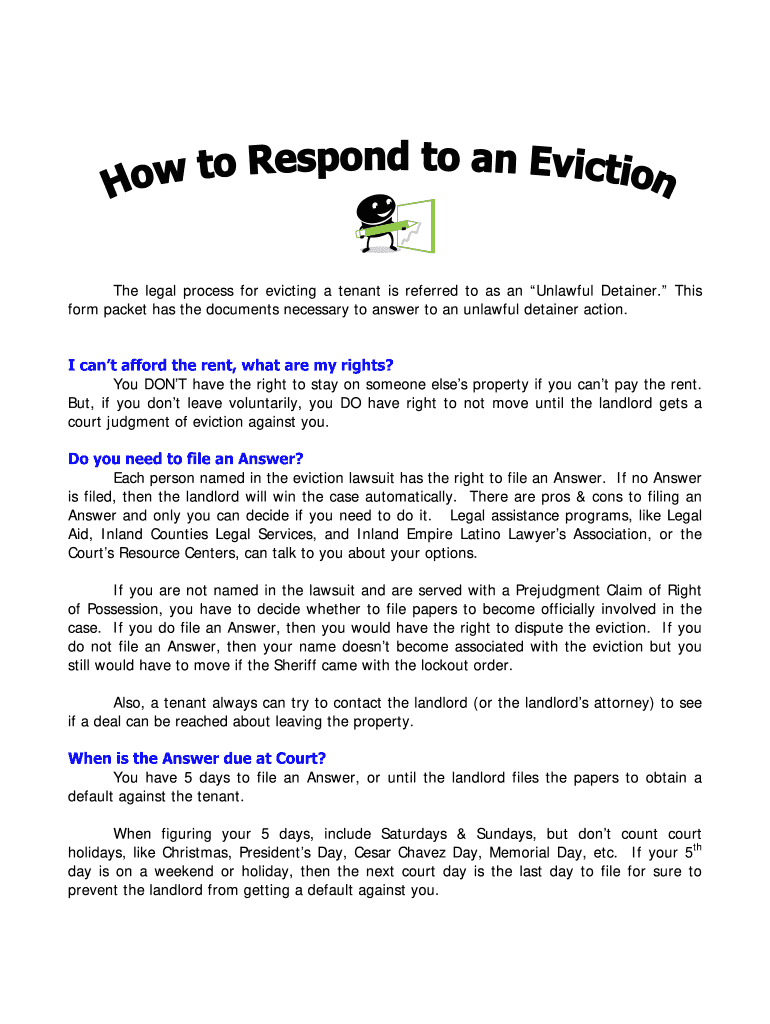
San Bernardino County Eviction Forms


What are San Bernardino County Eviction Forms?
San Bernardino County eviction forms are legal documents used in the eviction process, which allows landlords to regain possession of their rental property. These forms are essential for both landlords and tenants, as they outline the legal procedures that must be followed in accordance with California law. The forms typically include the unlawful detainer, which is the primary document filed to initiate eviction proceedings, as well as any necessary responses or answers to eviction notices.
How to Use San Bernardino County Eviction Forms
Using San Bernardino County eviction forms involves several steps to ensure compliance with legal requirements. First, landlords must complete the unlawful detainer form accurately, providing details about the tenant, the property, and the reason for eviction. Once completed, the form must be filed with the appropriate court. Tenants who receive an eviction notice may also need to fill out a response form to contest the eviction. It is crucial to follow the specific instructions provided with each form to avoid delays or complications in the eviction process.
Steps to Complete San Bernardino County Eviction Forms
Completing San Bernardino County eviction forms requires careful attention to detail. Here are the essential steps:
- Gather necessary information, including tenant details and property address.
- Fill out the unlawful detainer form, ensuring all sections are completed accurately.
- Review the form for any errors or omissions before submission.
- File the completed form at the appropriate courthouse, either online or in person.
- Serve the eviction notice to the tenant according to legal requirements.
Legal Use of San Bernardino County Eviction Forms
San Bernardino County eviction forms must be used in compliance with California state laws governing eviction procedures. These forms are legally binding documents that must be filled out correctly to ensure that the eviction process is valid. Failure to adhere to legal standards can result in delays or dismissal of the eviction case. It is important for landlords and tenants to understand their rights and responsibilities as outlined in these forms.
Key Elements of San Bernardino County Eviction Forms
Key elements of San Bernardino County eviction forms include:
- The names and addresses of the landlord and tenant.
- A detailed description of the property subject to eviction.
- The specific reasons for the eviction, such as non-payment of rent or lease violations.
- Information on how the notice was served to the tenant.
- Signature of the landlord or authorized representative.
Filing Deadlines / Important Dates
Filing deadlines for San Bernardino County eviction forms are critical to the eviction process. Generally, landlords must file the unlawful detainer within a specific timeframe after serving the eviction notice. This timeframe can vary based on the reason for eviction. It is essential to be aware of these deadlines to ensure the eviction process proceeds smoothly and legally.
Quick guide on how to complete san bernardino county eviction forms
Effortlessly Prepare San Bernardino County Eviction Forms on Any Device
Managing documents online has gained popularity with both businesses and individuals. It offers an ideal eco-friendly substitute for traditional printed and signed documents, as you can easily find the correct form and securely save it online. airSlate SignNow equips you with all the necessary tools to create, edit, and eSign your documents promptly without delays. Manage San Bernardino County Eviction Forms across any platform with the airSlate SignNow Android or iOS applications and streamline your document-related processes today.
How to Edit and eSign San Bernardino County Eviction Forms with Ease
- Find San Bernardino County Eviction Forms and click on Get Form to begin.
- Make use of the tools we offer to fill out your document.
- Emphasize relevant sections of your documents or obscure sensitive information with tools that airSlate SignNow provides specifically for such purposes.
- Create your signature using the Sign tool, which takes mere seconds and carries the same legal significance as a conventional wet ink signature.
- Review all the details and click on the Done button to save your changes.
- Choose your preferred method to send your form, whether by email, SMS, or invite link, or download it to your computer.
Eliminate concerns over lost or misplaced files, tedious form searches, or errors that necessitate printing new document copies. airSlate SignNow fulfills your document management needs in just a few clicks from any device you prefer. Modify and eSign San Bernardino County Eviction Forms and ensure effective communication at every stage of your form preparation with airSlate SignNow.
Create this form in 5 minutes or less
Create this form in 5 minutes!
How to create an eSignature for the san bernardino county eviction forms
How to create an electronic signature for a PDF online
How to create an electronic signature for a PDF in Google Chrome
How to create an e-signature for signing PDFs in Gmail
How to create an e-signature right from your smartphone
How to create an e-signature for a PDF on iOS
How to create an e-signature for a PDF on Android
People also ask
-
What is the airSlate SignNow solution for an answer to eviction notices?
airSlate SignNow provides a straightforward way to generate and send eviction response documents electronically. With our easy-to-use platform, you can create legally binding signatures quickly, ensuring your answer to eviction is filed properly and in a timely manner.
-
How does airSlate SignNow handle the cost of eviction document preparation?
Our pricing model offers a cost-effective solution for creating answers to eviction notices. You can access various pricing plans that fit different budgets, making it affordable to handle eviction documents without sacrificing quality or efficiency.
-
What features does airSlate SignNow offer to simplify the answer to eviction process?
airSlate SignNow includes features such as document templates, customizable workflows, and secure eSigning capabilities. These tools streamline the process, allowing users to easily prepare and send their answer to eviction documents without hassle.
-
Can airSlate SignNow integrate with other tools for managing eviction cases?
Yes, airSlate SignNow integrates seamlessly with a variety of popular business applications. This integration allows users to manage their eviction documentation alongside other important software, making it easier to keep track of your answer to eviction and all related paperwork.
-
Is airSlate SignNow secure for handling sensitive eviction documents?
Absolutely, airSlate SignNow prioritizes security by utilizing industry-standard encryption and secure servers. This means that your answer to eviction and all related documents are safe from unauthorized access, ensuring confidentiality and peace of mind.
-
How can I ensure my answer to eviction is legally binding?
By using airSlate SignNow, you can easily create documents that comply with legal requirements for your jurisdiction. Our platform guides you through the process to ensure that your answer to eviction is properly executed and recognized by authorities.
-
What support does airSlate SignNow provide for drafting answers to eviction?
We offer comprehensive customer support to assist you with any questions related to crafting your answer to eviction. Whether you're having trouble accessing the platform or need guidance on best practices, our team is here to help.
Get more for San Bernardino County Eviction Forms
- Doe ohr 300 001pdffillercom form
- City of ketchikan grant application form
- Oda ag adm form 11
- Election inspector manual city of milwaukee city milwaukee form
- Application for circus carnival permit city of lubbock form
- Amortization debt form
- Application for licensure board of nursing home administrators nha state wy form
- Ga voter registration form
Find out other San Bernardino County Eviction Forms
- Can I eSignature Oregon Orthodontists LLC Operating Agreement
- How To eSignature Rhode Island Orthodontists LLC Operating Agreement
- Can I eSignature West Virginia Lawers Cease And Desist Letter
- eSignature Alabama Plumbing Confidentiality Agreement Later
- How Can I eSignature Wyoming Lawers Quitclaim Deed
- eSignature California Plumbing Profit And Loss Statement Easy
- How To eSignature California Plumbing Business Letter Template
- eSignature Kansas Plumbing Lease Agreement Template Myself
- eSignature Louisiana Plumbing Rental Application Secure
- eSignature Maine Plumbing Business Plan Template Simple
- Can I eSignature Massachusetts Plumbing Business Plan Template
- eSignature Mississippi Plumbing Emergency Contact Form Later
- eSignature Plumbing Form Nebraska Free
- How Do I eSignature Alaska Real Estate Last Will And Testament
- Can I eSignature Alaska Real Estate Rental Lease Agreement
- eSignature New Jersey Plumbing Business Plan Template Fast
- Can I eSignature California Real Estate Contract
- eSignature Oklahoma Plumbing Rental Application Secure
- How Can I eSignature Connecticut Real Estate Quitclaim Deed
- eSignature Pennsylvania Plumbing Business Plan Template Safe