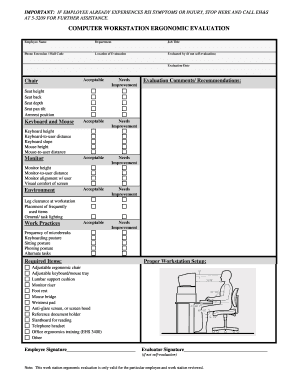
COMPUTER WORKSTATION ERGONOMIC EVALUATION Stanford Form


Understanding the ergonomic evaluation form
The ergonomic evaluation form is a structured document designed to assess the comfort and efficiency of a computer workstation. It helps identify potential ergonomic risks that may lead to discomfort or injury for users. By completing this form, individuals can provide valuable information about their workstation setup, including chair height, monitor position, and keyboard placement. This evaluation is essential for promoting a healthy work environment, especially as many employees transition to remote work setups.
Steps to complete the ergonomic evaluation form
Completing the ergonomic evaluation form involves several key steps to ensure accuracy and thoroughness. First, gather information about your current workstation setup, including measurements of your desk height, chair adjustments, and monitor distance. Next, consider your daily work habits, such as the duration of computer use and any discomfort experienced. Fill out the form by answering questions related to these aspects, ensuring that you provide detailed responses. Finally, review your answers for completeness before submitting the form.
Key elements of the ergonomic evaluation form
The ergonomic evaluation form includes several critical components that contribute to a comprehensive assessment. Key elements often found in the form include:
- Workstation layout: Details about the arrangement of the desk, chair, and monitor.
- Posture assessment: Questions regarding your sitting posture and alignment.
- Equipment specifications: Information about the type of chair, keyboard, and mouse used.
- Discomfort reporting: Sections for noting any pain or discomfort experienced during work.
Legal use of the ergonomic evaluation form
When utilizing the ergonomic evaluation form, it is important to understand its legal implications. The form can serve as documentation for workplace safety compliance and employee health assessments. Organizations may use the collected data to implement necessary changes to improve ergonomics and reduce the risk of injuries. Proper handling of this information is crucial, as it may fall under privacy regulations like HIPAA or CCPA, depending on the context of its use.
How to use the ergonomic evaluation form effectively
To maximize the benefits of the ergonomic evaluation form, consider the following tips for effective use:
- Be honest: Provide accurate information about your workstation and any discomfort.
- Consult with professionals: If possible, seek advice from ergonomics experts when filling out the form.
- Follow up: After submitting the form, engage with your employer or HR department to discuss potential improvements based on your evaluation.
Examples of using the ergonomic evaluation form
There are various scenarios where the ergonomic evaluation form can be beneficial. For instance, a remote employee experiencing wrist pain may complete the form to identify adjustments needed for their keyboard and mouse setup. Similarly, an employer may distribute the form to all employees as part of a workplace wellness initiative, aiming to enhance overall comfort and productivity. These examples illustrate the form's versatility in addressing ergonomic concerns across different work environments.
Quick guide on how to complete computer workstation ergonomic evaluation stanford
Effortlessly Prepare COMPUTER WORKSTATION ERGONOMIC EVALUATION Stanford on Any Gadget
Digital document management has gained traction among businesses and individuals alike. It serves as an ideal environmentally friendly substitute for traditional printed and signed documents, as you can easily access the necessary form and securely store it online. airSlate SignNow equips you with all the tools needed to create, modify, and electronically sign your documents promptly without any delays. Manage COMPUTER WORKSTATION ERGONOMIC EVALUATION Stanford on any gadget using airSlate SignNow's Android or iOS applications and enhance any document-related process today.
The Easiest Way to Modify and Electronically Sign COMPUTER WORKSTATION ERGONOMIC EVALUATION Stanford with Ease
- Find COMPUTER WORKSTATION ERGONOMIC EVALUATION Stanford and click on Get Form to begin.
- Utilize the tools we provide to complete your document.
- Emphasize important sections of your documents or obscure sensitive details with tools specifically provided by airSlate SignNow for this purpose.
- Create your eSignature using the Sign feature, which takes only seconds and holds the same legal significance as a conventional ink signature.
- Review the information and click on the Done button to save your amendments.
- Select your preferred method to share your form, via email, SMS, or invitation link, or download it to your computer.
Say goodbye to lost or mislaid files, tedious form searches, or errors that necessitate printing new document copies. airSlate SignNow meets your document management needs in just a few clicks from any device you choose. Modify and eSign COMPUTER WORKSTATION ERGONOMIC EVALUATION Stanford and ensure seamless communication at every step of the form preparation process with airSlate SignNow.
Create this form in 5 minutes or less
Create this form in 5 minutes!
How to create an eSignature for the computer workstation ergonomic evaluation stanford
How to create an electronic signature for a PDF online
How to create an electronic signature for a PDF in Google Chrome
How to create an e-signature for signing PDFs in Gmail
How to create an e-signature right from your smartphone
How to create an e-signature for a PDF on iOS
How to create an e-signature for a PDF on Android
People also ask
-
What is an ergonomic evaluation form?
An ergonomic evaluation form is a tool used to assess workplace ergonomics, ensuring safety and comfort for employees. By utilizing airSlate SignNow, organizations can easily create, send, and eSign ergonomic evaluation forms, streamlining the process of gathering feedback on workplace setups.
-
How does airSlate SignNow facilitate ergonomic evaluation forms?
AirSlate SignNow provides customizable templates for ergonomic evaluation forms that can be tailored to fit your organization's specific needs. With its user-friendly interface, you can design, distribute, and eSign forms quickly, promoting efficient data collection on workplace ergonomics.
-
What are the benefits of using an ergonomic evaluation form?
Using an ergonomic evaluation form can help identify potential hazards in the workplace and enhance employee well-being. This proactive approach can lead to improved productivity, reduced injury rates, and overall job satisfaction, making the ergonomic evaluation form a vital tool for any organization.
-
Is airSlate SignNow affordable for small businesses looking for ergonomic evaluation forms?
Yes, airSlate SignNow offers cost-effective pricing plans that cater to small businesses needing ergonomic evaluation forms. With various subscription options available, companies can choose a plan that aligns with their budget while still accessing premium features for document management.
-
Can I integrate airSlate SignNow with other tools for ergonomic evaluation forms?
Absolutely! AirSlate SignNow integrates seamlessly with various tools and platforms, enabling businesses to enhance their ergonomic evaluation forms with additional functionality. Whether it’s connecting with HR software or project management tools, you’ll streamline your workflow effectively.
-
How can I customize my ergonomic evaluation form on airSlate SignNow?
Customizing your ergonomic evaluation form on airSlate SignNow is straightforward. Use our drag-and-drop editor to add fields, adjust templates, and personalize the form's look and feel, ensuring it meets your specific assessment criteria and branding.
-
What features does airSlate SignNow offer for ergonomic evaluation forms?
AirSlate SignNow offers features such as document templates, real-time collaboration, and automated workflows for ergonomic evaluation forms. These tools facilitate easy access to forms, help track responses, and enable efficient management of signed documents.
Get more for COMPUTER WORKSTATION ERGONOMIC EVALUATION Stanford
- Dodea 8052 form
- Nonfiction retelling rubric form
- I e a college of tafe application forms png
- Stage movement and acting rules fort bend isd homepage form
- Mc 703 application for order to vacate prefiling order cebcom form
- Gc 040 form
- Residency license verification certification of form
- 4h craft information card 4h member namecounty4h 6
Find out other COMPUTER WORKSTATION ERGONOMIC EVALUATION Stanford
- Electronic signature Indiana Postnuptial Agreement Template Later
- Electronic signature New York Postnuptial Agreement Template Secure
- How Can I Electronic signature Colorado Prenuptial Agreement Template
- Electronic signature California Divorce Settlement Agreement Template Free
- Electronic signature Virginia Prenuptial Agreement Template Free
- How Do I Electronic signature Maryland Affidavit of Residence
- Electronic signature Florida Child Support Modification Simple
- Electronic signature North Dakota Child Support Modification Easy
- Electronic signature Oregon Child Support Modification Online
- How Can I Electronic signature Colorado Cohabitation Agreement
- Electronic signature Arkansas Leave of Absence Letter Later
- Electronic signature New Jersey Cohabitation Agreement Fast
- Help Me With Electronic signature Alabama Living Will
- How Do I Electronic signature Louisiana Living Will
- Electronic signature Arizona Moving Checklist Computer
- Electronic signature Tennessee Last Will and Testament Free
- Can I Electronic signature Massachusetts Separation Agreement
- Can I Electronic signature North Carolina Separation Agreement
- How To Electronic signature Wyoming Affidavit of Domicile
- Electronic signature Wisconsin Codicil to Will Later