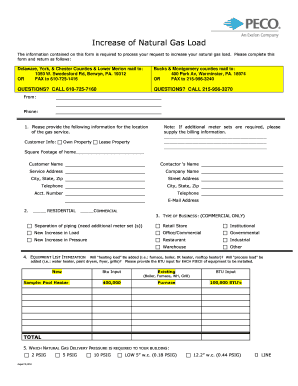
Peco Increase of Natural Gas Load 2014


What is the Peco Increase of Natural Gas Load
The Peco increase of natural gas load form is a document used by customers of Peco Energy Company to request an increase in their natural gas service capacity. This form is essential for residential and commercial customers who anticipate a higher demand for natural gas, whether due to renovations, new appliances, or increased occupancy. Completing this form ensures that the utility company can assess and accommodate the increased load safely and efficiently.
Steps to Complete the Peco Increase of Natural Gas Load
Completing the Peco increase of natural gas load form involves several key steps:
- Gather Information: Collect necessary details such as your account number, service address, and any relevant information about your current gas usage.
- Specify Load Increase: Clearly indicate the desired increase in load, including any new appliances or systems that will contribute to the increased demand.
- Provide Supporting Documentation: Attach any required documents, such as plans for renovations or specifications for new equipment.
- Submit the Form: Choose your preferred submission method—online, by mail, or in person—and ensure that you keep a copy for your records.
Legal Use of the Peco Increase of Natural Gas Load
The legal use of the Peco increase of natural gas load form is governed by regulations that ensure the safety and reliability of natural gas distribution. By submitting this form, customers enter into a formal agreement with Peco Energy Company, which obligates the company to evaluate the request and respond accordingly. It is important to provide accurate information to avoid potential legal issues or penalties related to misrepresentation.
Key Elements of the Peco Increase of Natural Gas Load
Several key elements are essential when filling out the Peco increase of natural gas load form:
- Customer Information: Full name, contact details, and account number.
- Service Address: The location where the gas service will be increased.
- Load Increase Details: Specifics about the new load requirements, including type and quantity of appliances.
- Signature: A signature or electronic acknowledgment is necessary to validate the request.
Form Submission Methods
The Peco increase of natural gas load form can be submitted through various methods to accommodate customer preferences:
- Online: Customers can fill out and submit the form through the Peco website.
- By Mail: Print the completed form and send it to the designated Peco address.
- In Person: Visit a local Peco office to submit the form directly.
Examples of Using the Peco Increase of Natural Gas Load
Here are a few scenarios where the Peco increase of natural gas load form may be applicable:
- A homeowner installing a new furnace that requires higher gas flow.
- A restaurant expanding its kitchen to include additional gas appliances.
- A property owner adding gas heating to a newly constructed addition.
Quick guide on how to complete peco increase of natural gas load
Finish Peco Increase Of Natural Gas Load effortlessly on any device
Digital document management has gained popularity among businesses and individuals. It offers an ideal eco-friendly substitute for traditional printed and signed paperwork, as you can easily find the suitable form and securely store it online. airSlate SignNow provides all the resources necessary to create, modify, and eSign your documents swiftly without delays. Manage Peco Increase Of Natural Gas Load on any device using airSlate SignNow apps for Android or iOS and simplify any document-related task today.
How to modify and eSign Peco Increase Of Natural Gas Load with ease
- Obtain Peco Increase Of Natural Gas Load and click Get Form to begin.
- Utilize the resources we offer to complete your document.
- Emphasize important sections of your documents or obscure sensitive data with tools that airSlate SignNow provides specifically for that purpose.
- Generate your eSignature using the Sign tool, which takes moments and holds the same legal validity as a conventional wet ink signature.
- Review the details and click on the Done button to save your changes.
- Select how you want to send your form, via email, SMS, or invitation link, or download it to your computer.
Eliminate concerns about lost or misplaced documents, time-consuming form searches, or errors that necessitate printing new document copies. airSlate SignNow meets your document management needs in a few clicks from any device of your choice. Modify and eSign Peco Increase Of Natural Gas Load to ensure effective communication at every stage of your form preparation process with airSlate SignNow.
Create this form in 5 minutes or less
Find and fill out the correct peco increase of natural gas load
Create this form in 5 minutes!
How to create an eSignature for the peco increase of natural gas load
How to create an electronic signature for a PDF online
How to create an electronic signature for a PDF in Google Chrome
How to create an e-signature for signing PDFs in Gmail
How to create an e-signature right from your smartphone
How to create an e-signature for a PDF on iOS
How to create an e-signature for a PDF on Android
People also ask
-
What is the PECO increase of natural gas load form?
The PECO increase of natural gas load form is a document required to request an increase in your natural gas service capacity from PECO. This form ensures that your needs for natural gas usage are fully met, especially for growing businesses. Completing this form accurately can help facilitate timely service enhancements.
-
How do I fill out the PECO increase of natural gas load form?
Filling out the PECO increase of natural gas load form involves providing details about your current gas usage and the anticipated increase. It's essential to include specific information about your business operations. airSlate SignNow can simplify this process by allowing you to easily complete and sign documents electronically.
-
What are the benefits of using airSlate SignNow for the PECO increase of natural gas load form?
Using airSlate SignNow for the PECO increase of natural gas load form offers numerous benefits, including convenience, speed, and improved accuracy. The platform allows you to eSign documents quickly, reducing delays in processing your request. Additionally, it provides a cost-effective solution for managing your document needs.
-
Is there a fee associated with submitting the PECO increase of natural gas load form?
While there may be fees associated with the increased service capacity from PECO, the use of airSlate SignNow for the PECO increase of natural gas load form is free from extra charges. The platform enables you to manage your documents without additional costs, making it a straightforward choice for businesses.
-
Can I track the status of my PECO increase of natural gas load form submission?
Yes, through airSlate SignNow, you can track the status of your PECO increase of natural gas load form submission. The platform provides real-time notifications and updates regarding your document's progress. This feature ensures you're always informed about your request's status.
-
What integrations does airSlate SignNow offer to assist with the PECO form?
airSlate SignNow integrates seamlessly with various applications, such as CRM systems and cloud storage, to streamline your workflow. This means you can easily access and manage your PECO increase of natural gas load form alongside other business documents. These integrations enhance efficiency and save valuable time.
-
How can I ensure my PECO increase of natural gas load form is submitted correctly?
To ensure your PECO increase of natural gas load form is submitted correctly, use airSlate SignNow's built-in validation tools. These tools help verify the accuracy of your information before submission. Additionally, reviewing the form with your team or stakeholders can further reduce errors and omissions.
Get more for Peco Increase Of Natural Gas Load
- Adult traditional biopsychosocial templatepdf ftp ihs form
- Dot com secrets pdf form
- Environmental restrictions checklist lhc la form
- 3150 pm bwew0500 instructions rev form
- Nurse assistant training program skills check list sample form cdph 276a cdph ca
- Futur tec manual 3 bcacib binternationalb caci international co form
- County colorado small claims courts state co form
- Lg281 key log minnesotagov mn form
Find out other Peco Increase Of Natural Gas Load
- eSign Connecticut Landlord tenant lease agreement Now
- eSign Georgia Landlord tenant lease agreement Safe
- Can I eSign Utah Landlord lease agreement
- How Do I eSign Kansas Landlord tenant lease agreement
- How Can I eSign Massachusetts Landlord tenant lease agreement
- eSign Missouri Landlord tenant lease agreement Secure
- eSign Rhode Island Landlord tenant lease agreement Later
- How Can I eSign North Carolina lease agreement
- eSign Montana Lease agreement form Computer
- Can I eSign New Hampshire Lease agreement form
- How To eSign West Virginia Lease agreement contract
- Help Me With eSign New Mexico Lease agreement form
- Can I eSign Utah Lease agreement form
- Can I eSign Washington lease agreement
- Can I eSign Alabama Non disclosure agreement sample
- eSign California Non disclosure agreement sample Now
- eSign Pennsylvania Mutual non-disclosure agreement Now
- Help Me With eSign Utah Non disclosure agreement sample
- How Can I eSign Minnesota Partnership agreements
- eSign Pennsylvania Property management lease agreement Secure