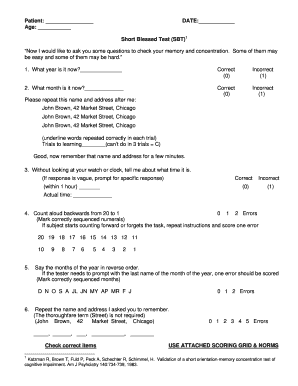
Short Blessed Test Form


What is the Short Blessed Test
The Short Blessed Test is a brief cognitive assessment designed to evaluate an individual's cognitive function, particularly in older adults. It focuses on various aspects of cognition, including memory, orientation, and attention. This assessment is commonly used in clinical settings to help identify potential cognitive impairments and guide further evaluation or intervention. The test consists of a series of questions that assess a person's ability to recall information and recognize familiar objects or people.
How to use the Short Blessed Test
Using the Short Blessed Test involves administering the assessment in a quiet and comfortable environment. The administrator should ensure the individual understands the instructions clearly. The test typically includes questions about orientation to time and place, immediate recall of words, and simple calculations. It is essential to follow the standardized administration procedures to ensure the results are valid and reliable. After completion, scores are calculated to determine the level of cognitive function.
Steps to complete the Short Blessed Test
Completing the Short Blessed Test involves several key steps:
- Prepare a quiet space free from distractions.
- Explain the purpose of the test to the individual.
- Ask the individual to respond to each question to the best of their ability.
- Record the responses accurately for scoring.
- Calculate the total score based on the individual's responses.
By following these steps, the administrator can ensure a smooth testing process that yields reliable results.
Legal use of the Short Blessed Test
The Short Blessed Test is often utilized in clinical and research settings to assess cognitive function legally. It is essential to ensure that the test is administered by qualified professionals who understand the ethical implications of cognitive assessments. Results from the test can be used to inform treatment plans, support eligibility for services, or contribute to research studies. Compliance with relevant laws and regulations regarding patient confidentiality and informed consent is crucial when using the test.
Key elements of the Short Blessed Test
Several key elements define the Short Blessed Test:
- Orientation: Questions assess the individual's awareness of time and place.
- Memory: Immediate recall tasks evaluate short-term memory capabilities.
- Attention: Tasks that require concentration and focus are included.
- Scoring: The test uses a scoring system to quantify cognitive function levels.
Understanding these elements helps in interpreting the results effectively and determining the next steps for individuals who may need further evaluation.
Examples of using the Short Blessed Test
The Short Blessed Test can be applied in various scenarios, including:
- Clinical assessments for dementia or other cognitive disorders.
- Research studies investigating cognitive decline in aging populations.
- Screening tools in community health settings to identify individuals who may benefit from further evaluation.
These examples highlight the versatility of the Short Blessed Test in different contexts, emphasizing its importance in cognitive health assessments.
Quick guide on how to complete short blessed test
Complete Short Blessed Test effortlessly on any device
Online document management has become increasingly popular among businesses and individuals alike. It serves as an excellent eco-friendly alternative to traditional printed and signed paperwork, allowing you to access the necessary forms and securely save them online. airSlate SignNow offers you all the resources needed to create, edit, and electronically sign your documents promptly, without any delays. Manage Short Blessed Test on any device using airSlate SignNow's Android or iOS applications and streamline any document-related process today.
The easiest way to modify and electronically sign Short Blessed Test with ease
- Obtain Short Blessed Test and click on Get Form to begin.
- Make use of the tools provided to fill out your document.
- Highlight important sections of your documents or conceal sensitive information using the tools specifically designed for that purpose by airSlate SignNow.
- Create your electronic signature with the Sign feature, which only takes seconds and has the same legal validity as a conventional handwritten signature.
- Review all the details and click on the Done button to finalize your edits.
- Choose your preferred method to send your form, whether by email, SMS, or invitation link, or download it directly to your computer.
Say goodbye to lost or misfiled documents, frustrating form navigation, or mistakes requiring new document copies. airSlate SignNow meets your document management needs in just a few clicks from any device. Modify and electronically sign Short Blessed Test and guarantee effective communication throughout the entire document preparation process with airSlate SignNow.
Create this form in 5 minutes or less
Create this form in 5 minutes!
How to create an eSignature for the short blessed test
How to create an electronic signature for a PDF online
How to create an electronic signature for a PDF in Google Chrome
How to create an e-signature for signing PDFs in Gmail
How to create an e-signature right from your smartphone
How to create an e-signature for a PDF on iOS
How to create an e-signature for a PDF on Android
People also ask
-
What is a short blessed test and how does it relate to airSlate SignNow?
A short blessed test is a streamlined method for evaluating the effectiveness of document workflows. With airSlate SignNow, businesses can use this approach to eSign documents efficiently, ensuring quick and reliable legal compliance while reducing turnaround time.
-
How much does it cost to use airSlate SignNow for my short blessed test?
airSlate SignNow offers various pricing plans tailored to fit different business needs. Whether you’re an individual or a large organization, you can find a plan that supports your short blessed test requirements at a competitive price.
-
What features does airSlate SignNow offer for the short blessed test?
AirSlate SignNow provides essential features for conducting a short blessed test, including customizable templates, easy document sharing, and secure electronic signatures. These tools help streamline your workflow and enhance your document management process.
-
What are the benefits of using airSlate SignNow for a short blessed test?
Using airSlate SignNow for a short blessed test offers numerous benefits, such as increased efficiency, reduced errors, and enhanced compliance. By automating your document signing processes, you can focus more on your core business activities while ensuring seamless operations.
-
Can airSlate SignNow integrate with other tools for a short blessed test?
Yes, airSlate SignNow integrates with a variety of third-party applications to facilitate your short blessed test. This interoperability allows you to connect with popular platforms, improving your overall productivity and ensuring a smooth workflow.
-
Is airSlate SignNow easy to use for someone unfamiliar with the short blessed test?
Absolutely! airSlate SignNow is designed with a user-friendly interface that simplifies the process even for those unfamiliar with the short blessed test. Its straightforward navigation and comprehensive support resources help users quickly adopt the platform.
-
What type of support does airSlate SignNow provide for the short blessed test?
airSlate SignNow offers extensive support for conducting a short blessed test, including tutorials, live chat, and dedicated customer service. Whether you have questions or need assistance, the team is readily available to ensure a seamless experience.
Get more for Short Blessed Test
- Direct deposit authorization form to initiate direct deposit to your
- Oba disclosure form 2012 keystone capital yorkcastcom
- Creditdebit card transaction dispute form patelco credit union patelco
- Ocwen rma form
- Oca official form no 960
- Vl 184 form
- Relationship assessment tool rat health and welfare healthandwelfare idaho form
Find out other Short Blessed Test
- eSignature Minnesota Mortgage Quote Request Simple
- eSignature New Jersey Mortgage Quote Request Online
- Can I eSignature Kentucky Temporary Employment Contract Template
- eSignature Minnesota Email Cover Letter Template Fast
- How To eSignature New York Job Applicant Rejection Letter
- How Do I eSignature Kentucky Executive Summary Template
- eSignature Hawaii CV Form Template Mobile
- eSignature Nevada CV Form Template Online
- eSignature Delaware Software Development Proposal Template Now
- eSignature Kentucky Product Development Agreement Simple
- eSignature Georgia Mobile App Design Proposal Template Myself
- eSignature Indiana Mobile App Design Proposal Template Now
- eSignature Utah Mobile App Design Proposal Template Now
- eSignature Kentucky Intellectual Property Sale Agreement Online
- How Do I eSignature Arkansas IT Consulting Agreement
- eSignature Arkansas IT Consulting Agreement Safe
- eSignature Delaware IT Consulting Agreement Online
- eSignature New Jersey IT Consulting Agreement Online
- How Can I eSignature Nevada Software Distribution Agreement
- eSignature Hawaii Web Hosting Agreement Online