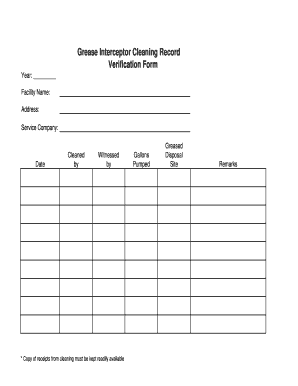
Verification Form for Cleaning


What is the verification form for cleaning
The verification form for cleaning is a document used to confirm that cleaning services have been completed according to specified standards. It serves as a record of the services provided, including details such as the date of service, the areas cleaned, and any special instructions or requirements. This form is essential for both service providers and clients, as it helps maintain transparency and accountability in the cleaning process.
How to use the verification form for cleaning
To effectively use the verification form for cleaning, start by filling in the necessary details accurately. Include the service provider's name, the client's information, and the specific cleaning tasks performed. Once completed, both parties should review the form for accuracy before signing. This ensures that all parties agree on the services rendered and provides a clear record for future reference.
Steps to complete the verification form for cleaning
Completing the verification form for cleaning involves several straightforward steps:
- Gather all relevant information, including service details and client data.
- Clearly outline the cleaning tasks performed, specifying any areas or items of focus.
- Include the date of service and the names of the individuals involved in the cleaning.
- Review the form for any errors or omissions before finalizing.
- Both the service provider and the client should sign the document to validate the completion of services.
Legal use of the verification form for cleaning
The verification form for cleaning holds legal significance when properly executed. It serves as evidence of the services provided and can be used in disputes or claims regarding service quality. To ensure its legal validity, the form must be signed by both parties, and it should comply with relevant laws governing electronic signatures and documentation, such as the ESIGN Act and UETA.
Key elements of the verification form for cleaning
Key elements of the verification form for cleaning include:
- Service Provider Information: Name, contact details, and company name.
- Client Information: Name, address, and contact details of the client.
- Date of Service: When the cleaning took place.
- Details of Services Rendered: A list of tasks completed during the cleaning.
- Signatures: Signatures of both the service provider and the client to confirm agreement.
Examples of using the verification form for cleaning
Examples of using the verification form for cleaning can vary across different scenarios:
- A residential cleaning service uses the form to document the completion of a deep clean for a client's home.
- A commercial cleaning company provides the form to a business after performing regular janitorial services.
- Property management firms utilize the form to verify cleaning before new tenants move in, ensuring the property meets cleanliness standards.
Digital vs. paper version of the verification form for cleaning
The digital version of the verification form for cleaning offers several advantages over its paper counterpart. Digital forms can be filled out and signed electronically, streamlining the process and reducing the need for physical storage. They also allow for easier sharing and retrieval, ensuring that both parties have access to the document when needed. Additionally, digital forms can incorporate security features such as encryption and audit trails to enhance data protection.
Quick guide on how to complete verification form for cleaning
Complete Verification Form For Cleaning effortlessly on any device
Digital document management has become increasingly favored by businesses and individuals. It serves as an ideal environmentally-friendly substitute for traditional printed and signed paperwork, allowing you to locate the correct form and securely keep it online. airSlate SignNow offers all the tools necessary to create, edit, and eSign your documents rapidly without interruptions. Manage Verification Form For Cleaning on any device using airSlate SignNow's Android or iOS applications and streamline any document-related task today.
How to edit and eSign Verification Form For Cleaning with ease
- Find Verification Form For Cleaning and click Get Form to begin.
- Utilize the tools available to complete your form.
- Emphasize essential sections of your documents or obscure sensitive information with tools that airSlate SignNow specifically offers for that purpose.
- Create your eSignature using the Sign feature, which takes mere seconds and carries the same legal validity as a traditional wet ink signature.
- Review all the information and click on the Done button to save your changes.
- Choose how you wish to submit your form, via email, text message (SMS), invitation link, or download it to your device.
Say goodbye to lost or misplaced documents, tiresome form hunting, or errors requiring new document copies. airSlate SignNow fulfills your document management needs in just a few clicks from your chosen device. Edit and eSign Verification Form For Cleaning and guarantee excellent communication at any stage of your form preparation process with airSlate SignNow.
Create this form in 5 minutes or less
Create this form in 5 minutes!
How to create an eSignature for the verification form for cleaning
How to create an electronic signature for a PDF online
How to create an electronic signature for a PDF in Google Chrome
How to create an e-signature for signing PDFs in Gmail
How to create an e-signature right from your smartphone
How to create an e-signature for a PDF on iOS
How to create an e-signature for a PDF on Android
People also ask
-
What is a verification form for cleaning?
A verification form for cleaning is a document used to confirm that cleaning services have been completed to the required standards. It serves as a record that details the specific tasks performed and ensures accountability. Using a verification form for cleaning can help maintain high service quality and client satisfaction.
-
How does airSlate SignNow facilitate the use of a verification form for cleaning?
airSlate SignNow streamlines the process of sending and signing a verification form for cleaning electronically. Our platform allows users to create, customize, and share the form digitally, which eliminates the need for paper. This enhances efficiency and ensures that both clients and cleaning service providers have easy access to essential documents.
-
What are the benefits of using an electronic verification form for cleaning?
Utilizing an electronic verification form for cleaning offers numerous advantages such as reducing paper waste, improving turnaround time, and enhancing document security. Additionally, it enables easy tracking of completed jobs and provides a clear historical record of services performed. This level of organization can signNowly improve operational efficiency.
-
Is there a cost associated with using airSlate SignNow for a verification form for cleaning?
Yes, airSlate SignNow offers several pricing plans tailored to different business needs. Our cost-effective solutions are designed to cater to both small and large organizations looking to manage their verification forms for cleaning seamlessly. For specific pricing details, please visit our website or contact our sales team.
-
Can I customize the verification form for cleaning in airSlate SignNow?
Absolutely! airSlate SignNow provides a user-friendly interface that allows you to fully customize your verification form for cleaning. You can add your company logo, adjust fields, and include any specific criteria that pertain to the cleaning services you provide. This customization feature ensures that the form fits your brand and client requirements perfectly.
-
What integrations does airSlate SignNow offer for managing verification forms for cleaning?
airSlate SignNow integrates with a variety of applications, such as CRM systems, project management tools, and cloud storage services, enhancing the management of your verification forms for cleaning. These integrations allow for seamless data transfer and improved workflow efficiency. Check our integrations page for a complete list of compatible tools.
-
How secure is a verification form for cleaning created with airSlate SignNow?
Security is a top priority at airSlate SignNow. Your verification form for cleaning is protected with advanced encryption technology, ensuring that your data remains confidential and secure. Additionally, our platform complies with industry standards for data protection, providing peace of mind for both users and clients.
Get more for Verification Form For Cleaning
Find out other Verification Form For Cleaning
- How Can I eSign Maine Construction Quitclaim Deed
- eSign Colorado Education Promissory Note Template Easy
- eSign North Dakota Doctors Affidavit Of Heirship Now
- eSign Oklahoma Doctors Arbitration Agreement Online
- eSign Oklahoma Doctors Forbearance Agreement Online
- eSign Oregon Doctors LLC Operating Agreement Mobile
- eSign Hawaii Education Claim Myself
- eSign Hawaii Education Claim Simple
- eSign Hawaii Education Contract Simple
- eSign Hawaii Education NDA Later
- How To eSign Hawaii Education NDA
- How Do I eSign Hawaii Education NDA
- eSign Hawaii Education Arbitration Agreement Fast
- eSign Minnesota Construction Purchase Order Template Safe
- Can I eSign South Dakota Doctors Contract
- eSign Mississippi Construction Rental Application Mobile
- How To eSign Missouri Construction Contract
- eSign Missouri Construction Rental Lease Agreement Easy
- How To eSign Washington Doctors Confidentiality Agreement
- Help Me With eSign Kansas Education LLC Operating Agreement