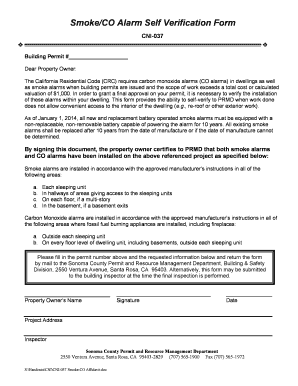
CNI 037 SmokeCO Alarm Self Verification Form Sonoma County Sonoma County 2013


What is the CNI 037 SmokeCO Alarm Self Verification Form Sonoma County?
The CNI 037 SmokeCO Alarm Self Verification Form Sonoma County is a crucial document designed to ensure that smoke and carbon monoxide alarms are properly installed and functioning within residential properties in Sonoma County. This form is typically required for compliance with local safety regulations, helping to enhance public safety by ensuring that all homes are equipped with working alarms. The form serves as a self-verification tool for homeowners or property managers to confirm that their alarms meet the necessary standards set by local authorities.
How to use the CNI 037 SmokeCO Alarm Self Verification Form Sonoma County
Using the CNI 037 SmokeCO Alarm Self Verification Form Sonoma County involves several straightforward steps. First, individuals must obtain the form, which can typically be found on the official Sonoma County website or through local government offices. Once the form is acquired, users should fill it out by providing relevant details about the property, including the address and the types of alarms installed. After completing the form, it must be submitted to the appropriate local authority, ensuring that it is filed correctly to comply with safety regulations.
Steps to complete the CNI 037 SmokeCO Alarm Self Verification Form Sonoma County
Completing the CNI 037 SmokeCO Alarm Self Verification Form Sonoma County requires careful attention to detail. Here are the steps to follow:
- Gather necessary information about your property, including the address and the number of smoke and carbon monoxide alarms installed.
- Obtain the form from the Sonoma County website or local government office.
- Fill out the form, ensuring that all required fields are completed accurately.
- Sign and date the form to certify that the information provided is true and correct.
- Submit the completed form to the designated local authority, either online or in person, as specified by local regulations.
Legal use of the CNI 037 SmokeCO Alarm Self Verification Form Sonoma County
The CNI 037 SmokeCO Alarm Self Verification Form Sonoma County is legally binding when filled out and submitted according to local regulations. It serves as a declaration that the property owner has verified the installation and functionality of smoke and carbon monoxide alarms. Compliance with this form is essential for meeting safety standards and avoiding potential penalties. Additionally, maintaining accurate records of this verification can provide legal protection in the event of an incident related to smoke or carbon monoxide exposure.
Key elements of the CNI 037 SmokeCO Alarm Self Verification Form Sonoma County
Several key elements are essential to the CNI 037 SmokeCO Alarm Self Verification Form Sonoma County. These include:
- Property Address: The location of the residence where the alarms are installed.
- Alarm Types: Details about the types of smoke and carbon monoxide alarms present.
- Verification Statement: A declaration confirming that the alarms have been tested and are operational.
- Signature: The signature of the property owner or responsible party, affirming the accuracy of the information.
- Date: The date on which the verification was completed.
State-specific rules for the CNI 037 SmokeCO Alarm Self Verification Form Sonoma County
In Sonoma County, specific rules govern the use of the CNI 037 SmokeCO Alarm Self Verification Form. These regulations may include requirements for the types of alarms that must be installed, the frequency of testing, and the timeline for submitting the verification form. It is important for residents to familiarize themselves with these local rules to ensure compliance and enhance safety within their homes. Failure to adhere to these regulations could result in fines or other penalties.
Quick guide on how to complete cni 037 smokeco alarm self verification form sonoma county sonoma county
Complete CNI 037 SmokeCO Alarm Self Verification Form Sonoma County Sonoma county effortlessly on any device
Online document management has become increasingly popular with businesses and individuals. It serves as an ideal eco-friendly substitute for conventional printed and signed paperwork, as you can locate the necessary form and securely save it online. airSlate SignNow provides you with all the resources you need to create, modify, and eSign your documents promptly without interruptions. Handle CNI 037 SmokeCO Alarm Self Verification Form Sonoma County Sonoma county on any platform with airSlate SignNow's Android or iOS applications and enhance any document-driven process today.
The easiest way to edit and eSign CNI 037 SmokeCO Alarm Self Verification Form Sonoma County Sonoma county without any hassle
- Locate CNI 037 SmokeCO Alarm Self Verification Form Sonoma County Sonoma county and click Get Form to begin.
- Utilize the tools we provide to fill out your form.
- Emphasize important sections of your documents or conceal sensitive information with tools that airSlate SignNow specifically offers for that purpose.
- Create your eSignature using the Sign feature, which takes moments and has the same legal value as a conventional wet ink signature.
- Review the details and click on the Done button to save your modifications.
- Choose how you wish to send your form, via email, SMS, or invite link, or download it to your PC.
Eliminate concerns about lost or misfiled documents, cumbersome form searches, or errors that necessitate printing new document copies. airSlate SignNow meets all your document management needs in just a few clicks from any device you prefer. Modify and eSign CNI 037 SmokeCO Alarm Self Verification Form Sonoma County Sonoma county and ensure effective communication at every stage of your form preparation workflow with airSlate SignNow.
Create this form in 5 minutes or less
Find and fill out the correct cni 037 smokeco alarm self verification form sonoma county sonoma county
Create this form in 5 minutes!
How to create an eSignature for the cni 037 smokeco alarm self verification form sonoma county sonoma county
How to create an electronic signature for a PDF online
How to create an electronic signature for a PDF in Google Chrome
How to create an e-signature for signing PDFs in Gmail
How to create an e-signature right from your smartphone
How to create an e-signature for a PDF on iOS
How to create an e-signature for a PDF on Android
People also ask
-
What is the CNI 037 SmokeCO Alarm Self Verification Form Sonoma County?
The CNI 037 SmokeCO Alarm Self Verification Form Sonoma County is a required document designed for residents of Sonoma County to ensure compliance with smoke and carbon monoxide alarm safety regulations. This form serves as a verification tool for homeowners, ensuring that their alarms are functioning properly and installed according to local laws.
-
How do I obtain the CNI 037 SmokeCO Alarm Self Verification Form Sonoma County?
You can easily obtain the CNI 037 SmokeCO Alarm Self Verification Form Sonoma County from the official Sonoma County government website or through local fire department offices. Additionally, our platform allows for easy downloading and eSigning of this form, streamlining the entire process.
-
Is there a fee associated with the CNI 037 SmokeCO Alarm Self Verification Form Sonoma County?
The CNI 037 SmokeCO Alarm Self Verification Form Sonoma County is typically provided at no cost by local authorities. However, if you choose to use airSlate SignNow's services for electronic signing and document management, there may be nominal fees associated with our subscription plans.
-
What features does airSlate SignNow offer for the CNI 037 SmokeCO Alarm Self Verification Form Sonoma County?
airSlate SignNow provides several features for the CNI 037 SmokeCO Alarm Self Verification Form Sonoma County, including an intuitive eSignature tool, template creation, and document tracking. These features ensure that your verification process is seamless and compliant with local regulations.
-
How can the CNI 037 SmokeCO Alarm Self Verification Form Sonoma County benefit me as a homeowner?
Using the CNI 037 SmokeCO Alarm Self Verification Form Sonoma County helps ensure that your home is safe and conforming to local laws. This form not only fulfills legal requirements but also provides peace of mind knowing your smoke and carbon monoxide alarms are working effectively.
-
Can I integrate airSlate SignNow with other tools for managing the CNI 037 SmokeCO Alarm Self Verification Form Sonoma County?
Yes, airSlate SignNow offers integrations with various productivity tools and software, allowing you to manage the CNI 037 SmokeCO Alarm Self Verification Form Sonoma County efficiently. This compatibility enhances your workflow, simplifies documentation, and keeps all your important forms in one place.
-
What steps should I follow to complete the CNI 037 SmokeCO Alarm Self Verification Form Sonoma County?
To complete the CNI 037 SmokeCO Alarm Self Verification Form Sonoma County, first download the form using airSlate SignNow. Fill in the required information, ensure all details are accurate, and then sign electronically. Finally, submit the completed form to the appropriate authorities or your local fire department.
Get more for CNI 037 SmokeCO Alarm Self Verification Form Sonoma County Sonoma county
- Official transcript request form carlow university
- Missouri form 4 h 2013 2019
- And application packet arkansas rural nursing education arnec form
- Biographical data 2013 2019 form
- Biographical data form university of south alabama
- Cityzipschool phone form
- Gruenberg application trine university form
- The gruenberg foundation inc trine university trine form
Find out other CNI 037 SmokeCO Alarm Self Verification Form Sonoma County Sonoma county
- eSign Virginia Government POA Simple
- eSign Hawaii Lawers Rental Application Fast
- eSign Hawaii Lawers Cease And Desist Letter Later
- How To eSign Hawaii Lawers Cease And Desist Letter
- How Can I eSign Hawaii Lawers Cease And Desist Letter
- eSign Hawaii Lawers Cease And Desist Letter Free
- eSign Maine Lawers Resignation Letter Easy
- eSign Louisiana Lawers Last Will And Testament Mobile
- eSign Louisiana Lawers Limited Power Of Attorney Online
- eSign Delaware Insurance Work Order Later
- eSign Delaware Insurance Credit Memo Mobile
- eSign Insurance PPT Georgia Computer
- How Do I eSign Hawaii Insurance Operating Agreement
- eSign Hawaii Insurance Stock Certificate Free
- eSign New Hampshire Lawers Promissory Note Template Computer
- Help Me With eSign Iowa Insurance Living Will
- eSign North Dakota Lawers Quitclaim Deed Easy
- eSign Ohio Lawers Agreement Computer
- eSign North Dakota Lawers Separation Agreement Online
- How To eSign North Dakota Lawers Separation Agreement