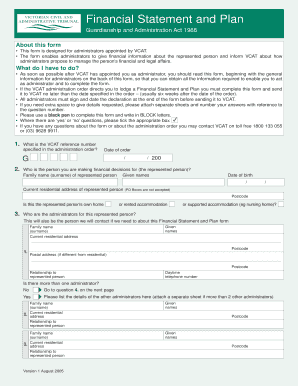
Vcat Financial Statement and Plan 2005-2026


What is the Vcat Financial Statement and Plan
The Vcat financial statement and plan is a formal document used primarily in legal and financial contexts to outline an individual's or entity's financial situation. It includes detailed information about income, expenses, assets, and liabilities, providing a comprehensive view of financial health. This form is often required in various legal proceedings, including family law cases, bankruptcy filings, and other situations where financial disclosure is necessary. Understanding the components of this document is crucial for accurate completion and compliance with legal requirements.
How to use the Vcat Financial Statement and Plan
Using the Vcat financial statement and plan involves several steps to ensure accurate and complete information is provided. First, gather all necessary financial documents, including bank statements, pay stubs, and tax returns. Next, carefully fill out each section of the form, ensuring that all figures are accurate and reflect your current financial situation. It is important to review the completed form for any errors before submission, as inaccuracies can lead to complications in legal proceedings. Finally, submit the form according to the guidelines provided by the relevant authority.
Steps to complete the Vcat Financial Statement and Plan
Completing the Vcat financial statement and plan requires attention to detail and organization. Follow these steps for effective completion:
- Gather all financial documentation, including income statements, expense reports, and asset valuations.
- Begin filling out the form by entering personal information, such as your name and contact details.
- Detail your income sources, including wages, benefits, and any additional earnings.
- List all monthly expenses, ensuring to include fixed and variable costs.
- Document all assets, including real estate, vehicles, and investments.
- Include any outstanding liabilities, such as loans and credit card debts.
- Review the completed form for accuracy and completeness before submission.
Legal use of the Vcat Financial Statement and Plan
The legal use of the Vcat financial statement and plan is critical in various proceedings. This document serves as a formal declaration of an individual’s or entity’s financial status, which can influence court decisions in matters such as divorce settlements, child support calculations, and bankruptcy proceedings. Courts require accurate and truthful disclosures to ensure fair outcomes. Failure to provide complete and honest information can result in legal repercussions, including penalties or adverse judgments.
Key elements of the Vcat Financial Statement and Plan
Several key elements must be included in the Vcat financial statement and plan to ensure its effectiveness and compliance. These elements include:
- Personal Information: Name, address, and contact details of the individual or entity.
- Income Details: Comprehensive breakdown of all income sources.
- Expense Summary: Detailed account of monthly and annual expenses.
- Asset Inventory: List of all owned assets, including their estimated values.
- Liability Disclosure: Information on all debts and financial obligations.
Examples of using the Vcat Financial Statement and Plan
Examples of using the Vcat financial statement and plan can vary depending on the context. In family law cases, it may be used to determine spousal support or child support obligations by providing a clear picture of financial resources. In bankruptcy filings, the form helps creditors understand the debtor's financial situation, guiding the court in making equitable decisions. Additionally, it can be utilized in negotiations for settlements, ensuring all parties have access to the same financial information for informed decision-making.
Quick guide on how to complete vcat financial statement and plan
Complete Vcat Financial Statement And Plan effortlessly on any device
Managing documents online has become increasingly popular among companies and individuals. It serves as an ideal environmentally friendly alternative to conventional printed and signed paperwork, as you can easily locate the necessary form and securely store it online. airSlate SignNow equips you with all the tools required to create, modify, and electronically sign your documents promptly without any holdups. Handle Vcat Financial Statement And Plan on any device with airSlate SignNow’s Android or iOS applications and streamline any document-related procedure today.
The easiest method to edit and electronically sign Vcat Financial Statement And Plan without hassle
- Locate Vcat Financial Statement And Plan and click on Get Form to begin.
- Utilize the tools we provide to complete your document.
- Emphasize important sections of your documents or obscure sensitive data with tools that airSlate SignNow offers specifically for that purpose.
- Generate your signature using the Sign tool, which takes just seconds and holds the same legal validity as a standard wet ink signature.
- Review all the details and click the Done button to save your changes.
- Select how you wish to send your form, whether by email, text message (SMS), invitation link, or download it to your computer.
Say goodbye to lost or absent documents, tedious form searches, or errors that require printing new copies. airSlate SignNow meets your document management needs in just a few clicks from any device you prefer. Modify and electronically sign Vcat Financial Statement And Plan and ensure clear communication at every stage of the form preparation process with airSlate SignNow.
Create this form in 5 minutes or less
Create this form in 5 minutes!
How to create an eSignature for the vcat financial statement and plan
How to create an electronic signature for a PDF online
How to create an electronic signature for a PDF in Google Chrome
How to create an e-signature for signing PDFs in Gmail
How to create an e-signature right from your smartphone
How to create an e-signature for a PDF on iOS
How to create an e-signature for a PDF on Android
People also ask
-
What is a vcat financial statement and plan?
A vcat financial statement and plan is a comprehensive document that outlines the financial position and strategic goals of a business. It helps in assessing the company's performance and planning for future growth. Understanding this statement is essential for effective budgeting and financial management.
-
How can airSlate SignNow help with my vcat financial statement and plan?
airSlate SignNow simplifies the process of crafting and sharing your vcat financial statement and plan by providing a secure platform for eSigning and document management. This ensures that all your financial documents are easily accessible, legally binding, and professionally formatted. With real-time collaboration features, your team can work together seamlessly.
-
What pricing options are available for airSlate SignNow?
airSlate SignNow offers various pricing plans to accommodate different business needs, from individual users to large enterprises. Each plan provides the necessary features to manage documents efficiently, including support for vcat financial statement and plan signing. It's best to review the pricing page to find a plan that fits your budget.
-
Is airSlate SignNow secure for my financial documentation?
Yes, airSlate SignNow prioritizes security and complies with industry standards to protect your financial documentation, including your vcat financial statement and plan. All documents are encrypted, and access controls ensure that only authorized personnel can view sensitive information. This gives you peace of mind when managing critical financial documents.
-
Can I integrate airSlate SignNow with my existing financial software?
Absolutely! airSlate SignNow offers seamless integrations with many popular financial software applications. By integrating with your existing tools, you can streamline the process of creating and managing your vcat financial statement and plan, making it more efficient to share and collaborate on documents.
-
What are the key benefits of using airSlate SignNow for my vcat financial statement and plan?
Using airSlate SignNow for your vcat financial statement and plan provides you with a user-friendly interface, fast turnaround times, and legal compliance for your documents. Furthermore, the ability to eSign documents in real-time enhances collaboration, ensuring you're always in sync with your team or stakeholders.
-
How do I get started with airSlate SignNow?
Getting started with airSlate SignNow is easy. Simply visit our website to sign up for a free trial, where you can explore our features designed for managing your vcat financial statement and plan. Our intuitive onboarding process will guide you through the key functionalities and help you get the most out of the platform.
Get more for Vcat Financial Statement And Plan
- Trailer interchange agreement sample document drivenbymcgriff form
- Producer member resume of qualifications interactive pdf precast form
- School wide benchmarks of quality scoring form pbis
- Specimen of affidavit for passport for parent staying abroad form
- Notice of intended marriage india form
- Life certificate notary application lisle il form
- Agency administrator director of environmental health envhmgmt calaverasgov form
- Degree works installation guide 413 ln edu form
Find out other Vcat Financial Statement And Plan
- Can I eSign Oklahoma Online Donation Form
- How Can I Electronic signature North Dakota Claim
- How Do I eSignature Virginia Notice to Stop Credit Charge
- How Do I eSignature Michigan Expense Statement
- How Can I Electronic signature North Dakota Profit Sharing Agreement Template
- Electronic signature Ohio Profit Sharing Agreement Template Fast
- Electronic signature Florida Amendment to an LLC Operating Agreement Secure
- Electronic signature Florida Amendment to an LLC Operating Agreement Fast
- Electronic signature Florida Amendment to an LLC Operating Agreement Simple
- Electronic signature Florida Amendment to an LLC Operating Agreement Safe
- How Can I eSignature South Carolina Exchange of Shares Agreement
- Electronic signature Michigan Amendment to an LLC Operating Agreement Computer
- Can I Electronic signature North Carolina Amendment to an LLC Operating Agreement
- Electronic signature South Carolina Amendment to an LLC Operating Agreement Safe
- Can I Electronic signature Delaware Stock Certificate
- Electronic signature Massachusetts Stock Certificate Simple
- eSignature West Virginia Sale of Shares Agreement Later
- Electronic signature Kentucky Affidavit of Service Mobile
- How To Electronic signature Connecticut Affidavit of Identity
- Can I Electronic signature Florida Affidavit of Title