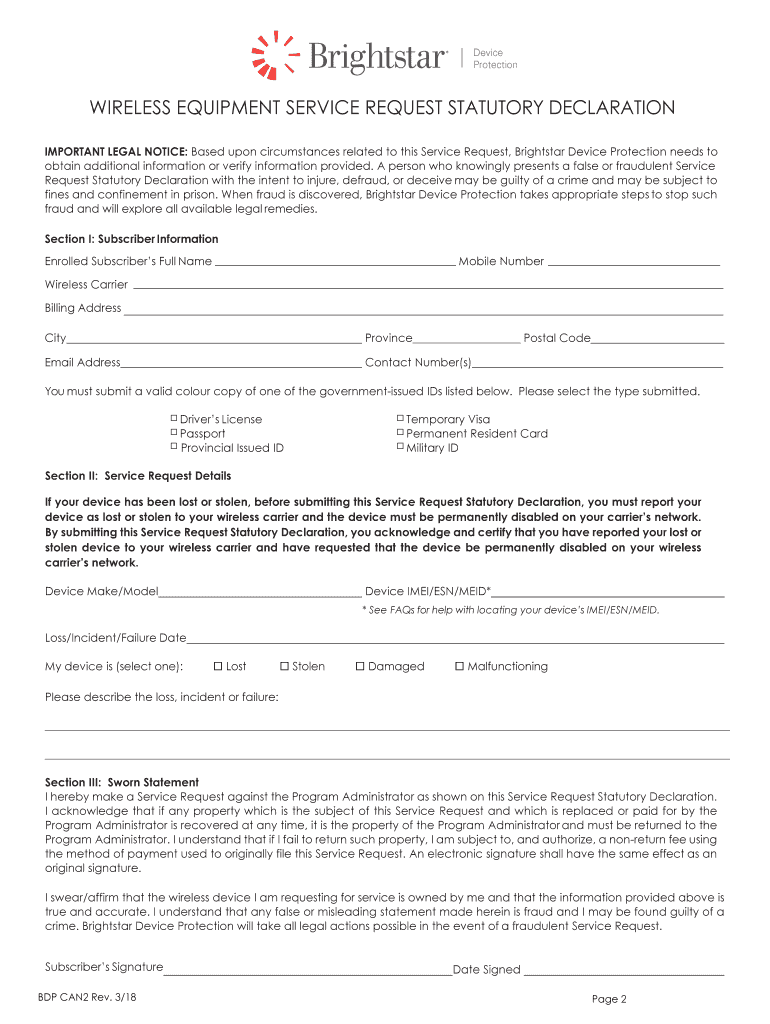
Brightstar Rogers 2018-2026


What is the Brightstar Rogers
The Brightstar Rogers service request form is a crucial document designed to facilitate the process of requesting services from Brightstar, a leading provider of technology solutions. This form allows users to specify their needs and ensures that requests are processed efficiently. By using the service request form, individuals and businesses can streamline their interactions with Brightstar, ensuring that their service inquiries are clear and actionable.
How to use the Brightstar Rogers
Using the Brightstar Rogers service request form involves a few straightforward steps. First, gather all necessary information regarding the service you require. This may include details about the product or service, your contact information, and any specific requirements. Next, fill out the form accurately, ensuring that all fields are completed. Once the form is filled out, submit it through the designated channels, whether online or via email, to initiate your service request.
Steps to complete the Brightstar Rogers
Completing the Brightstar Rogers service request form can be done in a systematic manner:
- Step one: Access the service request form from the Brightstar website.
- Step two: Provide your personal and contact information in the designated fields.
- Step three: Clearly describe the service you are requesting, including any relevant details.
- Step four: Review your information for accuracy before submission.
- Step five: Submit the form as instructed, either electronically or by printing it out and sending it via mail.
Legal use of the Brightstar Rogers
The Brightstar Rogers service request form is legally binding once it is completed and submitted. To ensure its validity, it is essential to adhere to relevant eSignature laws, such as the ESIGN Act and UETA, which govern the use of electronic signatures in the United States. These regulations confirm that an eSignature holds the same legal weight as a handwritten signature, provided that the signatory has consented to use electronic means for signing.
Key elements of the Brightstar Rogers
Several key elements make the Brightstar Rogers service request form effective:
- Clarity: The form is designed to be straightforward, minimizing confusion for users.
- Completeness: It includes all necessary fields to capture essential information for processing requests.
- Compliance: The form adheres to legal standards, ensuring that submissions are recognized as valid.
- Accessibility: The form is available online, making it easy for users to access and submit their requests from anywhere.
Examples of using the Brightstar Rogers
The Brightstar Rogers service request form can be utilized in various scenarios, such as:
- Requesting technical support for a malfunctioning device.
- Inquiring about installation services for new technology.
- Submitting a request for repairs or maintenance on existing equipment.
Quick guide on how to complete service request statutory declaration brightstar device protection
Learn how to navigate the Brightstar Rogers completion with this easy guide
Filing and signNowing documents online is becoming increasingly favored and is the primary feature for many clients. It offers numerous advantages over traditional printed materials, such as convenience, time savings, enhanced precision, and security.
With tools like airSlate SignNow, you can find, modify, signNow, and enhance and submit your Brightstar Rogers without being bogged down by continual printing and scanning. Adhere to this concise guide to get underway and finish your document.
Follow these instructions to obtain and complete Brightstar Rogers
- Begin by clicking on the Get Form button to open your document in our editor.
- Refer to the green label on the left that highlights required fields to ensure you don’t overlook them.
- Leverage our advanced capabilities to annotate, alter, endorse, secure, and improve your document.
- Protect your file or transform it into a fillable form using the tools in the right panel.
- Review the document and verify it for errors or inconsistencies.
- Select DONE to finalize your edits.
- Rename the document or leave it as is.
- Choose the storage option you want for your file, send it via USPS, or click the Download Now button to save your document.
If Brightstar Rogers isn’t what you needed, you can explore our extensive collection of pre-imported documents that you can fill out with minimal effort. Discover our solution today!
Create this form in 5 minutes or less
Find and fill out the correct service request statutory declaration brightstar device protection
FAQs
-
How do I respond to a request for a restraining order? Do I need to fill out a form?
As asked of me specifically;The others are right, you will likely need a lawyer. But to answer your question, there is a response form to respond to a restraining order or order of protection. Worst case the form is available at the courthouse where your hearing is set to be heard in, typically at the appropriate clerk's window, which may vary, so ask any of the clerk's when you get there.You only have so many days to respond, and it will specify in the paperwork.You will also have to appear in court on the date your hearing is scheduled.Most courts have a department that will help you respond to forms at no cost. I figure you are asking because you can't afford an attorney which is completely understandable.The problem is that if you aren't represented and the other person is successful in getting a temporary restraining order made permanent in the hearing you will not be allowed at any of the places the petitioner goes, without risking arrest.I hope this helps.Not given as legal advice-
-
There is curfew in my area and Internet service is blocked, how can I fill my exam form as today is the last day to fill it out?
Spend less time using your blocked Internet to ask questions on Quora, andTravel back in time to when there was no curfew and you were playing Super Mario Kart, and instead, fill out your exam form.
-
Startup I am no longer working with is requesting that I fill out a 2014 w9 form. Is this standard, could someone please provide any insight as to why a startup may be doing this and how would I go about handling it?
It appears that the company may be trying to reclassify you as an independent contractor rather than an employee.Based on the information provided, it appears that such reclassification (a) would be a violation of applicable law by the employer and (b) potentially could be disadvantageous for you (e.g., depriving you of unemployment compensation if you are fired without cause).The most prudent approach would be to retain a lawyer who represents employees in employment matters.In any event, it appears that you would be justified in refusing to complete and sign the W-9, telling the company that there is no business or legal reason for you to do so.Edit: After the foregoing answer was written, the OP added Q details concerning restricted stock repurchase being the reason for the W-9 request. As a result, the foregoing answer appears to be irrelevant. However, I will leave it, for now, in case Q details are changed yet again in a way that reestablishes the answer's relevance.
Create this form in 5 minutes!
How to create an eSignature for the service request statutory declaration brightstar device protection
How to create an electronic signature for your Service Request Statutory Declaration Brightstar Device Protection in the online mode
How to make an eSignature for the Service Request Statutory Declaration Brightstar Device Protection in Chrome
How to create an electronic signature for putting it on the Service Request Statutory Declaration Brightstar Device Protection in Gmail
How to make an eSignature for the Service Request Statutory Declaration Brightstar Device Protection from your smart phone
How to create an electronic signature for the Service Request Statutory Declaration Brightstar Device Protection on iOS devices
How to generate an eSignature for the Service Request Statutory Declaration Brightstar Device Protection on Android
People also ask
-
What is a service request form likewize?
A service request form likewize is a digital document that allows users to formally request services or assistance from a company. It streamlines the communication process, ensuring that your requests are efficiently captured and processed. With airSlate SignNow, you can easily create and manage these forms.
-
How can I create a service request form likewize using airSlate SignNow?
Creating a service request form likewize in airSlate SignNow is simple. Just log into your account, choose the template library, and select a service request template. You can customize it to suit your business needs, incorporate your branding, and add necessary fields for your users to fill out.
-
What features does the service request form likewize offer?
The service request form likewize offers several key features, including drag-and-drop editing, electronic signatures, and real-time tracking of requests. These features enhance usability and ensure that all requests are documented and managed effectively. Additionally, you can automate notifications to keep users updated on their requests.
-
Is the service request form likewize customizable?
Absolutely! The service request form likewize is highly customizable. You can modify it to reflect your brand's voice, add or remove fields according to your requirements, and adjust the layout to ensure a user-friendly experience. This customization capability makes it a versatile tool for any business.
-
How does airSlate SignNow handle pricing for the service request form likewize?
AirSlate SignNow offers competitive pricing plans that cater to various business sizes and needs. The pricing for the service request form likewize is included in our subscription plans, which provide full access to all features. For detailed pricing, you can check the airSlate SignNow website or contact sales for a personalized quote.
-
Can the service request form likewize integrate with other systems?
Yes, the service request form likewize can integrate with several third-party applications as part of airSlate SignNow's capabilities. This allows you to connect with CRM systems, project management tools, and other business software to streamline your workflow. Integration enhances overall efficiency, making it easier to manage service requests.
-
What are the benefits of using the service request form likewize?
Using the service request form likewize signNowly reduces processing time and improves response rates for service requests. It automates workflows, ensuring that requests are tracked and processed effortlessly. Ultimately, this leads to enhanced customer satisfaction and more organized service management.
Get more for Brightstar Rogers
- Elopement risk assessment template form
- Course registration form pdf
- Home inspection checklist form
- Standard form 1219
- Residential utility application for the city of byron form
- Griffin spalding county united way agency date april form
- 225 arnold road form
- Citizens introduction to firearms class student application form
Find out other Brightstar Rogers
- How To Integrate Sign in Banking
- How To Use Sign in Banking
- Help Me With Use Sign in Banking
- Can I Use Sign in Banking
- How Do I Install Sign in Banking
- How To Add Sign in Banking
- How Do I Add Sign in Banking
- How Can I Add Sign in Banking
- Can I Add Sign in Banking
- Help Me With Set Up Sign in Government
- How To Integrate eSign in Banking
- How To Use eSign in Banking
- How To Install eSign in Banking
- How To Add eSign in Banking
- How To Set Up eSign in Banking
- How To Save eSign in Banking
- How To Implement eSign in Banking
- How To Set Up eSign in Construction
- How To Integrate eSign in Doctors
- How To Use eSign in Doctors