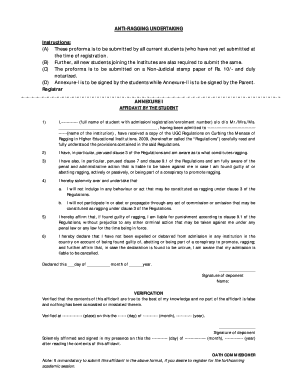
Jiit Medical Certificate Form


What is the Jiit Medical Certificate
The Jiit medical certificate is an official document required by educational institutions, particularly in the context of anti-ragging policies. This certificate serves as proof of a student's medical fitness and is often necessary for enrollment or participation in specific programs. It is designed to ensure that students are physically and mentally prepared for academic challenges and social interactions within the institution.
How to Obtain the Jiit Medical Certificate
To obtain the Jiit medical certificate, students typically need to visit a certified medical professional or institution. The process generally involves the following steps:
- Schedule an appointment with a licensed physician.
- Undergo a comprehensive medical examination.
- Receive a diagnosis and recommendations from the physician.
- Request the medical certificate, ensuring it includes all necessary details, such as the physician's signature and license number.
Steps to Complete the Jiit Medical Certificate
Completing the Jiit medical certificate involves several key steps to ensure accuracy and compliance. Here are the main actions to take:
- Fill out personal information, including name, date of birth, and student ID.
- Provide details regarding the medical examination, including the date and physician's information.
- Include any relevant medical history or conditions that may affect the student's participation in academic activities.
- Sign the certificate to verify the information provided is accurate.
Legal Use of the Jiit Medical Certificate
The Jiit medical certificate holds legal significance as it may be required for compliance with institutional policies and state regulations. It is essential for students to understand that this certificate must be accurately completed and submitted within stipulated deadlines to avoid any issues related to enrollment or participation in programs. Failure to provide a valid medical certificate can result in penalties or denial of access to certain educational opportunities.
Key Elements of the Jiit Medical Certificate
When filling out the Jiit medical certificate, certain key elements must be included to ensure its validity:
- Full name of the student.
- Date of birth and student identification number.
- Details of the medical examination, including dates and physician's name.
- Signature and license number of the examining physician.
- Any specific recommendations or restrictions noted by the physician.
Examples of Using the Jiit Medical Certificate
The Jiit medical certificate is commonly used in various scenarios within educational institutions. For instance:
- Submission during the enrollment process to verify medical fitness.
- Requirement for participation in physical education or sports activities.
- Necessary documentation for addressing any medical concerns related to anti-ragging policies.
Quick guide on how to complete jiit medical certificate
Set Up Jiit Medical Certificate Effortlessly on Any Device
Digital document management has become favored by businesses and individuals alike. It serves as an ideal environmentally friendly substitute for traditional printed and signed documents, allowing you to locate the appropriate template and securely store it online. airSlate SignNow provides you with all the tools you need to create, edit, and electronically sign your files quickly without any holdups. Manage Jiit Medical Certificate on any device using airSlate SignNow's Android or iOS applications and simplify any document-related task today.
How to Edit and Electronically Sign Jiit Medical Certificate with Ease
- Obtain Jiit Medical Certificate and click Get Form to initiate.
- Use the tools we provide to fill out your template.
- Mark important parts of the documents or obscure sensitive information using tools that airSlate SignNow specifically offers for that purpose.
- Create your electronic signature with the Sign feature, which takes mere seconds and carries the same legal validity as a conventional ink signature.
- Review all the details and then click the Done button to save your modifications.
- Choose your preferred method of delivering your form, whether by email, SMS, or invite link, or download it to your computer.
Sayonara to misplaced files, tedious form searching, or errors that require printing new document copies. airSlate SignNow meets all your document management needs in just a few clicks from any device you choose. Modify and electronically sign Jiit Medical Certificate and ensure effective communication at every stage of the form preparation process with airSlate SignNow.
Create this form in 5 minutes or less
Create this form in 5 minutes!
How to create an eSignature for the jiit medical certificate
How to create an electronic signature for a PDF online
How to create an electronic signature for a PDF in Google Chrome
How to create an e-signature for signing PDFs in Gmail
How to create an e-signature right from your smartphone
How to create an e-signature for a PDF on iOS
How to create an e-signature for a PDF on Android
People also ask
-
What is the purpose of the anti ragging jiit initiative?
The anti ragging jiit initiative aims to create a safe and respectful environment for all students at JIIT. It ensures that students can focus on their academic growth without the fear of harassment or bullying. This initiative is a critical part of maintaining the institution's integrity and upholding students' rights.
-
How can I report ragging incidents at JIIT under the anti ragging jiit program?
Students can report any ragging incidents directly to the designated anti ragging committee at JIIT. Confidentiality is maintained in all reports to protect the identities of the complainants. Prompt action will be taken to investigate and address any reported incidents to ensure adherence to the anti ragging jiit initiative.
-
What resources are available for students concerning the anti ragging jiit policy?
JIIT offers various resources including counseling services, educational workshops, and informational materials related to the anti ragging jiit policy. These resources are designed to raise awareness about the dangers of ragging and provide support to those affected. Students are encouraged to utilize these resources to foster a positive campus culture.
-
What benefits does the anti ragging jiit initiative provide to new students?
The anti ragging jiit initiative provides new students with a sense of security and belonging as they acclimate to campus life. By promoting a zero-tolerance policy towards harassment, the initiative allows students to engage fully in their studies and extracurricular activities. This supportive environment helps in building friendships and networks without fear.
-
Are there specific training programs related to the anti ragging jiit policy for faculty and staff?
Yes, JIIT offers training programs focused on the anti ragging jiit policy for faculty and staff. These programs educate staff on how to identify, prevent, and address instances of ragging effectively. Empowered with this training, faculty and staff play a crucial role in maintaining a safe campus environment.
-
How does the anti ragging jiit initiative improve overall student morale?
By actively enforcing the anti ragging jiit initiative, JIIT fosters a positive campus atmosphere where students feel valued and safe. This sense of security boosts student morale, encouraging participation in academic and social events. A supportive environment ultimately enhances the overall student experience.
-
What steps can students take to promote the anti ragging jiit initiative on campus?
Students can promote the anti ragging jiit initiative by participating in awareness campaigns and advocacy groups. Engaging in open dialogues about the importance of combating ragging can also help shift campus culture. Additionally, students can support peers and report any incidents to uphold the collective commitment to the anti ragging jiit values.
Get more for Jiit Medical Certificate
Find out other Jiit Medical Certificate
- eSign Maine Living Will Now
- eSign Utah Living Will Now
- eSign Iowa Affidavit of Domicile Now
- eSign Wisconsin Codicil to Will Online
- eSign Hawaii Guaranty Agreement Mobile
- eSign Hawaii Guaranty Agreement Now
- How Can I eSign Kentucky Collateral Agreement
- eSign Louisiana Demand for Payment Letter Simple
- eSign Missouri Gift Affidavit Myself
- eSign Missouri Gift Affidavit Safe
- eSign Nevada Gift Affidavit Easy
- eSign Arizona Mechanic's Lien Online
- eSign Connecticut IOU Online
- How To eSign Florida Mechanic's Lien
- eSign Hawaii Mechanic's Lien Online
- How To eSign Hawaii Mechanic's Lien
- eSign Hawaii IOU Simple
- eSign Maine Mechanic's Lien Computer
- eSign Maryland Mechanic's Lien Free
- How To eSign Illinois IOU