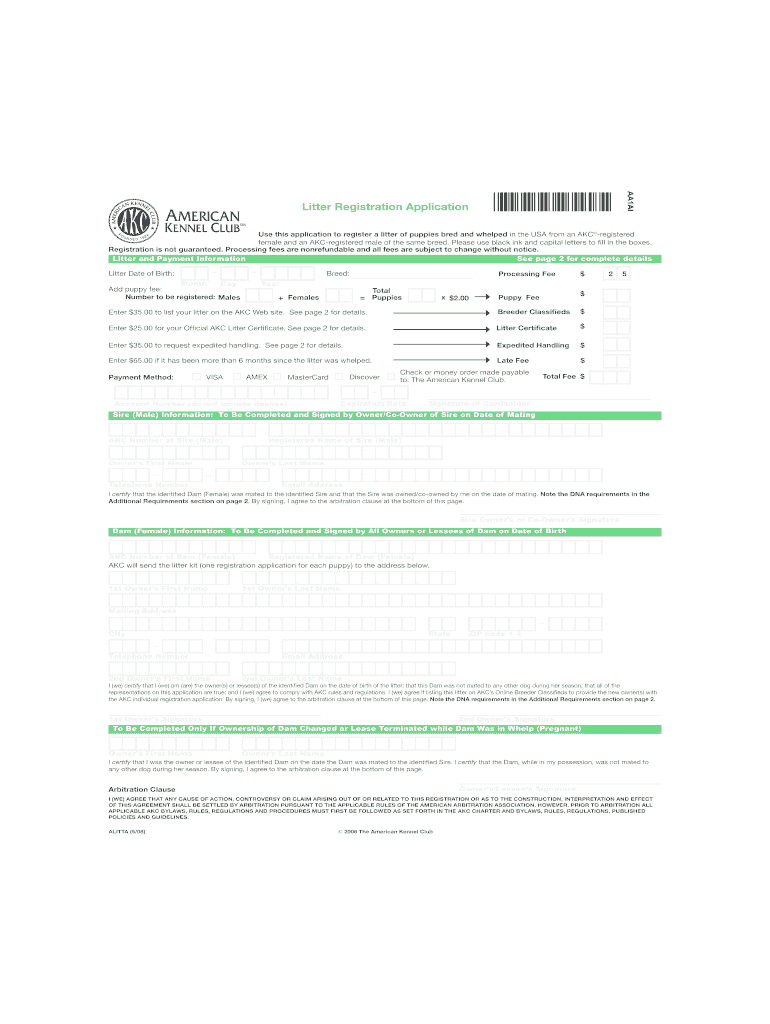
Akc Marketplace Register a Litter Form


What is the AKC Marketplace Register a Litter
The AKC Marketplace Register a Litter is a vital process for breeders who wish to officially register their dog's litter with the American Kennel Club (AKC). This registration serves as a formal acknowledgment of the puppies' lineage and pedigree, ensuring that they are recognized as purebred. By registering a litter, breeders can provide potential puppy buyers with documentation that confirms the puppies' ancestry, which is essential for maintaining breed standards and promoting responsible breeding practices.
How to Use the AKC Marketplace Register a Litter
Using the AKC Marketplace Register a Litter is straightforward. Breeders can access the online registration platform through the AKC website. After logging in or creating an account, breeders will need to provide essential information about the dam and sire, including their AKC registration numbers. Additionally, details about the litter, such as the number of puppies and their birth dates, must be entered. Once all information is submitted, breeders can review and finalize the registration, ensuring that all data is accurate before completion.
Steps to Complete the AKC Marketplace Register a Litter
Completing the AKC Marketplace Register a Litter involves several key steps:
- Log in to your AKC account or create a new one if necessary.
- Navigate to the litter registration section of the website.
- Enter the required information about the dam and sire, including their AKC registration details.
- Provide details about the litter, including the number of puppies and their birth dates.
- Review all entered information for accuracy.
- Submit the registration form for processing.
Legal Use of the AKC Marketplace Register a Litter
The legal use of the AKC Marketplace Register a Litter is crucial for breeders. This registration not only validates the puppies' lineage but also ensures compliance with breed standards set by the AKC. By registering a litter, breeders adhere to legal requirements that promote responsible breeding and protect the integrity of the breed. Failure to register a litter may lead to complications in ownership transfer and could impact the puppies' eligibility for participation in AKC events.
Key Elements of the AKC Marketplace Register a Litter
Several key elements are essential when registering a litter with the AKC Marketplace:
- Dam and Sire Information: Accurate AKC registration numbers and details about the parents.
- Litter Details: Number of puppies, birth dates, and any unique identifiers.
- Breeder Information: Contact details and AKC membership status.
- Fees: Registration fees that may apply, which can vary based on the number of puppies.
Required Documents
To successfully register a litter, breeders must have certain documents ready:
- AKC registration papers for both the dam and sire.
- Proof of ownership for the breeding dogs.
- Any additional documentation that may be required by the AKC for specific breeds.
Quick guide on how to complete akc marketplace register a litter
Effortlessly prepare Akc Marketplace Register A Litter on any device
Digital document management has become increasingly favored by businesses and individuals alike. It offers an ideal eco-friendly substitute to traditional printed and signed documents, allowing you to access the necessary form and securely store it online. airSlate SignNow equips you with all the essential tools to create, modify, and electronically sign your documents swiftly. Manage Akc Marketplace Register A Litter from any device using airSlate SignNow's Android or iOS applications and enhance any document-related process today.
How to modify and eSign Akc Marketplace Register A Litter seamlessly
- Locate Akc Marketplace Register A Litter and click Get Form to begin.
- Take advantage of the tools we provide to complete your form.
- Select important sections of the documents or obscure confidential information using tools exclusively offered by airSlate SignNow for this purpose.
- Create your signature with the Sign tool, which takes mere seconds and carries the same legal validity as a conventional wet ink signature.
- Verify all the information and click the Done button to apply your modifications.
- Decide how you wish to send your form, via email, text message (SMS), invitation link, or download it directly to your computer.
Wave goodbye to lost or misplaced documents, tedious form searching, or mistakes that necessitate printing new document copies. airSlate SignNow meets all your document management needs in just a few clicks from any preferred device. Modify and eSign Akc Marketplace Register A Litter and ensure excellent communication throughout the document preparation process with airSlate SignNow.
Create this form in 5 minutes or less
Create this form in 5 minutes!
How to create an eSignature for the akc marketplace register a litter
How to create an electronic signature for a PDF online
How to create an electronic signature for a PDF in Google Chrome
How to create an e-signature for signing PDFs in Gmail
How to create an e-signature right from your smartphone
How to create an e-signature for a PDF on iOS
How to create an e-signature for a PDF on Android
People also ask
-
What is the process to AKC marketplace register a litter?
To AKC marketplace register a litter, you first need to create an account on the AKC website. Once you are logged in, navigate to the litter registration section, fill in the necessary details about the sire and dam, and submit the application. The process is straightforward and user-friendly, ensuring quick completion.
-
Are there any fees associated with AKC marketplace registering a litter?
Yes, there are fees associated with AKC marketplace registering a litter. The pricing may vary based on the number of puppies and additional services you might require. It's advisable to check the AKC website for the most current pricing information to ensure you are fully informed before proceeding.
-
What documents do I need to AKC marketplace register a litter?
To AKC marketplace register a litter, you will need the AKC registration numbers of both the sire and dam. Additionally, you may need to provide proof of pedigree and any relevant health clearances. Having this information ready will streamline the registration process.
-
What are the benefits of AKC marketplace litter registration?
AKC marketplace litter registration offers several benefits, including enhanced credibility as a breeder and the potential for better placement of puppies. It helps owners maintain a proper lineage for their pets, which can be important for both health screening and breeding in the future. Plus, it provides access to AKC events and resources.
-
How long does it take to AKC marketplace register a litter?
The timeframe for AKC marketplace registering a litter can vary, but online applications are typically processed within a few weeks. Once you submit your application and pay the required fees, you will receive updates via email. Ensure all information is accurate to avoid delays in processing.
-
Can I AKC marketplace register a litter without the sire’s owner agreement?
No, to AKC marketplace register a litter, you need the agreement of the sire’s owner. This requirement ensures transparency and proper documentation of the breeding. Make sure to discuss and confirm breeding rights with the sire's owner before proceeding with registration.
-
Is there support available for AKC marketplace litter registration queries?
Yes, the AKC offers support for any queries related to AKC marketplace registering a litter. You can contact their customer service for assistance with the registration process or any specific questions regarding your application. They also provide resources and guides on their website.
Get more for Akc Marketplace Register A Litter
Find out other Akc Marketplace Register A Litter
- How Do I eSignature Utah Car Dealer Presentation
- Help Me With eSignature Wyoming Charity Presentation
- How To eSignature Wyoming Car Dealer PPT
- How To eSignature Colorado Construction PPT
- How To eSignature New Jersey Construction PDF
- How To eSignature New York Construction Presentation
- How To eSignature Wisconsin Construction Document
- Help Me With eSignature Arkansas Education Form
- Can I eSignature Louisiana Education Document
- Can I eSignature Massachusetts Education Document
- Help Me With eSignature Montana Education Word
- How To eSignature Maryland Doctors Word
- Help Me With eSignature South Dakota Education Form
- How Can I eSignature Virginia Education PDF
- How To eSignature Massachusetts Government Form
- How Can I eSignature Oregon Government PDF
- How Can I eSignature Oklahoma Government Document
- How To eSignature Texas Government Document
- Can I eSignature Vermont Government Form
- How Do I eSignature West Virginia Government PPT