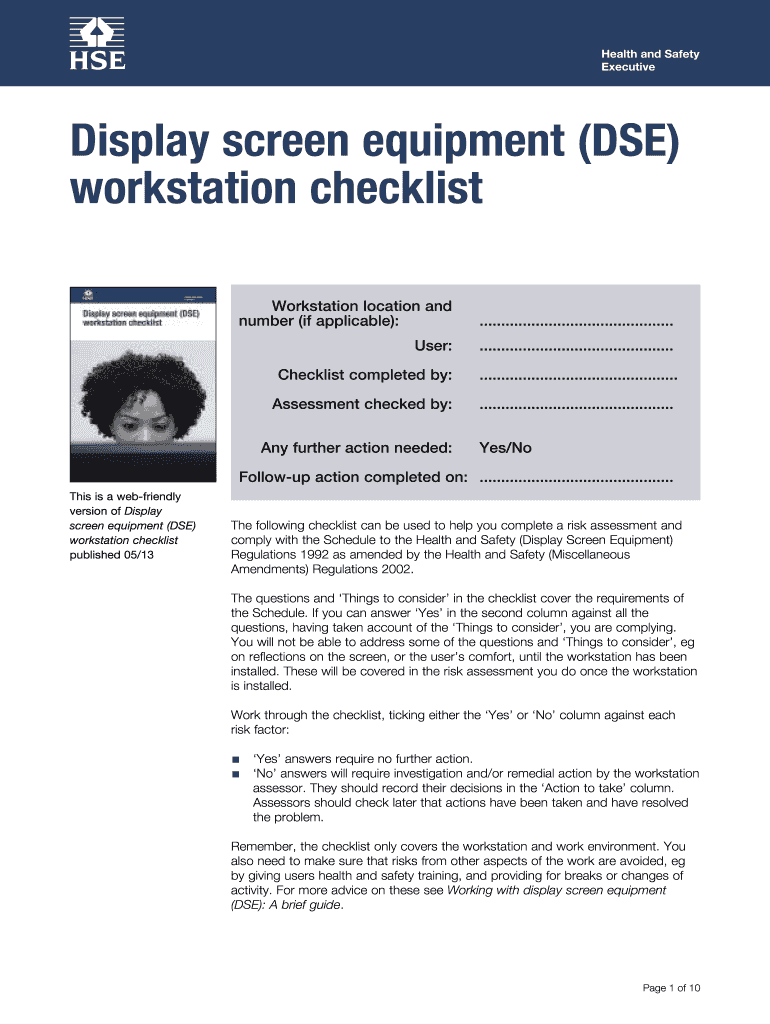
Vdu Checklist Form


What is the VDU Checklist
The VDU workstation checklist is a comprehensive tool designed to ensure that workstations equipped with visual display units (VDUs) meet safety and ergonomic standards. This checklist helps identify potential hazards associated with prolonged computer use, including issues related to posture, screen height, and equipment placement. By adhering to this checklist, employers can promote a healthier work environment and reduce the risk of musculoskeletal disorders among employees.
Key elements of the VDU Checklist
The key elements of the VDU checklist include several critical factors that contribute to a safe and comfortable workstation. These elements typically encompass:
- Screen position: The monitor should be at eye level to prevent neck strain.
- Chair ergonomics: An adjustable chair that supports the lower back is essential.
- Keyboard and mouse placement: These should be positioned to allow for relaxed shoulders and elbows at a 90-degree angle.
- Lighting: Adequate lighting should be provided to reduce glare on the screen.
- Breaks: Regular breaks should be scheduled to minimize eye strain and fatigue.
Steps to complete the VDU Checklist
Completing the VDU checklist involves a systematic approach to evaluate each workstation. The steps include:
- Gather the necessary tools, such as a measuring tape and a notepad.
- Assess the workstation setup, including the monitor, chair, keyboard, and mouse.
- Check the lighting conditions and adjust as needed to reduce glare.
- Document any issues or areas needing improvement on the checklist.
- Implement changes based on the findings, ensuring compliance with ergonomic standards.
- Review the checklist periodically to maintain optimal workstation conditions.
Legal use of the VDU Checklist
The legal use of the VDU checklist is essential for compliance with occupational health and safety regulations. Employers are often required to provide a safe working environment, which includes adhering to ergonomic standards. Utilizing the checklist can help demonstrate due diligence in maintaining workplace safety. Additionally, it may serve as evidence in case of disputes regarding workplace injuries related to improper workstation setups.
How to obtain the VDU Checklist
Obtaining the VDU workstation checklist can be done through various channels. Employers may access templates online, often provided by occupational health organizations or ergonomic specialists. Additionally, companies may create customized checklists tailored to their specific needs. It is advisable to ensure that the checklist complies with current safety regulations and best practices in ergonomics.
Examples of using the VDU Checklist
Examples of using the VDU checklist can vary across different work environments. For instance, in an office setting, an employer might conduct a workstation assessment using the checklist to identify areas for improvement. In a remote work scenario, employees can use the checklist to evaluate their home office setups, ensuring they maintain ergonomic practices. These examples highlight the checklist's versatility in promoting safety and comfort in various work settings.
Quick guide on how to complete vdu checklist
Complete Vdu Checklist effortlessly on any device
Web-based document management has become increasingly favored by businesses and individuals. It offers an excellent eco-friendly substitute for conventional printed and signed documents, as you can obtain the required form and securely store it online. airSlate SignNow provides you with all the tools necessary to create, edit, and electronically sign your documents swiftly without delays. Manage Vdu Checklist on any device using airSlate SignNow's Android or iOS applications and enhance any document-driven process today.
The simplest way to edit and electronically sign Vdu Checklist with ease
- Locate Vdu Checklist and then click Get Form to begin.
- Use the tools we provide to fill out your form.
- Emphasize important sections of the documents or obscure sensitive information with tools that airSlate SignNow offers specifically for that purpose.
- Create your electronic signature using the Sign tool, which takes seconds and carries the same legal validity as a traditional handwritten signature.
- Verify the information and then click the Done button to save your changes.
- Choose how you want to send your form, via email, SMS, or invitation link, or download it to your computer.
Eliminate concerns about lost or misplaced files, tedious form searching, or errors that require the printing of new document copies. airSlate SignNow meets your document management needs in several clicks from any device you prefer. Modify and electronically sign Vdu Checklist and ensure effective communication at every stage of your form preparation process with airSlate SignNow.
Create this form in 5 minutes or less
Create this form in 5 minutes!
How to create an eSignature for the vdu checklist
How to create an electronic signature for a PDF online
How to create an electronic signature for a PDF in Google Chrome
How to create an e-signature for signing PDFs in Gmail
How to create an e-signature right from your smartphone
How to create an e-signature for a PDF on iOS
How to create an e-signature for a PDF on Android
People also ask
-
What is a VDU workstation checklist?
A VDU workstation checklist is a guideline to ensure that your workstation is ergonomically set up and conducive to productivity. It typically includes elements like monitor height, chair adjustment, and keyboard placement. Using a VDU workstation checklist can enhance your work environment and reduce physical strain.
-
How can airSlate SignNow help with my VDU workstation checklist?
airSlate SignNow provides an efficient way to digitally manage your VDU workstation checklist. You can easily send and eSign your checklist documents, making it simpler to keep track of multiple workstations. This streamlines the process and improves overall workplace organization.
-
What are the costs associated with using airSlate SignNow for my workflow?
airSlate SignNow offers a cost-effective solution for managing documents, including your VDU workstation checklist. Pricing plans vary based on the number of users and features required. It's designed to fit the budgets of businesses of all sizes while ensuring you get quality document management.
-
What features enhance the management of a VDU workstation checklist within airSlate SignNow?
Key features that enhance the management of your VDU workstation checklist in airSlate SignNow include template creation, document tracking, and automated reminders. These tools make it easier to monitor compliance with your checklist and ensure all employees adhere to ergonomic standards.
-
Can airSlate SignNow integrate with other software I use?
Yes, airSlate SignNow offers integrations with various software platforms, allowing you to manage your VDU workstation checklist alongside other tools. Whether it's project management or HR software, these integrations enable seamless workflows and data sharing to improve efficiency and organization.
-
How does using a VDU workstation checklist benefit employees?
Using a VDU workstation checklist benefits employees by promoting ergonomic practices that can reduce the risk of strain and injury. It ensures that workstations are set up properly, fostering comfort and productivity. This attention to employee well-being can lead to increased job satisfaction and improved performance.
-
Is there a mobile application for airSlate SignNow to manage my VDU workstation checklist?
Yes, airSlate SignNow offers a mobile application, allowing you to manage your VDU workstation checklist on-the-go. This feature enables you to easily access, send, and eSign documents from your mobile device, ensuring that checklist management is convenient and efficient.
Get more for Vdu Checklist
- Tmj patient intake form my doctor online mydoctor kaiserpermanente
- Kaiser uniform
- Subscriber admission worksheet form
- Kaiser permanente authorization for use and disclosure of pharmacy information
- Health information kaiser permanente
- Where can i print disability forms
- Colorado kaiser permanente form
- Employment verification form fairfax county government fairfaxcounty 42310817
Find out other Vdu Checklist
- eSign New York Plumbing Rental Lease Agreement Simple
- eSign North Dakota Plumbing Emergency Contact Form Mobile
- How To eSign North Dakota Plumbing Emergency Contact Form
- eSign Utah Orthodontists Credit Memo Easy
- How To eSign Oklahoma Plumbing Business Plan Template
- eSign Vermont Orthodontists Rental Application Now
- Help Me With eSign Oregon Plumbing Business Plan Template
- eSign Pennsylvania Plumbing RFP Easy
- Can I eSign Pennsylvania Plumbing RFP
- eSign Pennsylvania Plumbing Work Order Free
- Can I eSign Pennsylvania Plumbing Purchase Order Template
- Help Me With eSign South Carolina Plumbing Promissory Note Template
- How To eSign South Dakota Plumbing Quitclaim Deed
- How To eSign South Dakota Plumbing Affidavit Of Heirship
- eSign South Dakota Plumbing Emergency Contact Form Myself
- eSign Texas Plumbing Resignation Letter Free
- eSign West Virginia Orthodontists Living Will Secure
- Help Me With eSign Texas Plumbing Business Plan Template
- Can I eSign Texas Plumbing Cease And Desist Letter
- eSign Utah Plumbing Notice To Quit Secure