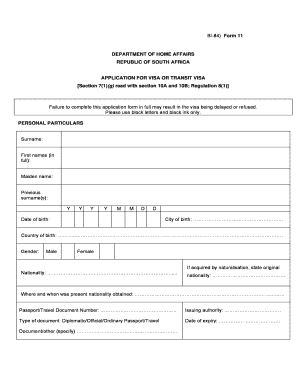
Application for South African Visa Form


What is the Application For South African Visa
The visa application form for South Africa is a crucial document required for individuals seeking to travel to South Africa for various purposes, such as tourism, business, or study. This form collects essential information about the applicant, including personal details, travel plans, and reasons for visiting South Africa. It is important to complete the form accurately to ensure a smooth application process.
Steps to complete the Application For South African Visa
Completing the South African visa application form involves several key steps:
- Gather necessary documents, such as a valid passport, photographs, and proof of accommodation.
- Fill out the visa application form with accurate personal information and travel details.
- Review the form for any errors or omissions before submission.
- Submit the completed form along with the required documents to the appropriate South African consulate or embassy.
Required Documents
When applying for a South African visa, certain documents are mandatory:
- A valid passport with at least two blank pages and a validity of at least six months beyond the intended stay.
- Recent passport-sized photographs that meet the specified requirements.
- Proof of accommodation, such as hotel reservations or an invitation letter from a host.
- Financial proof, such as bank statements, to demonstrate the ability to support oneself during the stay.
Eligibility Criteria
To be eligible for a South African visa, applicants must meet specific criteria, which may vary based on the type of visa being applied for. Generally, applicants should:
- Possess a valid passport.
- Demonstrate the purpose of travel, whether for tourism, business, or study.
- Have sufficient funds to cover expenses during the stay.
- Meet any additional requirements set by the South African authorities for specific visa categories.
Form Submission Methods
The South African visa application form can be submitted through various methods, including:
- Online submission via the official South African visa application portal.
- Mailing the completed form and documents to the relevant consulate or embassy.
- In-person submission at the nearest South African diplomatic mission.
Application Process & Approval Time
The application process for a South African visa typically involves the following stages:
- Submission of the application form and required documents.
- Processing of the application by the relevant authorities.
- Notification of the application status, which can take several weeks depending on the visa type and the volume of applications.
It is advisable to apply well in advance of the intended travel date to accommodate potential delays.
Quick guide on how to complete application for south african visa
Accomplish Application For South African Visa effortlessly on any device
Digital document management has become favored by organizations and individuals alike. It offers an ideal eco-friendly alternative to conventional printed and signed documents, as you can obtain the necessary form and securely store it online. airSlate SignNow equips you with all the tools you require to create, modify, and eSign your documents quickly and without delays. Manage Application For South African Visa on any system using airSlate SignNow's Android or iOS applications and streamline any document-related process today.
The simplest way to alter and eSign Application For South African Visa with ease
- Locate Application For South African Visa and click on Get Form to begin.
- Utilize the tools we offer to complete your form.
- Emphasize relevant parts of your documents or conceal sensitive information with tools that airSlate SignNow provides specifically for that purpose.
- Create your signature using the Sign feature, which takes mere seconds and possesses the same legal authority as a traditional wet ink signature.
- Review all the details and click on the Done button to save your changes.
- Select how you wish to send your form, via email, SMS, or invite link, or download it to your computer.
Eliminate concerns about lost or misplaced files, tedious form searching, or mistakes that necessitate printing new document copies. airSlate SignNow fulfills all your document management needs within a few clicks from a device of your preference. Modify and eSign Application For South African Visa and guarantee effective communication at any stage of the form preparation process with airSlate SignNow.
Create this form in 5 minutes or less
Create this form in 5 minutes!
How to create an eSignature for the application for south african visa
How to create an electronic signature for a PDF online
How to create an electronic signature for a PDF in Google Chrome
How to create an e-signature for signing PDFs in Gmail
How to create an e-signature right from your smartphone
How to create an e-signature for a PDF on iOS
How to create an e-signature for a PDF on Android
People also ask
-
What is the purpose of the visa application form south africa?
The visa application form south africa is a crucial document required for travelers wishing to visit South Africa for various purposes, such as tourism, work, or study. Completing this form accurately is vital to ensure a smooth application process and to comply with immigration regulations.
-
How can airSlate SignNow help with the visa application form south africa?
airSlate SignNow simplifies the process of filling out the visa application form south africa by allowing users to complete and eSign documents online. This saves time and reduces errors, ensuring that your application is submitted correctly and promptly.
-
Is there a cost associated with using airSlate SignNow for the visa application form south africa?
Yes, airSlate SignNow offers a subscription-based pricing model that provides various plans depending on your needs. The cost is competitive and often more affordable than traditional methods, making it a cost-effective solution for managing your visa application form south africa.
-
What features does airSlate SignNow offer for the visa application form south africa?
airSlate SignNow includes features such as customizable templates, easy document sharing, and secure eSigning, which are essential for handling the visa application form south africa. These tools enhance efficiency and streamline the entire application process.
-
Can I track the status of my visa application form south africa using airSlate SignNow?
Yes, airSlate SignNow provides tracking features that allow you to monitor the progress of your visa application form south africa. This feature helps you stay informed about your application status and ensures you are notified of any necessary actions.
-
Are there integrations available for airSlate SignNow when completing the visa application form south africa?
Absolutely! airSlate SignNow seamlessly integrates with popular applications such as Google Drive and Dropbox, enabling users to easily access and manage electronic documents, including the visa application form south africa, in one place.
-
What benefits does using airSlate SignNow provide for the visa application form south africa?
Using airSlate SignNow for your visa application form south africa offers numerous benefits, including increased efficiency, reduced paperwork, and enhanced security for your sensitive information. Additionally, it helps to ensure that your application is filled out correctly and promptly submitted.
Get more for Application For South African Visa
- Medical excuse jury 2014 2019 form
- Hernando county utilities owner service application co hernando fl form
- Ford w 2 form
- Triadic process recording form valdosta state university valdosta
- Starhot com form
- Ap 201 texas application for sales and use tax permit saltware form
- Utah state continuation form
- Application for last resort financial assistance emploi qu bec form
Find out other Application For South African Visa
- Sign Nebraska Employee Suggestion Form Now
- How Can I Sign New Jersey Employee Suggestion Form
- Can I Sign New York Employee Suggestion Form
- Sign Michigan Overtime Authorization Form Mobile
- How To Sign Alabama Payroll Deduction Authorization
- How To Sign California Payroll Deduction Authorization
- How To Sign Utah Employee Emergency Notification Form
- Sign Maine Payroll Deduction Authorization Simple
- How To Sign Nebraska Payroll Deduction Authorization
- Sign Minnesota Employee Appraisal Form Online
- How To Sign Alabama Employee Satisfaction Survey
- Sign Colorado Employee Satisfaction Survey Easy
- Sign North Carolina Employee Compliance Survey Safe
- Can I Sign Oklahoma Employee Satisfaction Survey
- How Do I Sign Florida Self-Evaluation
- How Do I Sign Idaho Disclosure Notice
- Sign Illinois Drug Testing Consent Agreement Online
- Sign Louisiana Applicant Appraisal Form Evaluation Free
- Sign Maine Applicant Appraisal Form Questions Secure
- Sign Wisconsin Applicant Appraisal Form Questions Easy