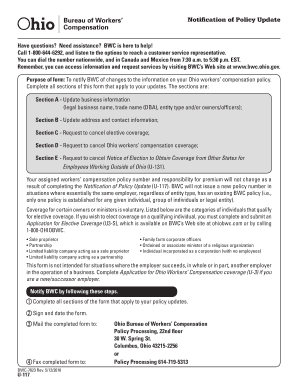
U117 Form


What is the U117 Form
The U117 form, also known as the Ohio Form U 117, is a document used in the state of Ohio primarily for reporting and documenting workplace injuries and illnesses. This form is essential for employers and employees to ensure compliance with state regulations regarding workers' compensation. It serves as a formal record that helps facilitate the claims process for injured workers seeking benefits.
How to use the U117 Form
To use the U117 form effectively, individuals must first obtain the form from an official source, such as the Ohio Bureau of Workers' Compensation (BWC) website or through their employer. Once the form is in hand, it should be filled out with accurate information regarding the incident, including details about the injury, the affected employee, and any witnesses. After completing the form, it is important to submit it to the appropriate authority within the specified time frame to ensure timely processing of the claim.
Steps to complete the U117 Form
Completing the U117 form involves several key steps:
- Gather necessary information, including the employee's details, injury specifics, and witness accounts.
- Fill out the form accurately, ensuring all required fields are completed.
- Review the information for correctness to avoid delays in processing.
- Submit the completed form to the designated office or online portal as instructed.
Legal use of the U117 Form
The U117 form is legally binding when completed correctly and submitted in accordance with Ohio law. It is crucial that all parties involved understand the legal implications of the information provided. The form serves as a critical piece of documentation in the event of disputes or claims related to workplace injuries, making accurate and honest reporting essential.
Key elements of the U117 Form
Several key elements must be included in the U117 form to ensure its validity:
- Employee's name and contact information
- Date and time of the injury
- Description of the injury and circumstances surrounding it
- Names and contact information of any witnesses
- Employer's details and insurance information
Form Submission Methods
The U117 form can be submitted through various methods, including online submission via the Ohio BWC website, mailing a physical copy to the appropriate office, or delivering it in person. Each method has its own guidelines and deadlines, so it is important to choose the most suitable option based on individual circumstances.
Quick guide on how to complete u117 form
Complete U117 Form effortlessly on any device
Digital document management has become increasingly favored by organizations and individuals. It serves as an ideal eco-friendly alternative to traditional printed and signed documents, allowing you to find the right form and securely archive it online. airSlate SignNow provides you with all the tools necessary to create, alter, and eSign your documents swiftly without delays. Manage U117 Form on any device with airSlate SignNow Android or iOS applications and enhance any document-related procedure today.
The simplest method to alter and eSign U117 Form with ease
- Find U117 Form and click on Get Form to begin.
- Utilize the tools we provide to complete your form.
- Emphasize important sections of the documents or redact confidential information using the tools that airSlate SignNow offers specifically for that purpose.
- Create your eSignature with the Sign tool, which takes mere seconds and carries the same legal significance as a conventional wet ink signature.
- Review all the information and click on the Done button to save your changes.
- Select how you wish to send your form, via email, text message (SMS), invitation link, or download it to your computer.
Eliminate the worry of missing or lost documents, tedious form searching, or errors that necessitate printing new document copies. airSlate SignNow meets your document management needs in just a few clicks from a device of your choice. Modify and eSign U117 Form and ensure exceptional communication at any stage of the form preparation process with airSlate SignNow.
Create this form in 5 minutes or less
Create this form in 5 minutes!
How to create an eSignature for the u117 form
How to create an electronic signature for a PDF online
How to create an electronic signature for a PDF in Google Chrome
How to create an e-signature for signing PDFs in Gmail
How to create an e-signature right from your smartphone
How to create an e-signature for a PDF on iOS
How to create an e-signature for a PDF on Android
People also ask
-
What is the Ohio Form U 117?
The Ohio Form U 117 is a state-specific document that businesses use for various legal and administrative purposes. This form is essential for ensuring compliance with Ohio regulations. By understanding how to properly complete and submit the Ohio Form U 117, businesses can avoid potential fines and legal issues.
-
How can airSlate SignNow help with the Ohio Form U 117?
airSlate SignNow makes it easy to fill out, sign, and send the Ohio Form U 117 electronically. With our user-friendly interface, businesses can streamline the signing process and ensure that their forms are submitted quickly and accurately. This not only saves time but also enhances the overall efficiency of document management.
-
Is there a fee to use airSlate SignNow for the Ohio Form U 117?
airSlate SignNow offers competitive pricing plans to cater to different business needs. While costs may vary based on the selected plan, utilizing our platform for the Ohio Form U 117 provides great value through increased productivity and cost-effective document handling. You can also take advantage of a free trial to assess the features before making a commitment.
-
What features does airSlate SignNow include for managing the Ohio Form U 117?
airSlate SignNow includes a variety of features to assist you with the Ohio Form U 117, such as customizable templates, secure storage, and real-time tracking. Users can benefit from reminders, automated workflows, and integrations with other applications to enhance their document management process. These tools ensure a seamless experience when handling the Ohio Form U 117.
-
Can I integrate airSlate SignNow with other applications for the Ohio Form U 117?
Yes, airSlate SignNow offers various integrations with popular applications like Google Drive, Salesforce, and more. This means that you can easily manage the Ohio Form U 117 alongside your existing workflows, enhancing efficiency. The seamless integration helps maintain consistency across all your document-related tasks.
-
What are the benefits of using airSlate SignNow for the Ohio Form U 117?
Using airSlate SignNow for the Ohio Form U 117 streamlines document management and reduces the time spent on administrative tasks. Digital signatures increase the speed of obtaining approvals, while enhanced security features ensure your documents are protected. Overall, businesses can improve their operational efficiency signNowly by adopting our solution.
-
Is airSlate SignNow compliant with Ohio regulations for the Ohio Form U 117?
Absolutely! airSlate SignNow is designed with compliance in mind, including adherence to Ohio regulations concerning the Ohio Form U 117. Our platform ensures that all electronic signatures and document submissions meet the necessary legal requirements, giving users peace of mind when managing their documents.
Get more for U117 Form
- Form 50 to schedule family mediation osceola county ninthcircuit
- Custom fit your possession order loveless amp naylor form
- Parenting plans arizona superior court in pima county sc pima form
- Prince william county schools emergency info card form
- Voluntary acknowledgement of incorrect payments form humanservices gov
- How to file a petition for citation of contempt bhenry countyb co henry ga form
- Maryland repair shop bond form surety bond
- General trust petition mpc 201 massgov mass form
Find out other U117 Form
- How To eSign Hawaii Employee confidentiality agreement
- eSign Idaho Generic lease agreement Online
- eSign Pennsylvania Generic lease agreement Free
- eSign Kentucky Home rental agreement Free
- How Can I eSign Iowa House rental lease agreement
- eSign Florida Land lease agreement Fast
- eSign Louisiana Land lease agreement Secure
- How Do I eSign Mississippi Land lease agreement
- eSign Connecticut Landlord tenant lease agreement Now
- eSign Georgia Landlord tenant lease agreement Safe
- Can I eSign Utah Landlord lease agreement
- How Do I eSign Kansas Landlord tenant lease agreement
- How Can I eSign Massachusetts Landlord tenant lease agreement
- eSign Missouri Landlord tenant lease agreement Secure
- eSign Rhode Island Landlord tenant lease agreement Later
- How Can I eSign North Carolina lease agreement
- eSign Montana Lease agreement form Computer
- Can I eSign New Hampshire Lease agreement form
- How To eSign West Virginia Lease agreement contract
- Help Me With eSign New Mexico Lease agreement form