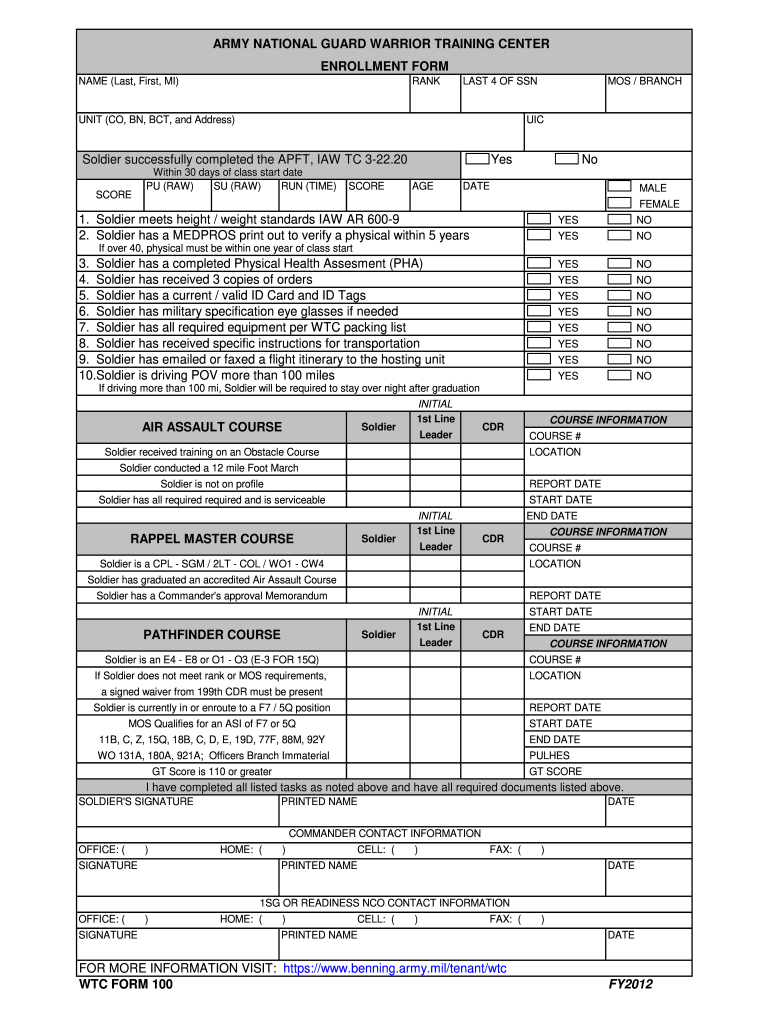
Wtc Form 100


What is the WTC Form 100
The WTC Form 100 is a specific document used in the context of tax reporting and compliance in the United States. This form is primarily associated with the World Trade Center (WTC) tax benefits, allowing eligible individuals and businesses to claim certain deductions or credits related to losses incurred during the September 11 attacks. Understanding the purpose and implications of this form is crucial for those seeking to navigate the associated tax benefits effectively.
How to use the WTC Form 100
Using the WTC Form 100 involves several steps to ensure accurate completion and submission. First, gather all necessary information, including details about your business or personal tax situation. Next, carefully fill out the form, ensuring that all sections are completed accurately. It is important to review the form for any errors before submission. Once completed, the form can be submitted either electronically or via traditional mail, depending on your preference and the specific requirements set forth by the IRS.
Steps to complete the WTC Form 100
Completing the WTC Form 100 requires attention to detail. Here are the key steps:
- Collect all relevant financial documents, including tax returns and supporting documentation related to the WTC tax benefits.
- Fill out the form, ensuring that all required fields are completed, including personal identification information and details about the losses incurred.
- Double-check all entries for accuracy, ensuring that calculations are correct and all necessary signatures are included.
- Submit the form through the appropriate channels, either electronically or by mailing it to the designated IRS address.
Legal use of the WTC Form 100
The WTC Form 100 must be used in compliance with IRS regulations to be considered legally valid. This includes ensuring that the form is filled out correctly and submitted within the designated timeframes. Additionally, the form must be supported by appropriate documentation that substantiates the claims made within it. Failure to adhere to these legal requirements may result in penalties or denial of tax benefits.
Key elements of the WTC Form 100
Several key elements are essential to the WTC Form 100. These include:
- Identification Information: Personal or business details that identify the taxpayer.
- Loss Details: A comprehensive account of the losses incurred as a result of the September 11 attacks.
- Calculation of Benefits: A breakdown of the deductions or credits being claimed.
- Signature: The form must be signed by the individual or authorized representative to validate the submission.
Filing Deadlines / Important Dates
Filing deadlines for the WTC Form 100 are critical to ensure compliance with IRS regulations. Typically, the form must be filed by the tax return due date for the year in which the losses were incurred. It is advisable to stay informed about any changes in deadlines that may arise due to legislative updates or IRS announcements. Missing the deadline may result in the loss of potential tax benefits.
Quick guide on how to complete wtc form 100 21100572
Effortlessly prepare Wtc Form 100 on any device
Online document management has become increasingly popular among businesses and individuals. It offers an ideal eco-friendly substitute for traditional printed and signed documents, allowing you to access the necessary form and securely save it online. airSlate SignNow equips you with all the tools essential for creating, editing, and electronically signing your documents quickly and efficiently. Handle Wtc Form 100 on any device using the airSlate SignNow Android or iOS applications and enhance any document-driven operation today.
How to edit and electronically sign Wtc Form 100 with ease
- Find Wtc Form 100 and click on Get Form to begin.
- Utilize the tools we provide to fill out your document.
- Emphasize relevant sections of the documents or obscure sensitive information with the tools that airSlate SignNow specifically offers for this purpose.
- Create your signature using the Sign tool, which takes mere seconds and holds the same legal standing as a traditional ink signature.
- Review the information and click on the Done button to save your changes.
- Choose how you wish to send your form, whether by email, text message (SMS), invitation link, or download it to your computer.
Say goodbye to lost or misplaced documents, tedious form searching, or mistakes that necessitate printing new document copies. airSlate SignNow fulfills all your document management needs in just a few clicks from any device of your choice. Modify and electronically sign Wtc Form 100 and ensure excellent communication throughout the document preparation process with airSlate SignNow.
Create this form in 5 minutes or less
Create this form in 5 minutes!
How to create an eSignature for the wtc form 100 21100572
How to create an electronic signature for a PDF online
How to create an electronic signature for a PDF in Google Chrome
How to create an e-signature for signing PDFs in Gmail
How to create an e-signature right from your smartphone
How to create an e-signature for a PDF on iOS
How to create an e-signature for a PDF on Android
People also ask
-
What is the wtc form 100 and how is it used?
The wtc form 100 is a document used for certain tax benefits related to the World Trade Center. It simplifies the process for businesses seeking to claim deductions or credits related to their operations. Understanding how to effectively use the wtc form 100 can greatly benefit eligible companies.
-
How can I fill out the wtc form 100 using airSlate SignNow?
With airSlate SignNow, you can easily fill out the wtc form 100 online. Our intuitive platform allows you to add text, signatures, and dates seamlessly to the document. Once completed, you can eSign and share it securely with stakeholders.
-
What are the benefits of using airSlate SignNow for the wtc form 100?
Using airSlate SignNow for the wtc form 100 provides several benefits, including improved efficiency and reduced paper usage. The platform ensures fast document turnaround, allowing you to submit your form promptly. Additionally, it offers robust security features to protect your sensitive information.
-
Is there a cost associated with using airSlate SignNow for the wtc form 100?
airSlate SignNow offers various pricing plans that cater to different business needs, making it cost-effective for handling the wtc form 100. We provide a free trial for new users to explore our features. After the trial, pricing depends on the number of users and the level of features selected.
-
Can I integrate airSlate SignNow with other applications while managing the wtc form 100?
Yes, airSlate SignNow seamlessly integrates with various applications like Google Drive, Dropbox, and CRM systems. This integration allows for easy management and sharing of your wtc form 100 and other documents. You can streamline your workflows by connecting all your essential tools.
-
What steps do I take after completing the wtc form 100?
After completing the wtc form 100 on airSlate SignNow, you can eSign it and send it directly to the appropriate agency or stakeholders. Be sure to keep a digital copy for your records. Our platform also allows you to track the status of your document for added peace of mind.
-
Are electronic signatures on the wtc form 100 legally binding?
Yes, electronic signatures created with airSlate SignNow are legally binding for the wtc form 100 and other documents. Our platform complies with electronic signature laws, ensuring that your eSigned forms hold the same legal weight as traditional signatures. This makes it easy and secure to finalize your documents.
Get more for Wtc Form 100
- Dss form 2902 sc child care services scchildcare
- Invisalign patient transfer form
- Statement identity form
- Demographic information form
- Staff health report child care provider dcf f cfs 0054 becr fill able internet form nwtc
- Fl dissolution 2015 2019 form
- Access to e procurement wilmington housing authority whadelaware form
- Timetable template uottawa timetable template form
Find out other Wtc Form 100
- eSignature Oklahoma Real Estate Business Plan Template Free
- eSignature South Dakota Police Limited Power Of Attorney Online
- How To eSignature West Virginia Police POA
- eSignature Rhode Island Real Estate Letter Of Intent Free
- eSignature Rhode Island Real Estate Business Letter Template Later
- eSignature South Dakota Real Estate Lease Termination Letter Simple
- eSignature Tennessee Real Estate Cease And Desist Letter Myself
- How To eSignature New Mexico Sports Executive Summary Template
- Can I eSignature Utah Real Estate Operating Agreement
- eSignature Vermont Real Estate Warranty Deed Online
- eSignature Vermont Real Estate Operating Agreement Online
- eSignature Utah Real Estate Emergency Contact Form Safe
- eSignature Washington Real Estate Lease Agreement Form Mobile
- How Can I eSignature New York Sports Executive Summary Template
- eSignature Arkansas Courts LLC Operating Agreement Now
- How Do I eSignature Arizona Courts Moving Checklist
- eSignature Wyoming Real Estate Quitclaim Deed Myself
- eSignature Wyoming Real Estate Lease Agreement Template Online
- How Can I eSignature Delaware Courts Stock Certificate
- How Can I eSignature Georgia Courts Quitclaim Deed