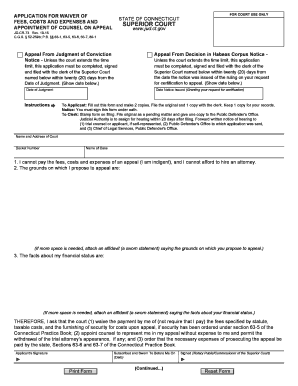
State of Ct Form Jdcr73 Form 2015


What is the State Of Ct Form Jdcr73 Form
The State of Connecticut Form JD-CR-73 is a legal document used in the context of waiver fees in court proceedings. This form is essential for individuals seeking to appeal court fees or costs associated with legal actions. It serves as a formal request to the court, allowing individuals to explain their financial situation and request a waiver of certain fees, which can be a significant relief for those facing financial hardships. Understanding the purpose of this form is crucial for anyone navigating the legal system in Connecticut.
How to use the State Of Ct Form Jdcr73 Form
Using the JD-CR-73 form involves several steps. First, individuals must download the form from an official source or access it through legal aid resources. After obtaining the form, fill it out with accurate personal information, including financial details that justify the request for a fee waiver. It is important to provide clear and truthful information, as the court will review these details to make a decision. Once completed, the form should be submitted to the appropriate court, either in person or by mail, depending on local court procedures.
Steps to complete the State Of Ct Form Jdcr73 Form
Completing the JD-CR-73 form requires careful attention to detail. Follow these steps:
- Download the form from an official source.
- Read the instructions carefully to understand what information is required.
- Fill in your personal information, including your name, address, and contact details.
- Provide a detailed account of your financial situation, including income, expenses, and any other relevant financial obligations.
- Sign and date the form to certify that the information provided is accurate.
- Submit the completed form to the court where your case is being heard.
Legal use of the State Of Ct Form Jdcr73 Form
The JD-CR-73 form is legally recognized in Connecticut courts as a formal request for a waiver of fees. It is important to understand that submitting this form does not guarantee that the waiver will be granted. The court will evaluate the information provided and determine whether the applicant meets the criteria for a fee waiver based on their financial circumstances. Proper use of this form can significantly impact individuals' ability to access legal resources without the burden of additional costs.
Key elements of the State Of Ct Form Jdcr73 Form
Several key elements must be included in the JD-CR-73 form for it to be considered complete. These include:
- Personal identification information, such as name and address.
- A detailed explanation of the financial situation, including income sources and monthly expenses.
- Supporting documentation, if required, to substantiate claims of financial hardship.
- A signature to affirm that the information provided is true and accurate.
Required Documents
When submitting the JD-CR-73 form, applicants may need to provide additional documents to support their request for a fee waiver. Commonly required documents include:
- Proof of income, such as pay stubs or tax returns.
- Documentation of monthly expenses, including bills and financial obligations.
- Any other relevant financial statements that demonstrate the need for a waiver.
Quick guide on how to complete bapplicationb for waiver of fees costs and expenses bb jud state ct
Complete and submit your State Of Ct Form Jdcr73 Form quickly
Powerful instruments for digital document exchange and authorization are essential for optimizing processes and ensuring the ongoing enhancement of your forms. When managing legal documents and signing a State Of Ct Form Jdcr73 Form, the appropriate signing solution can save you considerable time and resources with every submission.
Search, fill out, modify, endorse, and distribute your legal documents with airSlate SignNow. This platform encompasses everything necessary to create efficient paper submission workflows. Its vast library of legal forms and intuitive navigation will assist you in obtaining your State Of Ct Form Jdcr73 Form promptly, and the editor with our signing feature will enable you to complete and sanction it instantly.
Sign your State Of Ct Form Jdcr73 Form in a few easy steps
- Locate the State Of Ct Form Jdcr73 Form you need in our library using the search function or catalog pages.
- Examine the form details and preview it to confirm it meets your requirements and local regulations.
- Click Get form to access it for modifications.
- Complete the form using the comprehensive toolbar.
- Verify the information you entered and click the Sign tool to validate your document.
- Choose one of three options to incorporate your signature.
- Conclude editing and save the document in your files, then download it to your device or share it immediately.
Enhance each stage of your document preparation and approval with airSlate SignNow. Experience a more effective online solution that has all aspects of document handling meticulously considered.
Create this form in 5 minutes or less
Find and fill out the correct bapplicationb for waiver of fees costs and expenses bb jud state ct
Create this form in 5 minutes!
How to create an eSignature for the bapplicationb for waiver of fees costs and expenses bb jud state ct
How to generate an eSignature for your Bapplicationb For Waiver Of Fees Costs And Expenses Bb Jud State Ct in the online mode
How to create an electronic signature for your Bapplicationb For Waiver Of Fees Costs And Expenses Bb Jud State Ct in Chrome
How to make an eSignature for signing the Bapplicationb For Waiver Of Fees Costs And Expenses Bb Jud State Ct in Gmail
How to generate an eSignature for the Bapplicationb For Waiver Of Fees Costs And Expenses Bb Jud State Ct straight from your mobile device
How to create an electronic signature for the Bapplicationb For Waiver Of Fees Costs And Expenses Bb Jud State Ct on iOS devices
How to create an eSignature for the Bapplicationb For Waiver Of Fees Costs And Expenses Bb Jud State Ct on Android
People also ask
-
What is the jd cr 73 form and why do I need it?
The jd cr 73 form is a crucial document for certain legal and administrative processes. Understanding how to properly complete this form is essential for ensuring compliance and efficiency in your business operations.
-
How can airSlate SignNow assist with the jd cr 73 form?
airSlate SignNow provides a user-friendly platform that simplifies the completion and eSigning of the jd cr 73 form. Our solution helps you manage documents easily, ensuring that you can focus on your core business activities.
-
Is there a cost associated with using airSlate SignNow for the jd cr 73 form?
Yes, airSlate SignNow offers various pricing plans tailored to your business needs. These plans provide cost-effective solutions for managing the jd cr 73 form and other essential documents, allowing you to choose the best fit for your budget.
-
What features does airSlate SignNow offer for the jd cr 73 form?
Our platform includes key features such as customizable templates, automated workflows, and secure cloud storage that are particularly useful for handling the jd cr 73 form. These features enhance the efficiency of document management and streamline transactions.
-
Can I integrate airSlate SignNow with other tools while managing the jd cr 73 form?
Absolutely! airSlate SignNow offers seamless integrations with popular business applications, enabling you to work with the jd cr 73 form alongside other tools you already use. This integration enhances productivity and simplifies the document workflow.
-
What are the benefits of using airSlate SignNow for legal documents like the jd cr 73 form?
Using airSlate SignNow for documents like the jd cr 73 form provides numerous benefits, including increased security, reduced turnaround times, and improved accuracy. These advantages ensure that your legal documents are handled efficiently and securely.
-
How does airSlate SignNow ensure the security of my jd cr 73 form?
airSlate SignNow prioritizes security through advanced encryption and secure cloud storage. This ensures that your jd cr 73 form and other sensitive documents are protected against unauthorized access and potential data bsignNowes.
Get more for State Of Ct Form Jdcr73 Form
- Beeghfs form
- Short loan application form
- Registro obligatorio de comerciantes y negocios censo econmico economic census pr 5251006 servicios services 1 form
- Atlanta municipal court city of atlanta form
- Power of attorney over a minor ponderosa pediatrics form
- Avanti claim form
- Form 4683
- Information of tenants can be filled online
Find out other State Of Ct Form Jdcr73 Form
- How To Sign Alabama Construction PDF
- How To Sign Connecticut Construction Document
- How To Sign Iowa Construction Presentation
- How To Sign Arkansas Doctors Document
- How Do I Sign Florida Doctors Word
- Can I Sign Florida Doctors Word
- How Can I Sign Illinois Doctors PPT
- How To Sign Texas Doctors PDF
- Help Me With Sign Arizona Education PDF
- How To Sign Georgia Education Form
- How To Sign Iowa Education PDF
- Help Me With Sign Michigan Education Document
- How Can I Sign Michigan Education Document
- How Do I Sign South Carolina Education Form
- Can I Sign South Carolina Education Presentation
- How Do I Sign Texas Education Form
- How Do I Sign Utah Education Presentation
- How Can I Sign New York Finance & Tax Accounting Document
- How Can I Sign Ohio Finance & Tax Accounting Word
- Can I Sign Oklahoma Finance & Tax Accounting PPT