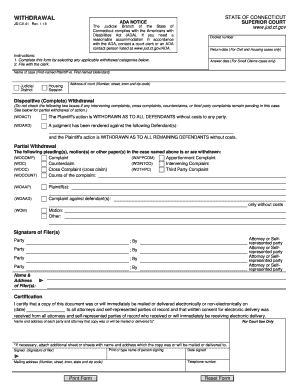
Connecticut Withdrawal 2018-2026


What is the Connecticut Withdrawal
The Connecticut withdrawal form, often referred to as the JD-CV-41, is a legal document used in the state of Connecticut to formally withdraw a case from the court. This form is essential for individuals or entities who wish to discontinue their legal action without pursuing further litigation. Understanding the purpose and implications of this form is crucial for anyone involved in a legal proceeding in Connecticut.
Steps to Complete the Connecticut Withdrawal
Completing the Connecticut withdrawal form requires careful attention to detail. Follow these steps to ensure accuracy:
- Obtain the JD-CV-41 form from a reliable source, such as the Connecticut Judicial Branch website.
- Fill in the required information, including your name, contact details, and case number.
- Clearly state your intention to withdraw the case.
- Sign and date the form to validate your request.
- Make copies of the completed form for your records.
Legal Use of the Connecticut Withdrawal
The Connecticut withdrawal form is legally binding once submitted to the court. It is important to ensure that the withdrawal is filed correctly to avoid any potential legal complications. The court will review the form, and if accepted, it will officially discontinue the case. Understanding the legal implications of withdrawing a case is vital, as it may affect your rights and any future claims related to the matter.
Who Issues the Form
The Connecticut withdrawal form is issued by the Connecticut Judicial Branch. This government entity oversees all court-related matters in the state, including the provision of necessary forms for legal proceedings. It is essential to use the most current version of the form, as outdated versions may not be accepted by the court.
Required Documents
When submitting the Connecticut withdrawal form, you may need to include additional documents, depending on your specific situation. Commonly required documents include:
- Proof of service to notify other parties involved in the case.
- Any relevant court orders or previous filings related to the case.
- Identification documents, if required by the court.
Form Submission Methods
The Connecticut withdrawal form can be submitted through various methods, ensuring flexibility for users. Options include:
- Online: Submit the form electronically through the Connecticut Judicial Branch's online portal.
- Mail: Send the completed form via postal service to the appropriate court.
- In-Person: Deliver the form directly to the court clerk's office.
Quick guide on how to complete connecticut complies with the americans with
Complete and submit your Connecticut Withdrawal swiftly
Robust tools for digital document interchange and authorization have become vital for process enhancement and the ongoing improvement of your forms. When handling legal documents and signing a Connecticut Withdrawal, the right signature solution can save you a signNow amount of time and resources with each submission.
Locate, fill out, modify, sign, and distribute your legal documents with airSlate SignNow. This platform provides everything necessary to create efficient paper submission workflows. Its extensive library of legal forms and user-friendly navigation can assist you in obtaining your Connecticut Withdrawal promptly, and the editor featuring our signature capability will facilitate immediate completion and approval.
Sign your Connecticut Withdrawal in just a few easy steps
- Search for the Connecticut Withdrawal you need in our library using the search function or catalog pages.
- Review the form details and preview it to confirm it meets your requirements and state regulations.
- Click Get form to access it for modifications.
- Complete the form utilizing the extensive toolbar.
- Check the information you entered and click the Sign tool to finalize your document.
- Select one of three options to input your signature.
- Finish your edits and save the document in your files, then download it to your device or share it right away.
Streamline every aspect of your document preparation and signing process with airSlate SignNow. Explore a more effective online solution designed to handle all aspects of your paperwork seamlessly.
Create this form in 5 minutes or less
Find and fill out the correct connecticut complies with the americans with
FAQs
-
How many of you fill out a Restaurant Feedback form? What problem do you have with it?
I'll fill one out if it is there and there is a pen handy. For much the same reason as Christine Leigh Langtree, except I used to work in first line customer service as opposed to marketing.A tip is a direct gesture of thanks to your server but hopefully the comment card makes it up the hierarchy also and gets recognition of the person at those levels also.Equally, if I've not been happy with my visit I'll say so but only when it is not related to the server, who I normally just have a conversation with person to person on the rare occasions this is so. Criticise in private, praise in public etc.
-
Why is it hard for people with depression to fill out forms?
Depression, anxiety, fatigue and related symptoms have physical, cognitive and emotional bases. Depression can be very cognitively demanding and in a way can hijack processes like attention, ability to manage multiple demands, working memory, and so on. In the best of all possible worlds FORMs can be demanding with confusing and vague demands, so compound that with a brain fog and it’s extra demanding. Please know that the difficulty can be very real, and that there are antedotes to those difficulties. Exercise, physical/mental practices that require directed attention such as yoga, meditation, combined with medications where needed. Address the physical, the emotional, and the cognitive, and the gut too!
-
With a BITSAT score of 270, is it advisable to fill out the application form?
My answer is based on applying for a B.E.(hons) degree from BITS.To be frank if I was in your position I would think :I know there's 0.00001% chances but still let's hope for a miracle, and let's apply.Now coming to giving a fair advice -Based on previous cutoffs its advisable not to apply unless you belive in miracles of such kind.(A pic to support my reasoning)Hope you understand.Remember I'm no expert but can surely say there's a tough chance with such score.
-
Do I need to fill out Form W-9 (US non-resident alien with an LLC in the US)?
A single-member LLC is by default a disregarded entity. Assuming you have not made a “check-the-box” election to have it treated as a corporation, this means for tax purposes, you are a sole proprietor.As a non-resident alien, you would not complete form W-9. You would likely provide form W-8ECI; possibly W-8BEN.
Create this form in 5 minutes!
How to create an eSignature for the connecticut complies with the americans with
How to generate an electronic signature for your Connecticut Complies With The Americans With in the online mode
How to make an electronic signature for your Connecticut Complies With The Americans With in Google Chrome
How to make an electronic signature for signing the Connecticut Complies With The Americans With in Gmail
How to make an eSignature for the Connecticut Complies With The Americans With from your smart phone
How to generate an electronic signature for the Connecticut Complies With The Americans With on iOS
How to create an electronic signature for the Connecticut Complies With The Americans With on Android
People also ask
-
What is ct withdrawal in relation to eSigning?
CT withdrawal refers to the process of retracting or canceling a document that has been sent for electronic signing within the airSlate SignNow platform. This feature ensures that businesses can maintain control over their documents and withdraw them before the signing process is completed. Understanding ct withdrawal is essential for ensuring your documents are secure.
-
How does airSlate SignNow facilitate ct withdrawal?
airSlate SignNow allows users to easily manage their documents with a simple click to initiate ct withdrawal. This streamlined process saves time and reduces the chances of errors in document handling. The platform’s user-friendly interface ensures that all users can quickly learn how to use this feature.
-
Are there any costs associated with using ct withdrawal in airSlate SignNow?
Using the ct withdrawal feature is included in the overall subscription cost of airSlate SignNow. Customers benefit from a cost-effective solution that combines multiple features, including document management and electronic signatures, at a reasonable price. Detailed pricing information can be found on our website.
-
What benefits does ct withdrawal offer for businesses?
CT withdrawal offers signNow benefits by giving businesses the ability to correct mistakes or change their minds before a document is finalized. This feature enhances document control, reduces the risk of errors, and ultimately streamlines the signing process. Utilizing ct withdrawal can lead to improved efficiency and better workflow management.
-
Can I integrate airSlate SignNow with other tools while using ct withdrawal?
Yes, airSlate SignNow supports integration with a variety of third-party applications, making ct withdrawal even more efficient. By connecting with tools such as CRMs and project management software, users can manage documents seamlessly across platforms. This integration capability enhances the overall functionality of the ct withdrawal process.
-
Is there a limit to how many times I can use ct withdrawal in airSlate SignNow?
There is no specific limit to the number of times ct withdrawal can be used in airSlate SignNow. Users can cancel and retract documents as needed within their subscription limits. This flexibility allows for better management and adjustment of electronic documents without any additional costs.
-
How does ct withdrawal compare to other document management options?
CT withdrawal in airSlate SignNow provides a uniquely flexible option compared to traditional document management systems. Unlike physical paperwork, the ability to quickly withdraw a document electronically minimizes delays and keeps processes moving efficiently. This modern approach signNowly enhances productivity.
Get more for Connecticut Withdrawal
Find out other Connecticut Withdrawal
- Help Me With Electronic signature New Jersey Non-Profit PDF
- Can I Electronic signature New Jersey Non-Profit Document
- Help Me With Electronic signature Michigan Legal Presentation
- Help Me With Electronic signature North Dakota Non-Profit Document
- How To Electronic signature Minnesota Legal Document
- Can I Electronic signature Utah Non-Profit PPT
- How Do I Electronic signature Nebraska Legal Form
- Help Me With Electronic signature Nevada Legal Word
- How Do I Electronic signature Nevada Life Sciences PDF
- How Can I Electronic signature New York Life Sciences Word
- How Can I Electronic signature North Dakota Legal Word
- How To Electronic signature Ohio Legal PDF
- How To Electronic signature Ohio Legal Document
- How To Electronic signature Oklahoma Legal Document
- How To Electronic signature Oregon Legal Document
- Can I Electronic signature South Carolina Life Sciences PDF
- How Can I Electronic signature Rhode Island Legal Document
- Can I Electronic signature South Carolina Legal Presentation
- How Can I Electronic signature Wyoming Life Sciences Word
- How To Electronic signature Utah Legal PDF