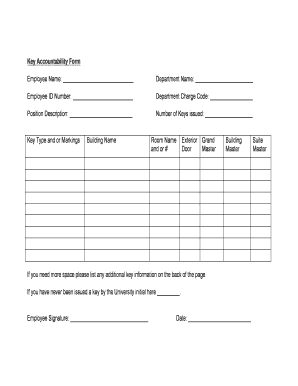
Employee Accountability Template Form


What is the Employee Accountability Template
The employee accountability template is a structured document designed to outline the responsibilities and expectations of employees within an organization. This template serves as a formal agreement that clarifies roles, duties, and the standards of performance expected from each employee. It is crucial for maintaining transparency and accountability in the workplace, helping to ensure that all parties understand their obligations.
How to Use the Employee Accountability Template
Using the employee accountability template involves several straightforward steps. First, identify the specific roles and responsibilities that need to be documented. Next, customize the template to reflect the unique requirements of your organization and the specific position. After tailoring the content, share the template with the employee for review and discussion. Once both parties agree on the terms, it should be signed electronically to ensure a legally binding agreement.
Key Elements of the Employee Accountability Template
Several key elements should be included in the employee accountability template to ensure its effectiveness. These elements typically include:
- Job Title: Clearly state the position held by the employee.
- Responsibilities: Outline specific duties and tasks expected from the employee.
- Performance Standards: Define the metrics by which the employee's performance will be evaluated.
- Consequences of Non-Compliance: Explain the repercussions for failing to meet the outlined expectations.
- Signatures: Include spaces for both the employee and supervisor to sign, indicating agreement.
Steps to Complete the Employee Accountability Template
Completing the employee accountability template involves a systematic approach. Follow these steps:
- Download the accountability form template from a trusted source.
- Fill in the employee's name and job title at the top of the document.
- Detail the responsibilities and performance standards in the designated sections.
- Review the document with the employee to ensure clarity and mutual understanding.
- Finalize the document by obtaining signatures from both the employee and supervisor.
Legal Use of the Employee Accountability Template
For the employee accountability template to be legally binding, it must comply with relevant laws and regulations. This includes ensuring that both parties voluntarily agree to the terms outlined in the document. Additionally, utilizing a platform that provides a digital certificate for signatures can enhance the legal validity of the document. Compliance with eSignature laws, such as the ESIGN Act and UETA, is essential to ensure that the document holds up in legal contexts.
Examples of Using the Employee Accountability Template
There are various scenarios in which the employee accountability template can be effectively utilized. For instance:
- Onboarding new employees to clarify their roles and expectations from day one.
- Conducting performance reviews to document any changes in responsibilities or expectations.
- Addressing performance issues by formally outlining areas for improvement and accountability measures.
Quick guide on how to complete employee accountability template
Effortlessly Prepare Employee Accountability Template on Any Device
Digital document management has become increasingly favored by businesses and individuals alike. It offers an ideal environmentally friendly alternative to conventional printed and signed paperwork, allowing you to easily find the correct form and securely store it online. airSlate SignNow provides you with all the necessary tools to swiftly create, modify, and electronically sign your documents without any delays. Manage Employee Accountability Template across any platform with airSlate SignNow's apps for Android or iOS, enhancing any document-oriented process today.
How to Edit and Electronically Sign Employee Accountability Template with Ease
- Locate Employee Accountability Template and click Get Form to begin.
- Use the tools we offer to complete your document.
- Highlight important sections of your documents or redact sensitive information with features that airSlate SignNow provides specifically for this purpose.
- Create your electronic signature using the Sign tool, which only takes seconds and holds the same legal validity as a traditional ink signature.
- Review the details and click on the Done button to save your modifications.
- Choose how you wish to send your form, whether by email, text message (SMS), invitation link, or download it to your computer.
Forget about lost or misplaced documents, tedious form searching, or errors that necessitate printing new copies. airSlate SignNow meets your document management needs with just a few clicks from any device of your choosing. Edit and electronically sign Employee Accountability Template to maintain clear communication at every step of the document preparation process with airSlate SignNow.
Create this form in 5 minutes or less
Create this form in 5 minutes!
How to create an eSignature for the employee accountability template
How to create an electronic signature for a PDF online
How to create an electronic signature for a PDF in Google Chrome
How to create an e-signature for signing PDFs in Gmail
How to create an e-signature right from your smartphone
How to create an e-signature for a PDF on iOS
How to create an e-signature for a PDF on Android
People also ask
-
What is an accountability form and how can it benefit my business?
An accountability form is a tool that helps organizations track and confirm commitments made by team members. By utilizing an accountability form, businesses enhance transparency and ensure that responsibilities are clearly defined and fulfilled, promoting a culture of accountability.
-
How does airSlate SignNow simplify the process of creating an accountability form?
airSlate SignNow offers an intuitive platform for creating and managing accountability forms. With customizable templates and an easy drag-and-drop interface, users can quickly design an accountability form that meets their specific needs, streamlining documentation and reducing administrative tasks.
-
What are the costs associated with using airSlate SignNow for accountability forms?
Pricing for airSlate SignNow varies based on the plan selected, making it accessible for businesses of all sizes. Each pricing tier includes features such as unlimited signatures and the ability to create accountability forms, ensuring that you can find a solution that fits your budget.
-
Can I integrate airSlate SignNow with other tools to manage accountability forms?
Yes, airSlate SignNow allows for seamless integration with various business applications, enhancing the functionality of your accountability forms. Popular tools such as CRM systems and project management software can be connected to streamline workflows and improve collaboration.
-
Is it easy to track the status of accountability forms with airSlate SignNow?
Absolutely! airSlate SignNow offers real-time tracking for all accountability forms, enabling users to monitor who has signed, when they signed, and if there are any pending actions. This feature ensures you stay informed about the progress and status of every accountability form.
-
What features does airSlate SignNow offer for better management of accountability forms?
AirSlate SignNow includes features such as customizable templates, team collaboration tools, and secure cloud storage, all designed to enhance your management of accountability forms. These features facilitate easy editing, sharing, and storing of documents, making the whole process efficient.
-
How secure are the accountability forms processed through airSlate SignNow?
Security is a top priority for airSlate SignNow. All accountability forms are encrypted, ensuring that sensitive information remains protected from unauthorized access, making it a safe choice for businesses handling important documents.
Get more for Employee Accountability Template
Find out other Employee Accountability Template
- How Do I eSignature Maryland Healthcare / Medical PDF
- Help Me With eSignature New Mexico Healthcare / Medical Form
- How Do I eSignature New York Healthcare / Medical Presentation
- How To eSignature Oklahoma Finance & Tax Accounting PPT
- Help Me With eSignature Connecticut High Tech Presentation
- How To eSignature Georgia High Tech Document
- How Can I eSignature Rhode Island Finance & Tax Accounting Word
- How Can I eSignature Colorado Insurance Presentation
- Help Me With eSignature Georgia Insurance Form
- How Do I eSignature Kansas Insurance Word
- How Do I eSignature Washington Insurance Form
- How Do I eSignature Alaska Life Sciences Presentation
- Help Me With eSignature Iowa Life Sciences Presentation
- How Can I eSignature Michigan Life Sciences Word
- Can I eSignature New Jersey Life Sciences Presentation
- How Can I eSignature Louisiana Non-Profit PDF
- Can I eSignature Alaska Orthodontists PDF
- How Do I eSignature New York Non-Profit Form
- How To eSignature Iowa Orthodontists Presentation
- Can I eSignature South Dakota Lawers Document