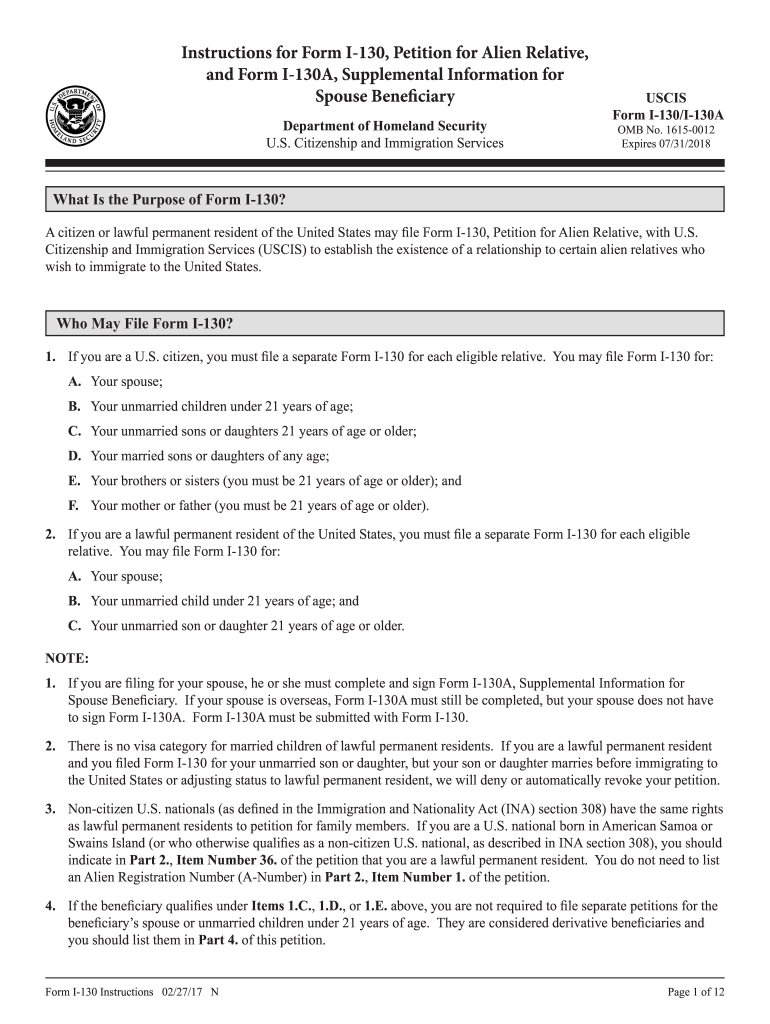
Form I 130 Instructions PDF 2017


What is the Form I 130 Instructions Pdf
The Form I 130 Instructions Pdf provides detailed guidance on how to complete Form I-130, which is used to establish a relationship between a U.S. citizen or lawful permanent resident and a foreign relative. This form is essential for initiating the immigration process for family members wishing to live in the United States. The instructions outline the necessary steps, required information, and any additional documentation needed to support the application.
Steps to complete the Form I 130 Instructions Pdf
Completing the Form I 130 Instructions Pdf involves several key steps:
- Review the eligibility requirements to ensure that you qualify to file the form.
- Gather all necessary documents, including proof of your U.S. citizenship or permanent residency and evidence of your relationship with the relative.
- Fill out the form accurately, ensuring that all required fields are completed.
- Double-check the form for any errors or omissions before submission.
- Submit the form along with any required fees and supporting documents as specified in the instructions.
How to obtain the Form I 130 Instructions Pdf
The Form I 130 Instructions Pdf can be obtained directly from the official U.S. Citizenship and Immigration Services (USCIS) website. It is available for download in PDF format, allowing users to access the most current version of the instructions. Ensure that you are using the latest version to avoid any issues during the filing process.
Legal use of the Form I 130 Instructions Pdf
Using the Form I 130 Instructions Pdf legally requires adherence to the guidelines set forth by USCIS. It is crucial to use the most recent version of the form and instructions to ensure compliance with current immigration laws. Submitting outdated forms or incorrect information can lead to delays or denials in the application process.
Required Documents
When completing the Form I 130, specific documents must be included to support your application. These typically include:
- Proof of U.S. citizenship or lawful permanent residency, such as a birth certificate or green card.
- Evidence of the qualifying relationship, which may include marriage certificates, birth certificates, or adoption papers.
- Passport-style photographs of the petitioner and the beneficiary.
- Any prior immigration documents related to the beneficiary, if applicable.
Form Submission Methods (Online / Mail / In-Person)
The Form I 130 can be submitted through various methods, depending on your preference and the specific instructions provided by USCIS. Options include:
- Online submission through the USCIS website, if eligible.
- Mailing the completed form and supporting documents to the appropriate USCIS address.
- In-person submission at designated USCIS offices, though this option may be limited.
Quick guide on how to complete form i 130 instructions pdf 2017
Discover the most efficient method to complete and authorize your Form I 130 Instructions Pdf
Are you still spending time preparing your official documents on paper instead of online? airSlate SignNow provides a superior way to finish and sign your Form I 130 Instructions Pdf and associated forms for public services. Our advanced eSignature solution equips you with all the tools necessary to manage paperwork swiftly and in compliance with legal standards - robust PDF editing, organizing, securing, signing, and sharing capabilities are all available in a user-friendly interface.
There are just a few steps needed to fill out and sign your Form I 130 Instructions Pdf:
- Upload the editable template to the editor by clicking the Get Form button.
- Verify what information you need to include in your Form I 130 Instructions Pdf.
- Navigate through the fields using the Next button to ensure nothing is overlooked.
- Utilize Text, Check, and Cross tools to fill in the blanks with your details.
- Modify the content with Text boxes or Images from the upper toolbar.
- Emphasize what is essential or Redact sections that are no longer pertinent.
- Press Sign to generate a legally valid eSignature using any method you prefer.
- Add the Date next to your signature and conclude your task with the Done button.
Keep your completed Form I 130 Instructions Pdf in the Documents folder within your profile, download it, or send it to your preferred cloud storage. Our solution also supports flexible form sharing. There’s no need to print your forms when you need to submit them to the appropriate public office - manage it via email, fax, or by requesting a USPS “snail mail” delivery from your account. Try it out today!
Create this form in 5 minutes or less
Find and fill out the correct form i 130 instructions pdf 2017
FAQs
-
How can I electronically fill out a PDF form?
You’ll need a PDF editor to fill out forms. I recommend you PDF Expert, it’s a great solution for Mac.What forms it supports:Acro forms created in signNow or similar programs.Static XFA forms created in signNow LiveCycle.PDF Expert supports checkboxes and text fields. Just click them and type what you need.If your form is non-interactive, you can type on it using the ‘Text’ tool (go to the ‘Annotate’ tab > ‘Text’).For a non-interactive checkbox, you can use the ‘Stamp’ tool or just type ‘x’ on it.For a more detailed tutorial, check the article “How to fill out a PDF form on Mac”. And here are the guides on how to fill out different tax forms.Hopefully, this helps!
-
How do I fill a form which is PDF?
You can try out Fill which had a free forever plan and requires no download. You simply upload your PDF and then fill it in within the browser:UploadFillDownloadIf the fields are live, as in the example above, simply fill them in. If the fields are not live you can drag on the fields to complete it quickly. Once you have completed the form click the download icon in the toolbar to download a copy of the finished PDF. Or send it for signing.Open a free account on Fill here
-
How do I fill out the CAT Application Form 2017?
CAT 2017 registration opened on August 9, 2017 will close on September 20 at 5PM. CAT online registration form and application form is a single document divided in 5 pages and is to be completed online. The 1st part of CAT online registration form requires your personal details. After completing your online registration, IIMs will send you CAT 2017 registration ID. With this unique ID, you will login to online registration form which will also contain application form and registration form.CAT Registration and application form will require you to fill up your academic details, uploading of photograph, signature and requires category certificates as per the IIMs prescribed format for CAT registration. CAT online application form 2017 consists of programme details on all the 20 IIMs. Candidates have to tick by clicking on the relevant programmes of the IIMs for which they wish to attend the personal Interview Process.
-
How do I fill out the Delhi Polytechnic 2017 form?
Delhi Polytechnic (CET DELHI) entrance examination form has been published. You can visit Welcome to CET Delhi and fill the online form. For more details you can call @ 7042426818
-
What is the best way to fill out a PDF form?
If you are a user of Mac, iPhone or iPad, your tasks will be quickly and easily solved with the help of PDF Expert. Thanks to a simple and intuitive design, you don't have to dig into settings and endless options. PDF Expert also allows you to view, edit, reduce, merge, extract, annotate important parts of documents in a click. You have a special opportunity to try it on your Mac for free!
-
How do you fill out a form scanned as a PDF?
If you have Acrobat Reader or Foxit Phantom, you can add form to the PDF file you want to fill in. Refer to the screenshot here (Phantom). First click on Form, then you can pick option you want for your form (Text Field, Check box…) and draw it where you want to input your data. You can also change font and size of it to fit the existing text. When you are done adding the fields, you can just click on the hand icon, and you can now fill in your form and then save it as.
Create this form in 5 minutes!
How to create an eSignature for the form i 130 instructions pdf 2017
How to create an electronic signature for your Form I 130 Instructions Pdf 2017 online
How to make an eSignature for your Form I 130 Instructions Pdf 2017 in Google Chrome
How to generate an eSignature for putting it on the Form I 130 Instructions Pdf 2017 in Gmail
How to generate an electronic signature for the Form I 130 Instructions Pdf 2017 right from your smartphone
How to make an eSignature for the Form I 130 Instructions Pdf 2017 on iOS
How to create an eSignature for the Form I 130 Instructions Pdf 2017 on Android devices
People also ask
-
What is the Form I 130 Instructions Pdf?
The Form I 130 Instructions Pdf is a detailed guide provided by the U.S. Citizenship and Immigration Services (USCIS) that outlines how to properly complete and submit the Form I-130, which is used to petition for a relative's immigration. It covers eligibility requirements, necessary documentation, and processing times to ensure successful submission.
-
How can airSlate SignNow help with completing the Form I 130 Instructions Pdf?
airSlate SignNow enhances your experience by allowing you to easily upload, edit, and digitally sign the Form I 130 Instructions Pdf. This streamlined process saves time and reduces errors, ensuring that your documents are completed accurately and efficiently before submission.
-
Are there any costs associated with using airSlate SignNow for the Form I 130 Instructions Pdf?
While using airSlate SignNow incurs a subscription fee, it provides a cost-effective solution compared to traditional document services. The value offered includes unlimited eSigning and document management, which can save you both time and expenses when processing your Form I 130 Instructions Pdf.
-
What features does airSlate SignNow offer for the Form I 130 Instructions Pdf?
airSlate SignNow offers features such as document templates, cloud storage, and flexible signing options for your Form I 130 Instructions Pdf. Additionally, you can track document status in real time and set reminders for important deadlines to ensure you don't miss any submissions.
-
Can I integrate airSlate SignNow with other applications while working on the Form I 130 Instructions Pdf?
Yes, airSlate SignNow provides seamless integrations with various applications such as Google Drive, Dropbox, and Microsoft Office. This allows you to manage your Form I 130 Instructions Pdf alongside your existing workflow, enhancing efficiency and collaboration.
-
Is it secure to use airSlate SignNow for my Form I 130 Instructions Pdf?
Absolutely. airSlate SignNow employs robust encryption protocols and complies with security standards to ensure that your Form I 130 Instructions Pdf and other documents are protected. You can confidently manage sensitive information knowing that your data is secure.
-
How quickly can I get assistance with my Form I 130 Instructions Pdf using airSlate SignNow?
With airSlate SignNow, you have access to a dedicated support team that can assist you quickly with any queries related to your Form I 130 Instructions Pdf. Our support resources include tutorials, live chat, and email support, ensuring you receive timely assistance whenever needed.
Get more for Form I 130 Instructions Pdf
- Force mass acceleration worksheet form
- Behindthecounter beautycounter form
- Kidpreneurs workbook pdf form
- Sample diabetes medical management plan ndep nih form
- The social security agency form
- Shareholder for recruitment agencies agreement template form
- Shareholders new companies act agreement template form
- Shareholders two parties agreement template form
Find out other Form I 130 Instructions Pdf
- Electronic signature North Dakota Life Sciences Business Plan Template Now
- Electronic signature Oklahoma Legal Bill Of Lading Fast
- Electronic signature Oklahoma Legal Promissory Note Template Safe
- Electronic signature Oregon Legal Last Will And Testament Online
- Electronic signature Life Sciences Document Pennsylvania Simple
- Electronic signature Legal Document Pennsylvania Online
- How Can I Electronic signature Pennsylvania Legal Last Will And Testament
- Electronic signature Rhode Island Legal Last Will And Testament Simple
- Can I Electronic signature Rhode Island Legal Residential Lease Agreement
- How To Electronic signature South Carolina Legal Lease Agreement
- How Can I Electronic signature South Carolina Legal Quitclaim Deed
- Electronic signature South Carolina Legal Rental Lease Agreement Later
- Electronic signature South Carolina Legal Rental Lease Agreement Free
- How To Electronic signature South Dakota Legal Separation Agreement
- How Can I Electronic signature Tennessee Legal Warranty Deed
- Electronic signature Texas Legal Lease Agreement Template Free
- Can I Electronic signature Texas Legal Lease Agreement Template
- How To Electronic signature Texas Legal Stock Certificate
- How Can I Electronic signature Texas Legal POA
- Electronic signature West Virginia Orthodontists Living Will Online