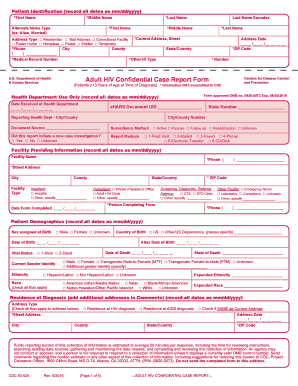
Florida Doh Adult Hiv Confidential Case Report Form 2016


What is the Florida Doh Adult Hiv Confidential Case Report Form
The Florida Doh Adult Hiv Confidential Case Report Form is a crucial document used to report cases of HIV among adults in Florida. This form is designed to ensure that health authorities can track and manage HIV cases effectively while maintaining patient confidentiality. It collects essential information such as patient demographics, clinical data, and risk factors associated with HIV transmission. The form is part of Florida's public health efforts to monitor and control the spread of HIV, providing valuable data for research and intervention programs.
How to use the Florida Doh Adult Hiv Confidential Case Report Form
Using the Florida Doh Adult Hiv Confidential Case Report Form involves several steps to ensure accurate reporting. First, gather all necessary patient information, including personal details and medical history. Next, complete each section of the form carefully, ensuring that all required fields are filled out. It is important to provide accurate data to facilitate effective public health responses. Once completed, the form can be submitted according to the specified submission methods, which may include electronic submission or mailing a physical copy.
Steps to complete the Florida Doh Adult Hiv Confidential Case Report Form
Completing the Florida Doh Adult Hiv Confidential Case Report Form requires attention to detail. Follow these steps:
- Review the form to understand each section and the information required.
- Collect patient information, including name, age, gender, and contact details.
- Document the clinical information, such as test results and diagnosis dates.
- Include any relevant risk factors, such as exposure history.
- Double-check all entries for accuracy before submission.
Legal use of the Florida Doh Adult Hiv Confidential Case Report Form
The Florida Doh Adult Hiv Confidential Case Report Form is legally mandated for reporting HIV cases, ensuring compliance with state and federal health regulations. Health care providers are required to submit this form to help public health officials monitor the epidemic and implement necessary interventions. Failure to report can result in penalties, emphasizing the importance of understanding the legal implications of using this form.
Form Submission Methods
There are various methods for submitting the Florida Doh Adult Hiv Confidential Case Report Form. Health care providers can typically choose from the following options:
- Online Submission: Many providers allow for electronic submission through secure portals, ensuring quick and efficient processing.
- Mail: The completed form can be printed and mailed to the designated health authority.
- In-Person Submission: Some facilities may allow for in-person submission at local health departments.
Key elements of the Florida Doh Adult Hiv Confidential Case Report Form
The Florida Doh Adult Hiv Confidential Case Report Form includes several key elements that are essential for effective reporting. These elements typically consist of:
- Patient Identification: Basic information including name, address, and contact details.
- Clinical Information: Details about the HIV diagnosis, including test results and dates.
- Risk Factors: Information on potential exposure routes and behaviors related to HIV transmission.
- Reporting Provider Information: Details about the healthcare provider completing the form.
Quick guide on how to complete florida doh adult hiv confidential case report 2016 form
Uncover the most efficient method to complete and sign your Florida Doh Adult Hiv Confidential Case Report Form
Are you still spending time preparing your official documents on paper instead of online? airSlate SignNow offers a superior way to finalize and endorse your Florida Doh Adult Hiv Confidential Case Report Form and associated forms for public services. Our advanced electronic signature solution equips you with all the necessary tools to handle paperwork swiftly and in compliance with official standards - featuring robust PDF editing, managing, securing, endorsing, and sharing capabilities all within an intuitive interface.
Only a few steps are required to complete and sign your Florida Doh Adult Hiv Confidential Case Report Form:
- Upload the editable template to the editor by clicking the Get Form button.
- Verify what information you need to include in your Florida Doh Adult Hiv Confidential Case Report Form.
- Navigate through the fields using the Next option to ensure you don’t overlook anything.
- Utilize Text, Check, and Cross tools to fill in the blanks with your details.
- Enhance the content with Text boxes or Images available in the top toolbar.
- Emphasize what is important or Obscure sections that are no longer relevant.
- Click on Sign to create a legally binding electronic signature using any method you choose.
- Add the Date next to your signature and finalize your task with the Done button.
Store your completed Florida Doh Adult Hiv Confidential Case Report Form in the Documents section of your profile, download it, or transfer it to your preferred cloud storage. Our solution also provides versatile form sharing options. There’s no necessity to print your templates when you need to submit them to the appropriate public office - accomplish it using email, fax, or by requesting USPS “snail mail” delivery from your account. Try it out today!
Create this form in 5 minutes or less
Find and fill out the correct florida doh adult hiv confidential case report 2016 form
Create this form in 5 minutes!
How to create an eSignature for the florida doh adult hiv confidential case report 2016 form
How to create an eSignature for the Florida Doh Adult Hiv Confidential Case Report 2016 Form online
How to generate an eSignature for the Florida Doh Adult Hiv Confidential Case Report 2016 Form in Google Chrome
How to generate an eSignature for putting it on the Florida Doh Adult Hiv Confidential Case Report 2016 Form in Gmail
How to generate an electronic signature for the Florida Doh Adult Hiv Confidential Case Report 2016 Form from your smartphone
How to make an electronic signature for the Florida Doh Adult Hiv Confidential Case Report 2016 Form on iOS devices
How to make an eSignature for the Florida Doh Adult Hiv Confidential Case Report 2016 Form on Android devices
People also ask
-
What is the Florida Doh Adult Hiv Confidential Case Report Form?
The Florida Doh Adult Hiv Confidential Case Report Form is an essential document used for reporting and tracking HIV cases in Florida. It ensures that the information remains confidential while providing vital data for public health initiatives. This form is crucial for maintaining effective communication among health professionals and state health officials.
-
How can airSlate SignNow help with the Florida Doh Adult Hiv Confidential Case Report Form?
airSlate SignNow streamlines the process of completing and submitting the Florida Doh Adult Hiv Confidential Case Report Form. Our eSigning solution allows users to fill out, sign, and securely send forms electronically, ensuring compliance with state regulations. With our platform, you can efficiently manage your documentation and keep track of case reports.
-
Is there a cost associated with using airSlate SignNow for the Florida Doh Adult Hiv Confidential Case Report Form?
Yes, using airSlate SignNow involves a subscription fee, but it is designed to be cost-effective and scalable for organizations of all sizes. Pricing varies based on features and the number of users, which makes it accessible for healthcare providers handling the Florida Doh Adult Hiv Confidential Case Report Form. You can explore our plans to find the one that best fits your needs.
-
What features does airSlate SignNow offer for the Florida Doh Adult Hiv Confidential Case Report Form?
airSlate SignNow offers a range of features tailored for the Florida Doh Adult Hiv Confidential Case Report Form, including document templates, customizable workflows, and secure storage. Users can easily collaborate, track changes, and automate processes for submitting reports, making it a comprehensive solution for healthcare providers. These features enhance efficiency and accuracy in report submission.
-
Can the Florida Doh Adult Hiv Confidential Case Report Form be integrated with other systems?
Yes, airSlate SignNow allows for integration with various healthcare and management systems, making it versatile for users handling the Florida Doh Adult Hiv Confidential Case Report Form. This capability ensures that you can seamlessly combine eSigning with existing workflows, improving overall efficiency. Integrations help you maintain your current processes while adding the benefits of our platform.
-
What are the benefits of using airSlate SignNow for HIV case reporting?
Using airSlate SignNow for HIV case reporting, including the Florida Doh Adult Hiv Confidential Case Report Form, offers several benefits such as enhanced security, compliance, and accessibility. With electronic signatures, you can save time, reduce paperwork, and ensure that reports are submitted promptly. Additionally, our platform helps maintain confidentiality, which is crucial for sensitive health information.
-
Is training available for using airSlate SignNow with the Florida Doh Adult Hiv Confidential Case Report Form?
Yes, airSlate SignNow provides comprehensive training and support for users handling the Florida Doh Adult Hiv Confidential Case Report Form. Our resources include tutorials, webinars, and customer support to ensure you maximize the potential of our platform. We're committed to helping you understand how to effectively use our tools for efficient case reporting.
Get more for Florida Doh Adult Hiv Confidential Case Report Form
Find out other Florida Doh Adult Hiv Confidential Case Report Form
- eSign Kentucky Healthcare / Medical Living Will Secure
- eSign Maine Government LLC Operating Agreement Fast
- eSign Kentucky Healthcare / Medical Last Will And Testament Free
- eSign Maine Healthcare / Medical LLC Operating Agreement Now
- eSign Louisiana High Tech LLC Operating Agreement Safe
- eSign Massachusetts Government Quitclaim Deed Fast
- How Do I eSign Massachusetts Government Arbitration Agreement
- eSign Maryland High Tech Claim Fast
- eSign Maine High Tech Affidavit Of Heirship Now
- eSign Michigan Government LLC Operating Agreement Online
- eSign Minnesota High Tech Rental Lease Agreement Myself
- eSign Minnesota High Tech Rental Lease Agreement Free
- eSign Michigan Healthcare / Medical Permission Slip Now
- eSign Montana High Tech Lease Agreement Online
- eSign Mississippi Government LLC Operating Agreement Easy
- eSign Ohio High Tech Letter Of Intent Later
- eSign North Dakota High Tech Quitclaim Deed Secure
- eSign Nebraska Healthcare / Medical LLC Operating Agreement Simple
- eSign Nebraska Healthcare / Medical Limited Power Of Attorney Mobile
- eSign Rhode Island High Tech Promissory Note Template Simple