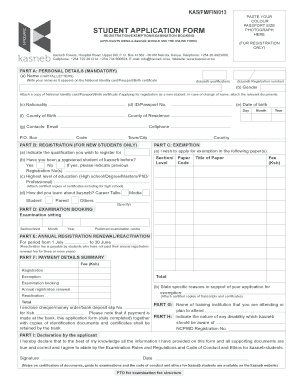
Kasneb Registration Form


What is the Kasneb Registration Form
The Kasneb registration form is a crucial document for individuals seeking to enroll in professional courses offered by the Kenya Accountants and Secretaries National Examinations Board (KASNEB). This form serves as the official application for candidates wishing to take examinations in accounting, finance, and other related fields. It collects essential information such as personal details, educational background, and the specific courses for which the candidate is applying. Completing this form accurately is vital for successful registration and participation in the examination process.
Steps to Complete the Kasneb Registration Form
Filling out the Kasneb registration form involves several key steps to ensure all necessary information is accurately provided. Begin by gathering personal identification details, including your full name, date of birth, and contact information. Next, provide your educational history, including institutions attended and qualifications obtained. It is important to select the specific courses you wish to register for, as this will determine your examination path. After completing the form, review all entries for accuracy before submission. This careful attention to detail helps avoid delays or issues with your registration.
How to Obtain the Kasneb Registration Form
The Kasneb registration form can be obtained through multiple channels to accommodate different preferences. Candidates can visit the official KASNEB website, where the form is typically available for download in PDF format. Additionally, physical copies of the form may be accessible at designated KASNEB offices or authorized centers. For convenience, some educational institutions may also provide the registration form as part of their course enrollment packages. Ensure you have the most recent version of the form to avoid any complications during the registration process.
Legal Use of the Kasneb Registration Form
Using the Kasneb registration form legally involves adhering to specific guidelines and regulations set forth by KASNEB. The information provided must be truthful and accurate, as any discrepancies can lead to disqualification from examinations or other penalties. Furthermore, candidates must ensure that they submit their forms within the stipulated deadlines to maintain compliance with KASNEB policies. Understanding the legal implications of the registration process is essential for ensuring a smooth experience while pursuing professional qualifications.
Required Documents
When completing the Kasneb registration form, candidates must prepare several supporting documents to accompany their application. These typically include a copy of the candidate's identification card or passport, academic certificates, and any other relevant qualifications. Additionally, proof of payment for registration fees may be required, depending on the specific courses selected. Ensuring that all necessary documents are included with the registration form is crucial for a successful application process.
Form Submission Methods
The Kasneb registration form can be submitted through various methods, offering flexibility for candidates. The most common method is online submission via the official KASNEB portal, which allows for quick processing and confirmation. Alternatively, candidates may choose to submit their forms by mail or in person at designated KASNEB offices. Each submission method has its own requirements and processing times, so candidates should select the option that best suits their needs and timelines.
Quick guide on how to complete kasneb registration form
Complete Kasneb Registration Form effortlessly on any device
Digital document management has gained traction among businesses and individuals alike. It offers an ideal environmentally friendly substitute for traditional printed and signed paperwork, allowing you to locate the necessary form and securely save it online. airSlate SignNow equips you with all the tools required to create, edit, and electronically sign your documents quickly and efficiently. Manage Kasneb Registration Form on any platform with the airSlate SignNow Android or iOS applications and enhance any document-driven process today.
The easiest method to edit and electronically sign Kasneb Registration Form with ease
- Find Kasneb Registration Form and click Get Form to commence.
- Make use of the tools we offer to complete your form.
- Emphasize important sections of your documents or obscure sensitive information with the tools specifically designed by airSlate SignNow for that purpose.
- Create your signature using the Sign feature, which takes moments and carries the same legal validity as a conventional wet signature.
- Review all the details and click the Done button to save your changes.
- Choose how you wish to send your form, whether by email, text message (SMS), invitation link, or download it to your computer.
Forget about lost or wrongly stored files, time-consuming form searches, or errors that necessitate printing new document copies. airSlate SignNow meets your document management needs in just a few clicks from your preferred device. Modify and electronically sign Kasneb Registration Form and guarantee excellent communication at every stage of the form preparation process with airSlate SignNow.
Create this form in 5 minutes or less
Create this form in 5 minutes!
How to create an eSignature for the kasneb registration form
How to create an electronic signature for a PDF online
How to create an electronic signature for a PDF in Google Chrome
How to create an e-signature for signing PDFs in Gmail
How to create an e-signature right from your smartphone
How to create an e-signature for a PDF on iOS
How to create an e-signature for a PDF on Android
People also ask
-
What is kasneb registration?
Kasneb registration refers to the process of enrolling for various professional courses offered by the Kenya Accountants and Secretaries National Examinations Board (KASNEB). This registration is essential for those who wish to pursue careers in accounting, finance, and related fields. The process is straightforward and can typically be completed online.
-
How much does kasneb registration cost?
The cost of kasneb registration can vary depending on the specific course you're enrolling in. Typically, the fees include registration and examination costs, which can be found on the official KASNEB website. It's advisable to review these details to budget accordingly for your kasneb registration.
-
What are the requirements for kasneb registration?
To register for kasneb, applicants usually need to meet specific academic qualifications, which depend on the level of courses they wish to undertake. Common requirements include certified copies of relevant academic certificates, a completed registration form, and payment of the registration fees. Always check the latest requirements on the official site before applying.
-
How can I check the status of my kasneb registration?
You can check the status of your kasneb registration by visiting the KASNEB official website and accessing their registration status portal. Simply enter your details, and you’ll be able to see if your registration has been processed. This is a convenient way to track your application progress.
-
What benefits come with kasneb registration?
Kasneb registration opens up numerous opportunities for students aiming to pursue careers in the accounting and finance sectors. It provides credibility and recognition in the job market, as well as access to various professional resources and networking opportunities. Furthermore, being registered allows you to sit for the KASNEB examinations, which are crucial for your professional growth.
-
Can I integrate kasneb registration with other educational tools?
While direct integrations with kasneb registration may not be widely available, many educational platforms offer functionalities that enhance learning. For those pursuing kasneb courses, leveraging online learning tools and resources can support your studies effectively. Check the compatibility of learning aids with your kasneb study requirements.
-
Is there an online option for kasneb registration?
Yes, kasneb registration is available online, making it convenient for applicants to complete the process from anywhere. The online portal allows you to fill out your application, submit required documents, and make payments. This digital option enhances accessibility and streamlines the overall registration experience.
Get more for Kasneb Registration Form
- Dmna form 96 1 page 1 5
- Objection form for taxpayers ato gov
- Residential burn permit south placer fire district form
- Usaa application for personal injury protection benefits form
- Girl scout silver award final report girl scouts of citrus council form
- Experience verification forms nycgov nyc
- Administrative adjustment application miami dade county miamidade form
- Metro lalc form
Find out other Kasneb Registration Form
- Can I Electronic signature New York Education Medical History
- Electronic signature Oklahoma Finance & Tax Accounting Quitclaim Deed Later
- How To Electronic signature Oklahoma Finance & Tax Accounting Operating Agreement
- Electronic signature Arizona Healthcare / Medical NDA Mobile
- How To Electronic signature Arizona Healthcare / Medical Warranty Deed
- Electronic signature Oregon Finance & Tax Accounting Lease Agreement Online
- Electronic signature Delaware Healthcare / Medical Limited Power Of Attorney Free
- Electronic signature Finance & Tax Accounting Word South Carolina Later
- How Do I Electronic signature Illinois Healthcare / Medical Purchase Order Template
- Electronic signature Louisiana Healthcare / Medical Quitclaim Deed Online
- Electronic signature Louisiana Healthcare / Medical Quitclaim Deed Computer
- How Do I Electronic signature Louisiana Healthcare / Medical Limited Power Of Attorney
- Electronic signature Maine Healthcare / Medical Letter Of Intent Fast
- How To Electronic signature Mississippi Healthcare / Medical Month To Month Lease
- Electronic signature Nebraska Healthcare / Medical RFP Secure
- Electronic signature Nevada Healthcare / Medical Emergency Contact Form Later
- Electronic signature New Hampshire Healthcare / Medical Credit Memo Easy
- Electronic signature New Hampshire Healthcare / Medical Lease Agreement Form Free
- Electronic signature North Dakota Healthcare / Medical Notice To Quit Secure
- Help Me With Electronic signature Ohio Healthcare / Medical Moving Checklist