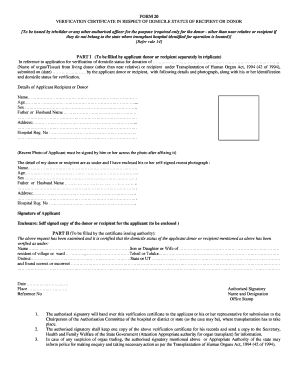
Domicile Verification Form


What is the domicile verification?
Domicile verification is a process used to confirm an individual's legal residence within a specific state or jurisdiction. This status is crucial for various legal and tax-related purposes, as it determines where a person is considered a resident for tax obligations, voting rights, and eligibility for certain state benefits. The domicile verification form typically requires the individual to provide personal information, such as their current address, duration of residence, and intent to remain in that location.
How to complete the domicile verification
Completing the domicile verification involves several steps to ensure accuracy and compliance with state regulations. First, gather all necessary documents, including proof of residency such as utility bills, lease agreements, or government-issued identification. Next, fill out the domicile verification form with the required details, ensuring that all information is truthful and up to date. After completing the form, review it for any errors before submission. Depending on the state, you may need to submit the form online, via mail, or in person at a designated office.
Key elements of the domicile verification
Several key elements are essential for a successful domicile verification. These include:
- Proof of Residence: Documents that establish your current living situation.
- Duration of Residency: Information on how long you have lived at your current address.
- Intent to Remain: Evidence that you plan to continue residing in the state.
- Signature: A signed statement affirming the truthfulness of the information provided.
Legal use of the domicile verification
The domicile verification serves multiple legal purposes, primarily in determining tax liability and eligibility for state-specific benefits. States may require this verification for various applications, such as obtaining a driver's license, enrolling in schools, or applying for state-funded programs. Accurate domicile verification helps ensure compliance with state laws and can prevent potential legal issues related to residency disputes.
Required documents for domicile verification
When preparing to complete the domicile verification, it is important to gather the necessary documents. Commonly required documents include:
- Government-issued identification (e.g., driver's license or state ID)
- Utility bills showing your name and current address
- Lease agreements or mortgage statements
- Tax returns that indicate your residency
Having these documents ready will streamline the verification process and help avoid delays.
State-specific rules for the domicile verification
Each state in the U.S. has its own rules and requirements regarding domicile verification. It is essential to familiarize yourself with your state's specific regulations, as they may differ significantly. Some states may have additional documentation requirements or specific forms that must be used. Understanding these nuances can help ensure that your domicile verification is accepted without complications.
Quick guide on how to complete domicile verification
Effortlessly prepare Domicile Verification on any device
Digital document management has become favored by businesses and individuals alike. It offers an ideal eco-friendly alternative to traditional printed and signed paperwork, allowing you to access the appropriate form and securely store it online. airSlate SignNow provides you with all the tools necessary to swiftly create, modify, and electronically sign your documents without delays. Manage Domicile Verification on any platform using airSlate SignNow's Android or iOS applications and enhance any document-centric operation today.
The easiest way to edit and eSign Domicile Verification with ease
- Find Domicile Verification and click Get Form to begin.
- Utilize the tools we provide to complete your document.
- Mark important sections of the documents or obscure sensitive information with tools specifically designed for that purpose by airSlate SignNow.
- Create your signature using the Sign feature, which takes mere moments and holds the same legal validity as a conventional wet ink signature.
- Review the details and click the Done button to save your edits.
- Choose how you prefer to send your form: via email, SMS, invitation link, or download it to your computer.
Eliminate worries about lost or misfiled documents, tedious form searching, or mistakes that require printing new copies. airSlate SignNow addresses your document management needs with just a few clicks from any device you prefer. Modify and eSign Domicile Verification and guarantee effective communication throughout the entire form preparation process with airSlate SignNow.
Create this form in 5 minutes or less
Create this form in 5 minutes!
How to create an eSignature for the domicile verification
How to create an electronic signature for a PDF online
How to create an electronic signature for a PDF in Google Chrome
How to create an e-signature for signing PDFs in Gmail
How to create an e-signature right from your smartphone
How to create an e-signature for a PDF on iOS
How to create an e-signature for a PDF on Android
People also ask
-
What is domicile status and why is it important for businesses?
Domicile status refers to the legal residence of an individual or entity, impacting tax obligations and legal jurisdiction. Understanding what domicile status means is crucial for businesses as it affects compliance with local laws and regulations. Properly determining domicile status can help businesses avoid legal issues and optimize tax strategies.
-
How can airSlate SignNow help with verifying domicile status?
airSlate SignNow provides businesses with tools to eSign and send essential documents for verifying domicile status easily. With our user-friendly platform, you can streamline the documentation process needed for domicile verification. This efficiency helps you maintain compliance and easily show proof of domicile status when necessary.
-
Is airSlate SignNow a cost-effective solution for managing domicile status-related documents?
Yes, airSlate SignNow is a cost-effective solution for managing documents related to domicile status. Our pricing plans are designed to fit businesses of all sizes, ensuring you can efficiently manage legal documents without breaking the bank. By using our platform, you eliminate unnecessary expenses associated with traditional document management.
-
Can I integrate airSlate SignNow with other tools to manage domicile status?
Absolutely! airSlate SignNow easily integrates with various third-party applications to enhance your document management capabilities related to domicile status. By connecting our platform with your existing tools, you can create a seamless workflow that simplifies the process of handling domicile-related documents.
-
What features does airSlate SignNow offer for managing domicile status documentation?
airSlate SignNow offers several features to simplify the management of domicile status documentation, including customizable templates, secure eSigning, and document tracking. These features ensure that your documents are not only legally binding but also organized efficiently. Additionally, our audit trails provide accountability throughout the process.
-
How does airSlate SignNow ensure the security of documents related to domicile status?
Security is a top priority at airSlate SignNow, especially when handling sensitive documents pertaining to domicile status. We employ advanced encryption methods and comply with industry-standard security regulations to protect your data. Rest assured that your documents are safe and secure while using our platform.
-
Can airSlate SignNow help reduce processing time for domicile status paperwork?
Yes, airSlate SignNow signNowly reduces the processing time for domicile status paperwork by streamlining the eSigning and document management processes. Our automation tools allow for quicker turnaround times, ensuring you can finalize important documents efficiently. This speed can be vital in meeting deadlines and maintaining compliance.
Get more for Domicile Verification
Find out other Domicile Verification
- How To Integrate Sign in Banking
- How To Use Sign in Banking
- Help Me With Use Sign in Banking
- Can I Use Sign in Banking
- How Do I Install Sign in Banking
- How To Add Sign in Banking
- How Do I Add Sign in Banking
- How Can I Add Sign in Banking
- Can I Add Sign in Banking
- Help Me With Set Up Sign in Government
- How To Integrate eSign in Banking
- How To Use eSign in Banking
- How To Install eSign in Banking
- How To Add eSign in Banking
- How To Set Up eSign in Banking
- How To Save eSign in Banking
- How To Implement eSign in Banking
- How To Set Up eSign in Construction
- How To Integrate eSign in Doctors
- How To Use eSign in Doctors