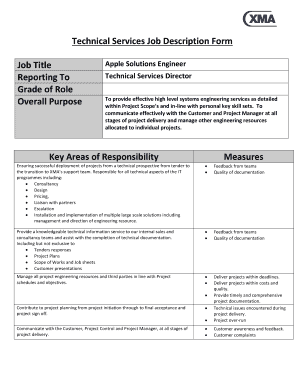
Job Description Form


What is the Job Description Form
The job description form is a document used by organizations to outline the responsibilities, qualifications, and expectations associated with a specific position. This form serves as a foundational tool for human resources and management to clarify the roles within the company. It typically includes details such as job title, department, reporting structure, essential duties, required skills, and educational background. By standardizing this information, businesses can ensure that all employees understand their roles and the expectations placed upon them.
How to Use the Job Description Form
Using the job description form effectively involves several steps. First, identify the position for which the job description is being created. Gather input from current employees in similar roles, as well as supervisors, to ensure that all relevant responsibilities are captured. Next, fill out the form by detailing the job title, key responsibilities, and required qualifications. Once completed, the form should be reviewed by management and HR to ensure accuracy and compliance with company policies. Finally, distribute the finalized job description to relevant stakeholders, including hiring managers and potential candidates.
Steps to Complete the Job Description Form
Completing the job description form requires a systematic approach. Begin by gathering information about the role, including the primary tasks and responsibilities. Next, outline the necessary qualifications, such as education and experience. It is also important to include any specific skills or competencies required for the position. After drafting the content, review it for clarity and completeness. Ensure that the language used is inclusive and accessible to all potential applicants. Finally, obtain necessary approvals from management and HR before finalizing the document.
Key Elements of the Job Description Form
Several key elements should be included in the job description form to ensure it is comprehensive. These elements typically include:
- Job Title: Clearly state the title of the position.
- Department: Identify the department in which the role exists.
- Reports To: Indicate the supervisor or manager to whom the position reports.
- Essential Duties: List the primary responsibilities associated with the role.
- Qualifications: Detail the required education, experience, and skills.
- Work Environment: Describe the conditions under which the job will be performed.
Legal Use of the Job Description Form
The job description form must comply with various legal standards to ensure it is enforceable and non-discriminatory. It is essential to avoid language that could be interpreted as biased against any group based on race, gender, age, or disability. Additionally, the form should align with federal and state employment laws, including the Americans with Disabilities Act (ADA) and Equal Employment Opportunity (EEO) guidelines. Regular reviews and updates of the job description form can help maintain compliance and reflect any changes in job responsibilities or organizational structure.
Examples of Using the Job Description Form
Examples of utilizing the job description form can vary across industries and roles. For instance, a technology company may use the form to define the responsibilities of a software developer, outlining essential programming languages and project management skills. Conversely, a healthcare facility might use the form to detail the duties of a registered nurse, including patient care and compliance with health regulations. These examples illustrate how the job description form can be tailored to meet the specific needs of different positions while ensuring clarity and consistency in job expectations.
Quick guide on how to complete job description form 295219159
Complete Job Description Form effortlessly on any device
Online document administration has gained signNow traction among businesses and individuals alike. It offers an ideal environmentally friendly alternative to traditional printed and signed documents, as you can obtain the correct template and securely store it online. airSlate SignNow equips you with all the necessary tools to create, modify, and electronically sign your documents quickly and without obstacles. Manage Job Description Form on any platform using airSlate SignNow apps for Android or iOS and simplify any document-related task today.
How to modify and electronically sign Job Description Form effortlessly
- Find Job Description Form and click on Get Form to begin.
- Utilize the tools we offer to complete your document.
- Emphasize important sections of the documents or obscure sensitive information with features that airSlate SignNow provides specifically for that purpose.
- Generate your electronic signature with the Sign tool, which takes mere seconds and has the same legal validity as a conventional handwritten signature.
- Review all the details and click on the Done button to save your modifications.
- Choose how you wish to send your form, via email, SMS, invite link, or download it to your computer.
Say goodbye to lost or misfiled documents, tedious form searching, or mistakes that require new document copies to be printed. airSlate SignNow meets your document management needs in just a few clicks from any device you prefer. Edit and electronically sign Job Description Form and ensure effective communication at any stage of the document preparation process with airSlate SignNow.
Create this form in 5 minutes or less
Create this form in 5 minutes!
How to create an eSignature for the job description form 295219159
How to create an electronic signature for a PDF online
How to create an electronic signature for a PDF in Google Chrome
How to create an e-signature for signing PDFs in Gmail
How to create an e-signature right from your smartphone
How to create an e-signature for a PDF on iOS
How to create an e-signature for a PDF on Android
People also ask
-
What is a job description form and how does it help my business?
A job description form is a structured document used to outline the responsibilities, qualifications, and skills required for a specific job role. By using a job description form, your business can attract the right candidates, streamline the hiring process, and ensure everyone is on the same page regarding job expectations.
-
How does airSlate SignNow streamline the creation of job description forms?
airSlate SignNow allows you to create customizable job description forms quickly and easily. With user-friendly templates and drag-and-drop functionality, you can tailor your forms to fit your organizational needs, saving time and ensuring consistency across all job postings.
-
Are there any costs associated with using the job description form feature in airSlate SignNow?
airSlate SignNow offers competitive pricing plans that include access to the job description form feature. Depending on your needs, you can choose from several tiers, ensuring you get the right features and support that align with your budget.
-
Can I integrate the job description form with other HR tools?
Yes, airSlate SignNow provides seamless integration with various HR tools, allowing easy access to your job description forms throughout the recruitment process. This interoperability ensures that your forms align with your existing systems, making it easier to manage applications and other HR functions.
-
What benefits does using a job description form bring to my recruitment process?
Using a job description form enhances clarity and consistency in your recruitment process. It serves as a reference point for hiring managers and candidates alike, ensuring everyone understands the role's expectations, which can lead to better hiring decisions and improved employee retention rates.
-
Can I customize my job description form to match my company branding?
Absolutely! airSlate SignNow allows you to fully customize your job description form to match your company branding. You can adjust colors, logos, and layouts to create a professional and branded document that resonates with potential applicants.
-
Is it easy to eSign my job description forms using airSlate SignNow?
Yes, eSigning your job description forms with airSlate SignNow is quick and straightforward. The platform offers a secure, legally binding electronic signature solution, enabling you to get approvals and finalize documents with just a few clicks, making the process efficient for all parties involved.
Get more for Job Description Form
- Vsp reimbursement form
- National wheel seal cross reference chart form
- Divorce agreement sample form
- Simplifying complex numbers worksheet pdf form
- De 4581ws form
- Petition for legitimation andor custodyvisitation hall county form
- Club president welcome speech sample form
- Fractiondecimalmillimeter conversion chart form
Find out other Job Description Form
- How To Electronic signature New Jersey Education Permission Slip
- Can I Electronic signature New York Education Medical History
- Electronic signature Oklahoma Finance & Tax Accounting Quitclaim Deed Later
- How To Electronic signature Oklahoma Finance & Tax Accounting Operating Agreement
- Electronic signature Arizona Healthcare / Medical NDA Mobile
- How To Electronic signature Arizona Healthcare / Medical Warranty Deed
- Electronic signature Oregon Finance & Tax Accounting Lease Agreement Online
- Electronic signature Delaware Healthcare / Medical Limited Power Of Attorney Free
- Electronic signature Finance & Tax Accounting Word South Carolina Later
- How Do I Electronic signature Illinois Healthcare / Medical Purchase Order Template
- Electronic signature Louisiana Healthcare / Medical Quitclaim Deed Online
- Electronic signature Louisiana Healthcare / Medical Quitclaim Deed Computer
- How Do I Electronic signature Louisiana Healthcare / Medical Limited Power Of Attorney
- Electronic signature Maine Healthcare / Medical Letter Of Intent Fast
- How To Electronic signature Mississippi Healthcare / Medical Month To Month Lease
- Electronic signature Nebraska Healthcare / Medical RFP Secure
- Electronic signature Nevada Healthcare / Medical Emergency Contact Form Later
- Electronic signature New Hampshire Healthcare / Medical Credit Memo Easy
- Electronic signature New Hampshire Healthcare / Medical Lease Agreement Form Free
- Electronic signature North Dakota Healthcare / Medical Notice To Quit Secure