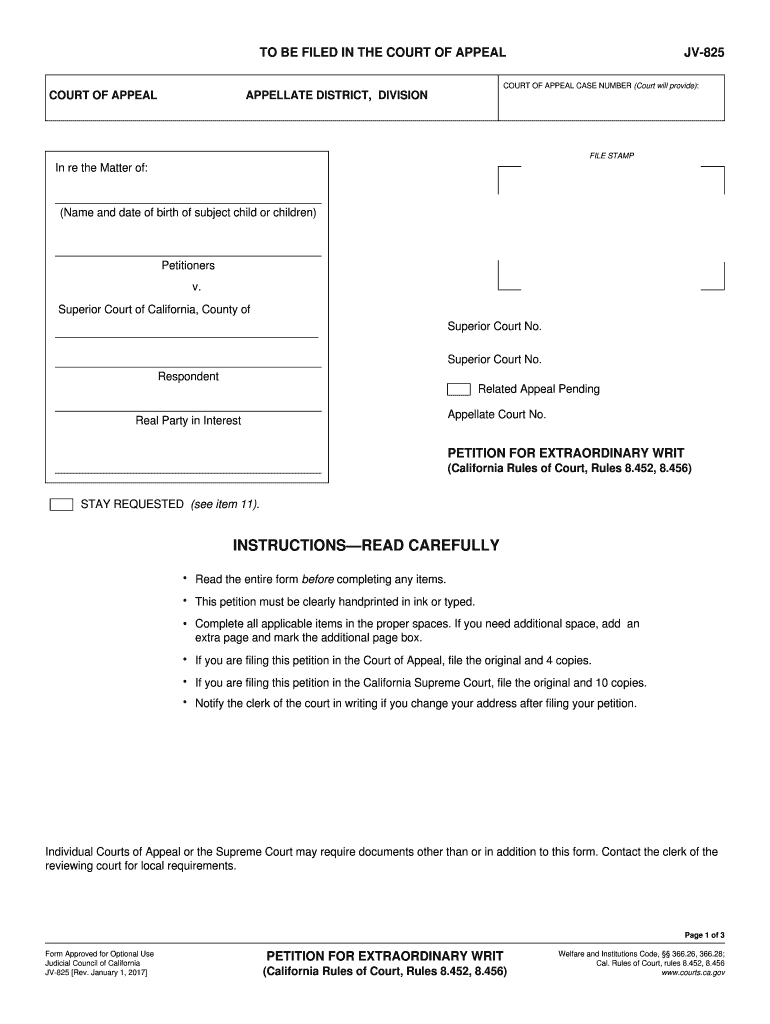
California Extraordinary Writ 2017-2026


What is the California Extraordinary Writ
The California Extraordinary Writ is a legal document used to request a higher court to review a lower court's decision or to compel a public agency to perform a duty. This form is critical for individuals seeking immediate relief from decisions that may cause irreparable harm. The writ serves as a mechanism to address urgent legal matters that cannot wait for the standard appellate process. It is often utilized in family law cases, including those involving child custody and support, where timely intervention is essential.
How to use the California Extraordinary Writ
Using the California Extraordinary Writ involves several steps to ensure that the request is properly filed and meets legal standards. First, it is important to identify the appropriate court that has jurisdiction over the matter. Next, the petitioner must gather all relevant documents and evidence that support the claim for extraordinary relief. This includes any prior court orders, supporting declarations, and any additional information that demonstrates the urgency of the situation. Once the necessary documentation is compiled, the petitioner can complete the form JV 825, ensuring that all sections are filled out accurately and thoroughly.
Steps to complete the California Extraordinary Writ
Completing the California Extraordinary Writ requires careful attention to detail. Follow these steps:
- Begin by obtaining the correct form, which is the JV 825.
- Fill in the petitioner’s information, including name, address, and contact details.
- Clearly state the facts of the case, including the background and the specific relief sought.
- Attach any supporting documents that substantiate the claim, such as previous court rulings or affidavits.
- Review the form for completeness and accuracy to avoid delays in processing.
- Sign and date the form, ensuring compliance with legal requirements.
Key elements of the California Extraordinary Writ
Understanding the key elements of the California Extraordinary Writ is crucial for successful filing. The form must include:
- The name of the court where the writ is being filed.
- The names of all parties involved in the case.
- A clear statement of the issues being contested.
- Specific legal grounds for the request, including citations to relevant statutes or case law.
- A request for the specific relief sought, detailing what the petitioner hopes to achieve.
Legal use of the California Extraordinary Writ
The legal use of the California Extraordinary Writ is governed by specific rules and procedures. It is primarily used in situations where there is no adequate remedy at law, meaning that waiting for a standard appeal would not suffice. Common scenarios include urgent matters affecting child custody, where a child’s welfare is at stake. The writ can compel lower courts or public agencies to act or refrain from acting in a manner that violates legal rights. Understanding the legal framework surrounding the writ is essential for effective use.
Filing Deadlines / Important Dates
Filing deadlines for the California Extraordinary Writ are critical to ensure that the petition is considered by the court. Generally, the writ must be filed promptly after the decision being challenged. While specific deadlines can vary based on the nature of the case, it is advisable to file the writ within a reasonable time frame, typically within thirty days of the decision. Delays can jeopardize the chances of obtaining relief, so it is important to act swiftly and adhere to all procedural requirements.
Quick guide on how to complete court petition writ 2017 2019 form
Complete and submit your California Extraordinary Writ quickly
Robust solutions for digital document exchange and approval are now vital for optimizing processes and the ongoing enhancement of your forms. When it comes to legal documents and signing a California Extraordinary Writ, the appropriate signing solution can save you a signNow amount of time and resources with each submission.
Search, fill in, modify, sign, and share your legal documents with airSlate SignNow. This platform encompasses everything you need to create efficient paper submission workflows. Its extensive legal forms repository and intuitive navigation will assist you in locating your California Extraordinary Writ swiftly, and the editor featuring our signing capability will enable you to finalize and authorize it immediately.
Sign your California Extraordinary Writ in a few straightforward steps
- Access the California Extraordinary Writ you require in our collection using the search function or catalog sections.
- Examine the form details and preview it to ensure it meets your requirements and state regulations.
- Click Obtain form to edit it.
- Complete the form using the all-encompassing toolbar.
- Double-check the information you've entered and click the Sign tool to validate your document.
- Select one of three options to affix your signature.
- Conclude your edits and save the document in your files, then download it to your device or share it instantly.
Simplify every phase of your document preparation and approval process with airSlate SignNow. Experience a more effective online solution that has thoroughly considered every aspect of managing your paperwork.
Create this form in 5 minutes or less
Find and fill out the correct court petition writ 2017 2019 form
FAQs
-
How can I proceed to the Supreme Court after 9 years for filling out a petition?
I consider the 9 years as a judgement or order by the lower court.According to the Supreme Court Rules, 1966A petition need to be filed within 30 days from the date of the order or judgement.So,No. You can't file a petition after 9 years.
-
How do I fill out the CAT Application Form 2017?
CAT 2017 registration opened on August 9, 2017 will close on September 20 at 5PM. CAT online registration form and application form is a single document divided in 5 pages and is to be completed online. The 1st part of CAT online registration form requires your personal details. After completing your online registration, IIMs will send you CAT 2017 registration ID. With this unique ID, you will login to online registration form which will also contain application form and registration form.CAT Registration and application form will require you to fill up your academic details, uploading of photograph, signature and requires category certificates as per the IIMs prescribed format for CAT registration. CAT online application form 2017 consists of programme details on all the 20 IIMs. Candidates have to tick by clicking on the relevant programmes of the IIMs for which they wish to attend the personal Interview Process.
-
How do I fill out a CLAT 2019 application form?
Hi thereFirst of all, let me tell you some important points:CLAT 2019 has gone OFFLINE this yearBut the application forms for CLAT 2019 have to be filled ONLINEThe payment of the application fees also should be made onlineNow, kindly note the important dates:Note the details regarding the application fees:Here, if you want the Previous Year Question papers, Rs.500 would be added to the application fees.Apart from this, there would be bank transaction charges added to the application fees.The application fees is non-refundable.Note one important point here that before you fill the application form, check for your eligibility.To know the complete details of filling the application form along with other information like the eligibility - in terms of age, educational qualification, list of NLUs participating and the seats offered under each category, CLAT Reservation policies, CLAT exam pattern, marking scheme, syllabus, important documents required to be kept ready before filling the form, kindly go to the link below:How to fill CLAT 2019 Application form? Registration OPEN | All you need to knowTo know how to prepare for one of the very important section of CLAT exam, GK and Current Affairs, kindly go to the link below:How to prepare GK & Current Affairs for CLAT 2019To practice, daily MCQs on Current Affairs, kindly go to the link below:#CLAT2019 | #AILET2019 | #DULLB2019 | GK and Current Affairs Series: 5 in 10 Series: Day 12For any other queries, kindly write to us at mailateasyway@gmail.comThanks & Regards!
-
How do I fill out the NEET 2019 application form?
Expecting application form of NEET2019 will be same as that of NEET2018, follow the instructions-For Feb 2019 Exam:EventsDates (Announced)Release of application form-1st October 2018Application submission last date-31st October 2018Last date to pay the fee-Last week of October 2018Correction Window Open-1st week of November 2018Admit card available-1st week of January 2019Exam date-3rd February to 17th February 2019Answer key & OMR release-Within a week after examAnnouncement of result-1st week of March 2019Counselling begins-2nd week of June 2019For May 2019 Exam:EventsDates (Announced)Application form Release-2nd week of March 2019Application submission last date-2nd week of April 2019Last date to pay the fee-2nd week of April 2019Correction Window Open-3rd week of April 2019Admit card available-1st week of May 2019Exam date-12th May to 26th May 2019Answer key & OMR release-Within a week after examAnnouncement of result-1st week of June 2019Counselling begins-2nd week of June 2019NEET 2019 Application FormCandidates should fill the application form as per the instructions given in the information bulletin. Below we are providing NEET 2019 application form details:The application form will be issued through online mode only.No application will be entertained through offline mode.NEET UG registration 2019 will be commenced from the 1st October 2018 (Feb Exam) & second week of March 2018 (May Exam).Candidates should upload the scanned images of recent passport size photograph and signature.After filling the application form completely, a confirmation page will be generated. Download it.There will be no need to send the printed confirmation page to the board.Application Fee:General and OBC candidates will have to pay Rs. 1400/- as an application fee.The application fee for SC/ST and PH candidates will be Rs. 750/-.Fee payment can be done through credit/debit card, net banking, UPI and e-wallet.Service tax will also be applicable.CategoryApplication FeeGeneral/OBC-1400/-SC/ST/PH-750/-Step 1: Fill the Application FormGo the official portal of the conducting authority (Link will be given above).Click on “Apply Online” link.A candidate has to read all the instruction and then click on “Proceed to Apply Online NEET (UG) 2019”.Step 1.1: New RegistrationFill the registration form carefully.Candidates have to fill their name, Mother’s Name, Father’s Name, Category, Date of Birth, Gender, Nationality, State of Eligibility (for 15% All India Quota), Mobile Number, Email ID, Aadhaar card number, etc.After filling all the details, two links will be given “Preview &Next” and “Reset”.If candidate satisfied with the filled information, then they have to click on “Next”.After clicking on Next Button, the information submitted by the candidate will be displayed on the screen. If information correct, click on “Next” button, otherwise go for “Back” button.Candidates may note down the registration number for further procedure.Now choose the strong password and re enter the password.Choose security question and feed answer.Enter the OTP would be sent to your mobile number.Submit the button.Step 1.2: Login & Application Form FillingLogin with your Registration Number and password.Fill personal details.Enter place of birth.Choose the medium of question paper.Choose examination centres.Fill permanent address.Fill correspondence address.Fill Details (qualification, occupation, annual income) of parents and guardians.Choose the option for dress code.Enter security pin & click on save & draft.Now click on preview and submit.Now, review your entries.Then. click on Final Submit.Step 2: Upload Photo and SignatureStep 2 for images upload will be appeared on screen.Now, click on link for Upload photo & signature.Upload the scanned images.Candidate should have scanned images of his latest Photograph (size of 10 Kb to 100 Kb.Signature(size of 3 Kb to 20 Kb) in JPEG format only.Step 3: Fee PaymentAfter uploading the images, candidate will automatically go to the link for fee payment.A candidate has to follow the instruction & submit the application fee.Choose the Bank for making payment.Go for Payment.Candidate can pay the fee through Debit/Credit Card/Net Banking/e-wallet (CSC).Step 4: Take the Printout of Confirmation PageAfter the fee payment, a candidate may take the printout of the confirmation page.Candidates may keep at least three copies of the confirmation page.Note:Must retain copy of the system generated Self Declaration in respect of candidates from J&K who have opted for seats under 15% All India Quota.IF any queries, feel free to comment..best of luck
-
How do I fill out the Delhi Polytechnic 2017 form?
Delhi Polytechnic (CET DELHI) entrance examination form has been published. You can visit Welcome to CET Delhi and fill the online form. For more details you can call @ 7042426818
Create this form in 5 minutes!
How to create an eSignature for the court petition writ 2017 2019 form
How to make an electronic signature for your Court Petition Writ 2017 2019 Form in the online mode
How to generate an electronic signature for the Court Petition Writ 2017 2019 Form in Chrome
How to generate an eSignature for putting it on the Court Petition Writ 2017 2019 Form in Gmail
How to make an electronic signature for the Court Petition Writ 2017 2019 Form right from your smartphone
How to create an eSignature for the Court Petition Writ 2017 2019 Form on iOS devices
How to generate an electronic signature for the Court Petition Writ 2017 2019 Form on Android OS
People also ask
-
What is an extraordinary date writ and how does it work?
An extraordinary date writ is a document that specifies important dates related to contracts and agreements. In airSlate SignNow, you can easily create, send, and eSign extraordinary date writs, streamlining your document management process and ensuring all parties adhere to critical deadlines.
-
How does airSlate SignNow ensure the security of my extraordinary date writ?
airSlate SignNow employs advanced encryption and security protocols to protect your extraordinary date writs. All documents are stored securely in the cloud, ensuring that only authorized users can access sensitive information, giving you peace of mind while managing your contracts.
-
What integrations are available for managing extraordinary date writs?
airSlate SignNow seamlessly integrates with various third-party applications, allowing you to manage your extraordinary date writs alongside tools like Google Drive, Salesforce, and more. This flexibility enhances your workflow and facilitates collaboration across different platforms.
-
Can I customize my extraordinary date writ templates?
Yes, airSlate SignNow allows you to customize extraordinary date writ templates to meet your specific needs. You can add fields, text, and branding elements, ensuring that your documents not only meet legal requirements but also reflect your company’s identity.
-
What are the pricing options for using airSlate SignNow for extraordinary date writs?
airSlate SignNow offers competitive pricing plans tailored to different business needs, including options for small teams and large enterprises. You can choose from monthly or annual subscriptions, giving you flexibility while managing your extraordinary date writs efficiently.
-
How can airSlate SignNow improve the efficiency of my extraordinary date writ process?
With airSlate SignNow, you can signNowly enhance the efficiency of your extraordinary date writ process through automated workflows, quick document sending, and real-time tracking. This means fewer delays and faster turnaround times, allowing your team to focus on what matters most.
-
Is there a mobile app available for managing extraordinary date writs?
Yes, airSlate SignNow offers a user-friendly mobile app, allowing you to manage your extraordinary date writs on the go. You can create, send, and eSign documents directly from your mobile device, ensuring you’re always connected and productive, no matter where you are.
Get more for California Extraordinary Writ
- T1036 form
- Dhs georgia govdocumentpublicationseparation notice georgia department of human services form
- Rta notice of intention to leave form13 pdf reset form
- Lab 7 1 a personal fitness program plan and agreement form
- Fsu music program applied jury repertoire sheetth form
- Form ie aibft8 fill online printable fillable blank
- Florida warranty deed from individual to two individuals as tenants in common form
- Fillable online dmv ny new state dmv psb fees form fax email
Find out other California Extraordinary Writ
- Electronic signature Minnesota Doctors Last Will And Testament Later
- How To Electronic signature Michigan Doctors LLC Operating Agreement
- How Do I Electronic signature Oregon Construction Business Plan Template
- How Do I Electronic signature Oregon Construction Living Will
- How Can I Electronic signature Oregon Construction LLC Operating Agreement
- How To Electronic signature Oregon Construction Limited Power Of Attorney
- Electronic signature Montana Doctors Last Will And Testament Safe
- Electronic signature New York Doctors Permission Slip Free
- Electronic signature South Dakota Construction Quitclaim Deed Easy
- Electronic signature Texas Construction Claim Safe
- Electronic signature Texas Construction Promissory Note Template Online
- How To Electronic signature Oregon Doctors Stock Certificate
- How To Electronic signature Pennsylvania Doctors Quitclaim Deed
- Electronic signature Utah Construction LLC Operating Agreement Computer
- Electronic signature Doctors Word South Dakota Safe
- Electronic signature South Dakota Doctors Confidentiality Agreement Myself
- How Do I Electronic signature Vermont Doctors NDA
- Electronic signature Utah Doctors Promissory Note Template Secure
- Electronic signature West Virginia Doctors Bill Of Lading Online
- Electronic signature West Virginia Construction Quitclaim Deed Computer