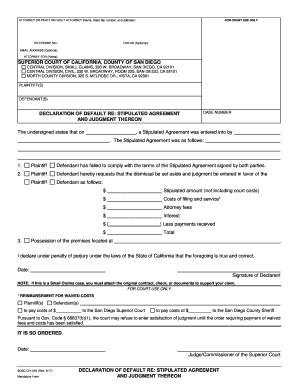
Sdsc Form Civ 385 2017-2026


What is the Sdsc Form Civ 243?
The Sdsc Form Civ 243 is a legal document used in the San Diego County Small Claims Court. This form is essential for individuals seeking to file a claim or respond to a claim in small claims court. It serves as a declaration of stipulated judgment, detailing the agreement between parties involved in a dispute. Understanding the purpose and requirements of this form is crucial for anyone navigating the small claims process.
Steps to Complete the Sdsc Form Civ 243
Completing the Sdsc Form Civ 243 involves several key steps to ensure accuracy and compliance with court requirements. First, gather all necessary information, including the names and addresses of all parties involved, the nature of the claim, and any supporting documentation. Next, fill out the form clearly and legibly, ensuring that all sections are completed. It is important to double-check for any errors or omissions before submission. Finally, sign and date the form to validate it before filing it with the court.
Legal Use of the Sdsc Form Civ 243
The Sdsc Form Civ 243 is legally binding once filed with the court. It is used to formalize agreements between parties regarding the resolution of disputes in small claims cases. This form is particularly relevant in cases where both parties have reached a mutual agreement on how to settle the claim. Proper use of this form can help prevent future disputes and provide a clear record of the agreed terms.
Required Documents for the Sdsc Form Civ 243
When preparing to file the Sdsc Form Civ 243, it is essential to have the following documents ready:
- Identification documents for all parties involved
- Any prior correspondence related to the claim
- Evidence supporting the claim, such as receipts or contracts
- Any previous court documents if applicable
Having these documents organized will facilitate a smoother filing process and ensure that all necessary information is provided.
Form Submission Methods for the Sdsc Form Civ 243
The Sdsc Form Civ 243 can be submitted to the court through various methods. Individuals may choose to file the form in person at the appropriate courthouse, ensuring that they receive a stamped copy for their records. Alternatively, some jurisdictions may allow for online submissions through the court's official website. Mail submissions are also an option, but it is crucial to verify that the form is sent to the correct address and to allow sufficient time for processing.
Who Issues the Sdsc Form Civ 243?
The Sdsc Form Civ 243 is issued by the San Diego Superior Court, specifically for use in small claims proceedings. This court oversees all small claims matters within San Diego County, providing necessary forms and guidance for individuals looking to resolve disputes without the need for formal legal representation.
Quick guide on how to complete civ 243 declaration of default re
Complete and submit your Sdsc Form Civ 385 swiftly
Effective instruments for digital document interchange and validation are now essential for optimizing processes and the ongoing enhancement of your forms. In circumstances involving legal documents and signing a Sdsc Form Civ 385, the right signature solution can save you signNow time and resources with every submission.
Search, fill, modify, sign, and distribute your legal documents using airSlate SignNow. This platform encompasses everything you require to create efficient paper submission workflows. Its vast library of legal forms and user-friendly interface will assist you in obtaining your Sdsc Form Civ 385 promptly, and the editor featuring our signature capability will ensure you can finalize and endorse it instantly.
Sign your Sdsc Form Civ 385 in a few straightforward steps
- Access the Sdsc Form Civ 385 you require in our library through search or catalog sections.
- Examine the form details and preview it to confirm it meets your needs and state regulations.
- Press Get form to open it for modifications.
- Complete the form using the thorough toolbar.
- Scrutinize the information you supplied and click the Sign tool to endorse your document.
- Choose one of three options to affix your signature.
- Conclude the editing process and save the file in your documents, then download it on your device or share it right away.
Enhance every phase of your document preparation and validation with airSlate SignNow. Explore a more effective online alternative that encompasses all aspects of managing your paperwork.
Create this form in 5 minutes or less
Find and fill out the correct civ 243 declaration of default re
FAQs
-
How can I fill out Google's intern host matching form to optimize my chances of receiving a match?
I was selected for a summer internship 2016.I tried to be very open while filling the preference form: I choose many products as my favorite products and I said I'm open about the team I want to join.I even was very open in the location and start date to get host matching interviews (I negotiated the start date in the interview until both me and my host were happy.) You could ask your recruiter to review your form (there are very cool and could help you a lot since they have a bigger experience).Do a search on the potential team.Before the interviews, try to find smart question that you are going to ask for the potential host (do a search on the team to find nice and deep questions to impress your host). Prepare well your resume.You are very likely not going to get algorithm/data structure questions like in the first round. It's going to be just some friendly chat if you are lucky. If your potential team is working on something like machine learning, expect that they are going to ask you questions about machine learning, courses related to machine learning you have and relevant experience (projects, internship). Of course you have to study that before the interview. Take as long time as you need if you feel rusty. It takes some time to get ready for the host matching (it's less than the technical interview) but it's worth it of course.
-
Is the Shiv Nadar University's application form to be filled out after the declaration of the respective board results?
Hey there! You can start filling the form beforehand. You can write your Statement of Purpose (SOP) and fill other details. Once you get your Board results, enter the marks. The form allows you to save your application and complete it later. Hope this helps!
-
Do I need to fill out the self-declaration form in the NEET 2018 application form since I have a domicile of J&K?
since you’re a domicile of J&K & are eligible for J&K counselling process - you’re not required to put self declaration.self declaration is for the students who’re not domicile of J&K but presently are there & unable to avail the domicile benefit .source- http://cbseneet.nic.in
-
How do I fill out the form of DU CIC? I couldn't find the link to fill out the form.
Just register on the admission portal and during registration you will get an option for the entrance based course. Just register there. There is no separate form for DU CIC.
-
How can I get a lot of people to fill out my Google form survey for a research paper?
First of all, to get a lot of responses for your survey don't forget to follow main rules of creating a survey. Here are some of them:Create and design an invitation page, sett the information about why it is so important for you to get the answers there; also write the purpose of your survey.Make your survey short. Remember that people spend their time answering questions.Preset your goal, decide what information you want to get in the end. Prepare list of questions, which would be the most important for you.Give your respondents enough time to answer a survey.Don't forget to say "Thank you!", be polite.Besides, if you want to get more responses, you can use these tips:1.The first one is to purchase responses from survey panel. You can use MySurveyLab’s survey panel for it. In this case you will get reliable and useful results. You can read more about it here.2.If you don’t want to spent money for responses, you can use the second solution. The mentioned tool enables sharing the survey via different channels: email (invitations and e-mail embedded surveys, SMS, QR codes, as a link.You can share the link on different social media, like Twitter, Facebook, Facebook groups, different forums could be also useful, Pinterest, LinkedIn, VKontakte and so on… I think that if you use all these channels, you could get planned number of responses.Hope to be helpful! Good luck!
Create this form in 5 minutes!
How to create an eSignature for the civ 243 declaration of default re
How to create an eSignature for your Civ 243 Declaration Of Default Re in the online mode
How to generate an eSignature for your Civ 243 Declaration Of Default Re in Chrome
How to create an electronic signature for signing the Civ 243 Declaration Of Default Re in Gmail
How to create an electronic signature for the Civ 243 Declaration Of Default Re right from your smartphone
How to generate an electronic signature for the Civ 243 Declaration Of Default Re on iOS
How to generate an electronic signature for the Civ 243 Declaration Of Default Re on Android
People also ask
-
What is airSlate SignNow and what features does it offer?
airSlate SignNow is a powerful eSignature solution designed to streamline document workflows. It offers features such as customizable templates, real-time notifications, and efficient tracking of document status. The platform is user-friendly and addresses the default re thereon needs of businesses looking to enhance their signing processes.
-
How does pricing work for airSlate SignNow?
Pricing for airSlate SignNow is structured to be affordable for businesses of all sizes. It offers a range of plans, including a free trial to test features before committing. This flexibility helps businesses choose a solution that meets their default re thereon budget while maximizing value.
-
Can airSlate SignNow integrate with other software tools?
Yes, airSlate SignNow provides seamless integrations with various software tools such as Google Drive, Salesforce, and more. These integrations facilitate workflow automation and improve productivity, ensuring that users can manage their documents effectively, addressing any default re thereon challenges they may face.
-
Is airSlate SignNow secure for handling personal data?
Absolutely, airSlate SignNow takes security seriously and complies with industry standards to protect personal data. Features like data encryption, secure cloud storage, and detailed audit logs ensure that your documents are safe. This focus on security is critical for users concerned about default re thereon data protection.
-
What are the benefits of using airSlate SignNow for document signing?
Using airSlate SignNow offers numerous benefits, including reduced turnaround times and enhanced collaboration among teams. The solution helps businesses eliminate paperwork, streamlining the signing process efficiently. Such advantages make it an ideal choice for organizations looking to address their default re thereon needs.
-
How can I get started with airSlate SignNow?
Getting started with airSlate SignNow is straightforward. You can sign up for a free trial on their website to explore features and functionalities. This trial gives you insights into how the platform can effectively meet your default re thereon needs without any initial commitment.
-
What types of documents can I send and sign with airSlate SignNow?
airSlate SignNow supports a wide array of document types, including contracts, agreements, and invoices. This versatility ensures that you can send and sign various documents that meet your specific needs. By using airSlate SignNow, you can efficiently manage all your documentation, addressing any default re thereon requirements.
Get more for Sdsc Form Civ 385
- Download diagnostic imaging order form vancouver radiologists
- Oklahoma fillable 511 form
- Uhconline content request form final 5 doc
- Twc flc h 2b job posting request form texas workforce twc state tx
- Advanced placement ap reader expense voucher form
- Fa verification worksheet form
- Redesign the gift giving experience dschool stanford form
- Code enforcement certification florida form
Find out other Sdsc Form Civ 385
- Sign Nevada Government Promissory Note Template Simple
- How To Sign New Mexico Government Warranty Deed
- Help Me With Sign North Dakota Government Quitclaim Deed
- Sign Oregon Government Last Will And Testament Mobile
- Sign South Carolina Government Purchase Order Template Simple
- Help Me With Sign Pennsylvania Government Notice To Quit
- Sign Tennessee Government Residential Lease Agreement Fast
- Sign Texas Government Job Offer Free
- Sign Alabama Healthcare / Medical LLC Operating Agreement Online
- Sign Alabama Healthcare / Medical Quitclaim Deed Mobile
- Can I Sign Alabama Healthcare / Medical Quitclaim Deed
- Sign Utah Government Month To Month Lease Myself
- Can I Sign Texas Government Limited Power Of Attorney
- Sign Arkansas Healthcare / Medical Living Will Free
- Sign Arkansas Healthcare / Medical Bill Of Lading Later
- Sign California Healthcare / Medical Arbitration Agreement Free
- Help Me With Sign California Healthcare / Medical Lease Agreement Form
- Sign Connecticut Healthcare / Medical Business Plan Template Free
- Sign Indiana Healthcare / Medical Moving Checklist Safe
- Sign Wisconsin Government Cease And Desist Letter Online