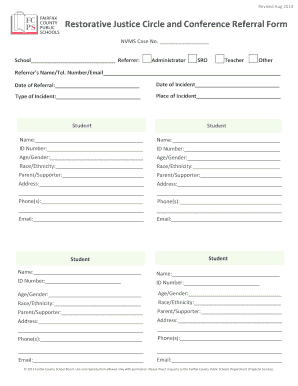
Restorative Justice Template Form


What is the restorative meeting template
The restorative meeting template is a structured document designed to facilitate restorative justice practices. It serves as a guide for educators, facilitators, and community members to address conflicts and promote healing through dialogue. This template typically includes sections for identifying the parties involved, outlining the nature of the conflict, and establishing goals for the meeting. By using this template, participants can create a safe environment for open communication, ensuring that all voices are heard and respected.
How to use the restorative meeting template
To effectively use the restorative meeting template, begin by gathering all relevant participants. Ensure that everyone understands the purpose of the meeting and the importance of open dialogue. Fill out the template by documenting key details such as the incident description, the impact on those involved, and the desired outcomes. During the meeting, guide the discussion according to the template, allowing each participant to express their feelings and perspectives. This structured approach helps maintain focus and fosters a productive conversation aimed at resolution and understanding.
Steps to complete the restorative meeting template
Completing the restorative meeting template involves several key steps:
- Identify participants: List all individuals involved in the conflict, including those affected and any support persons.
- Describe the incident: Provide a clear and concise account of the event that led to the need for a restorative meeting.
- Explore impacts: Document how the incident affected each participant, encouraging them to share their feelings and experiences.
- Set goals: Establish what each participant hopes to achieve from the meeting, focusing on resolution and healing.
- Plan follow-up: Outline any necessary steps to ensure that the agreed-upon resolutions are implemented and that support continues.
Key elements of the restorative meeting template
The restorative meeting template includes several essential elements that guide the process:
- Participant information: Names and roles of individuals involved in the meeting.
- Conflict description: A brief overview of the incident that necessitated the meeting.
- Impact statements: Space for participants to express how the conflict affected them personally.
- Goals and outcomes: Clear objectives for what the meeting aims to achieve.
- Action plan: Steps to be taken post-meeting to ensure resolutions are followed through.
Legal use of the restorative meeting template
Utilizing the restorative meeting template can have legal implications, especially in educational and community settings. It is essential to understand that while the template provides a framework for dialogue, it does not replace legal advice or formal procedures. The information documented in the template may be used in school disciplinary actions or community resolutions. Therefore, it is crucial to maintain confidentiality and ensure that all participants are aware of the potential legal ramifications of their statements during the meeting.
Examples of using the restorative meeting template
There are various scenarios where a restorative meeting template can be applied effectively:
- School conflicts: Addressing bullying incidents among students to promote understanding and healing.
- Workplace disputes: Resolving conflicts between colleagues to foster a collaborative environment.
- Community issues: Facilitating discussions between community members involved in a disagreement to restore relationships.
Quick guide on how to complete restorative justice template
Effortlessly Complete Restorative Justice Template on Any Device
Managing documents online has gained popularity among businesses and individuals alike. It offers an ideal eco-friendly substitute for traditional printed and signed documents, allowing you to locate the right form and securely keep it online. airSlate SignNow provides all the tools necessary to create, modify, and electronically sign your documents swiftly and without delays. Manage Restorative Justice Template on any device through airSlate SignNow's Android or iOS applications and enhance any document-related process today.
The Easiest Way to Edit and Electronically Sign Restorative Justice Template with Ease
- Obtain Restorative Justice Template and click Get Form to commence.
- Utilize the tools we offer to complete your document.
- Mark important sections of your files or obscure sensitive information with tools specifically designed for that purpose by airSlate SignNow.
- Create your signature using the Sign tool, which takes just seconds and holds the same legal validity as a conventional wet ink signature.
- Verify all the details and click the Done button to save your changes.
- Choose how you want to send your form: via email, SMS, an invitation link, or download it to your computer.
Eliminate concerns about lost or mislaid files, tedious form searching, or errors that necessitate printing new document copies. airSlate SignNow meets your document management needs in just a few clicks from any device you prefer. Modify and electronically sign Restorative Justice Template and ensure exceptional communication at every stage of the form preparation process with airSlate SignNow.
Create this form in 5 minutes or less
Create this form in 5 minutes!
How to create an eSignature for the restorative justice template
How to create an electronic signature for a PDF online
How to create an electronic signature for a PDF in Google Chrome
How to create an e-signature for signing PDFs in Gmail
How to create an e-signature right from your smartphone
How to create an e-signature for a PDF on iOS
How to create an e-signature for a PDF on Android
People also ask
-
What is a restorative meeting template?
A restorative meeting template is a structured document designed to facilitate conversations aimed at resolving conflicts and promoting understanding between parties. It helps guide discussions, ensuring all participants contribute equally and their perspectives are heard, making it an essential tool in conflict resolution.
-
How can the restorative meeting template benefit my organization?
Using a restorative meeting template can signNowly enhance communication within your organization by fostering a culture of openness and respect. It assists in addressing conflicts effectively, reduces misunderstandings, and promotes healthier relationships among team members, leading to a more cohesive work environment.
-
Is the restorative meeting template customizable?
Yes, the restorative meeting template is fully customizable to meet the unique needs of your organization. You can modify sections, add specific questions, or incorporate branding elements, allowing you to tailor the template according to your organization's practices and values.
-
What features does airSlate SignNow offer for the restorative meeting template?
AirSlate SignNow offers various features for the restorative meeting template, including easy document creation, secure e-signature capabilities, and cloud storage for easy access. Additionally, streamlined collaboration tools make it simple for team members to engage in the restorative process effectively.
-
Can I integrate the restorative meeting template with other tools?
Yes, the restorative meeting template can be integrated with various productivity and communication tools through airSlate SignNow's flexible API. This seamless integration allows you to incorporate the restorative meeting template into your existing workflows, enhancing efficiency and user experience.
-
What are the pricing options for using the restorative meeting template with airSlate SignNow?
AirSlate SignNow offers competitive pricing options for users interested in the restorative meeting template, accommodating businesses of all sizes. Plans vary based on features and required functionalities, ensuring you get the best value tailored to your operational needs.
-
Is there customer support available for the restorative meeting template?
Yes, airSlate SignNow provides dedicated customer support for users of the restorative meeting template. Our team is available to assist you with any questions or challenges you may face, ensuring you maximize the benefits of our platform in your conflict resolution efforts.
Get more for Restorative Justice Template
Find out other Restorative Justice Template
- Sign Hawaii Business Operations Warranty Deed Easy
- Sign Idaho Business Operations Resignation Letter Online
- Sign Illinois Business Operations Affidavit Of Heirship Later
- How Do I Sign Kansas Business Operations LLC Operating Agreement
- Sign Kansas Business Operations Emergency Contact Form Easy
- How To Sign Montana Business Operations Warranty Deed
- Sign Nevada Business Operations Emergency Contact Form Simple
- Sign New Hampshire Business Operations Month To Month Lease Later
- Can I Sign New York Business Operations Promissory Note Template
- Sign Oklahoma Business Operations Contract Safe
- Sign Oregon Business Operations LLC Operating Agreement Now
- Sign Utah Business Operations LLC Operating Agreement Computer
- Sign West Virginia Business Operations Rental Lease Agreement Now
- How To Sign Colorado Car Dealer Arbitration Agreement
- Sign Florida Car Dealer Resignation Letter Now
- Sign Georgia Car Dealer Cease And Desist Letter Fast
- Sign Georgia Car Dealer Purchase Order Template Mobile
- Sign Delaware Car Dealer Limited Power Of Attorney Fast
- How To Sign Georgia Car Dealer Lease Agreement Form
- How To Sign Iowa Car Dealer Resignation Letter