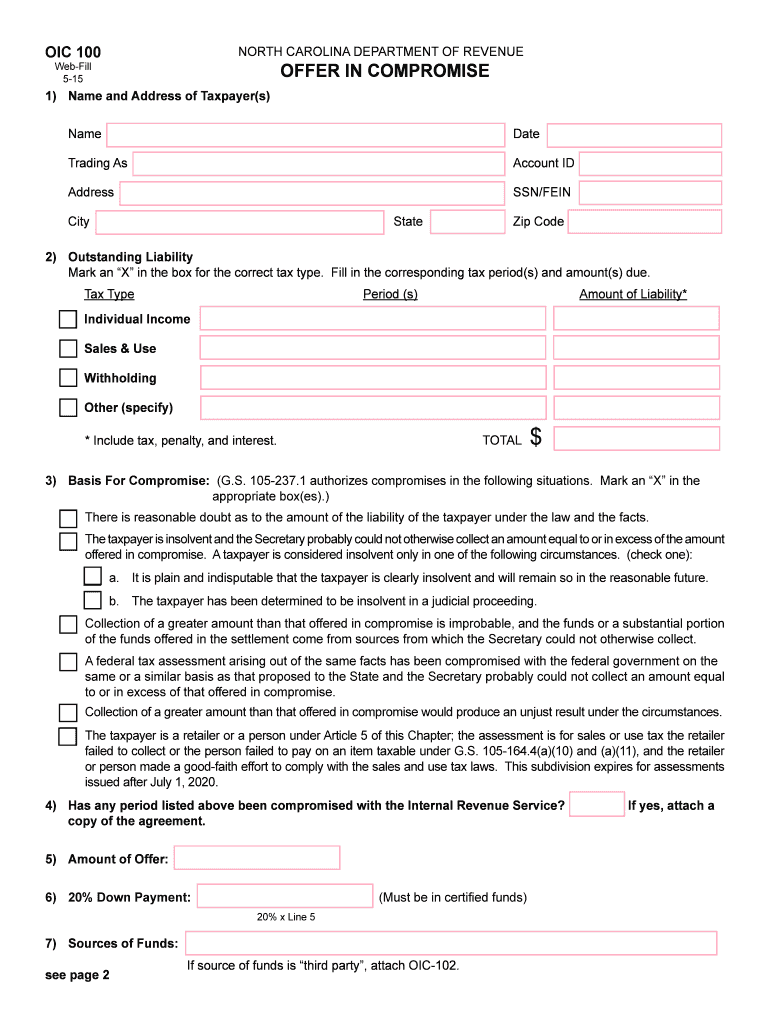
Form Nc Oic 100 Instruction 2015-2026


What is the Form NC OIC 100 Instruction
The Form NC OIC 100 Instruction is a document used by taxpayers in North Carolina to apply for an Offer in Compromise (OIC). This form allows individuals or businesses to negotiate a settlement with the state for less than the total amount owed in taxes. The form provides guidelines on how to complete the application process effectively, ensuring that all necessary information is included for consideration.
Steps to Complete the Form NC OIC 100 Instruction
Completing the Form NC OIC 100 Instruction involves several key steps to ensure accuracy and compliance. First, gather all relevant financial documents, including income statements, expenses, and asset information. Next, fill out the form carefully, providing detailed information about your financial situation. It is essential to explain why you are unable to pay the full tax amount and how the proposed compromise amount was determined. After completing the form, review it thoroughly for any errors before submission.
Legal Use of the Form NC OIC 100 Instruction
The legal use of the Form NC OIC 100 Instruction is governed by state tax laws. This form is legally binding and must be completed accurately to avoid penalties. Submitting a well-prepared application can lead to a legally accepted compromise, allowing taxpayers to resolve their tax debts in a manageable way. It is advisable to consult with a tax professional to ensure compliance with all legal requirements.
Required Documents
When submitting the Form NC OIC 100 Instruction, certain documents are required to support your application. These typically include:
- Proof of income, such as pay stubs or tax returns.
- Documentation of monthly expenses, including bills and living costs.
- Records of assets, such as bank statements and property deeds.
- A detailed explanation of your financial situation and reasons for requesting the compromise.
Providing comprehensive documentation increases the likelihood of a favorable outcome.
Form Submission Methods
The Form NC OIC 100 Instruction can be submitted through various methods, including online, by mail, or in person. For online submissions, taxpayers can use the state’s tax portal, ensuring that all documents are uploaded securely. If submitting by mail, it is important to send the form to the correct address specified in the instructions. In-person submissions can be made at designated tax offices, where assistance may be available for completing the form.
Filing Deadlines / Important Dates
It is crucial to be aware of filing deadlines when submitting the Form NC OIC 100 Instruction. Generally, the application must be submitted by a specific date to be considered for the current tax year. Taxpayers should check the North Carolina Department of Revenue’s official website for the most up-to-date information regarding deadlines and any potential extensions that may apply.
Quick guide on how to complete oic 100 webfill ncgov
Your assistance manual on how to prepare your Form Nc Oic 100 Instruction
If you’re curious about how to finalize and send your Form Nc Oic 100 Instruction, here are a few straightforward instructions to simplify tax declaration.
To get started, you only need to create your airSlate SignNow account to change how you manage documents online. airSlate SignNow is an intuitive and powerful document solution that allows you to edit, draft, and finalize your income tax files effortlessly. With its editor, you can shift between text, check boxes, and eSignatures, and revisit to modify details as necessary. Enhance your tax management with sophisticated PDF editing, eSigning, and convenient sharing.
Adhere to the steps below to finalize your Form Nc Oic 100 Instruction in just a few minutes:
- Create your account and start handling PDFs within minutes.
- Utilize our directory to find any IRS tax form; browse through variations and schedules.
- Click Get form to access your Form Nc Oic 100 Instruction in our editor.
- Complete the necessary fillable fields with your information (text, numbers, check marks).
- Employ the Sign Tool to insert your legally binding eSignature (if needed).
- Review your document and correct any mistakes.
- Save modifications, print your copy, send it to your recipient, and download it to your device.
Utilize this manual to submit your taxes electronically with airSlate SignNow. Keep in mind that paper submissions may increase return errors and postpone refunds. Additionally, before e-filing your taxes, verify the IRS website for submission guidelines in your state.
Create this form in 5 minutes or less
Find and fill out the correct oic 100 webfill ncgov
FAQs
-
How do I get updates about the government jobs to fill out the form?
Employment news is the best source to know the notifications published for govt job vacancy. The details are given in the notices. The news available on net also. One can refer the news on net too. It is published regularly on weekly basis. This paper includes some good article also written by experts which benefits the students and youths for improving their skill and knowledge. Some time it gives information regarding carrier / institution/ special advance studies.
-
How can I fill out Google's intern host matching form to optimize my chances of receiving a match?
I was selected for a summer internship 2016.I tried to be very open while filling the preference form: I choose many products as my favorite products and I said I'm open about the team I want to join.I even was very open in the location and start date to get host matching interviews (I negotiated the start date in the interview until both me and my host were happy.) You could ask your recruiter to review your form (there are very cool and could help you a lot since they have a bigger experience).Do a search on the potential team.Before the interviews, try to find smart question that you are going to ask for the potential host (do a search on the team to find nice and deep questions to impress your host). Prepare well your resume.You are very likely not going to get algorithm/data structure questions like in the first round. It's going to be just some friendly chat if you are lucky. If your potential team is working on something like machine learning, expect that they are going to ask you questions about machine learning, courses related to machine learning you have and relevant experience (projects, internship). Of course you have to study that before the interview. Take as long time as you need if you feel rusty. It takes some time to get ready for the host matching (it's less than the technical interview) but it's worth it of course.
-
How do I fill out the form of DU CIC? I couldn't find the link to fill out the form.
Just register on the admission portal and during registration you will get an option for the entrance based course. Just register there. There is no separate form for DU CIC.
-
How do you know if you need to fill out a 1099 form?
Assuming that you are talking about 1099-MISC. Note that there are other 1099s.check this post - Form 1099 MISC Rules & RegulationsQuick answer - A Form 1099 MISC must be filed for each person to whom payment is made of:$600 or more for services performed for a trade or business by people not treated as employees;Rent or prizes and awards that are not for service ($600 or more) and royalties ($10 or more);any fishing boat proceeds,gross proceeds of $600, or more paid to an attorney during the year, orWithheld any federal income tax under the backup withholding rules regardless of the amount of the payment, etc.
-
How can I make it easier for users to fill out a form on mobile apps?
I’ll tell you a secret - you can thank me later for this.If you want to make the form-filling experience easy for a user - make sure that you have a great UI to offer.Everything boils down to UI at the end.Axonator is one of the best mobile apps to collect data since it offers powerful features bundled with a simple UI.The problem with most of the mobile form apps is that they are overloaded with features that aren’t really necessary.The same doesn’t hold true for Axonator. It has useful features but it is very unlikely that the user will feel overwhelmed in using them.So, if you are inclined towards having greater form completion rates for your survey or any data collection projects, then Axonator is the way to go.Apart from that, there are other features that make the data collection process faster like offline data collection, rich data capture - audio, video, images, QR code & barcode data capture, live location & time capture, and more!Check all the features here!You will be able to complete more surveys - because productivity will certainly shoot up.Since you aren’t using paper forms, errors will drop signNowly.The cost of the paper & print will be saved - your office expenses will drop dramatically.No repeat work. No data entry. Time & money saved yet again.Analytics will empower you to make strategic decisions and explore new revenue opportunities.The app is dirt-cheap & you don’t any training to use the app. They come in with a smooth UI. Forget using, even creating forms for your apps is easy on the platform. Just drag & drop - and it’s ready for use. Anyone can build an app under hours.
Create this form in 5 minutes!
How to create an eSignature for the oic 100 webfill ncgov
How to create an eSignature for your Oic 100 Webfill Ncgov in the online mode
How to make an eSignature for your Oic 100 Webfill Ncgov in Chrome
How to make an eSignature for signing the Oic 100 Webfill Ncgov in Gmail
How to make an eSignature for the Oic 100 Webfill Ncgov from your smart phone
How to create an eSignature for the Oic 100 Webfill Ncgov on iOS devices
How to generate an electronic signature for the Oic 100 Webfill Ncgov on Android devices
People also ask
-
What is webfill and how does it benefit my business?
Webfill is a powerful feature within airSlate SignNow that allows users to automate data entry in forms. By leveraging this tool, businesses can enhance efficiency, reduce manual errors, and streamline their document workflows. The result is a faster and more accurate way to gather information from clients and customers.
-
How much does airSlate SignNow cost with the webfill feature?
airSlate SignNow offers competitive pricing plans that include the webfill feature. Depending on your organization's needs and the number of users, you can choose a plan that fits your budget. Visit our pricing page for detailed information on the various plans and any available discounts.
-
Is webfill easy to set up and use?
Yes, webfill is designed to be user-friendly, making it easy for anyone to set up and use without extensive training. With a few simple steps, you can integrate webfill into your existing document workflows, enabling quick and efficient data collection. Comprehensive tutorials and customer support are also available to assist you.
-
What types of documents can I use webfill with?
You can use webfill with any document that requires data input, such as contracts, applications, and invoices. With airSlate SignNow, you can customize forms to suit your specific needs by integrating webfill seamlessly into your existing document types, optimizing your workflow across various industry use cases.
-
Does webfill integrate with other tools I already use?
Absolutely! airSlate SignNow's webfill feature integrates seamlessly with popular applications like Salesforce, Google Drive, and more. This allows you to connect your existing tools and enhance your overall efficiency while using airSlate SignNow for eSigning and document management.
-
Can I track submissions made through webfill?
Yes, airSlate SignNow provides detailed tracking and analytics for submissions made via webfill. You can monitor who filled out your forms, read their responses, and analyze trends over time. This data helps you make informed decisions and improve your document processes.
-
Is webfill secure for handling sensitive data?
Yes, airSlate SignNow takes data security seriously. The webfill feature complies with industry standards for data protection, ensuring that all information collected through forms is encrypted and securely stored. You can confidently manage sensitive data while benefiting from our efficient document solutions.
Get more for Form Nc Oic 100 Instruction
- Form fl clkct 141 fill online printable
- Be 008 pdf form
- This form must be typewritten or computer generated 644853167
- Board of bar examiners university of wisconsin law school form
- Self help form packets orange county superior court
- The corporation of the city of richmond hill general liability certificate of insurance form
- Ira required minimum distribution rmd request form
- Pdf participacin del rea de cultura cientfica del form
Find out other Form Nc Oic 100 Instruction
- Electronic signature Kentucky Affidavit of Service Mobile
- How To Electronic signature Connecticut Affidavit of Identity
- Can I Electronic signature Florida Affidavit of Title
- How Can I Electronic signature Ohio Affidavit of Service
- Can I Electronic signature New Jersey Affidavit of Identity
- How Can I Electronic signature Rhode Island Affidavit of Service
- Electronic signature Tennessee Affidavit of Service Myself
- Electronic signature Indiana Cease and Desist Letter Free
- Electronic signature Arkansas Hold Harmless (Indemnity) Agreement Fast
- Electronic signature Kentucky Hold Harmless (Indemnity) Agreement Online
- How To Electronic signature Arkansas End User License Agreement (EULA)
- Help Me With Electronic signature Connecticut End User License Agreement (EULA)
- Electronic signature Massachusetts Hold Harmless (Indemnity) Agreement Myself
- Electronic signature Oklahoma Hold Harmless (Indemnity) Agreement Free
- Electronic signature Rhode Island Hold Harmless (Indemnity) Agreement Myself
- Electronic signature California Toll Manufacturing Agreement Now
- How Do I Electronic signature Kansas Toll Manufacturing Agreement
- Can I Electronic signature Arizona Warranty Deed
- How Can I Electronic signature Connecticut Warranty Deed
- How To Electronic signature Hawaii Warranty Deed