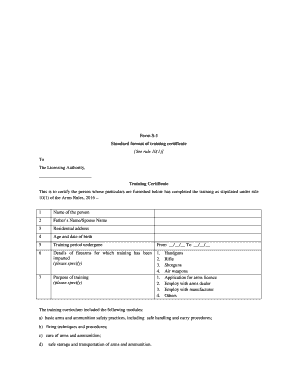
Firearm Training Certificate in Form S 1


What is the firearm training certificate in Form S-1
The firearm training certificate in Form S-1 is a document that verifies an individual's completion of a firearms training program. This certificate is often required for various legal purposes, including obtaining a concealed carry permit or meeting state-specific regulations regarding firearm ownership. The certificate serves as proof that the individual has received proper instruction in firearm safety, handling, and applicable laws. Understanding the significance of this certificate is essential for anyone looking to engage in responsible firearm ownership.
How to obtain the firearm training certificate in Form S-1
To obtain the firearm training certificate in Form S-1, individuals typically need to complete a state-approved firearms training course. These courses cover essential topics such as firearm safety, operation, and legal responsibilities. After successfully completing the course, participants will receive the certificate, which must be filled out accurately. It is crucial to ensure that the training provider is recognized by the relevant state authorities to guarantee the certificate's validity.
Steps to complete the firearm training certificate in Form S-1
Completing the firearm training certificate in Form S-1 involves several key steps:
- Enroll in a state-approved firearms training course.
- Attend and actively participate in the training sessions.
- Pass any required assessments or evaluations to demonstrate competency.
- Receive the firearm training certificate upon successful completion.
- Fill out the certificate accurately, including personal details and training provider information.
Following these steps ensures that the certificate is properly completed and ready for submission to relevant authorities.
Legal use of the firearm training certificate in Form S-1
The legal use of the firearm training certificate in Form S-1 is primarily tied to compliance with state laws regarding firearm ownership and carry permits. Many states require proof of training before issuing a concealed carry permit or allowing firearm purchases. It is essential to keep the certificate safe and present it when required by law enforcement or licensing authorities. Understanding the specific legal requirements in your state is crucial to ensure the certificate's acceptance.
Key elements of the firearm training certificate in Form S-1
The firearm training certificate in Form S-1 includes several key elements that validate its authenticity and purpose:
- Participant's Name: The full name of the individual who completed the training.
- Training Provider Information: The name and contact details of the organization that conducted the training.
- Date of Completion: The date when the training was successfully completed.
- Signature of Instructor: The signature of the certified instructor who oversaw the training.
- Course Content Overview: A brief description of the topics covered during the training.
These elements help to establish the certificate's credibility and ensure it meets legal requirements.
State-specific rules for the firearm training certificate in Form S-1
Each state has its own regulations regarding the firearm training certificate in Form S-1. These rules can dictate the type of training required, the duration of the course, and the specific content that must be covered. It is important for individuals to research their state's laws to ensure compliance. Some states may also have additional requirements for certification renewal or continuing education. Staying informed about these rules helps maintain compliance and promotes responsible firearm ownership.
Quick guide on how to complete firearm training certificate in form s 1
Complete Firearm Training Certificate In Form S 1 effortlessly on any device
Managing documents online has become increasingly popular among businesses and individuals. It offers an ideal environmentally friendly substitute for traditional printed and signed documents, allowing you to access the correct form and securely save it online. airSlate SignNow equips you with all the necessary tools to create, modify, and eSign your documents quickly and without any delays. Manage Firearm Training Certificate In Form S 1 on any platform using airSlate SignNow's Android or iOS applications and enhance any document-related process today.
How to alter and eSign Firearm Training Certificate In Form S 1 with ease
- Obtain Firearm Training Certificate In Form S 1 and click Get Form to begin.
- Utilize the tools we provide to complete your document.
- Emphasize relevant sections of the documents or redact sensitive information using tools that airSlate SignNow offers specifically for this purpose.
- Create your eSignature with the Sign tool, which takes seconds and carries the same legal validity as a conventional handwritten signature.
- Review the information and click on the Done button to save your modifications.
- Select how you wish to send your form, whether by email, text message (SMS), invitation link, or download it to your computer.
Eliminate concerns about lost or mismanaged files, tedious form searching, or mistakes that necessitate printing new copies of documents. airSlate SignNow meets your document management needs in just a few clicks from any device you choose. Alter and eSign Firearm Training Certificate In Form S 1 and ensure excellent communication at any stage of your form preparation process with airSlate SignNow.
Create this form in 5 minutes or less
Create this form in 5 minutes!
How to create an eSignature for the firearm training certificate in form s 1
How to create an electronic signature for a PDF online
How to create an electronic signature for a PDF in Google Chrome
How to create an e-signature for signing PDFs in Gmail
How to create an e-signature right from your smartphone
How to create an e-signature for a PDF on iOS
How to create an e-signature for a PDF on Android
People also ask
-
What is a printable firearms training certificate template?
A printable firearms training certificate template is a customizable document that certifies an individual has completed firearms training. This template can be tailored to include your business logo, the names of the participants, and specific course details. Using this template simplifies the certification process and ensures compliance with training requirements.
-
How can I customize the printable firearms training certificate template?
You can easily customize the printable firearms training certificate template by adding your organization’s logo, adjusting the text for participant names, and including specific course information. With airSlate SignNow, you have the option to edit fonts, colors, and layout to match your branding. This allows for a personalized touch while ensuring professional presentation.
-
Is there a cost associated with downloading the printable firearms training certificate template?
The cost for downloading the printable firearms training certificate template through airSlate SignNow may vary depending on your subscription plan. We offer various options, including free trials and affordable monthly subscriptions, making it accessible for all businesses. Check our pricing page for detailed information on costs and features included.
-
What are the benefits of using a printable firearms training certificate template?
Using a printable firearms training certificate template streamlines the certification process and saves time for trainers and organizations. It ensures that all participants receive a professional and standardized certificate upon completion of their training. Furthermore, it helps establish credibility and compliance with state regulations regarding firearms training.
-
Can I integrate the printable firearms training certificate template with other applications?
Yes, airSlate SignNow allows for integration of the printable firearms training certificate template with various applications like CRM systems and learning management tools. This seamless integration enhances workflow efficiency, allowing you to manage training credentials and documentation from a single platform. Explore our integrations to see how they can benefit your organization.
-
What file formats are available for the printable firearms training certificate template?
The printable firearms training certificate template is available in several file formats, including PDF, DOCX, and PNG. You can choose the format that best suits your needs for printing or digital distribution. This flexibility ensures you can easily share the certificates with your participants or keep them on record.
-
How secure is the printable firearms training certificate template when sent?
airSlate SignNow prioritizes document security, providing encryption and secure transmission for your printable firearms training certificate template. Your certifications and sensitive information are protected throughout the eSigning process, ensuring only authorized individuals have access. This commitment to security gives you peace of mind when managing your training documentation.
Get more for Firearm Training Certificate In Form S 1
Find out other Firearm Training Certificate In Form S 1
- How To eSign Hawaii Construction Word
- How Can I eSign Hawaii Construction Word
- How Can I eSign Hawaii Construction Word
- How Do I eSign Hawaii Construction Form
- How Can I eSign Hawaii Construction Form
- How To eSign Hawaii Construction Document
- Can I eSign Hawaii Construction Document
- How Do I eSign Hawaii Construction Form
- How To eSign Hawaii Construction Form
- How Do I eSign Hawaii Construction Form
- How To eSign Florida Doctors Form
- Help Me With eSign Hawaii Doctors Word
- How Can I eSign Hawaii Doctors Word
- Help Me With eSign New York Doctors PPT
- Can I eSign Hawaii Education PDF
- How To eSign Hawaii Education Document
- Can I eSign Hawaii Education Document
- How Can I eSign South Carolina Doctors PPT
- How Can I eSign Kansas Education Word
- How To eSign Kansas Education Document