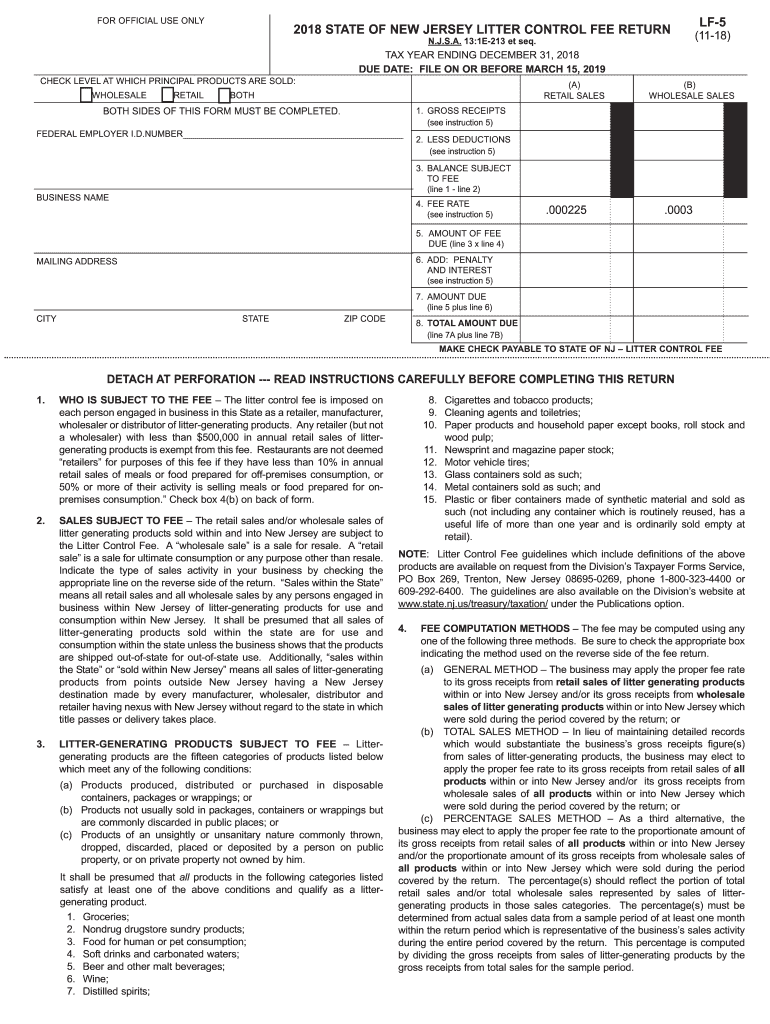
Lf 5 2018


What is the LF 5?
The LF 5 is a form used in New Jersey for reporting the state’s litter control fee. This form is essential for businesses and organizations that generate litter, as it helps to fund litter cleanup initiatives across the state. The LF 5 form is specifically designed to ensure compliance with state regulations regarding litter management and environmental protection. Understanding the purpose of the LF 5 is crucial for any entity that wishes to operate within New Jersey's legal framework concerning litter control.
How to Use the LF 5
Using the LF 5 involves several steps to ensure accurate completion and submission. First, gather all necessary information regarding your business operations, including details on litter generation. Next, fill out the form with accurate data, ensuring that all sections are completed as required. After filling out the LF 5, review the information for accuracy before submitting it. This form can be filed electronically or via traditional mail, depending on your preference and the guidelines set by the state.
Steps to Complete the LF 5
Completing the LF 5 requires careful attention to detail. Follow these steps:
- Obtain the LF 5 form from the New Jersey Division of Taxation website or through authorized channels.
- Fill in your business information, including name, address, and tax identification number.
- Provide details on the litter generated during the reporting period.
- Calculate the total litter control fee based on your reported figures.
- Review all entries for accuracy and completeness.
- Submit the completed form either electronically or by mail, following the specified submission guidelines.
Legal Use of the LF 5
The LF 5 is a legally mandated form in New Jersey, and its proper use is critical for compliance with state laws regarding litter control. Businesses that fail to submit this form or provide inaccurate information may face penalties. Understanding the legal implications of the LF 5 ensures that businesses fulfill their responsibilities while contributing to environmental preservation efforts in New Jersey.
Filing Deadlines / Important Dates
It is important to be aware of the filing deadlines associated with the LF 5. Typically, the form must be submitted annually, with specific due dates set by the New Jersey Division of Taxation. Missing these deadlines can result in penalties and interest charges. Keeping track of these dates ensures compliance and helps avoid unnecessary financial burdens.
Form Submission Methods
The LF 5 can be submitted through various methods, providing flexibility for businesses. Options include:
- Online submission via the New Jersey Division of Taxation's e-filing system.
- Mailing a hard copy of the completed form to the appropriate tax office.
- In-person submission at designated tax offices, if preferred.
Choosing the right submission method can streamline the filing process and ensure timely compliance.
Quick guide on how to complete lf 5 2018 2019 form
Your assistance manual on how to prepare your Lf 5
If you are curious about how to generate and submit your Lf 5, here are some brief guidelines on how to simplify tax processing signNowly.
Initially, you just need to create your airSlate SignNow account to modify your approach to managing documents online. airSlate SignNow is an extremely user-friendly and powerful document solution that enables you to edit, create, and finalize your tax documents with ease. By utilizing its editor, you can navigate between text, check boxes, and eSignatures and return to amend responses as necessary. Optimize your tax administration with sophisticated PDF editing, eSigning, and straightforward sharing.
Follow the instructions below to complete your Lf 5 within a few minutes:
- Establish your account and begin handling PDFs in a matter of minutes.
- Browse our library to obtain any IRS tax form; review various versions and schedules.
- Select Get form to open your Lf 5 in our editor.
- Input the necessary fillable fields with your details (text, numbers, check marks).
- Utilize the Sign Tool to add your legally-recognized eSignature (if needed).
- Review your document and rectify any errors.
- Save modifications, print your copy, send it to your recipient, and download it to your device.
Refer to this manual to file your taxes electronically with airSlate SignNow. Please be aware that submitting on paper can elevate the chances of errors and delay reimbursements. It goes without saying, before electronically filing your taxes, consult the IRS website for submission guidelines in your state.
Create this form in 5 minutes or less
Find and fill out the correct lf 5 2018 2019 form
FAQs
-
Which ITR form should an NRI fill out for AY 2018–2019 to claim the TDS deducted by banks only?
ITR form required to be submitted depends upon nature of income. As a NRI shall generally have income from other sources like interest, rental income therefore s/he should file ITR 2.
-
Which ITR form should an NRI fill out for AY 2018–2019 for salary income?
File ITR 2 and for taking credit of foreign taxes fill form 67 before filling ITR.For specific clarifications / legal advice feel free to write to dsssvtax[at]gmail or call/WhatsApp: 9052535440.
-
Can I fill the form for the SSC CGL 2018 which will be held in June 2019 and when will the form for 2019 come out?
No, you can’t fill the form for SSC CGL 2018 as application process has been long over.SSC CGL 2019 : No concrete information at this time. Some update should come by August-September 2019.Like Exambay on facebook for all latest updates on SSC CGL 2018 , SSC CGL 2019 and other upcoming exams
-
How do I fill out the IIFT 2018 application form?
Hi!IIFT MBA (IB) Application Form 2018 – The last date to submit the Application Form of IIFT 2018 has been extended. As per the initial notice, the last date to submit the application form was September 08, 2017. However, now the candidates may submit it untill September 15, 2017. The exam date for IIFT 2018 has also been shifted to December 03, 2017. The candidates will only be issued the admit card, if they will submit IIFT application form and fee in the prescribed format. Before filling the IIFT application form, the candidates must check the eligibility criteria because ineligible candidates will not be granted admission. The application fee for candidates is Rs. 1550, however, the candidates belonging to SC/STPWD category only need to pay Rs. 775. Check procedure to submit IIFT Application Form 2018, fee details and more information from the article below.Latest – Last date to submit IIFT application form extended until September 15, 2017.IIFT 2018 Application FormThe application form of IIFT MBA 2018 has only be released online, on http://tedu.iift.ac.in. The candidates must submit it before the laps of the deadline, which can be checked from the table below.Application form released onJuly 25, 2017Last date to submit Application form(for national candidates)September 08, 2017 September 15, 2017Last date to submit the application form(by Foreign National and NRI)February 15, 2018IIFT MBA IB entrance exam will be held onNovember 26, 2017 December 03, 2017IIFT 2018 Application FeeThe candidates should take note of the application fee before submitting the application form. The fee amount is as given below and along with it, the medium to submit the fee are also mentioned.Fee amount for IIFT 2018 Application Form is as given below:General/OBC candidatesRs 1550SC/ST/PH candidatesRs 775Foreign National/NRI/Children of NRI candidatesUS$ 80 (INR Rs. 4500)The medium to submit the application fee of IIFT 2018 is as below:Credit CardsDebit Cards (VISA/Master)Demand Draft (DD)Candidates who will submit the application fee via Demand Draft will be required to submit a DD, in favour of Indian Institute of Foreign Trade, payable at New Delhi.Procedure to Submit IIFT MBA Application Form 2018Thank you & Have a nice day! :)
Create this form in 5 minutes!
How to create an eSignature for the lf 5 2018 2019 form
How to create an eSignature for your Lf 5 2018 2019 Form online
How to make an eSignature for your Lf 5 2018 2019 Form in Google Chrome
How to generate an electronic signature for signing the Lf 5 2018 2019 Form in Gmail
How to generate an electronic signature for the Lf 5 2018 2019 Form right from your mobile device
How to generate an eSignature for the Lf 5 2018 2019 Form on iOS devices
How to make an electronic signature for the Lf 5 2018 2019 Form on Android
People also ask
-
What is airSlate SignNow and how does it relate to New Jersey LF 5?
airSlate SignNow is a powerful tool that allows businesses to send and eSign documents efficiently. Specifically, the New Jersey LF 5 feature streamlines document management for companies operating within New Jersey, ensuring compliance and ease of use tailored to local regulations.
-
How much does airSlate SignNow cost for New Jersey LF 5 users?
Pricing for airSlate SignNow is competitive and offers several plans to meet different needs. For New Jersey LF 5 users, there is a cost-effective solution designed to enhance document workflow without breaking the budget, making it accessible for small and large businesses alike.
-
What features are included in the New Jersey LF 5 version of airSlate SignNow?
The New Jersey LF 5 version of airSlate SignNow includes advanced eSignature capabilities, customizable templates, and robust document tracking. These features cater specifically to requirements in New Jersey, helping businesses stay organized and compliant.
-
What are the benefits of using airSlate SignNow for New Jersey LF 5 transactions?
Using airSlate SignNow for New Jersey LF 5 transactions enhances efficiency by reducing paperwork and speeding up approvals. Businesses benefit from secure document handling, ensuring that all transactions comply with state and federal regulations while saving time.
-
Can airSlate SignNow integrate with other software while using New Jersey LF 5?
Yes, airSlate SignNow supports integration with various software platforms, which is especially useful for New Jersey LF 5 users. This ability to connect with CRM systems, accounting software, and more promotes seamless workflow and enhances productivity.
-
Is airSlate SignNow user-friendly for New Jersey LF 5 customers?
Absolutely! airSlate SignNow is designed with user experience in mind, making it simple for New Jersey LF 5 customers to navigate. Its intuitive interface means that users can easily send and eSign documents without extensive training or technical skills.
-
What support options are available for New Jersey LF 5 users of airSlate SignNow?
New Jersey LF 5 users of airSlate SignNow have access to dedicated customer support, including online resources, tutorials, and direct assistance. This ensures that any issues or queries can be resolved quickly, helping businesses maintain a smooth operation.
Get more for Lf 5
- New patient form link mercy medical center
- Sdi award letter form
- Pamf sleep clinic form
- Dd form 1896
- Parent worksheet for oregon birth certificate word version form
- Hoja de contrato de trabajo form
- City of glendale building and safety form
- Please provide a map or zone atlas page showing property location form
Find out other Lf 5
- How Do I eSignature Virginia Notice to Stop Credit Charge
- How Do I eSignature Michigan Expense Statement
- How Can I Electronic signature North Dakota Profit Sharing Agreement Template
- Electronic signature Ohio Profit Sharing Agreement Template Fast
- Electronic signature Florida Amendment to an LLC Operating Agreement Secure
- Electronic signature Florida Amendment to an LLC Operating Agreement Fast
- Electronic signature Florida Amendment to an LLC Operating Agreement Simple
- Electronic signature Florida Amendment to an LLC Operating Agreement Safe
- How Can I eSignature South Carolina Exchange of Shares Agreement
- Electronic signature Michigan Amendment to an LLC Operating Agreement Computer
- Can I Electronic signature North Carolina Amendment to an LLC Operating Agreement
- Electronic signature South Carolina Amendment to an LLC Operating Agreement Safe
- Can I Electronic signature Delaware Stock Certificate
- Electronic signature Massachusetts Stock Certificate Simple
- eSignature West Virginia Sale of Shares Agreement Later
- Electronic signature Kentucky Affidavit of Service Mobile
- How To Electronic signature Connecticut Affidavit of Identity
- Can I Electronic signature Florida Affidavit of Title
- How Can I Electronic signature Ohio Affidavit of Service
- Can I Electronic signature New Jersey Affidavit of Identity