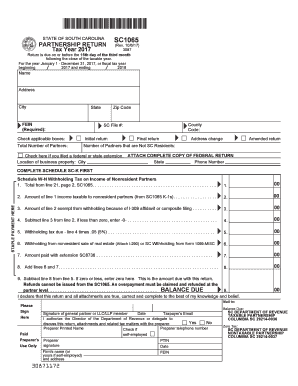
Sc1065 Form 2017


What is the Sc1065 Form
The Sc1065 Form is a tax document used by partnerships to report income, deductions, gains, losses, and other tax-related information to the Internal Revenue Service (IRS). This form is essential for partnerships operating in the United States, as it provides a clear overview of the partnership's financial activities for the tax year. Each partner receives a Schedule K-1, which details their share of the partnership's income, deductions, and credits, enabling them to report this information on their individual tax returns.
How to use the Sc1065 Form
Using the Sc1065 Form involves several steps to ensure accurate reporting. First, gather all necessary financial records, including income statements, expense reports, and any relevant documentation related to the partnership's activities. Next, fill out the form by entering the partnership's identifying information, including its name, address, and Employer Identification Number (EIN). Report all income and deductions accurately, ensuring that each partner's share is correctly calculated. Finally, review the completed form for accuracy before submitting it to the IRS.
Steps to complete the Sc1065 Form
Completing the Sc1065 Form requires attention to detail. Follow these steps:
- Gather financial records and documents related to the partnership.
- Enter the partnership's name, address, and EIN at the top of the form.
- Report total income earned by the partnership, including ordinary business income and other income sources.
- List all deductions, such as business expenses, salaries, and other allowable deductions.
- Calculate the partnership's taxable income by subtracting total deductions from total income.
- Complete the Schedule K-1 for each partner, detailing their share of income, deductions, and credits.
- Review the form for accuracy and ensure all required signatures are present.
- Submit the completed form to the IRS by the designated deadline.
Legal use of the Sc1065 Form
The Sc1065 Form is legally recognized by the IRS for reporting partnership income and expenses. It must be completed accurately to comply with federal tax laws. Incorrect or incomplete submissions may lead to penalties or audits. Partnerships are required to file this form annually, ensuring transparency in their financial dealings. Additionally, partners must use the information from the Sc1065 Form and their respective K-1s to report income on their individual tax returns, which is crucial for maintaining compliance with tax obligations.
Filing Deadlines / Important Dates
Filing deadlines for the Sc1065 Form are critical for compliance. Generally, partnerships must file the form by March 15 of the year following the tax year being reported. If the deadline falls on a weekend or holiday, it is extended to the next business day. Partnerships can request a six-month extension to file the Sc1065 Form, but it is essential to note that this extension does not apply to any taxes owed, which must be paid by the original due date to avoid penalties.
Who Issues the Form
The Sc1065 Form is issued by the Internal Revenue Service (IRS), the federal agency responsible for tax collection and tax law enforcement in the United States. The IRS provides guidelines and instructions for completing the form, ensuring that partnerships understand their reporting obligations. It is important for partnerships to refer to the IRS website or official publications for the most current version of the form and any updates regarding filing requirements.
Quick guide on how to complete sc1065 2017 form
Your assistance manual on how to prepare your Sc1065 Form
If you’re curious about how to finalize and submit your Sc1065 Form, here are a few straightforward guidelines to simplify tax declaration.
To start, you simply need to create your airSlate SignNow account to transform how you handle documents online. airSlate SignNow is an exceptionally user-friendly and powerful document management tool that allows you to edit, draft, and finalize your income tax forms with ease. With its editor, you can toggle between text, checkboxes, and eSignatures, and revisit to modify details as necessary. Streamline your tax administration with advanced PDF editing, eSigning, and easy sharing.
Follow the steps below to complete your Sc1065 Form in just a few minutes:
- Create your account and start working on PDFs almost immediately.
- Utilize our directory to find any IRS tax form; explore different versions and schedules.
- Click Get form to access your Sc1065 Form in our editor.
- Complete the required fillable fields with your information (text, numbers, check marks).
- Use the Sign Tool to append your legally-recognized eSignature (if necessary).
- Examine your document and correct any errors.
- Save changes, print your copy, forward it to your recipient, and download it to your device.
Utilize this guide to file your taxes online with airSlate SignNow. Be aware that submitting on paper can lead to more errors and delays in refunds. Additionally, before e-filing your taxes, verify the IRS website for filing regulations in your state.
Create this form in 5 minutes or less
Find and fill out the correct sc1065 2017 form
FAQs
-
How do I fill out the CAT Application Form 2017?
CAT 2017 registration opened on August 9, 2017 will close on September 20 at 5PM. CAT online registration form and application form is a single document divided in 5 pages and is to be completed online. The 1st part of CAT online registration form requires your personal details. After completing your online registration, IIMs will send you CAT 2017 registration ID. With this unique ID, you will login to online registration form which will also contain application form and registration form.CAT Registration and application form will require you to fill up your academic details, uploading of photograph, signature and requires category certificates as per the IIMs prescribed format for CAT registration. CAT online application form 2017 consists of programme details on all the 20 IIMs. Candidates have to tick by clicking on the relevant programmes of the IIMs for which they wish to attend the personal Interview Process.
-
How do I fill out the Delhi Polytechnic 2017 form?
Delhi Polytechnic (CET DELHI) entrance examination form has been published. You can visit Welcome to CET Delhi and fill the online form. For more details you can call @ 7042426818
-
How do I fill out the SSC CHSL 2017-18 form?
Its very easy task, you have to just put this link in your browser SSC, this page will appearOn this page click on Apply buttonthere a dialog box appears, in that dialog box click on CHSL a link will come “ Click here to apply” and you will signNow to registration page.I hope you all have understood the procedure. All the best for your exam
-
How do I fill out the UPSEAT 2017 application forms?
UPESEAT is a placement test directed by the University of Petroleum and Energy Studies. This inclination examination is called as the University of Petroleum and Energy Studies Engineering Entrance Test (UPESEAT). It is essentially an essential sort examination which permits the possibility to apply for the different designing projects on the web. visit - HOW TO FILL THE UPSEAT 2017 APPLICATION FORMS
-
How do I fill out the JEE Advanced 2017 application form?
JEE Advanced Application Form 2017 is now available for all eligible candidates from April 28 to May 2, 2017 (5 PM). Registrations with late fee will be open from May 3 to May 4, 2017. The application form of JEE Advanced 2017 has been released only in online mode. visit - http://www.entrancezone.com/engi...
-
How can I fill out an improvement form of the CBSE 2017?
IN the month of August the application form will be available on cbse official website which you have to fill online then it will ask in which you subject you want to apply for improvement…you can select all subjects and additional subjects also then you have to pay the amount for improvement exam which you have to pay at bank. take the print out of the acknowledgement and the e-challan and deposit the fees at bank… you also have to change your region when you type the pin code then according to that you will get your centre as well as new region means you region will change. it don't effect anything. after all these thing you have to send a xerox copy of your marksheet e-challan acknowledgement to the regional office which you get. the address will be returned on the acknowledgement after that you have to wait to get your admit card which you will get online on month of February…and improvement marksheet will be send to you address which you fill at time of applications form filling time. if you get less marks in improvement then old marksheet will be valid soAll The Best
Create this form in 5 minutes!
How to create an eSignature for the sc1065 2017 form
How to create an electronic signature for your Sc1065 2017 Form in the online mode
How to make an electronic signature for the Sc1065 2017 Form in Chrome
How to generate an eSignature for putting it on the Sc1065 2017 Form in Gmail
How to make an electronic signature for the Sc1065 2017 Form right from your smart phone
How to make an eSignature for the Sc1065 2017 Form on iOS devices
How to generate an eSignature for the Sc1065 2017 Form on Android devices
People also ask
-
What is the Sc1065 Form and why is it important?
The Sc1065 Form is a tax document used by partnerships in the state of South Carolina to report income, deductions, and credits. It is essential for ensuring compliance with state tax laws and for accurately reporting partnership profits to the IRS. Proper use of the Sc1065 Form can help businesses avoid potential penalties and streamline their tax reporting processes.
-
How does airSlate SignNow simplify the Sc1065 Form process?
airSlate SignNow simplifies the Sc1065 Form process by providing easy-to-use eSignature capabilities, allowing users to sign and send documents electronically. This eliminates the need for physical signatures and enables faster document turnaround. Our platform ensures that your Sc1065 Form is securely signed and stored, making tax compliance more efficient.
-
What are the pricing options for using airSlate SignNow for Sc1065 Form signing?
airSlate SignNow offers flexible pricing plans tailored to different business needs, including a cost-effective solution for handling the Sc1065 Form. Our plans include various features such as unlimited signing and document storage options, which ensure that you get the best value for your investment. Choose the plan that suits your business goals and enjoy a streamlined eSigning experience.
-
Can I integrate airSlate SignNow with other software to manage the Sc1065 Form?
Yes, airSlate SignNow seamlessly integrates with various software applications, enhancing your workflow for the Sc1065 Form. You can connect it with popular accounting and document management platforms to streamline your processes further. These integrations help in automating the eSigning and submission of the Sc1065 Form, saving you time and reducing errors.
-
Is it easy to track the status of my Sc1065 Form with airSlate SignNow?
Absolutely! airSlate SignNow offers real-time tracking features that allow you to monitor the status of your Sc1065 Form throughout the signing process. You will receive notifications when the document is viewed and signed, providing you with peace of mind. This ensures you can easily manage all aspects related to your Sc1065 Form from one central platform.
-
What security measures does airSlate SignNow implement for the Sc1065 Form?
airSlate SignNow prioritizes your document's security, utilizing advanced encryption and secure cloud storage for the Sc1065 Form. Our platform complies with industry-leading security standards, ensuring that your sensitive information remains safe during eSigning and throughout the document lifecycle. You can trust that your Sc1065 Form is protected while being effortlessly managed.
-
Can I customize my Sc1065 Form documents in airSlate SignNow?
Yes, you can easily customize your Sc1065 Form documents with airSlate SignNow. Our platform provides flexible options for editing and adding fields, allowing you to tailor the document to your specific needs. This customization feature ensures that all necessary information is included and properly formatted for submission, enhancing your overall document management experience.
Get more for Sc1065 Form
- Claim voucher form
- Mold remediation worker license applicationrenewal texas dshs state tx form
- Drying certificate form
- Nics appeals form
- Ayurvedic constitution quiz touchstone health touchstonehealth form
- Mavis mcmullen housing society form
- Planned death at home form
- School social studies assignment form
Find out other Sc1065 Form
- Sign Maine Alternative Work Offer Letter Later
- Sign Wisconsin Resignation Letter Free
- Help Me With Sign Wyoming Resignation Letter
- How To Sign Hawaii Military Leave Policy
- How Do I Sign Alaska Paid-Time-Off Policy
- Sign Virginia Drug and Alcohol Policy Easy
- How To Sign New Jersey Funeral Leave Policy
- How Can I Sign Michigan Personal Leave Policy
- Sign South Carolina Pregnancy Leave Policy Safe
- How To Sign South Carolina Time Off Policy
- How To Sign Iowa Christmas Bonus Letter
- How To Sign Nevada Christmas Bonus Letter
- Sign New Jersey Promotion Announcement Simple
- Sign Louisiana Company Bonus Letter Safe
- How To Sign Delaware Letter of Appreciation to Employee
- How To Sign Florida Letter of Appreciation to Employee
- How Do I Sign New Jersey Letter of Appreciation to Employee
- How Do I Sign Delaware Direct Deposit Enrollment Form
- How To Sign Alabama Employee Emergency Notification Form
- How To Sign Oklahoma Direct Deposit Enrollment Form