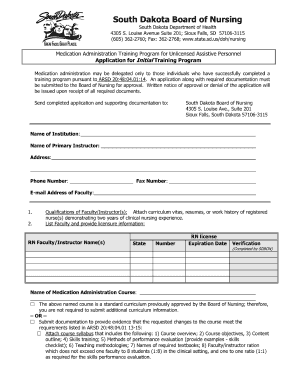
How to Fill Nursing Training Forms


What is the nursing training form?
The nursing training form is an essential document used by individuals applying for nursing programs in the United States. This form typically collects personal information, educational background, and relevant experience. It serves as a formal application for entry into nursing training programs, ensuring that applicants meet the necessary criteria set by nursing schools and regulatory bodies.
Steps to complete the nursing training form
Completing the nursing training form involves several key steps to ensure accuracy and compliance. First, gather all required documents, such as transcripts and identification. Next, fill out personal information, including your name, address, and contact details. Be sure to provide accurate educational history, detailing any prior nursing or healthcare experience. After completing the form, review it thoroughly for any errors or omissions before submission.
Legal use of the nursing training form
The nursing training form must be filled out in accordance with applicable laws and regulations. In the U.S., electronic signatures are legally binding under the ESIGN and UETA acts, provided that specific conditions are met. This means that using a reliable eSignature platform can enhance the legitimacy of your submission. Additionally, ensure that the information provided is truthful and complete to avoid potential legal issues during the application process.
Required documents for the nursing training form
When filling out the nursing training form, certain documents are typically required to support your application. These may include:
- Official transcripts from previous educational institutions
- Proof of identification, such as a driver's license or passport
- Letters of recommendation from healthcare professionals or educators
- Personal statement or essay detailing your motivation for pursuing nursing
Having these documents ready can streamline the application process and ensure that your form is complete.
Form submission methods
There are various methods for submitting the nursing training form, depending on the institution's requirements. Common submission methods include:
- Online submission through the nursing school's application portal
- Mailing a printed copy of the completed form
- In-person submission at the nursing program's admissions office
Each method has its advantages, so choose the one that best fits your situation and the school's guidelines.
Eligibility criteria for nursing training
Eligibility criteria for nursing training programs can vary by institution, but common requirements include a high school diploma or equivalent, a minimum GPA, and completion of prerequisite courses in subjects like biology and chemistry. Some programs may also require standardized test scores or relevant healthcare experience. Understanding these criteria can help you determine your eligibility before applying.
Examples of using the nursing training form
Examples of using the nursing training form can include various scenarios, such as applying for an associate degree in nursing (ADN), a bachelor of science in nursing (BSN), or accelerated nursing programs. Each program may have specific requirements outlined in the form, so it's important to tailor your application accordingly. Additionally, applicants may need to submit different forms for scholarships or financial aid related to their nursing education.
Quick guide on how to complete how to fill nursing training forms
Easily Prepare How To Fill Nursing Training Forms on Any Device
Digital document management has gained popularity among businesses and individuals alike. It offers an ideal environmentally friendly alternative to conventional printed and signed forms, as you can easily locate the necessary document and securely store it online. airSlate SignNow provides all the resources you require to create, edit, and eSign your documents quickly without delays. Manage How To Fill Nursing Training Forms across any platform using airSlate SignNow's Android or iOS applications and enhance your document-related processes today.
How to Edit and eSign How To Fill Nursing Training Forms Effortlessly
- Find How To Fill Nursing Training Forms and click on Get Form to begin.
- Use the tools available to complete your document.
- Highlight important sections of the documents or black out sensitive information using the tools that airSlate SignNow offers for this purpose.
- Create your signature with the Sign tool, which only takes a few seconds and carries the same legal validity as a traditional handwritten signature.
- Review the details and click on the Done button to save your modifications.
- Choose how you would like to send your form, via email, SMS, or invitation link, or download it to your computer.
Do away with the hassle of lost or misplaced documents, frustrating form searches, and errors that necessitate printing new document copies. airSlate SignNow meets your document management needs in just a few clicks from any device you select. Edit and eSign How To Fill Nursing Training Forms to ensure outstanding communication throughout your document preparation process with airSlate SignNow.
Create this form in 5 minutes or less
Create this form in 5 minutes!
How to create an eSignature for the how to fill nursing training forms
How to create an electronic signature for a PDF online
How to create an electronic signature for a PDF in Google Chrome
How to create an e-signature for signing PDFs in Gmail
How to create an e-signature right from your smartphone
How to create an e-signature for a PDF on iOS
How to create an e-signature for a PDF on Android
People also ask
-
What are nursing training forms?
Nursing training forms are essential documents used to track and facilitate the education of nursing professionals. These forms can include training schedules, evaluation sheets, and certification records. Using airSlate SignNow, you can easily create, send, and eSign these nursing training forms to streamline your training process.
-
How can airSlate SignNow help with nursing training forms?
airSlate SignNow offers a user-friendly platform to manage nursing training forms effectively. You can customize templates, send documents for eSigning, and store completed forms securely. This not only saves time but also ensures that all nursing training forms are compliant and easily accessible.
-
What features does airSlate SignNow offer for managing nursing training forms?
airSlate SignNow provides various features to enhance the management of nursing training forms including customizable templates, real-time tracking, and automated reminders. These features help ensure that your nursing training forms are completed on time and with minimal manual effort. Additionally, the platform supports collaboration among team members.
-
Is there a cost associated with using airSlate SignNow for nursing training forms?
Yes, airSlate SignNow offers competitive pricing plans that cater to different business needs. Whether you are a small clinic or a large healthcare institution, you can find a plan that allows you to manage your nursing training forms effectively. Check our pricing page for detailed options and choose the one that fits your requirements.
-
Can I integrate airSlate SignNow with other tools for nursing training forms?
Absolutely! airSlate SignNow supports integrations with a variety of tools commonly used in healthcare, such as EHR systems and cloud storage services. This ensures that you can easily manage your nursing training forms alongside other essential applications, enhancing efficiency and workflow.
-
What are the benefits of using airSlate SignNow for nursing training forms?
Using airSlate SignNow for nursing training forms can lead to improved efficiency and reduced paperwork. Staff can focus more on training rather than administrative tasks since documents can be processed electronically with signatures obtained quickly. Furthermore, the ability to track and store nursing training forms securely enhances compliance and reporting capabilities.
-
How does airSlate SignNow ensure the security of nursing training forms?
airSlate SignNow prioritizes the security of your nursing training forms through advanced encryption and strict access controls. All documents are stored securely in the cloud, ensuring that sensitive information is protected. Regular security audits and compliance with industry standards further ensure that your nursing training forms remain safe.
Get more for How To Fill Nursing Training Forms
Find out other How To Fill Nursing Training Forms
- How To Electronic signature New Jersey Education Permission Slip
- Can I Electronic signature New York Education Medical History
- Electronic signature Oklahoma Finance & Tax Accounting Quitclaim Deed Later
- How To Electronic signature Oklahoma Finance & Tax Accounting Operating Agreement
- Electronic signature Arizona Healthcare / Medical NDA Mobile
- How To Electronic signature Arizona Healthcare / Medical Warranty Deed
- Electronic signature Oregon Finance & Tax Accounting Lease Agreement Online
- Electronic signature Delaware Healthcare / Medical Limited Power Of Attorney Free
- Electronic signature Finance & Tax Accounting Word South Carolina Later
- How Do I Electronic signature Illinois Healthcare / Medical Purchase Order Template
- Electronic signature Louisiana Healthcare / Medical Quitclaim Deed Online
- Electronic signature Louisiana Healthcare / Medical Quitclaim Deed Computer
- How Do I Electronic signature Louisiana Healthcare / Medical Limited Power Of Attorney
- Electronic signature Maine Healthcare / Medical Letter Of Intent Fast
- How To Electronic signature Mississippi Healthcare / Medical Month To Month Lease
- Electronic signature Nebraska Healthcare / Medical RFP Secure
- Electronic signature Nevada Healthcare / Medical Emergency Contact Form Later
- Electronic signature New Hampshire Healthcare / Medical Credit Memo Easy
- Electronic signature New Hampshire Healthcare / Medical Lease Agreement Form Free
- Electronic signature North Dakota Healthcare / Medical Notice To Quit Secure