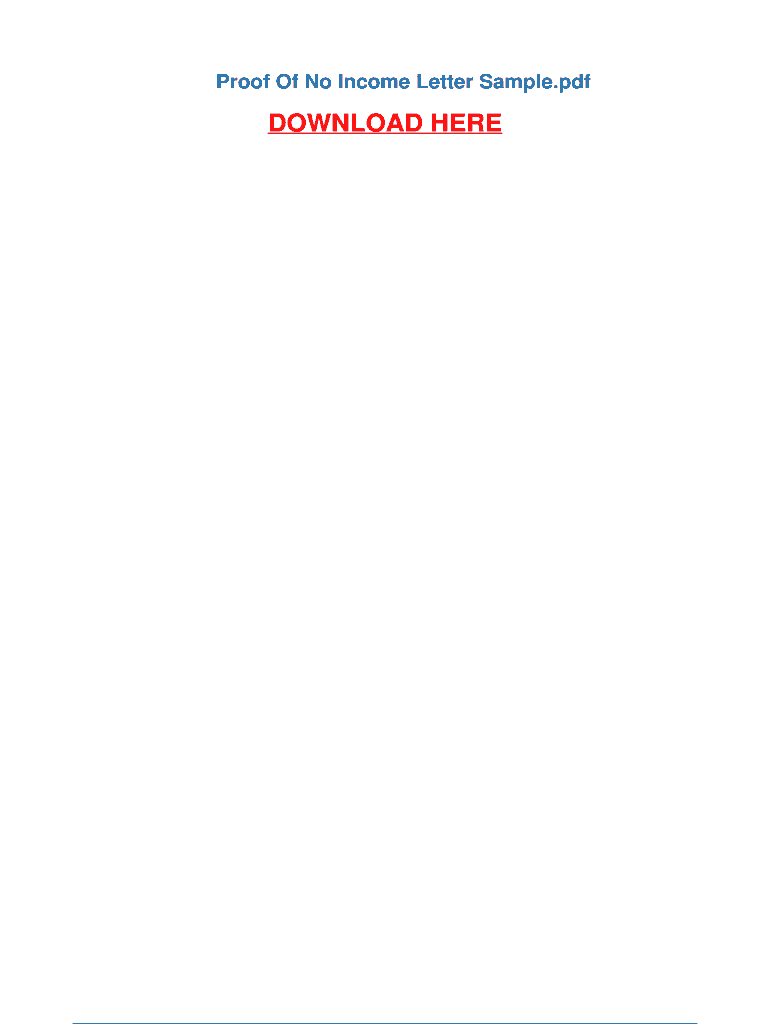
Statement of No Income Letter Form


What is the Statement of No Income Letter
The Statement of No Income Letter is a formal document that individuals use to declare that they have no income for a specific period. This letter is often required by agencies or organizations that need to verify an individual's financial situation for various purposes, such as applying for government assistance, housing, or loans. It serves as proof that the individual is not currently earning any income, which can be crucial for eligibility in certain programs.
How to Use the Statement of No Income Letter
This letter can be utilized in several scenarios, including applying for social services, housing assistance, or when a financial institution requires verification of income. To use the letter effectively, ensure that it is properly filled out and signed. It may need to be submitted alongside other documentation, such as identification or proof of residency, depending on the requirements of the requesting organization.
Steps to Complete the Statement of No Income Letter
Completing a Statement of No Income Letter involves several key steps:
- Begin by providing your personal information, including your name, address, and contact details.
- Clearly state that you have no income for the specified period.
- Include any relevant details, such as the reason for having no income, if applicable.
- Sign and date the letter to affirm its accuracy.
- Review the letter for completeness and clarity before submission.
Key Elements of the Statement of No Income Letter
A well-crafted Statement of No Income Letter should include the following elements:
- Your full name and contact information.
- The date of the letter.
- A clear statement indicating that you have no income.
- The time period for which you are declaring no income.
- Your signature and printed name.
Legal Use of the Statement of No Income Letter
The Statement of No Income Letter can be considered a legal document when properly executed. It may be used in various legal contexts, such as applications for public assistance or housing programs. However, it is essential to ensure that the letter is truthful and accurate, as providing false information can lead to legal repercussions.
Examples of Using the Statement of No Income Letter
There are various situations where a Statement of No Income Letter may be required:
- When applying for unemployment benefits.
- For housing assistance programs where income verification is necessary.
- In financial aid applications for educational institutions.
- When seeking assistance from charitable organizations.
How to Obtain the Statement of No Income Letter
Obtaining a Statement of No Income Letter can be straightforward. Many organizations provide templates that can be customized to fit individual needs. Alternatively, individuals can draft their own letter by following the standard format and including the necessary information. It is advisable to check with the requesting agency for any specific requirements or formats they may prefer.
Quick guide on how to complete statement of no income letter
Easily Prepare Statement Of No Income Letter on Any Device
The management of documents online has become increasingly popular among businesses and individuals. It offers a perfect eco-friendly alternative to traditional printed and signed documents, allowing you to find the right form and securely store it online. airSlate SignNow provides all the tools you need to create, modify, and eSign your documents quickly without delays. Handle Statement Of No Income Letter on any platform with airSlate SignNow’s mobile apps for Android or iOS, and enhance any document-related process today.
How to Edit and eSign Statement Of No Income Letter Effortlessly
- Locate Statement Of No Income Letter and click Get Form to begin.
- Utilize the tools we offer to fill out your document.
- Emphasize important sections of the documents or redact sensitive information with the tools that airSlate SignNow provides specifically for that purpose.
- Generate your signature using the Sign tool, which takes moments and carries the same legal validity as a traditional ink signature.
- Review all the details and click the Done button to save your modifications.
- Choose how you would like to send your form, via email, SMS, invite link, or download it to your computer.
Say goodbye to lost or misplaced files, tedious form searches, or errors that require printing new document copies. airSlate SignNow meets your document management needs with just a few clicks from any device you prefer. Alter and eSign Statement Of No Income Letter while ensuring top-notch communication at every step of your document preparation workflow with airSlate SignNow.
Create this form in 5 minutes or less
Create this form in 5 minutes!
How to create an eSignature for the statement of no income letter
How to create an electronic signature for a PDF online
How to create an electronic signature for a PDF in Google Chrome
How to create an e-signature for signing PDFs in Gmail
How to create an e-signature right from your smartphone
How to create an e-signature for a PDF on iOS
How to create an e-signature for a PDF on Android
People also ask
-
What is a no income letter sample and why is it needed?
A no income letter sample is a formal document used to declare that an individual has no income. This letter is often required for various applications, including rental agreements or loan applications, to provide proof of financial status. Having a well-structured no income letter sample can simplify the process of obtaining essential services.
-
How can airSlate SignNow help me create a no income letter sample?
airSlate SignNow provides customizable templates that can assist you in crafting a no income letter sample with ease. The platform's user-friendly interface allows you to add necessary details and sign the document electronically. This helps streamline the process and ensures that your no income letter is both professional and compliant.
-
Is there a cost associated with using airSlate SignNow for a no income letter sample?
Yes, airSlate SignNow offers various pricing plans to cater to different needs, including a cost-effective solution for creating no income letter samples. By choosing a plan, users can access additional features, such as advanced signing options and template management. You can start with a free trial to explore these benefits.
-
What are the benefits of using airSlate SignNow to manage no income letters?
Using airSlate SignNow for your no income letter sample offers multiple benefits, including efficiency, security, and ease of use. The platform allows you to quickly create, send, and track your documents electronically, saving time and reducing the hassle of paper-based processes. Additionally, your documents are stored securely, ensuring data protection.
-
Can I integrate airSlate SignNow with other applications for managing no income letters?
Absolutely! airSlate SignNow offers a variety of integrations with popular applications, enabling you to manage your no income letters alongside other tools you use daily. This helps streamline workflow by allowing you to create and send letters directly from your preferred applications. Check the integration options available to enhance your experience.
-
What features does airSlate SignNow offer for my no income letter sample?
airSlate SignNow includes several features that enhance the creation and management of no income letter samples. Key features such as customizable templates, electronic signatures, and document tracking make it easy to produce professional letters. Additionally, the mobile app allows you to work on your documents from anywhere, at any time.
-
How do I know if my no income letter sample complies with legal standards?
airSlate SignNow ensures that your no income letter sample meets legal requirements by providing templates that have been crafted with compliance in mind. However, it is crucial to review the content and ensure that all necessary information is included. Consulting with a legal expert can further help verify that your document is accurate and valid.
Get more for Statement Of No Income Letter
Find out other Statement Of No Income Letter
- Electronic signature New York Working Time Control Form Easy
- How To Electronic signature Kansas Software Development Proposal Template
- Electronic signature Utah Mobile App Design Proposal Template Fast
- Electronic signature Nevada Software Development Agreement Template Free
- Electronic signature New York Operating Agreement Safe
- How To eSignature Indiana Reseller Agreement
- Electronic signature Delaware Joint Venture Agreement Template Free
- Electronic signature Hawaii Joint Venture Agreement Template Simple
- Electronic signature Idaho Web Hosting Agreement Easy
- Electronic signature Illinois Web Hosting Agreement Secure
- Electronic signature Texas Joint Venture Agreement Template Easy
- How To Electronic signature Maryland Web Hosting Agreement
- Can I Electronic signature Maryland Web Hosting Agreement
- Electronic signature Michigan Web Hosting Agreement Simple
- Electronic signature Missouri Web Hosting Agreement Simple
- Can I eSignature New York Bulk Sale Agreement
- How Do I Electronic signature Tennessee Web Hosting Agreement
- Help Me With Electronic signature Hawaii Debt Settlement Agreement Template
- Electronic signature Oregon Stock Purchase Agreement Template Later
- Electronic signature Mississippi Debt Settlement Agreement Template Later